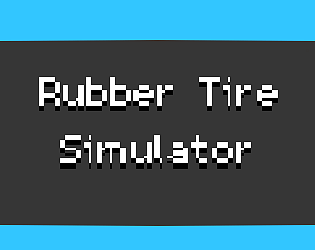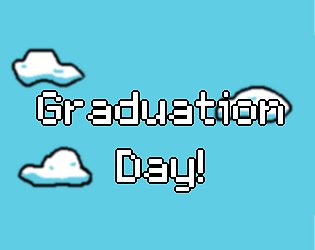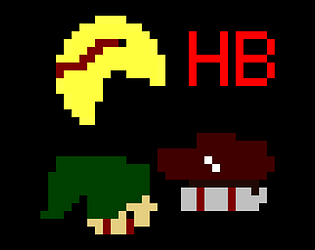Wow! What a fun and creative game. All the puzzles are engaging and easy enough to not get frustrating, but difficult enough to keep me hooked. The art is great and the game design is better!
Golly G
Creator of
Recent community posts
It is immediately a little difficult to understand what to do. I think the clicking mechanic of the clock is great. The gameplay can be repetitive, maybe adding variation to the clock's position every time you click it? Something to add conflict to the game or progression. The act of clicking is pretty fun but only for so long. Thank you for submitting your game!
Homo. A game about squares.
Homo is in VERY early development. I am looking for playtesters to play Homo and tell me what the mechanics of the game make you feel. There isn't much in the game right now. I just need to figure out a story to make with these mechanics. Sorry, I do not have any many to pay anyone. But any help is very appreciated.
Controls:
Pause - ESC
Move - WASD | Arrow Keys
Switch Character - SPACE BAR
Power - V
Restart Room - R
Link to Game Page: https://golly-g.itch.io/homo
So I've been working for a while on an enemy knockback system that I just can't seem to figure out. Here's my code:
obj_lifeform (Create Event)
///Variables
maxspd = 5;
vspd = 0;
hspd = 0;
dacc = .5;
acc = .5;
knockback = 1;
knockback_spd = 0;
state = "idle";
entity = "enemy";
obj_lifeform (Collision Event with obj_lifeform)
///Run knockback
dir = point_direction(x, y, other.x, other.y);
other.state = "knockback";
other.knockback_spd = knockback;
scr_knockback
///scr_knockback
x += lengthdir_x(knockback_spd, dir);
y += lengthdir_y(knockback_spd, dir);
alarm[0] = room_speed * 2;
if (knockback_spd <= 0)
{
state = "idle";
}
Alarm[0]
///Decrease knockback
knockback_spd -= .2;
Thank you to anyone who can help!
I use Unity and have a basic movement script implemented but I would like to add a acceleration and deceleration movement to the script.
public float moveSpeed = 5f;
public Rigidbody2D rb;
Vector2 movement;
// Update is called once per frame
void Update()
{
movement.x = Input.GetAxisRaw("Horizontal");
movement.y = Input.GetAxisRaw("Vertical");
}
void FixedUpdate()
{
rb.MovePosition(rb.position + movement * moveSpeed * Time.deltaTime);
}