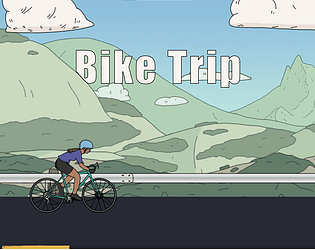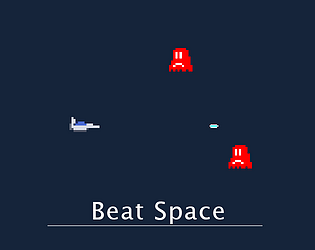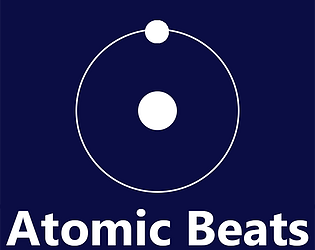Thanks! Yeah, tutorial was talked on pretty late, and I've watched a few people play through it and wonder what I was thinking. What was the pause menu bug? I gave it very little testing, so I'm not that surprise.
GrahamT
Creator of
Recent community posts
you may also find it helpful to look at the code I used for Atomic Beats: https://github.com/billtg/Rhythm-Pattern
Sorry your English seems much better than my French.
On the Conductor class I made a static Conductor variable called instance. This just makes it easier to call Conductor from other functions. The Conductor script is attached to a GameObject in Unity (let's say it's attached to an object called ConductorObject). Usually you would have to have a way to link to that specific GameObject in order to reference ConductorObject.Conductor. Instead, using instance, it makes sure there's only one version of the Conductor script running in Unity. Then you can call it using Conductor.instance and access all the variables and functions of that specific Conductor script without having to declare it as a variable in another script.
I hope this is clear. This is typically done for a GameManager script in other games, so you may be able to find tutorials for that class that would be helpful.
Thanks Kenny, I'm glad you found it helpful!
If the object is already instantiated, you'll probably want to use something like: this.gameobject.SetActive(true) to make it appear and SetActive(false) to make it disappear.
To time it to the beat you will have to check the Conductor beat. Something like If(Conductor.instance.SongPosInBeats > this.appearBeat)
this.gameobject.SetActive(true)
Then do the same for making it disappear. If you're having it appear and disappear in a loop, you will have to reference the Conductor.instance.loopPosInBeats
Try playing around with that and see if it works!