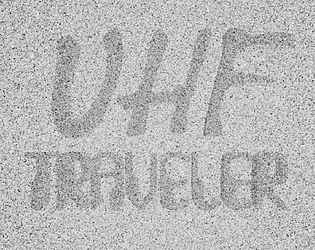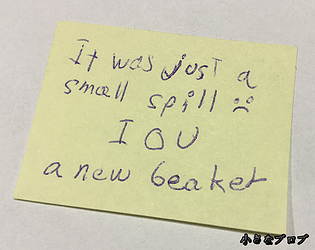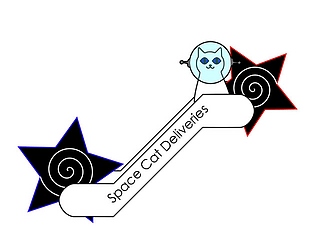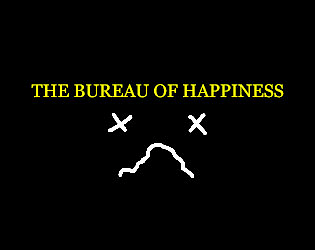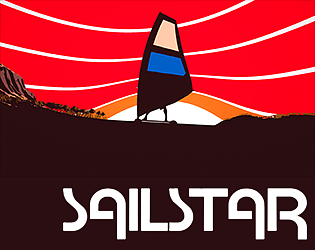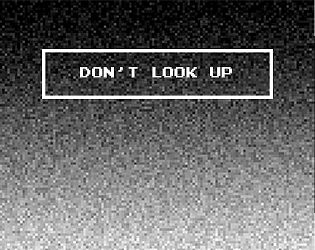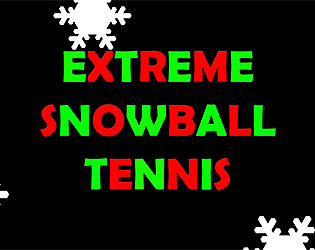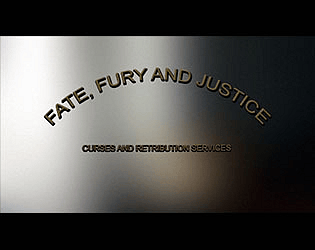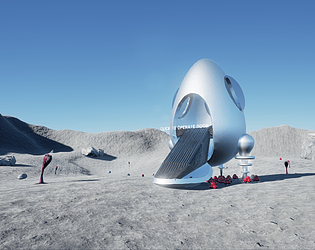Here is a link to the isometric camera system I used for this
https://itch.io/t/130077/pixel-snapped-camera-for-ue4#post-246996
Handkor
Creator of
Recent community posts
Thank you. I used to windsurf growing up, my parents had a couple of boards so I am familiar with how the wind feels on the sail. Originally I had the player control the sail's orientation and the board but it was cumbersome. I switched it over to the character automatically aligns himself with the wind and let the game feel more chill and arcadey.
For sail/wind calculations I used simplified lift/drag equations for a sail, anything more complex felt like it took away from the experience and brought up questions like "why am I not moving right now" or "why am I not moving any faster".
Thanks for the good comments, yeah I had to rush to finish my entry due to being away for a week. I totally agree about adding feedback for when your bullet hit. I had time to do it for the crab and squid but not so much for the pipes and turrets.
For the radioactive stuff I wanted to add a Geiger counter meter in the corner but again, not enough time.
The crab I had planned to add a dotted white square at his base like in Cobra Triangle for the NES to indicate where to bring the mines.
There wasn't much time to playtest or even test on my wife's computer.
Yeah UE4 is pretty heavy. I could try to optimize but I don't think it would help you in your case, the game is actually running in full 3D behind the scene with extra filters applied to make everything behave like sprites. I am also running multiple fluid simulations for the water which can be pretty heavy.
https://twitter.com/SuccubiinHats/status/892629420447592449
I made a camera for use in 3D games that eliminates pixel swimming. It allows your mesh to render like sprites and the background to stay static as you move the camera around. The camera can also be used topdown, isometric or from the side as long as there is no Roll on the camera itself.
To use:
- Place the camera in your world and orient for your needs.
- Implement PixelSnappableInterface on all your pawns.
- Pawns should decouple their mesh from the collision and return the mesh through the interface. The camera will adjust the mesh to snap to the pixels.
To reimplement this in other programs, all you need to do is create an orthographic camera and transform the locations of your dynamic meshes with the inverse transformation matrix of the camera, then snap XYZ in camera local space to [Camera Orthographic View Width]/[resolution] increments and finally transform back into world space with the camera's transformation matrix. The camera's location also needs to be snapped the same way as your meshes.
Note: The current follow implementation is not very good and causes some jittering. This camera works best when moved by the player or on it's own.