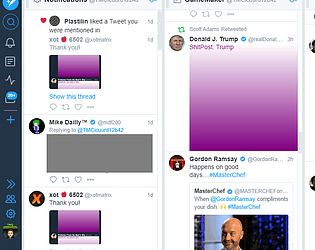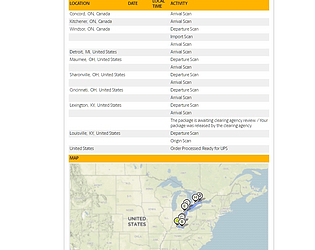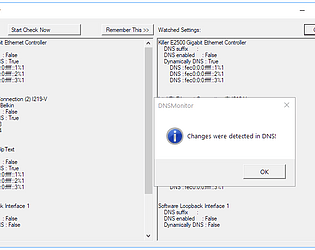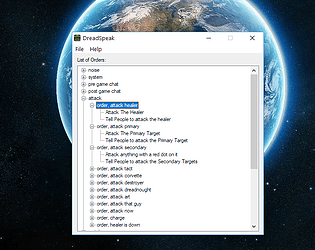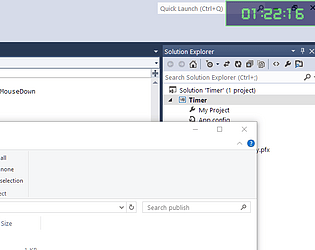Νow ⵊ ϲаո 𝕥ʏᴘe a гαns𝕠m lᴇttᴇг
icuurd12b42
Creator of
Recent community posts
TMC Help Mod version 4 for Game Maker Studio
TMC Help Mod for #GameMaker Help site
https://icuurd12b42.itch.io/gamemaker-help-system-mod-
Improve your skills by leveraging YoyoGame's Studio Help system
Version 4 adds content search and content highlighting when doing content search.
fix for launching html5 games
Improved navigation
in frame duck duck go which is the only search engine that indexed all the sites involved
Features:
Easy Hyper Text Link Sharing Via Copyable Link provided for relevant sites
Easy Searching through all help systems, including glmscripts.com
Easy Searching of other relevant sites like Game Maker Community Manual, reddit/gamemaker, the GameMaker forum and the help manual through duckduckgo
Fingertip Access to the YoYo Blog, the YoYo Bugs database and yoyo's problem report page
This is not another help site. This is YoYo's help System with a Facelift
v1.4 added support for in browser slack
v1.3 changes
Tested on firefox
Changed Shift+F2 for Studio 2 Help to Ctrl+F1 due to firefox's use of shift+F2
v1.2 changes
re-wrote both files to prevent interferences between the 2
renamed the original studio 1 file. ples remove the original file(s) from tampermonkey as the name changed
v1.1b changes
Added Second File for GMS:2 help system. Use Shift+F2
v1.1 changes
added includes to support old gmc forum site
v1.2 Added F1 to act like middle mouse click and added compiled binaries for all platforms, default binary is unicode 64 bits
v1.1 Added ctrl+ins, shift+ins, shift+del
v1: F7 and F8 are modified to work with the mouse wheel to change font. I could not trap the ctrl+mouse wheel but it works just as well. Use f7 or f8 and scroll the wheel to change font size
Version 2 added consolidation of both files, you no longer need the older files
The system now supports showing both help trees in one panel and the tree for gmlscripts.com as well
And the search system is now takes context tags: gms1, gms2: gmls: to force the search to a specific tree
And the search now supports wildcards! * and ?
cough
// @include http://docs.yoyogames.com/source/*
// @include https://docs.yoyogames.com/source/*
// @include http://docs2.yoyogames.com/source/*
// @include https://docs2.yoyogames.com/source/*
Hi, I made this for Game Maker Studio
https://marketplace.yoyogames.com/assets/3097/tmc-...
It's basically a shader that takes diffuse, normal, specular (optional) and occlusion (optional) textures....
I'm trying to see how I can use your tool to generate the normals, specular and occlusion... but after playing with it I can't really figure it out. I don't think your program does output those.
The shader is basically doing live what your tool generates as a final output... but using a different set of source image as data
I would suggest if you had the ability to generate and save those image types your tool would be that much more better...
I would like to see the following modules added:
-Heightmap to normals module, Works like your current Lighting module... taking a heightmap texture and generate a lighting normal with the option to flip the r,g,b channels as options so to match the engine the lighting normal image is for.
-Specular generator module, currently I can use any module that generates a grayscale. but it would be cool to have a module that tries to determine this from a source image.
-occlusion generator module, same comment as above
-Lighting blend module, works like your current blend + lighting modules combined, taking all those 4 textures with properly named inputs so see the final result, maybe with the option to move a directional light around in the module (ei the direction property of your lighting module), and again the ability to define the rgb channel flip to mirror the engine the source textures would be used one. If the specular or occlusion channels are omitted a default image would be used for those channels, basically ignoring the missing paramiters
This way I can save every required textures and use them in a conventional lighting system. the core features, you current modules you have would are compatible with there new modules.
Other modules:
-A boost module. takes a texture as input, outputs a texture. 4 sliders to boost the r,g,b,a channels
-A color mix module, takes 2 colors and a texture to mix the color from black to white to be col1 to col2
-A color module, to output a color that you can plug into an input channel
-A mask module, taking 2 images as source where one image is the content and the other the mask which defines the exclusion for the content image to pass through.
Your colorizer does not seem to work
a Zoom in-out and move canvas would be good
You shape module could be called fill pattern. and have the other patterns, like gradient left, right, up down and so on. it could also allow a texture as input and merge the blend with the input texture... and possible have 2 colors as input
I can see where the inspiration comes from in the design and I suspect you will add more modules to match those other similar systems, so me listing a slew of module suggestions is pointless.
Nice tool! Great potential!