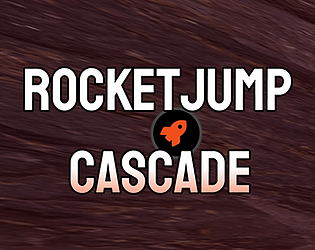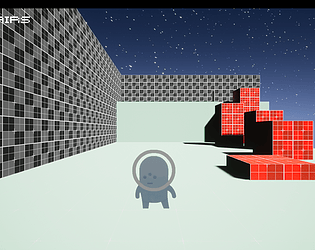Just letting you know i tried out the new update and it works with every single map i have ever made, thank you so fucking much.
I truly appreciate how even after all this time and going through such a struggle you still took the time to consider it and get it fixed for me. You really didn't have to do that and I just wanted to make sure you know that I genuinely appreciate the efforts <3
Jamacanbacn
Creator of
Recent community posts
Thanks so much dude. I know its prob the most annoying thing to look at my values and see that type of shit but I really appreciate you pushing up a fix for this. It was quite odd to deal with as I do still generally try to resolve any brush problems. Either way I am glad you resolved this and will give it a try soon. Thanks for the support on it HammUEr has been my go to for quite some time and I could not work on my games level design the same without it <3
Hello again,
With some recent work on a map I have been running into some new crashes. The project i am working on runs on 4.27 but I have also ran into the exact same crash on import in UE 5.2, 5.3, and 5.4.1.
I open the HammUER window, choose file, select the map and when I hit "open file" it will crash.
I tried several changes such as removing some larger geometry and func_detail props as well as grouping into one mesh.Tried removing the texture information from the map file.
I also split the map into 3 sections and I noticed 2 areas will crash on import but one of the areas works properly however I haven't been able to determine what geometry or difference in the file could be causing this problem. I provided the 3 maps below with the 2 that guarantee a crash for me, they are pretty simple maps as far as brushes so struggling to determine what could be creating such an issue
Crash map 1https://gist.githubusercontent.com/jamacanbacn/887ba8a304c146a05db150a41c2851af/...
Crash map 2https://gist.githubusercontent.com/jamacanbacn/f42bd5105bd90d917c48a891ee7cdf89/...
Properly Imported map https://gist.githubusercontent.com/jamacanbacn/7dc7d15338c1b7dd27a76f97397fb9d3/...
HammUER settings ini https://gist.github.com/jamacanbacn/d88fe7cd926ee20d8cb85880c854520c
```
Unhandled Exception: 0xe06d7363
KERNELBASE
VCRUNTIME140
msvcp140
UE4Editor_HammUEr!std::stof()
UE4Editor_HammUEr!MAPLoader::PhaseOne()
UE4Editor_HammUEr!SHammerDialogWidget::RunFirstPhase() [D:\UnrealProjects\VillageKS\Plugins\HammUEr\Source\HammUEr\Private\SHammerDialogWidget.cpp:946]
UE4Editor_HammUEr!TBaseSPMethodDelegateInstance<0,SHammerDialogWidget,0,FReply __cdecl(void),FDefaultDelegateUserPolicy>::Execute() [D:\UE_4.27\Engine\Source\Runtime\Core\Public\Delegates\DelegateInstancesImpl.h:290]
UE4Editor_Slate
UE4Editor_Slate
UE4Editor_Slate
UE4Editor_Slate
UE4Editor_Slate
UE4Editor_Slate
UE4Editor_ApplicationCore
UE4Editor_ApplicationCore
UE4Editor_ApplicationCore
UE4Editor_ApplicationCore
user32
user32
UE4Editor_ApplicationCore
UE4Editor
UE4Editor
UE4Editor
UE4Editor
UE4Editor
UE4Editor
kernel32
ntdll
```
Could you take a look at this and let me know if I am handling anything incorrectly or need to adjust my setup at all? Thanks as always for the help and I hope everything is going well :)
Hey everyone, RocketJump Cascade version 0.6 has been released with a new speedrun mode
I think it would still be nice to have some form of HammUER for source 2. After about 3 months with new CS2 Hammer editor i can export FBX's and work with them in UE but my biggest troubles is dealing with the texturing. I find the biggest workflow is getting it all auto textured. Not sure how possible it is with everything being a mesh now but its been a lot more tedious editing the textures in the data with Blender plugins.
HammUER 2.5 slaps too much to not have but the new Source 2 editor is so good as well. My main project i am keeping on Source 1 to use HammUER but wanted to show my interest in it if it could ever be a possibility in the future (even if thats paying for a new plugin for Source 2 instead of an update)
Thanks for replying again. Luckily since clicking the X to reset directory seems to solve it, it has worked for me everytime a map has ran into this. My theory is if I add too many or remove too many meshes then it will inevitably occur. (I use the replace existing meshes option but the crash will occur without it as well)
Since I know this avoids the problem its not the worst thing ever but it does kind of suck to have everything crash on import "randomly". Sometimes the map will be importing consecutively and then this pops up. If you need any other kind of information potentially let me know I am always down to help.
Even with such a problem I would just like to add that HAMMUER has been game changing for working on Unreal Engine projects and has really changed how i work on level design and even given me a lot of extra motivation to keep working at it. Thanks for building such a great tool <3
I wanted to post an update of something i actually found resolved this crash i posted above. I have imported this LavaFalls.map file many times and it has generated the mesh and uses the auto replace existing mesh in the HammUER settings.
It started crashing on me over time of updating the map meshes would make the import process crash. Once i hit open map in the hammUER window i click the X to reset the meshes directory and let it generate the meshes again in this new directory and now the map is no longer crashing. (no changes made to the source map file)
Hoping this helps figure out what the problem is. Feel free to DM me on discord if you need any more info
Hi! I hope you are feeling better lately :)
Currently when i import this map "LavaFalls.map" from Trenchbroom it will crash about 70% progress through the importing of the meshes.
I also tried grouping all the meshes from the map into 1 group and importing that way which has resolved problems for me with other trenchbroom maps but didn't seem to help here.
I get the following crash from the engine:
```
Unhandled Exception: EXCEPTION_ACCESS_VIOLATION 0x00000000ffffffff
UnrealEditor_Engine
UnrealEditor_Engine
UnrealEditor_Core
UnrealEditor_Core
UnrealEditor_Engine
UnrealEditor_Engine
UnrealEditor_Engine
UnrealEditor_Engine
UnrealEditor_Engine
UnrealEditor_CoreUObject
UnrealEditor_HammUEr_0001!MapFileLoader::ImportBrush() [Z:\_UnrealEngine\RocketCascade\Plugins\HammUEr\Source\HammUEr\Private\MapFileLoader.cpp:2519]
UnrealEditor_HammUEr_0001!MapFileLoader::ImportIntoWorld() [Z:\_UnrealEngine\RocketCascade\Plugins\HammUEr\Source\HammUEr\Private\MapFileLoader.cpp:2696]
UnrealEditor_HammUEr_0001!SHammerDialogWidget::RunConvert() [Z:\_UnrealEngine\RocketCascade\Plugins\HammUEr\Source\HammUEr\Private\SHammerDialogWidget.cpp:1206]
UnrealEditor_HammUEr_0001!TBaseSPMethodDelegateInstance<0,SHammerDialogWidget,1,FReply __cdecl(void),FDefaultDelegateUserPolicy>::Execute() [T:\UE_5.2\Engine\Source\Runtime\Core\Public\Delegates\DelegateInstancesImpl.h:275]
UnrealEditor_Slate
UnrealEditor_Slate
UnrealEditor_Slate
UnrealEditor_Slate
UnrealEditor_Slate
UnrealEditor_Slate
UnrealEditor_Slate
UnrealEditor_ApplicationCore
UnrealEditor_ApplicationCore
UnrealEditor_ApplicationCore
UnrealEditor_ApplicationCore
user32
user32
InkObj
atlthunk
user32
user32
UnrealEditor_ApplicationCore
UnrealEditor
UnrealEditor
UnrealEditor
UnrealEditor
UnrealEditor
UnrealEditor
kernel32
ntdll
```
I really love HammUEr so far <3
Is there any potential to batch export the maps?
What I am doing is essentially updating all the maps in trenchbroom with my changes and then i will go into my trenchbroom folder and select each map, they already have texture settings complete, then click GO to reimport the brushes. Would be useful to do this for all maps in the folder.
As someone else said double check texture info.
I also noticed i ran into crashes when there were far too many objects that are also having their textures replaced on import. What i did was in my editor I group all objects in the map and then import. This of course means its only going to be one object so you have to make more changes from the editor but i found most of my crashes came from not having them grouped enough. Try experimenting with grouping things you know you won't need to tweak as much.
Hey everyone! I just released a HUGE update to the game https://jamacanbacn.itch.io/rocketjump/devlog/542259/rocketjumpcascade-v04-updat...
I am happy to announce you can now wishlist the game on steam :) https://store.steampowered.com/app/2082420/RocketJumpCascade/
This is an extremely early testbuild and entirely in progress to test a few specific things. I am sharing on itch since not many are in the discord yet and I simply need more machines to make sure the rendering changes are fixing problems. This also includes the new movement system if you want to test the feel. All maps are entirely WIP.
- Basic Timer is in the corner
- Many fixes to the player controller- Movement System has been refactored to use PBmovement based on HL2 movement style
- Changed up the main Portal map collections
- Changed to VULKAN to try and fix some compatibility problems
(( Tried to fix bug with Windows Smartscreen appearing when game launches))
The focus of this build is to the test the movement - a lot around it liek the maps and flow are placeholder til the movement is feeling a lot better.
There is autohop now as well so you can hold `space` to keep momentum similar to counterstrike/halflife.
__Controls__
`Spacebar` to Jump
`Leftclick` to shoot rocket
`WASD` movement keys
`Ctrl` to crouch
`P` to pause
`V` to quick restart level
The portal in the hub randomizes but its not subtracting maps rn so if you want to test all the maps you can press `~` and type `open` [mapname]
```
h1_underground
lavarun_2
lavarun
h1_underwater
h1_sewer
TestGround
```
Uploaded to one drive since too big for discord
https://1drv.ms/u/s!AjGmAIv-M5BxhOdN0IPWSdRLwN1pzA?e=iadw5U
Hey Thanks for even just trying it out.
I have a lot of this on my radar.
I've been working on optimizing the particles and rocket launcher because it is definitely off center. The current sounds are literally from minecraft so i intend to replace them and a friend is working on a soundtrack for me.
Hope to add a lot of this with ETB2 such as the power ups, full settings menu, and more refinements to the movement to make it feel more weighted.
Will try to keep posted here as I have more to throw in. Thanks for all the feedback it seems we agree a lot on the direction of the game :)
Hey there
I have been working on a RocketJump adventure game known as RocketJumpCascade. It was originally spawned from a gamejam but I have continued to work on it over time. It is still very much an early prototype but a game is never finished so I am chugging along on updating its systems. Despite attempts to press people to try it out and give feedback it is hard to get much besides "looks cool" or "seems nice".
The game is a hybrid between movement shooter as well as open exploration/mystery where even the boundaries of the map can be something to explore.
I would love to get some testing on the game as I have been working on it in a vaccuum and some points of direction for the testing are as follows:
How does the movement feel? Is it too floaty or too fast?
Is it unclear how the movement works?
How does the game run? Are you lagging in specific spots or the whole game in general?
How are the levels? Too small, too vast?
Is the design too indirect or is it plenty clear what to try?
It is of course an experimental version and I am slowly trying to smooth over with better assets and get some core quality of life in there, I am still of course open to any feedback you might have.
You can download it below
https://jamacanbacn.itch.io/rocketjump
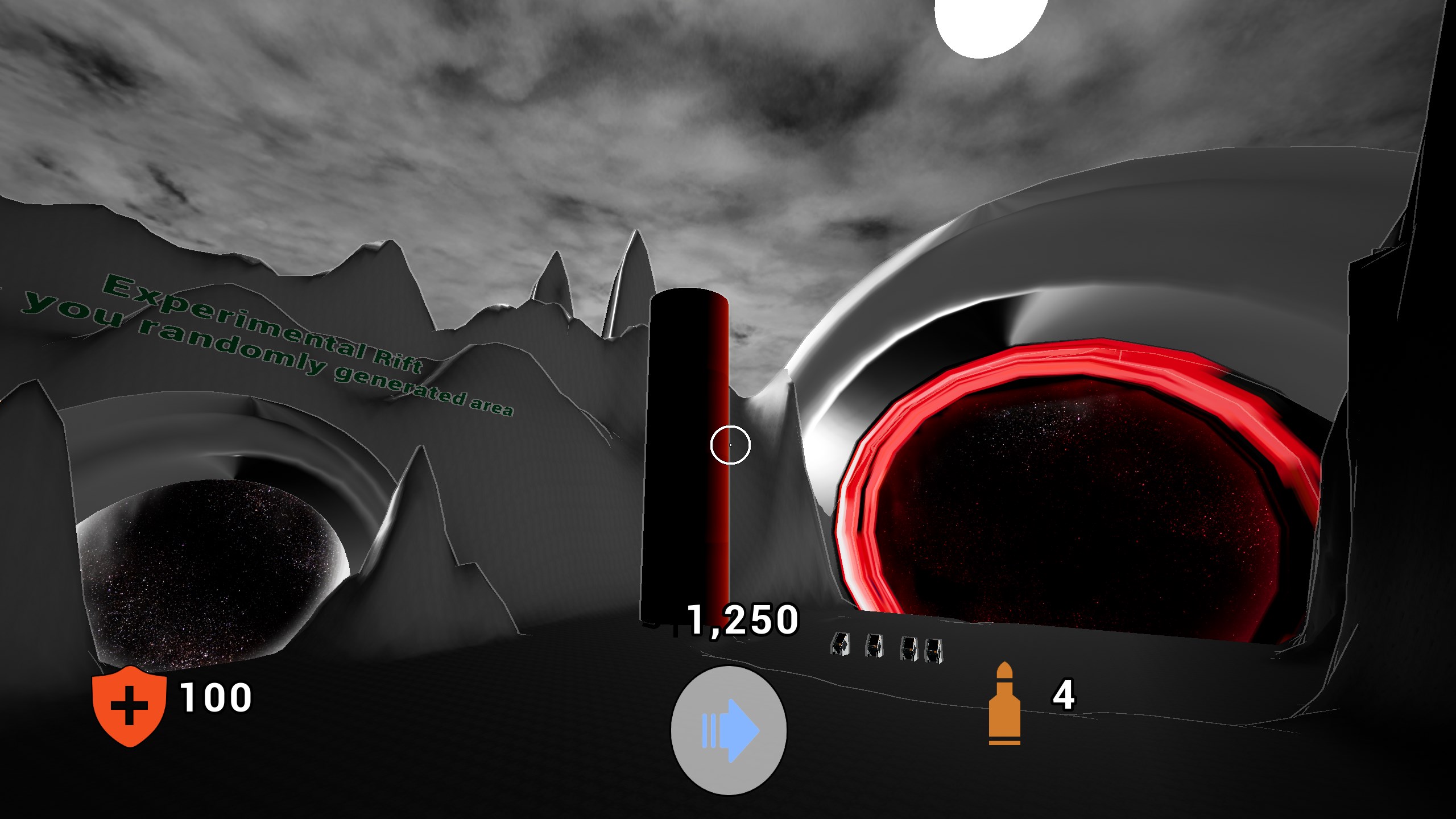


https://www.youtube.com/watch?v=nuLS4ocT_Pw
Rocket Jump Cascade is a fps platformer where you use your rocket launcher to jump your way through mysterious hubs
An early test version has been uploaded to mess around in and suggest feedback/find bugs
Yo,
I finished up my first game jam project that was made over the course of 3 days.
Looking for more high level feedback about the game design.
Still trying to find my own "style" to my games and would really like some high level constructive feedback. (mostly have heard its cool or looks good but not too much detail). Since this was a jam game it does leave a lot to be desired for QOL that I am aware of but still would like some more eyes on it so I can improve on my next game.
The theme for the gamejam was "Darkness" with the limitation of "You are your own enemy"
Some things I would like some attention on is the
- Level design / Level experience
- Feel of the controls
- Understanding while playing (anything lost in translation as a player?)
- Anything else YOU find important that I didn't list
https://jamacanbacn.itch.io/darktower
Thanks!
Thanks for trying the game out!
The left right turning is actually only if you use arrow keys as I forgot to change that before I made the final build.
If you use WASD it should be as normal strafing wise. ( i was going to add full controller support but ran out of time and Left/Right arrow are essentially using that control scheme)
Maybe the arrow keys was more immersive though? Lol