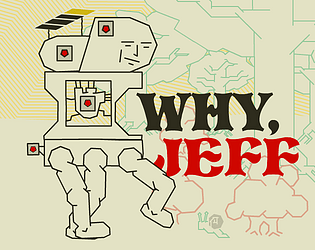if you have flash player on your pc, you can download and play it.
jeroenwimmers
Creator of
Recent community posts
thanks! here's the source for you: https://www.jeroenwimmers.com/my_games/source/gmtk2021.zip
it's in gamemaker studio 2
for the effects you can check out obj_levels
Love me some puzzle games, some good ones in here already.
If you're in for some logic puzzles: https://jeroenwimmers.itch.io/all-but-one (browser)
So I got two things regarding prices:
1. When I'm in de "edit game" section and set the price €4.99, it's automatically set to euro's. Which is fine I guess, since I live in The Netherlands. But I do not see where I can set the amount in dollars. So I assume it does a conversion automatically. If that's the case, that a bit unfortunate cause I can't set a nice number for it. And since 90% of the transactions are with dollars that's even more unfortunate. I hope I'm wrong and I can set it somewhere!
2. I set a limited amount games to be sold in the "exclusive content" section. Here I set it to go for the same €4.99 earlier, so this is what it shows. But now when I click the price field it changes itself to $4.99. Not sure if this is a bug or not.
Hope someone can help me explain what's going on in these cases!
Is this on mobile?
Nope, Circles is not on mobile. From the start, it was developed around mouse controls, so the best experience is to be had on PC/Mac. That being said, mobile is still an interesting option in the future. But currently all efforts are being directed at the PC version.
Can I upload a let's play on Youtube?
Yes you can, but keep your let's play limited to world 1 and 2. Keep some mystery for the rest.
On opening Circles.exe I get the message "Windows protected your PC"
Click "More info" then "Run anyway" to continue and play the game.
I can't unzip the game on mac
This could be a problem if you use the Archive Utility. Try Unarchiver and see if that does the job. If all else fails, you can download the game using the Steam key. You can claim this in the download section.
I get the message "Circles can't be opened because it's from an unidentified developer" on mac
To open the game without this message, right click the app, then choose "Open".
Well, I managed to work with the zip. A batch file now updates the needed files in the zip
If anyone wants to know, you can do this by downloading zip and executing:
zip -r "Game.zip" "Game.app\Contents\Resources\Game.swf"
So in this case it replaces the Game.swf in zip by the new one I have in the same directory.
Yes, I was hoping I could get around the zip and still make it work. I can generate a build from mac, zip it in mac, and upload that on windows, but it would be easier if I could upload it as regular files from windows. Since I just have 1 folder of files for my game which contains the mac build, and further in the windows build.
I did try to make symlinks on windows with:
mklink /D "directoy" "symlink"
But butler didn't pick up on them. I'm not even sure if that would be possible.
If there is no other way, I'll stick with the zip file, I was just looking for alternatives
Do you still see the upoad in your "edit game" page?
For me, I can see the files I uploaded from butler there and see the channel name on the green button
It could also have to do with the status of the game page. When it was in draft (and restricted I think), I couldn't retrieve the game version with the https://itch.io/api/1/x/wharf/latest... line
Hi, I'm trying upload a mac build from my windows machine, but I'm not having much luck.
The game will just instantly quit itself on mac. I've had this problem before on Steam, but resolved it by setting symlinks in the install script. But while uploading with butler, it says it found 0 symlinks.
How can I make butler find my symlinks?
come on butler:(
EDIT: it does work as a zip, but I prefer using just files. Would make the update process so much easier
Hi, I just uploaded my game Circles using butler and I setup my page.
Now I want to setup closed playtesting and set set limited keys/downloads, but I can't find where to do this.
I've looked through https://itch.io/docs/creators/exclusive-content and https://itch.io/docs/creators/access-control but can't find an explanation.
Am I missing something?