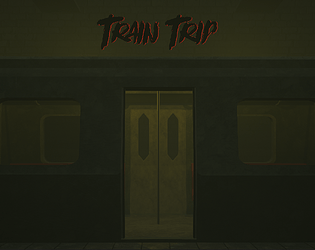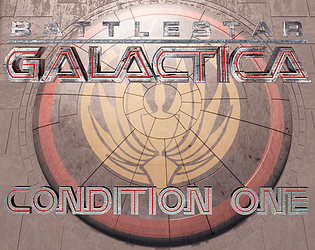Try switching Toa, or Saving and Loading. That tends to fix most things.
Jocool1231
Creator of
Recent community posts
I believe one of the directions on the D-Pad should switch Toa, the other direction should switch Masks.
However... the tutorial pop-up might get stuck if you switch Toa that way because I think it's tied to you opening the UI. Disabling the HUD might clear it though.
If that doesn't work, try bringing up a virtual keyboard (or plugging one in) and holding T for a second to open the wheel. That should get you through a bit cleaner.
Aside from controller issues, I'm curious how well it's working on the Steam Deck? You're the first person I know of to play it on one.
I'm really not sure what to do about this, The log doesn't really tell me anything.
Just make sure your Direct X, graphics drivers, and Windows version are all up to date, restart your pc, etc. Then try it again and if it still does the same thing then...
There's not really much else you can do besides trying it on a different computer, sorry.