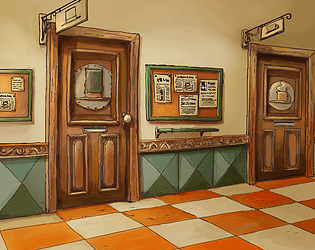I love this community's collective adoption of birds as a motif after IJ's chickens. this was fun to play and the visuals are very strong! really charming
kairosm
Creator of
Recent community posts
good evening all! question regarding the use of dd.chat. I've got a table (inventoryGrid) with the columns "inventory" and "itemInfo" (formatted as strings), and have written a few button scripts that add items when clicked. I made a separate button that will display a list of whatever items are in the table, and display the description when selected. so far, my code looks like this:
on click do dd.open[deck o] dd.say["Hallo, traveller."] if itemHave.value dd.close[] dd.open[deck r] dd.chat["These are the items you're carrying." (raze inventoryGrid.value)] dd.close[] else dd.say["Huh? My friend, you're not carrying anything. Pick something up and come back if you want me to tell you about it."] dd.close[] end end
and I'm sure it could be simplified, but it works as intended! as for my question: I'd like to be able to have a final option at the bottom of the list that says something like "I'm leaving, now." that can be selected and trigger a final line of dialogue followed by dd.close so that you don't have to read through all of the options in order to exit the menu. I'm kinda lost trying to figure out how to script this due to using (raze.inventoryGrid.value). I'm not sure how to edit it in a way that will function. what's the best way to go about this?
I don't think you're doing anything wrong! unfortunately (someone feel free to correct me if I'm mistaken), I don't think it's possible to run native-Decker on an iPad. it runs fine on Mac iOS, but apps on an iPad are different than computer applications. I've run web-Decker on an iPad before, but I'm not sure to what extent you can use this to create projects.
thank you so much!! your zines are wonderful, btw!
there's something clickable on the floor, as well as the lamp on the desk and the sticky notes next to the window! I've had a few friends run it and the floor gets missed the most, lol. I may have made the button a little small. do you know of a way to block card navigation with the arrow keys? I'm not gonna remove it from here but for future projects perhaps
just published my first proper deck and am now attempting to get over my stage fright by putting it here too, lol. it's simple and nothing crazy, a little clickable homage to my favorite video game. everyone's stuff on here is so amazing! coding is a pretty magical thing.
yes, this absolutely does! I just tried it out, and it worked! I had to move the checkObjects event call below dd.close[] (I think since the check initiated a dialogue box), and that finally did it. thank you so much for your help. I'm learning something new all the time while tinkering with this, and its been a lot of fun.
of course! I've tried a few things so far, at the card level. below are the checks I've tried, and neither have worked.
while view if blueFrame.value:1 & pottedPlant.value:1 & bookStack.value:1 dd.open[] dd.say["The code worked!"] dd.close[] else end end
if blueFrame.value:1 pottedPlant.value:1 bookStack.value:1 dd.open[] dd.say["The code worked!"] dd.close[] else end end
below is the code I have in blueFrame. it's nearly identical in the other two objects, with just the dd text changed
dd.open[deck] dd.say["(Something's tiny femur is displayed in this frame.)"] dd.say["(I should ask the professor what creature this belonged to.)"] blueFrame.value:1 dd.close[]
and this is the code in the title card that sets the values to false if they aren't already.
on view do cardOffice.widgets["blueFrame"].value:0 cardOffice.widgets["pottedPlant"].value:0 cardOffice.widgets["bookStack"].value:0
thanks for your quick reply!
hey IJ! I'm teaching myself coding from scratch as I make stuff on here; I've crawled this thread as well as this post regarding how Decker parses values and I'm still having a bit of trouble with a script I want to run (I'm honestly not even sure if I'm thinking about this correctly, lol). I have a little clickable, and I want to create a condition for each button pressed that when clicked, it'll set the value to 1, and when all objects in the card have been clicked, it triggers the dialogizer to play something. I have a command in the title screen that resets everything to false when the deck resets, and have confirmed that clicking the buttons makes them set their value to true, but nothing I do at the card level to read these values and trigger dd seems to be working. how would you recommend doing something like this? let me know if you need more details, and thank you in advance!