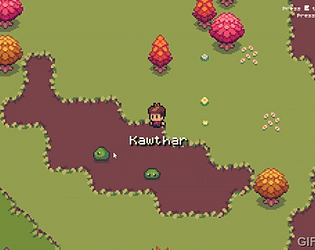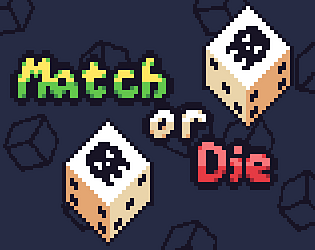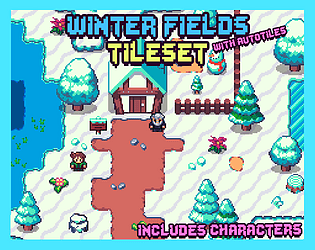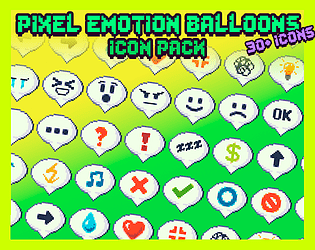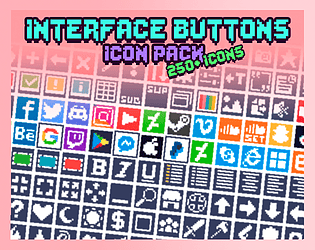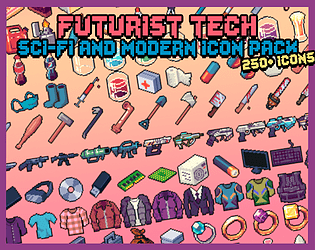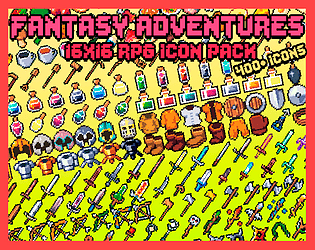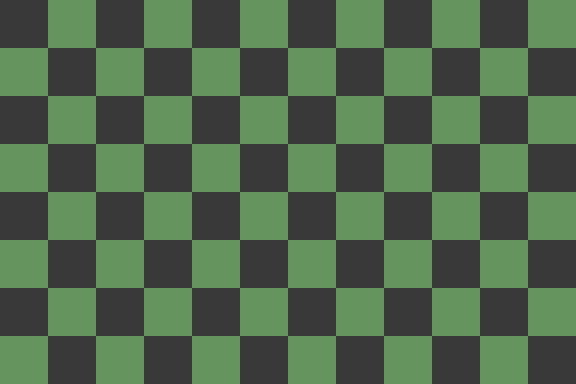Sorry for the inconvenience, this is highly unusual. Please make sure to check if you have any browser extensions or modifications that might interfere with itch.io's service.
In the meantime, I have sent the icon pack to the e-mail address attached to your itch.io purchase.
Kazzter
Creator of
Recent community posts
Hi, I'm having the two following issues with SuperTextMesh:
1. I have a dialogue box using YarnSpinner and SuperTextMesh together that stays in the same place in the world when the camera moves. However, when I move the camera every so slightly, and the dialogue box moves, the text is redrawn. The same thing doesn't happen when I use TextMeshPro, however.
Is there a way to not have the text be redrawn every time the camera moves? Here's some footage of the issue: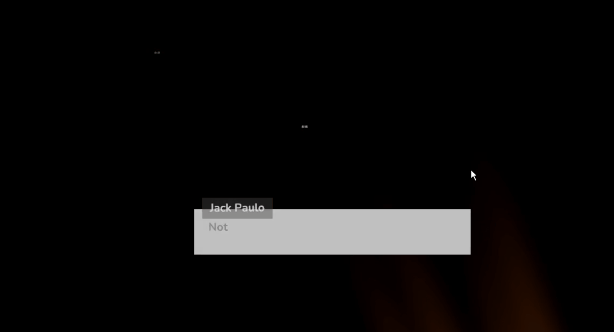
2. When I use outlines in the UI, it has a bunch of strange glitches all around it. It doesn't happen every time the text is drawn, but it is present on both editor and build.
Here's how the text is configured: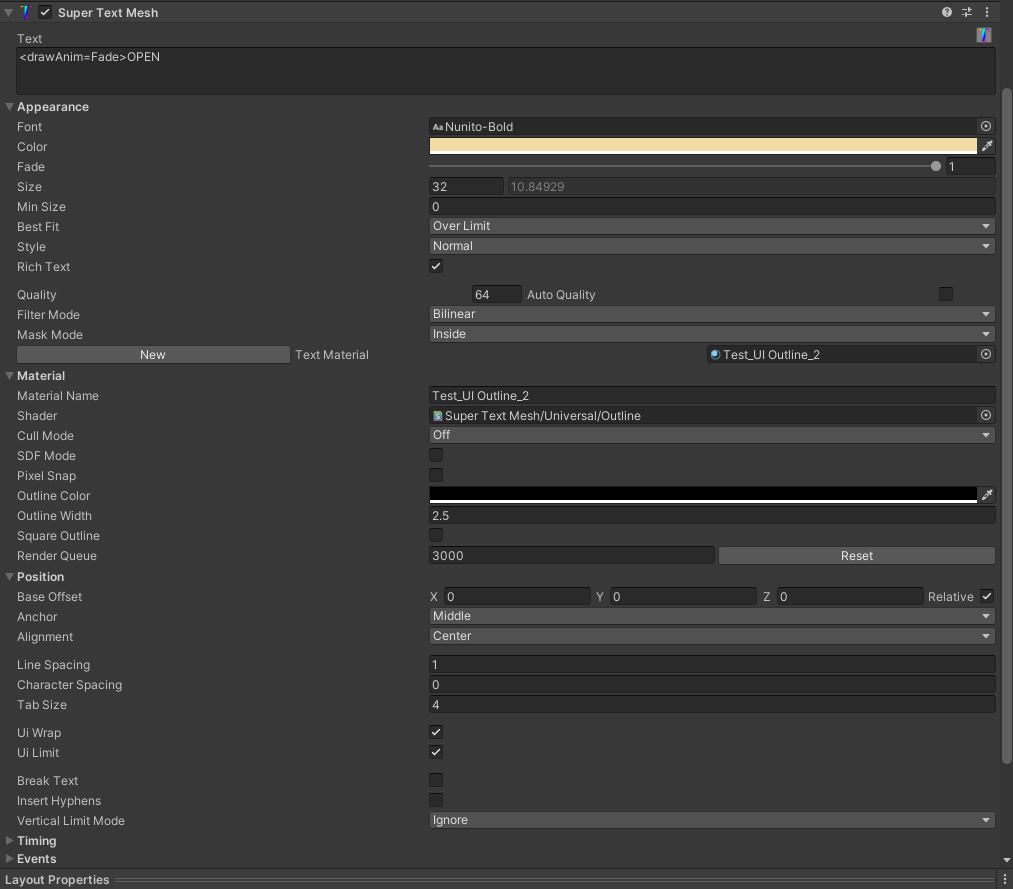
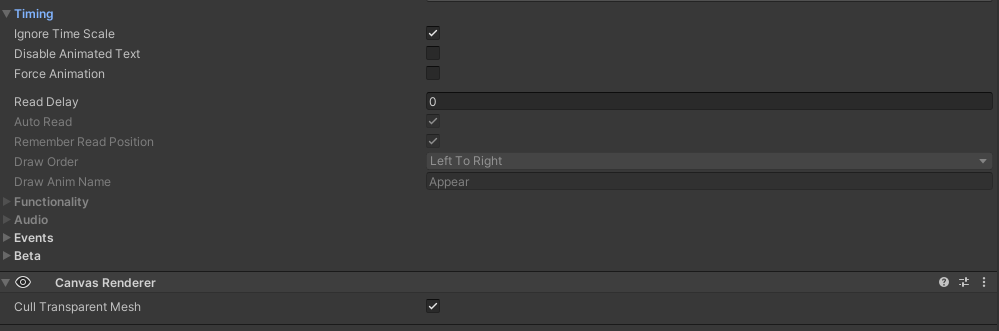
It's one of the cutest games i've seen today! Really good job!
I tried playing without looking at the description and it took a while for me to realize it's a multiplayer game xD
The gameplay is very simple and straightforward, the graphics are super nice, and the music is my jam (get it, jam).
Overall, well done!