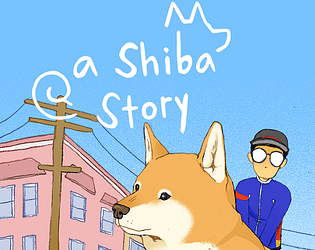thanks for playing!!
keanerie
Creator of
Recent community posts
thanks for checking out the game!
so, it should display in fullscreen with the game area in the middle and black bars on either side. that's by design, and how it should work. hopefully it's what you're seeing.
if not, could you take a screenshot (press SHIFT + COMMAND + 3) and post it here so i could see what you're getting? my ability to test on Mac right now is limited but i'll do my best to help troubleshoot. thanks!
hi, thanks for trying it out! i'm guessing you're trying to run the game on Catalina? if this is the case you can try some workarounds to get it running.
1) unzip the file
2) right-click the file and click "Show Package Contents"
3) open the "MacOS" folder. there should be a file in there called hot_pot_panic_osx_1. keep this Finder window open.
4) now, open up a Terminal window. you can do this by hitting command + space, searching for Terminal and running the Terminal app
5) in the Terminal window type the command "chmod +x" and then drag the hot_pot_panic_osx_1 file into the terminal window. that should fill in a filepath into the command line (the filepath shows where the game file is located).
6) hit enter in Terminal to run that command. if you get an error, make sure there's a space between the filepath and the "chmod +x" part.
7) now when you go to open the game, it should launch. if it doesn't, right click (or two-finger click) on it and then open from there. there may be some permissions you need to grant, but it should hopefully run.
thanks for wanting to give the game a shot and sorry for the inconvenience here, i know this could be a headache. this issue is due to some changes apple made with app distribution in Catalina. please let me know if you have any issues and i hope you enjoy the game!
Thanks very much for your feedback, everyone!
@ncase: Completely hear you on the controls. It *was* left-click to cast and right-click to reel, but right-click in the web player makes the contextual menu pop up (even if I disable it in the player settings when I build in Unity). I played with using the scroll wheel as alternative but ran out of time before I could get it to feel right, so went with the keyboard as a scrappy solution.