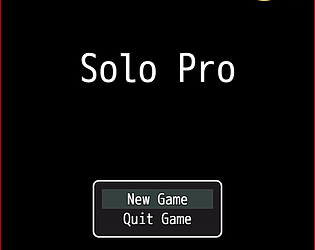Yes, the Mirror Mode plugin option swaps drag & drop to the right mouse button while returning event triggering to the left button.
Kingpin RBD
Creator of
Recent community posts
Glad it works. Yeah, I can't directly support custom fonts because there's no telling what one person is doing vs another in making them so the spacing feature is likely going to be the final fix for that issue. Should work fine with standard fonts & fonts that follow the same file format closely enough. As far as custom windows, can't make any promises on that. I barely have time to get online nowadays. If a get a few moments to look into it & can get it added without much hassle then it'll happen.
What font is that? Trying to simulate it on my end.
Edit: This plugin was built around using the default game font so I can't say exactly what is happening until I try the same font, but I released an update anyway with a potential workaround. Increase the new text spacing plugin parameter & see if that makes things easier to read on your end.
Honestly, RPG Maker is quite limited, but some limitations can be overcome through clever coding. This just took some out-of-the-box thinking & problem solving. As far as a translation, if you're willing to put the time into making it for free then I'll definitely put it up for the people who need it & be sure credit you for the translation. I'm probably gonna be putting out an update soon though so you should wait until after it's available.
This means of drag & drop is by default tile-based, not image-based so it doesn't factor in alpha coordinates. It's purpose made to work properly with game objects such as events & the player.
Never much much thought into it before now but theoretically, it shouldn't be too difficult to add a plugin option to swap between left & right-click drag & then have the unchosen option default to event activation. Could probably get it done pretty quickly so I'll look into it.
Ok, so after updating my test project files to 1.6.2 I was able to reproduce the issue. Seems to have been cause by a typo. A missed capital letter in a variable name to be exact, but fixing that seems to have once again fixed the issue on my end. Try re-downloading the file again & let me know if it doesn't work.
Re-uploaded the latest versions again. I added a new feature to both that blocks objects from being dropped on impassable tiles now. I fixed a typo I made in the last update & I'm hoping that fixed the autonomous movement issue on your end. Even with the typo it already works right on my end for whatever reason. As soon as an even snaps back it starts moving again. It also works with stackable switched on for me. The events start moving after the drop. Not sure why its not working for you unless maybe I uploaded the wrong file before. Try it again.
I've added the feature of pausing step movement & autonomous event movement on drag to versions 1.29 & 1.69 which are now posted. Once again I can't make it an option to let stepping remain enabled while dragging without the speed suddenly picking up so I think having it pause instead is the best trade-off. Since I typically code most things from scratch while using events mainly as placeholders, I had no idea about the autonomous movement issue tbh but it was relatively easy to get fixed. It works on my end at least.
The speed concern you're having isn't related to a bug. The reason the object's position is able to keep up with the cursor's sudden position changes reliably is due to a tied-in increase in movement speed. Otherwise it would likely appear as if the object is following the mouse & playing catch up vs being dragged by the cursor. Keep in mind that this plugin is actually emulating standard drag & drop. It's not unlocking a built-in capability. That fact is why it can do so much more like manage location by tile and snap into place & even work with events & other objects without issues. Pausing autonomous movement during drags should be easy enough to incorporate I believe. I'll look into that. There is no way to have it continue stepping without the movement speed being affected though for the reason I mentioned above. At best I can have it disable stepping when being dragged to avoid the speed-up effect being seen.
My hope is for you guys & girls to use this thread to share tips on how to get the most out of the MightyMouse plugin. I can't get online & check for comments & such as often as I would like so this way you may still be able to find answers to minor issues & help with things you need. I will check back as often as I can & provide whatever help I can as well. The best way to get a hold of me is by messaging me on Patreon. Please be kind to each other.
Edit: I am now on rpgmakerweb's forums as well. Look for Kingpin_RBD there as well as another possible means to reach me directly. Patreon is still the main way though.
If you encounter bugs you can report them on my Patreon page here, or simply post them in comments. I've been fairly busy lately but I try to check patreon at least every 2-3 days so it's the best way to report any bugs. That's also the best place to contact me as I'm not very active on many forums or even Discord.