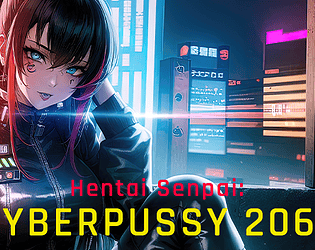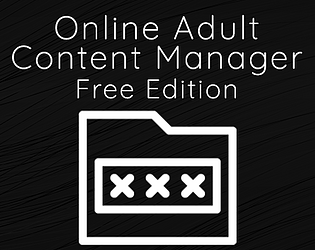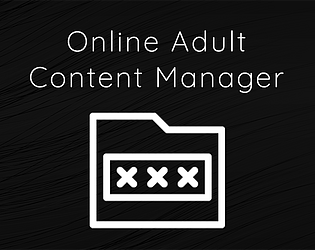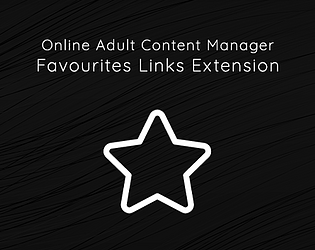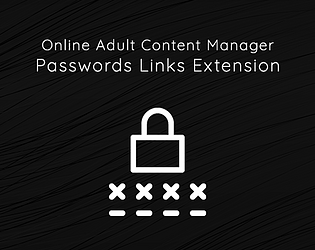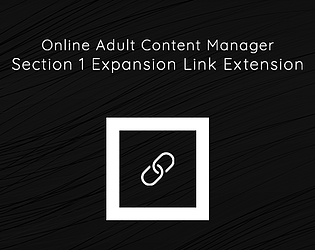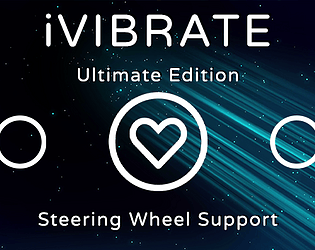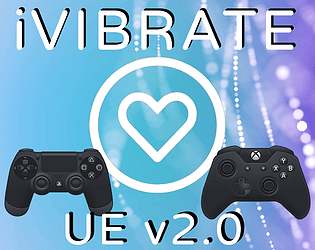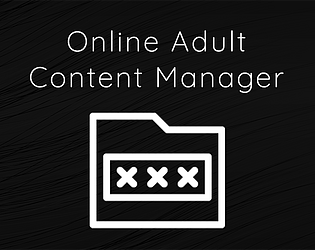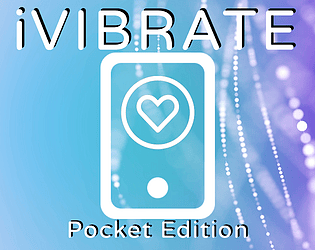Yes, it is only for those who have activated the Steam version (When the game comes out on Steam, I just have to contact Steam to tell them to give the new game to every iVIBRATE user for free!). If you want to contact me, support@kinkmasterstudios.com, I can send you your Steam key again.
Found this on HP's website that may help, https://h30434.www3.hp.com/t5/Notebook-Operating-System-and-Recovery/Code-shutdo..., but otherwise, it just uses a standard (C#/Unity) method to close the app, so unfortunately this isn't something I can really help with. The game does work on Windows 10, but it does sound like it may be some weird incompatibility with your laptop though. The only thing I can think of, is to try using Alt + F4 to quit, or try using task manager to close the game instead and hopefully that may stop the crashing.
Kink Master Studios
Creator of
Recent community posts
So the way you can control your partners gamepad is by clicking the onscreen controls with your mouse; that will control your partners gamepad . With the demo, the onscreen controls are locked so you will need the full version. If Parsec is not working for you either after this, you can always try Steam Remote Play too. Buying from Itch will also give you a Steam key so you can use either one.
Unfortunately at this time there is currently no way to do this. Although you can use a gamepad with a phone, the vibration of the gamepad is still not supported. I have heard this is possibly supported in Android 12 but I will have to get an Android 12 phone to test this out.
With iVIBRATE Ultimate Edition on PC, you can use the gamepads via Bluetooth to remove the need for a cable.
Thanks for your question, glad you enjoyed it too :)
And yes there is! :)
The best way to do this is either through Steam Remote Play; or something similar such as Parsec. Any sort of remote play app will work though.
That way, you can either use your mouse or the gamepad cursor to press the buttons that are on the screen to control your partners gamepad.
Hope this helped :)
When working with Tilda, these were the images that she wanted to put into the app, so she had censored them herself. With all the Master Gallery apps, it's always up to whoever I am working with to decide what they would like in the app. That's why some apps are fully uncensored while others are not. Hopefully that helps clear things up :)
So I got through to Leafo (runs Itch) and it sounds like you will still need to get in contact with their support. I am not sure why their support has been so slow but they do seem to respond a lot quicker on Discord. Here is an invite to the Itch Discord server: https://discord.gg/RWgYGnrQZt
If you ping one of the admins and give them your ticket number they can usually fast track the whole process for you.
Sorry this whole process has been such a pain, I am really not sure why you are having these issues.
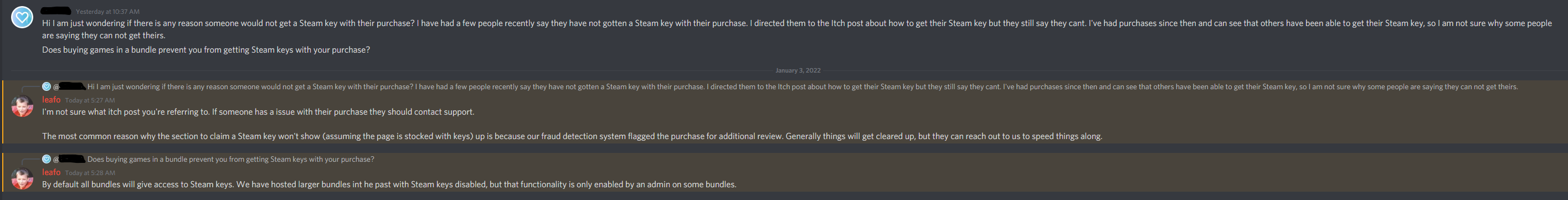
Sorry you are having this issue. There is no need to worry, you will have a Steam key for both with your purchase. As to why you don't have the option to get your key, I am not sure why. It would probably be best to contact Itch support as they are the ones that would be able to help you with this issue. I have just checked too and everything is setup correctly on my end. When you do get it sorted out with Itch, if you could post back how to fix this issue that would be great! :)
Sorry again that you are having this issue!
Would you be able to tell me what platform you are on and what is happening so I can try to help?
For the Steam key, when you buy the game, there should be a button to get the Steam key. More info can be found here:
https://itch.io/t/67604/how-to-get-a-steam-key-from-your-itchio-purchase
The only thing I can think of is that recently iVIBRATE was updated to .NET 4, so if your PC is on the older side and it was working before it could be that. if you go to this Microsoft page and select "Download .NET Framework 4.8 Runtime" and install that, that might fix it. If you already have it installed, it will tell you and you won't be able to install it.
Unfortunately Itch.io doesn't have a great way of being able to offer older versions and would make purchasing/playing iVIBRATE confusing if there were over 50 versions you could download. In saying that, if you bought iVIBRATE you will have received a Steam key, the Steam version of iVIBRATE has all the previous versions of iVIBRATE that have been released. So with the Steam version you can rollback to older versions.
It's really strange that it was working and now it isn't; so the .NET 4 is the only thing I can think of as to why it isn't anymore. Rolling back to an older version via Steam is probably your best bet but I am happy to try and continue to get the latest version working for you.
That's very strange, I just tried it on my end and I do not have the same problem's.
When you click vibrate, whether through the gamepad or via the onscreen toggle, does the toggle show the heart or does nothing happen?
If you have the Steering Wheel Support DLC you can try removing that and making sure the Steering Wheel Support toggle in the Controls is turned off.
If you have another gamepad you can try that, otherwise maybe test to see if the vibration works in other games to make sure its not a gamepad issue?
If you go to Controls > Remap Controls you can see if the vibration button is set to the correct button.
If you have Steam running you could try quitting and making sure its not running.
If you go to troubleshooting you can fully reset the app which might help if something's gone wrong.
Otherwise last thing I can think of is to make sure your gamepad is plugged in, then go to "Check for updates" in Windows (You can search for it in the search bar in your taskbar), make sure your computer is up to date and also check for optional updates as there may be one to get your gamepad working correctly.
It sounds like the later MacOS's support Xbox controllers but not the vibration function. You could give this guide a go but I have been told it doesn't work in later MacOS's but could be worth a shot.
Otherwise if you only have an Xbox controller to use you are probably best to setup a Bootcamp partition and install Windows on that (You can get Windows 10 for free from the Microsoft website). Although in saying that, it looks like Apple have removed Bootcamp from certain Mac devices.
If that's the case you can get a virtual machine like VMware Fusion/Parallels Desktop and install Windows that way. I'm not 100% sure if that would fix the problem though. From what I remember VMware is free, so if you have the spare time to give it a go and set it up it should be an easy free way to get it going.
Thanks for bringing this to my attention; it seems something has broken with the vibration button between v3.07a & v3.08. I am working on it now to get it fixed asap.
In terms of the 32 bit version it looks like it is not supported on newer MacOS's. So it is strange that this works at all. In saying that, I have found a way to make iVIBRATE 64-bit version, so once I get this bug fixed I will update iVIBRATE to 64-bit with the next patch :)
All DLC files need to be unziped to the root folder of the Online Adult Content Manager. This is how it looks when all DLC's have been unzipped to the root folder on Windows (it will also look similar on Mac & Linux). But that is all you need to do, once the DLC is in the correct place you just open OACM and the DLC will be detected. Let me know if you need anymore help with this :)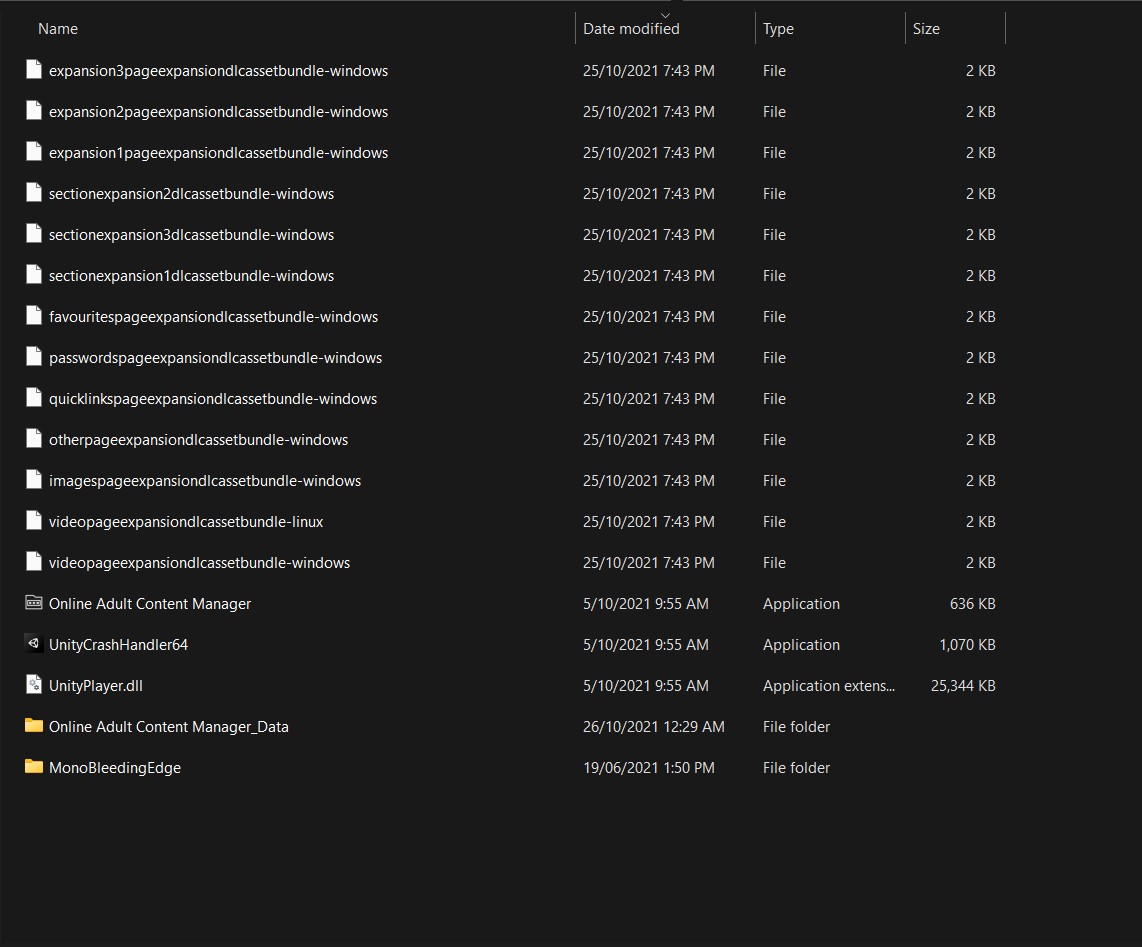
Due to be Android it could be a number of things, I found this article that goes through a few options on how to get past this problem, if any of these work please let me know so others that come across the same problem can fix it :)
https://medium.com/@GuruTechnolabs/how-to-fix-problem-parsing-the-package-error-...
Due to the game being tagged as "Adult Only" on Steam, it does not appear in some countries, such as Germany.
So, I am not 100% sure if you can activate the Steam key that comes with this due to your location.
In saying that, the version that is here on itch is exactly the same version as what is on Steam and they both receive the exact same updates at the same time.
So if you were to purchase this and the key didn't work, you still have access to iVIBRATE and it will still have all the exact same content that is in the Steam version. The only difference being is that the Itch version would not have Steam achievements and you would have to manually update through itch, either by redownloading it or you can use the Itch app which I believe can auto update like Steam.
Otherwise if it its just for the convenience of having all your games in one place, in your Steam library, if you click "add a game" in the bottom left and select "add a non-Steam game", you can direct Steam to the iVIBRATE Ultimate Edition.exe and then you will have iVIBRATE in your Steam library.
I am assuming this has started happening since the latest update? I'm currently working on a fix as there has been a few complaints about the latest update. The new update to fix these issues will be out in a day or two. Till then, since you have the Steam version, if you go to your Steam library, right click iVIBRATE Ultimate Edition > Properties > Betas > v3.03 (or any other version on the list). This will roll you back to any of the previous versions available which should fix this issue until the new patch is out. Sorry for the inconvenience.