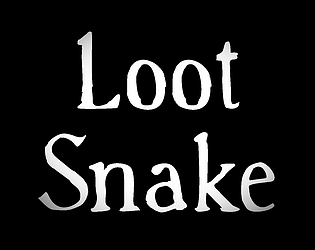You can export a worldpack you've made by clicking the export button (three circles connected by lines) in the bottom left corner of the editor to playtest it. Once that's done, there's a pop up with a button that says "Open file browser". Click that, and the game will open up the folder which contains the exported pack. You can then share the pack file to others.
Last Quarter Studios
Creator of
Recent community posts
The method you're describing to open the worldpack file directly with the game isn't supported.
To import packs, you'll first need to start the game and go to the "Packs" menu (which is on the right side of the room selection screen). From there you can tap on the "Import pack" button. That will open up a file picker which you can then use to find the pack and import it into the game.
Hi there,
I have a similar sounding bug already on the list about the cat spawn position sometimes being off when the ice block is destroyed.
Just to be sure that this isn't a separate bug: are you able to share a screen recording of what you've experienced? I think I got a pretty good grasp of what happens just based on your description, but I'd like to be sure.
Thank you very much for the videos! These will help figure out what's causing the bug.
The third link (https://vimeo.com/728417098) doesn't seem to work, so I couldn't take a look at that.
Can you make the game freeze in World 8, immediately close the game using the X button on the window (or using Task Manager to force close it if the X doesn't work), and then copy everything in the "output_log.txt" file stored in "C:\Users\%USERNAME%\AppData\LocalLow\Last Quarter Studios\Cats are Liquid - A Better Place\" to a site like pastebin.com, and then posting the link here? The log file should have additional information about the freeze that could be useful.
To go to said folder, you can just copy the path I wrote above (without the quotes), press Win+R, paste it to the text box, and press enter. You should then see a folder with the "output_log.txt" file in it.
Hi there,
Are you able to post a screen recording of everything leading up to the freeze? That should help with figuring out what's happening.
I booted up the game and tried stuff like just going down the pipe, going back and forth between the junction and the pipe, taking damage while going down the junction, etc, and none of those caused the freeze. Can you clarify what you meant by "fairly consistent"? Does the freeze happen when you try to go down the pipe or are you trying to go back up, or something else?
I've also received a similar report over on Discord, and I'm waiting for a recording of that. Having two different recordings would be ideal since then I can compare the similarities/differences, which would hasten the bug finding process.
A Steam key is not included if you got the game from the Bundle for Ukraine.
As stated on the bundle's page:
Please note: No Steam (or other external keys) will be given for bundle purchases. Only direct downloads will be available on the itch.io page.
The text you're referring to is not a part of the game's description, but instead a part of itch.io's automatically generated purchase description which only applies if you buy the game separately.
This is now fixed. You can re-download the game and everything should work as expected.
I thought this was another issue related to signing on macOS, but it was instead the actual binary not having the execute permission set for some reason? Which is quite strange, considering it passed the automatic "does the game start" test. But I guess that just shows how little I know.
If you want to fix the issue without re-downloading the game, you can open Terminal, use cd to switch to the directory you downloaded the game to, and run the following command:
chmod +x CaL-ABP-macOS.app/Contents/MacOS/CaL-ABP-macOS
Let me know if anything else pops up.
I'll take another look at that then.
Can you post the log file of the crash to something like Pastebin? Should be in: "C:\Users\{USERNAME}\AppData\LocalLow\Last Quarter Studios\Cats are Liquid - A Better Place". If you've played the game since the crash, it has most likely been replaced with a newer file that doesn't contain information about the crash. Best way to make sure the file has the wanted information is to just let the game crash again and then check the contents of the file.
If you could also provide me with the output of the "systeminfo" command, it would be much appreciated. The quickest way to get the output of that into a file is to open up command prompt and run "systeminfo > info.txt" (without the quotes), which would then place the output of the "systeminfo" command into a file called "info.txt". Pastebin would be ideal for that too.
In that case I suggest you contact itch.io's support and explain the issue.
Here's the link to their support page: https://itch.io/support