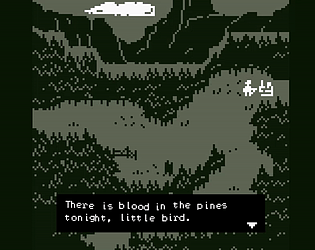Yeah, it's exasperating, my payout finally went through after like 38 days, but until then I was kept completely in the dark and then it just happened one day. Fingers crossed that it gets solved for you soon.
Laura Hunt
Creator of
Recent community posts
Hey leafo, thanks for taking the time to reply. I see the withholding rate is now zero, so thanks for taking care of that. The question now is, how long should I expect for the rest of the re-validation process to take? I would assume that it would be pretty quick given that it's simply the same information I entered the first time I registered for payments a few years ago.
My latest payment, which is still in review, has been charged with 30% withholding tax because apparently I needed to renew my tax information. I retook the interview about 2 weeks ago and wrote to support (ticket #252170) but haven't received any response. Has my case fallen through the cracks? What do I need to do to get this sorted out?
Doesn't make much of a difference to us! Steam's cut is higher than itch's, but on itch we pay more processing/transaction fees, so it kind of evens out. The good thing about itch is that people can pay whatever they want, so if the Steam price is too steep for them they can choose to pay less, or if they want to tip us a little extra, they can do that too. But as far as we're concerned, we're good (and grateful) either way 🙂
Thank you! That's an interesting screenshot, hahah. The thing is that AGS always displays speech on top of everything else, including GUIs, objects, overlays, etc, so my guess is that ScummVM treats speech as just another overlay and the layer hierarchy got screwed up here for whatever reason. But it's just a wild guess!
And yes, it does work on Android, more or less. I was able to run it on my phone using the default Android launcher which comes as an optional download with every engine release, but unfortunately, when it came to the part where you have to enter the correct time for the clock, the keyboard would not pop up, making it impossible to finish the game. Apparently this was a known issue back then and I did not look further into it because I was just testing it out of curiosity and had no intention of launching an Android version, so I'm not sure what the state of things is right now in this regard.
Anyway, thanks for your kind words and glad you enjoyed it!
The DLC is a separate package from the main game, but everything can be found in the same page when you click the "download" button. Once you choose how much you want to pay for the DLC, you'll be sent to the actual download page, where you will find all the different files for download available in the same place: windows, linux, mac, and the DLC.
Thank you! If you don't mind waiting a few days, next Tuesday (September 21st) we will make a pay-what-you-want DLC available containing the game's art book and original score so that people can donate but also get a little something extra for it. You can check out all the details here :) https://laurahunt.itch.io/if-on-a-winters-night-four-travelers/devlog/280174/dlc...
Not time, but mental space. Surprisingly large amounts of people seem to think that every game out there has a huge studio, budget and resources behind it, and they don't seem to understand or care that this was made by two friends in our spare time, so I constantly get messages asking why it isn't localized to [insert language here], why it isn't on consoles, asking if we need a composer/translator/marketer/collaborator etc etc etc. E.g., when it was itch only, it was "why isn't it on Steam"; when we announced it on Steam, it was "but why no Linux version"; when we announced a Linux version on Steam, it was "but why no macOS", and now that we've announced macOS on itch, it's "but why no macOS on Steam." It never ends and it gets a bit too much sometimes.
Hi gelmir, glad you liked the game!
This error usually indicates that something has prevented your sound device from initalizing. It could be an issue with the sound driver that's being automatically selected by the config file, in which case you would have to select one manually, or in some cases it's also been reported that it can happen if the game is installed to a folder with extended ASCII or Unicode characters.
You can see the possible solutions in more detail a few comments below, in case you're interested: https://itch.io/post/3576064. In any case, when we publish the new version with the DLC both here and on Steam in September, I will provide a troubleshooting document for anybody who might run into this issue.
Cheers!
This could very well be the cause, thanks for pointing it out! But it doesn't have to be necessarily the root, any folder with English-only characters will work. The latest beta of the engine is in development right now and will probably do away with this restriction at last, but I have no idea when it will be stable enough for release. Hopefully soon!
1) It has never been our intention to localize this game to any other languages and we would like people to understand and respect this.
2) AGS does not currently support Chinese. ANSI is a 1-byte encoding system, which means it's limited to 256 characters. There is currently a beta version in the works that will include Unicode support and thus will make the use of full Chinese font sets possible, but it is still in development. Hopefully it will be functional by the time we start working on our next game.
Hi, this means that your sound device hasn't been initialized when launching the game. The default setting is -1, which automatically tries to find and use the correct sound driver, but if you're getting this error, try opening the acsetup.cfg file and replacing the value in digiid with one of the following options depending on your sound card drivers: ALSA, ARTS, ESSD, JACK, OSSD, SGIA, or SDL2. Hopefully one of these options should fix your issue.
Hi! The game was made with Adventure Game Studio: https://www.adventuregamestudio.co.uk/site/ags/
It's a great choice if you want to make simple point-and-click games, but it's also very old and has many limitations compared to more modern engines (such as lack of support for Unicode, so it's pretty much impossible to make games in Chinese with it, for example). It is free in any case, so you could always give it a try and see if it suits your needs :)
I can confirm there will be a Mac version, check this other reply for the details: https://itch.io/post/3446803
We will release it for Mac in late september, see this other reply for more details :) https://itch.io/post/3446803
There will be a Mac build coming right here to itch.io around late September, so keep your eyes peeled! Or if you want a reminder, you could wishlist it on Steam (even though it will only be available for Win and Linux there) and as soon as it's released you will get an email letting you know it's available already, since we plan to release both at the same time: https://store.steampowered.com/app/1603980/
The problem was setting the appropriate file permissions for the Linux executables. I don't have a Linux machine, but I do have a tiny command line application for Windows that can set the executable bit for the appropriate files and pack the build into a tar.gz archive, thus preserving these permissions. But while Itch.io supports uploading tar.gz files, Steam doesn't; it's either direct upload or zip files.
What changed things is that recently I was given a macbook at my job, and because macOS is built on Unix, I was able to set all correct permissions there and upload my files directly from that laptop. It was a bit complicated to set up at first, but now it's running like a charm.
Hi and thanks a lot, glad you liked it so much!
As to the fullscreen toggle issue, were you playing on Windows with the default configuration? If that's the case, would you mind following a couple of troubleshooting steps to see if we can spot the problem?
- Run winsetup.exe, tick the "Run in windowed mode" box, and click "Save and run". The game should start in a window; see if you can toggle now between windowed and fullscreen modes using Alt+Enter (don't press them both at the same time: try pressing Alt, and while keeping it pressed, press Enter.)
- If this does not work, quit the game and run winsetup once more. Untick the windowed mode box again, select the OpenGL graphics driver, and "Save and run". Does the toggle work now?
Thanks in advance for your help!
Unfortunately, right now the chance of providing a Linux build for Steam seems very unlikely, but we'll try to make it happen so we're not completely discarding the possibility yet. We just don't want to make any promises in that regard in case it doesn't work out in the end.
In any case, the DLC will also be available here on itch.io on a pay-what-you-want basis, and it's definitely the option we would encourage taking because the cut Steam takes from every sale is pretty savage.
Thank you for your comment and the support, we really appreciate it.