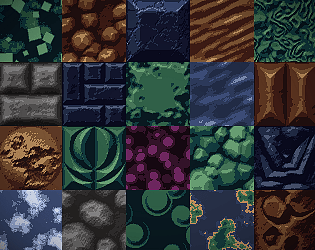Tilesetter 3 will be a free upgrade for those who have purchased the tool already.
Led
Creator of
Recent community posts
Hello everyone!
As of 03/04/2019, Development on Tilemancer has officially been stopped. I appreciate all the support and feedback, and even though Tilemancer might have been useful, I don't feel the concept was matured enough.
Tilemancer spawned the development of a spiritual successor called Tilesetter, which is currently in development and has a slightly different focus than the first, taking into consideration aspects in which Tilemancer failed. The successor works with complete tilesets in contrast to single tiles, may incorporate more 'authentic' procedural generation in future versions, and is something i'm very excited about!
For Tilemancer, you can find it's source code here: https://github.com/Ledgamedev/Tilemancer
It was a good run. Thank you all for the support and keep an eye out for the new Tilesetter!
First of all, thanks to the Itch.io team for making the process of publishing a project so convenient. I appreciate how straightforward it is to release something here and get it seen by the world.
GDC might be fun but I'm glad it's not a must.
With that being said, I'd like to present Tilesetter, a tool designed to make tileset creation more convenient by auto-updating and auto-compositing tiles. Hopefully it suits other game developers.
It's not released yet, but you can pre-order it right now. Would be glad if it got a feature.
Hey there!
Tilemancer doesn't officially support textures larger than 64x64, but you can edit save files to set the "Size" parameter to any number.
Open any Tilemancer save file with a text editor and find the line that says "Size". Change the number next to it, save the file and reopen it in the program.
Done! Thanks for the help.
The source code for 0.2.0 is contained in a single main.cpp file at https://github.com/Ledgamedev/Tilemancer.
I apologize for the lack of readability.