You feel like there's a feature missing that would improve the workflow, or just have an idea for a cool new feature? Post it in this thread.

Creating tilesets was never easier than this! · By
I only use Unity 2022.2 and the Unity 2D URP renderer, my sprites are not displayed correctly, even with read/write enabled and the material is missing.
If I create an empty project with the Built-in renderer, it works perfectly.
Any chance/plans to make it work for URP Projects or latest Unity in the future?
This tool is **SO CLOSE** to being exactly what I need for my game -- but I really need rotate/flip options on the sprites when I draw them in the better rule tile editor. My tiles are symmetrical, and I'd rather not have to rotate them in photoshop when unity is quite happy to rotate them (since it means re-doing manual physics shapes, etc.). Any chance of getting that feature?
If you're not using the preset blocks feature, you could actually set rotation the same way you could set it by default. You just need to a tile with the tile inspector tool (E for shortcut) and clicking the center square in the neighbor positions.
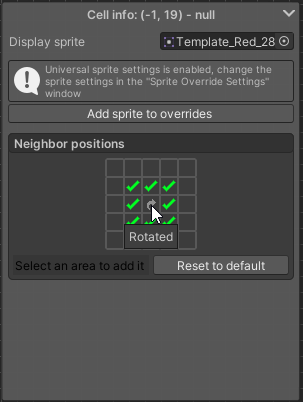
I have to admit I actually forgot about this when creating the preset blocks, but I can bring back the option with a quick patch.
So a fix should be coming in the upcoming days.
This tool is great, thanks very much! Makes it very easy to set up transition rules between different tile types and lots of other situations. Looking at the Random tile output mode, would it be possible to add the functionality described here: https://docs.unity3d.com/Packages/com.unity.2d.tilemap.extras@1.6/manual/Weighte... which allows setting a weight to each sprite so that some appear more than others? For example, a plain grass sprite having the highest weight and then a bunch of variations with lower weights. I think it's currently possible to do this by adding multiple of the same sprite for higher weights, but it's difficult when the weight differences are large, like 50:1 and when you have lots of variations.
Is there a way to have preset block variations similar to tile variations? This could be useful to add some variation to preset blocks while keeping the whole block consistent. I suppose I could try to make sure each block inside the preset block has variations that are consistent with all other variations but doing it at the block level could allow more creativity
I have a material map with some plots and a few trees. I’ve learned how to make the plots into rule tiles, but the trees are made up of multiple tiles that need to be put in as a whole. I’m wondering if the ‘preset block’ function in your tool serves this purpose? How should I use it? If this function is not available, do you plan to support it in the future?
You can assign GameObjects to sprites, just head to the "Sprite Override Settings" window.
You can check the documentation for more detail.