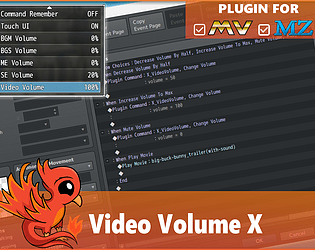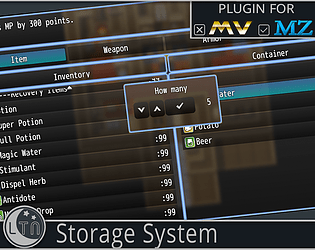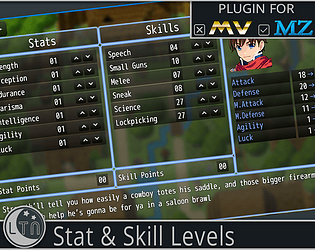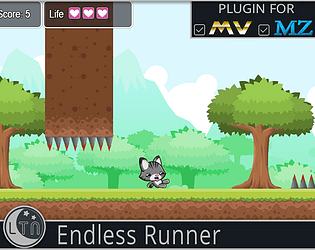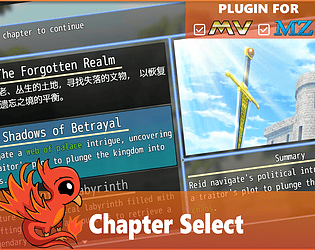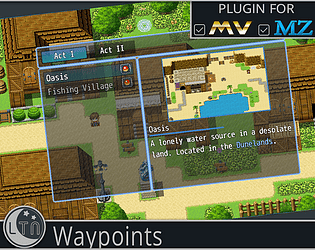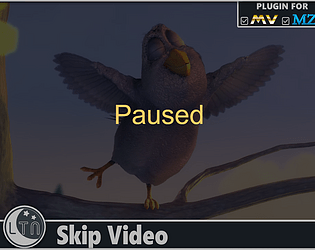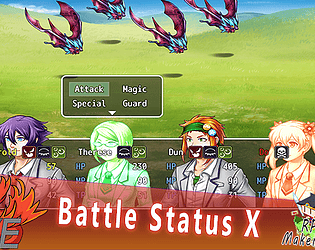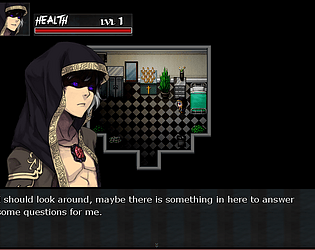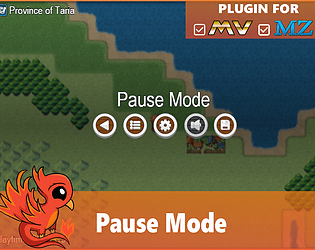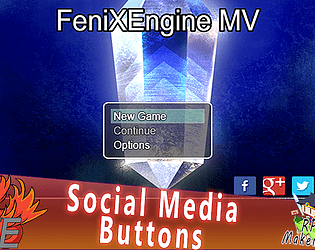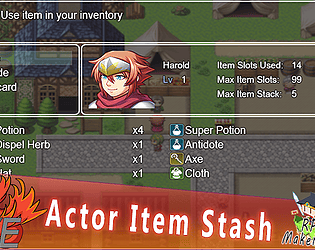Working on it for the next update. Keep an eye out for an update over the next week.
LTN Games
Creator of
Recent community posts
The Discord link and other contact methods are on the main profile page.
Discord Server Link: https://discord.gg/3hxjESk
Since you're using an existing project, make sure you either delete the plugin from the plugin manager and reinstall it, or open it and open the plugin parameters Restricted ITem Options and Restricted Item Term, as those will be empty if you simply replaced the old file and did not re-open the parameters.
If you are still having issues, check the console for errors, and press F12 to view the console.
That is an interesting idea for sure and Dropbox does provide a decent revisioning system where it keeps track of all files, kind of like how Git does it. The biggest issue would be ensuring you and the other person are always in sync with eachother, and I think Git would be the best option for that. We haven't done any work on the Git feature as of yet but we are nearly done with the Dropbox backups,.
With that said when we are done with Dropbox we will discuss collobration tools with the main developer and get back to you. The core idea behind this plugin is to make backups consistent and to keep them in a safe location but if a few extra collobration steps are involved, that would certainly be a welcoming feature.
Is there a way to access the stat/skill levels of other actors besides the first?
Yes, in fact the correct way to get a skill would be to access the game actor first, omitting the actorId is just a shorter way to get the first actors stat or skill level.
for example
// For stats $sl.getStatLevel(actorId, 'statName'); // For skills $sl.getSkillLevel(actorId, 'skillName');
and every member has to make a check of their "Climbing" skill. How would I go about implementing such checks?
You could do a for loop that turns on or off a switch, something like this.
$gameParty.members().forEach(actor => {
if ($sl.getStatLevel(actor.actorId(), 'climbing') < 10) {
$gameSwitches.setValue(1, false); return;
}
$gameSwitches.setValue(1, true);
});
Besides that, I noticed there is a Notetag for equipment to increase custom stats. Is there also a way for equipment to increase custom skill levels?
There is currently no way to manipulate skill levels with notetags, that may be something we look at for future updates.
If you mean can you check if a stat or a skill is within a specific level to control the flow of the dialogue then yes, this is possible.
In a conditonal branch you can use something like this
For skills:
$sl.getSkillLevel(1, "melee") >= 30
which will make sure the melee skill is above or equal to 30 before allowing specific dialogue or actions to perform from an npc.
For stats:
$sl.getStatLevel("str") >= 10
This will check the first actor's strength stat and if it's above 10 then it will proceed.
We hope this helps.
While we cannot guarantee compatibility for Visustella plugins with this specific plugin, we are committed to ensuring that battles, menus, and maps function seamlessly with the default RPG Maker. We will include a note to encourage our developer to conduct minor testing with the Visustella Free Plugins Demo, aiming to identify and address any significant issues.
We have a new version in the works that includes a new layout intended for smaller resolutions which can be selected via the OpenScene plugin command. Before its official release, we could add an option to disable the category window and include an option to choose the default selected category. This release won't be ready for at least a week, will this be a good solution for your problem?

Hey RPG Maker community!
We are thrilled to share the latest and most notable developments in our plugin collection over the last month or so. We've been hard at work to enhance your game development experience, and here's a quick rundown of what we've been up to:
1. Master Plugin Demo for MZ
We've started crafting a comprehensive master plugin demo that will encompass both our paid and free plugins. This demo is currently tailored for MZ, but we're considering creating a scaled-down version for MV as well. Stay tuned for more updates on this exciting project!
2. Game Backup Plugin
The Game Backup plugin for RPG Maker is an advanced backup solution for your games! It makes sure your game and all its data are safe. With this tool, you can easily make copies of your game while you're testing it, so if anything unexpected happens, you have a backup ready.
Game Backup will be receiving further updates in the month of February; we are hoping to release cloud backups and Git integration.
3. Exit Control Plugin Release
Introducing Exit Control - a plugin designed to allow players to exit their gaming experience gracefully and safely. We believe in providing a seamless user experience, even when players decide to leave the game. Exit Control will also be receiving further updates in the month of February to include a "Save and Exit" command.
4. Plugin Fixes Galore!
We've been busy addressing issues and enhancing functionality across multiple plugins. Here are some highlights:
Pause Mode X:
- Users can now hold navigation keys to quickly cycle through buttons.
- Resume functionality added, allowing the pause key to be used again to unpause and return to the previous scene.
- Improved handling of keyboard button selection.
- Fixed a crash caused by disabled buttons during keyboard navigation.
- Disabled buttons in the plugin's parameters no longer affect menu positioning.
Check out the devlogs here
v1.1.0 - MZ Support and Pause Battles
v1.2.0 - Navigation Improvements
Skip Video:
- Added support for multiple keys or all keys to skip a video.
- Support for multiple gamepad buttons or all gamepad buttons to skip a video.
- Fixed a bug displaying skip text after consecutive video playthroughs.
- Mouse and touch support now respect settings in the plugin's parameters.
- Backend refactor for stability, compatibility, and readability.
- MZ compatibility added.
- Hold to skip feature introduced with mouse, touch, and keyboard support.
- Removed the old press key or click once to skip functionality.
- Added a skip indicator for a visual cue before completion to prevent crashes.
Checout the devlogs here
v2.0.0 - Enhancing Stability and Compatibility
v2.1.0 - Gamepad and Multiple Key Support
What Lies Ahead?
The future is brimming with exciting developments in our plugin arsenal! Here's a sneak peek at what's on the horizon:
1. Chapter Select X Update:
Prepare for an enhanced Chapter Select X experience! We're gearing up to release an update with bug fixes and full compatibility with RPG Maker MZ. Stay tuned for a smoother and more refined Chapter Select X.
Beta is available, feel free to test it out as we continue development
2. Time System Revamp:
Dusting off the archives, we're revamping our old Time System plugin for a grand re-release. Brace yourselves for an upgraded time-management experience that adds a new layer of depth to your games.
3. Game Resolution Plugin:
Ever wished for more control over your game's display? Introducing our upcoming Game Resolution plugin! Unlock advanced screen options in RPG Maker, allowing you to seamlessly select resolution, change aspect ratios, and more—all without the need to restart your game.
We're constantly working to improve and appreciate your feedback. Let us know if you encounter any issues or have suggestions for future enhancements.
Happy game making!
Great questions! At the moment multiple keys is not an option and we asked the developer about Gamepad support and it appears there was an oversight and it has been excluded from recent builds during the backend rework.
No worries though we will post an update tomorrow to include gamepad support and multiple keys. A beta version will be ready by end of the day.
Hey, we took a quick look at the plugin, and yeah, it's a bit outdated and is due for a refresh. Unfortunately, being able to call the scene is not possible at the moment. However, there is a plugin parameter that should add the command to the Title Scene command window, so long as there are no other plugins that overwrite it. The plugin command is Chapter Command Enabled.
If you can wait a week or two, we will upload an update, giving Chapter Select a much-needed refresh.
As a side note, we will be closing these forums for Chapter Select in 48 hours and all further requests and bug reports should go to our new plugin community
Welcome to Premium Plugin Support! 🚀
To ensure you get the best and fastest help, please follow these guidelines:
- Be Descriptive:
- Clearly describe the issue you're facing. The more details, the better!
- Specify the Plugin:
- Mention the name of the premium plugin you're having trouble with. This helps us provide targeted assistance.
- Tag your post in the title with the plugin name in square brackets, like this: "[Plugin Name Here] Your Title Here"
- Provide RPG Maker Version:
- Specify if you're using RPG Maker MV or MZ. This ensures compatibility insights.
- Tag your post in the title with the plugin name in square brackets, like this: "[RPG Maker Version] Your Title Here"
- Include Plugin Version:
- Let us know the version of the plugin you have installed. Check for updates to ensure you're using the latest release.
- Steps to Reproduce:
- If possible, provide step-by-step instructions to reproduce the issue. This helps us pinpoint the problem.
- Error Messages:
- If there's an error message, include it in your post. It's a crucial clue for troubleshooting.
- Check Documentation:
- Review the plugin documentation first. Your question might be answered there.
- One Issue per Thread:
- For clarity and efficiency, address one problem per thread. This helps us focus on individual concerns.
- Be Patient and Respectful:
- Our team and community are here to help. Be patient and respectful to ensure a positive support experience.
- Update Your Post:
- If you find a solution or receive additional information, update your original post. It helps others with similar issues.
Remember, your detailed input is key to efficient problem-solving. Thank you for being a part of our community! 🌟
👋 Hello LTN Games Community!
We’re excited to introduce the LTN Games Central Hub – your one-stop thread for connecting with us across various platforms. Whether you want to follow our latest updates, join discussions, or explore exclusive content, you’ll find it all here!
🚀 Explore Our Universe:
🔗 Social Media Links:
- 👍 Facebook Page
👥 Community Hubs:
Feel free to bookmark this thread for easy access to all our links. We look forward to connecting with you across the online realm!
Happy exploring! 🌟
Hey there! 😊
Thanks a bunch for checking out the latest update! We love hearing from our users.
We’ve addressed the quirk you mentioned regarding the ‘Ignore Stack Limit’ parameter not being respected when turned on. A fix for this issue has been pushed to the beta channel. As for the other two problems you mentioned, we weren’t able to reproduce them. However, it’s possible that they were resolved with the fix for the ‘Ignore Stack Limit’ issue.
It’s important to note that you don’t need to offer donations for us to fix bugs. We’re committed to resolving these issues regardless. Your feedback is already a great contribution to improving our plugin!
If you have any further details or insights on these bugs, feel free to share. We want to ensure the best possible experience with our plugin.
I understand that it makes sense in many ways to have a discussion board or dev logs per title/product but it can be hard to manage especially if you’re an asset creator or tool developer with many projects.
Is there such a thing as a global discussion board or dev log?
If not, would it be against the rules to create a product page with no actual product but contains a discussion board that can be used for all products available?
Sorry for the delay we’ve been very busy. So we took a look at the plugin and are unable to reproduce the problem. We created a new game project with RPG Maker MZ 1.6.1 and transferred the demo files over, all files successfully copied including the common events which will ensure the Waypoints are added. We hit play-test and look at the Waypoints menu and they were available for us and all items were displaying correctly.
You can send us a demo at our support email and we can take a further look for you. support@ltngames.xyz
Hey there, sorry you’re having problems with our plugin. The demo is intended to only contain the plugin and data files necessary as its main purpose is to be extracted to a brand new project created by MV for demonstration purposes. This ensures that you are using a brand new project when testing our plugin, so we can rule out any compatibility and bugs caused by other plugins. Please create a new project with MV and place the files within the demo zip into the new project and let us know if you’re still having any issues.
Good to hear! I hope all works out well for you, but if you get any problems don’t be afraid to contact me through Twitter, Discord, or email. All links are available on my profile page
At the moment it would not work with any MV version lower than 1.6. However, I will upload an automatically converted version of this plugin that does appear to work in 1.5.2 (I just tested it). Unfortunately, I can’t promise it will work flawlessly or without any bugs. I can and will provide you support and if you do have bugs or other problems you can email meand we can figure something out. If worst comes to worst and we have no luck on getting a working version for you then you can submit a refund contacting itch support