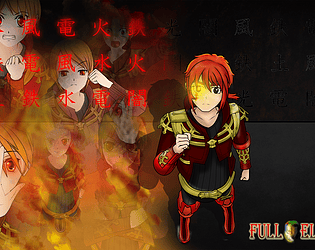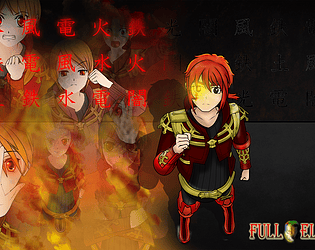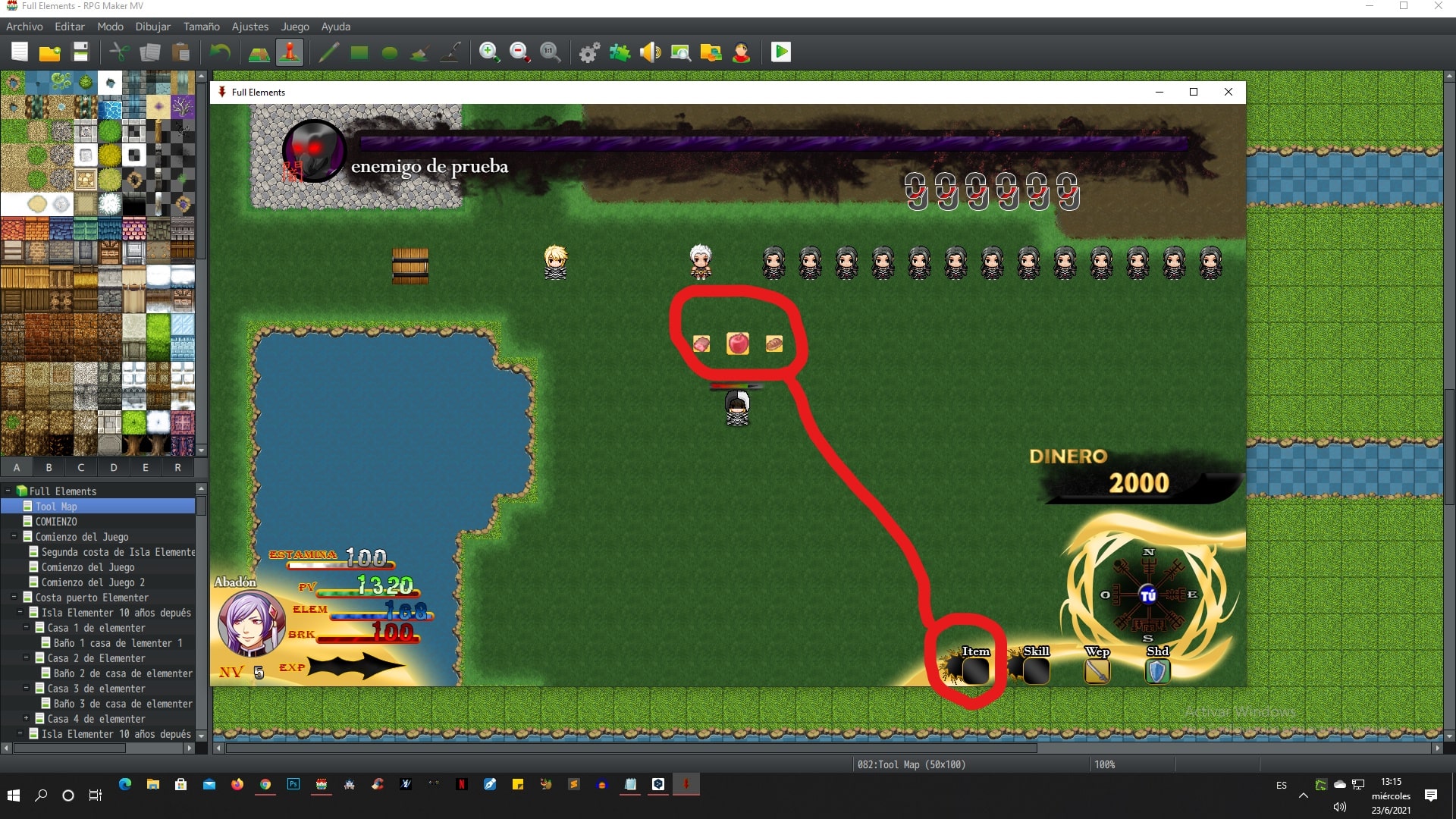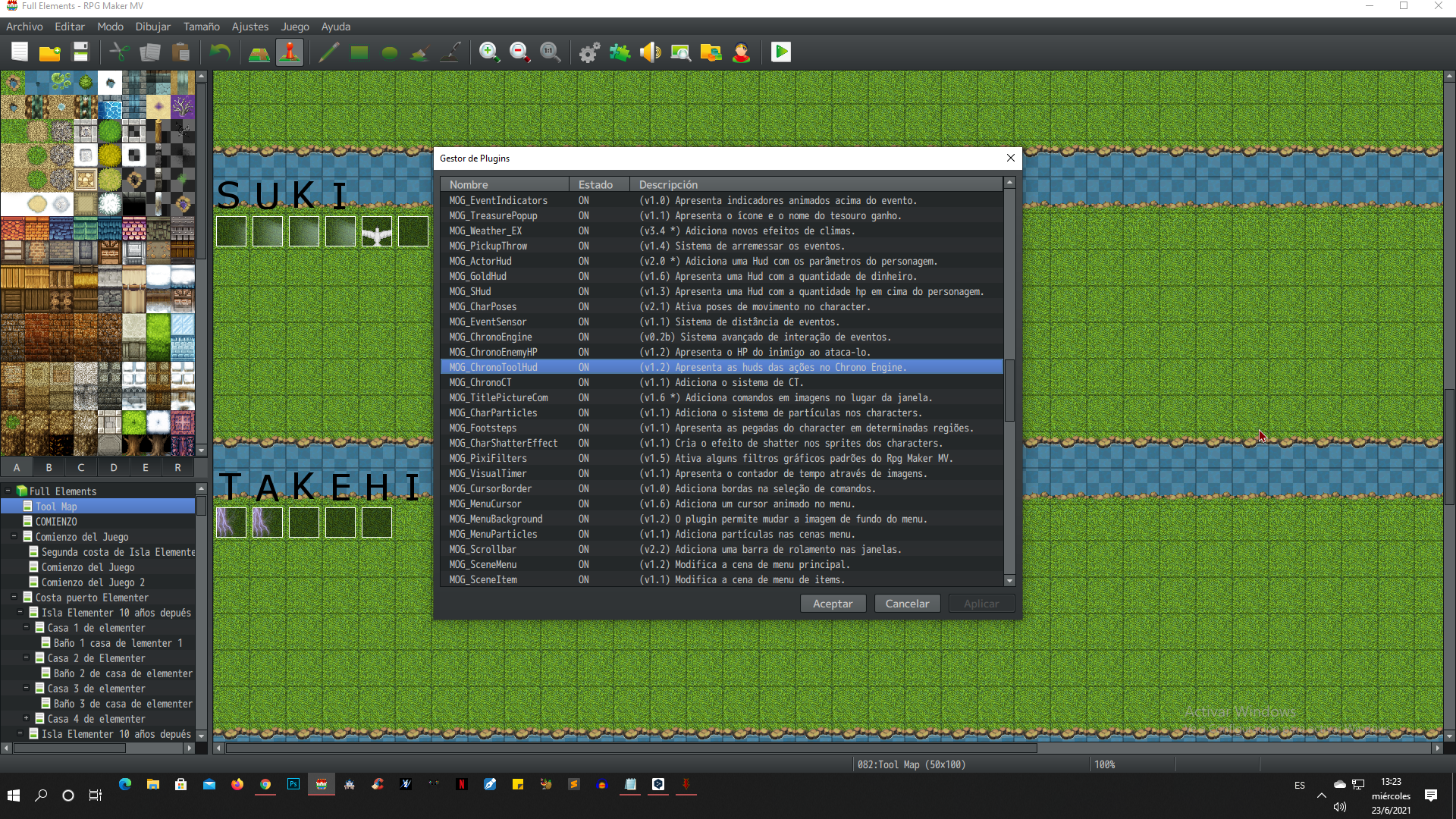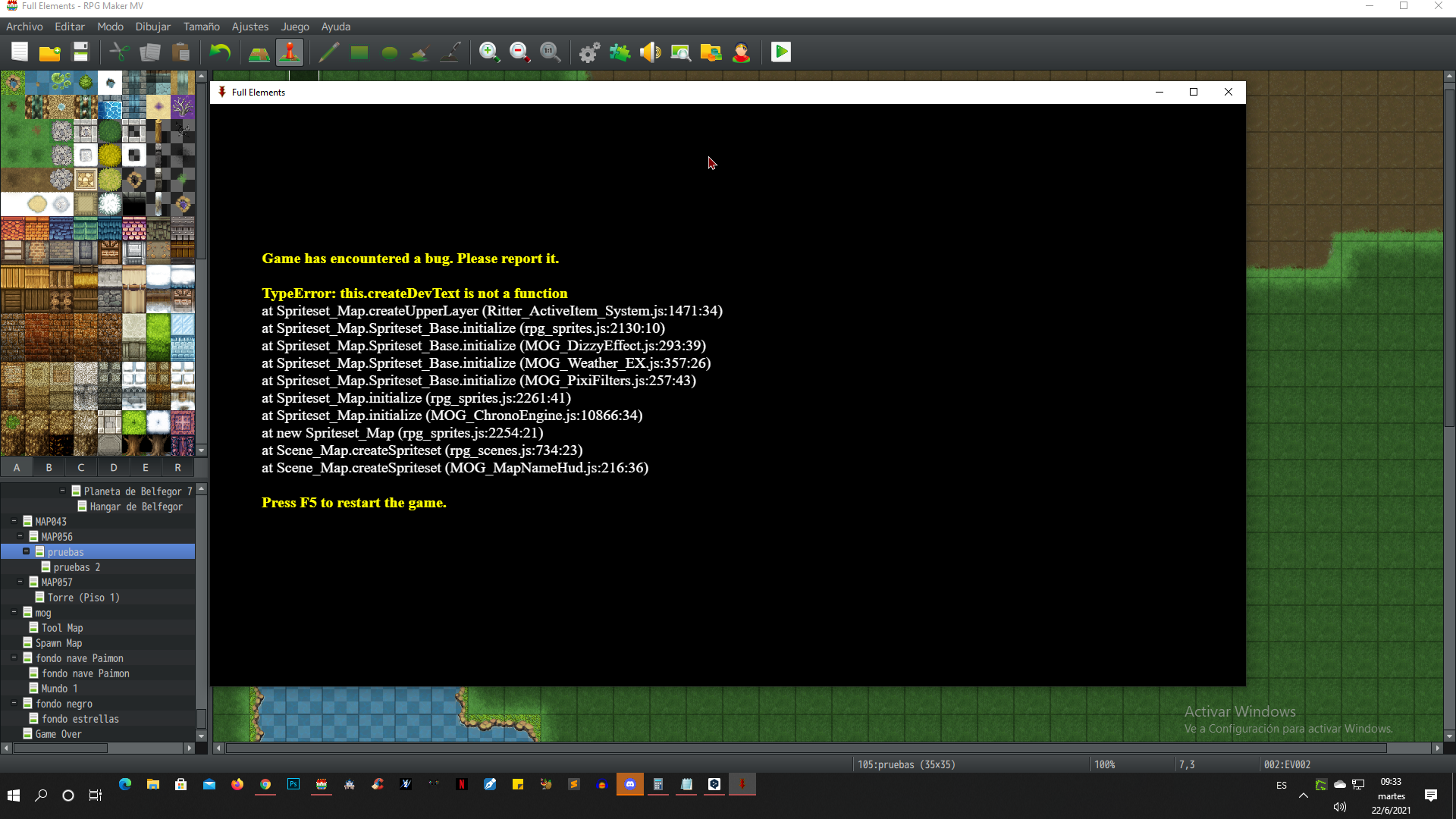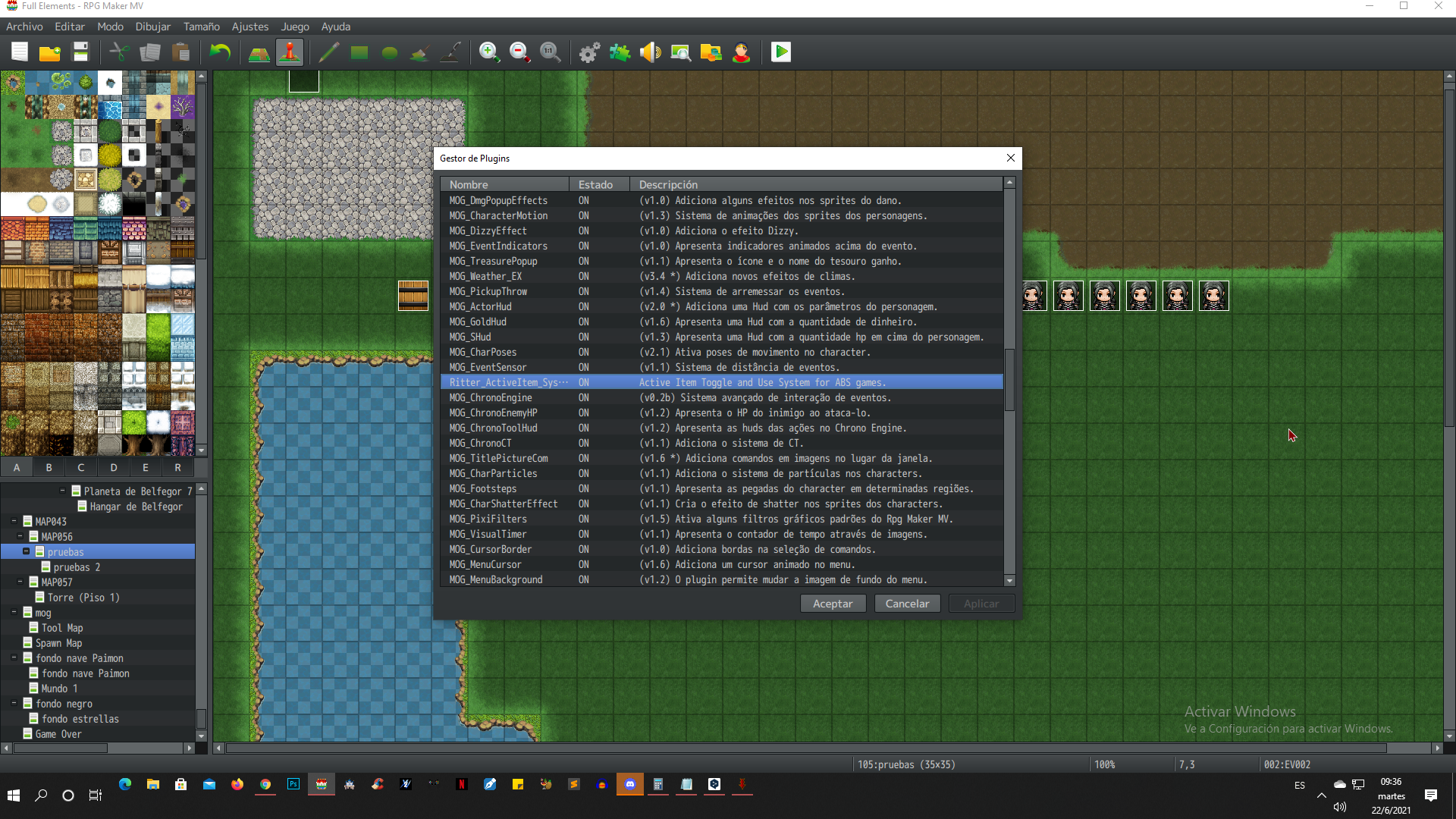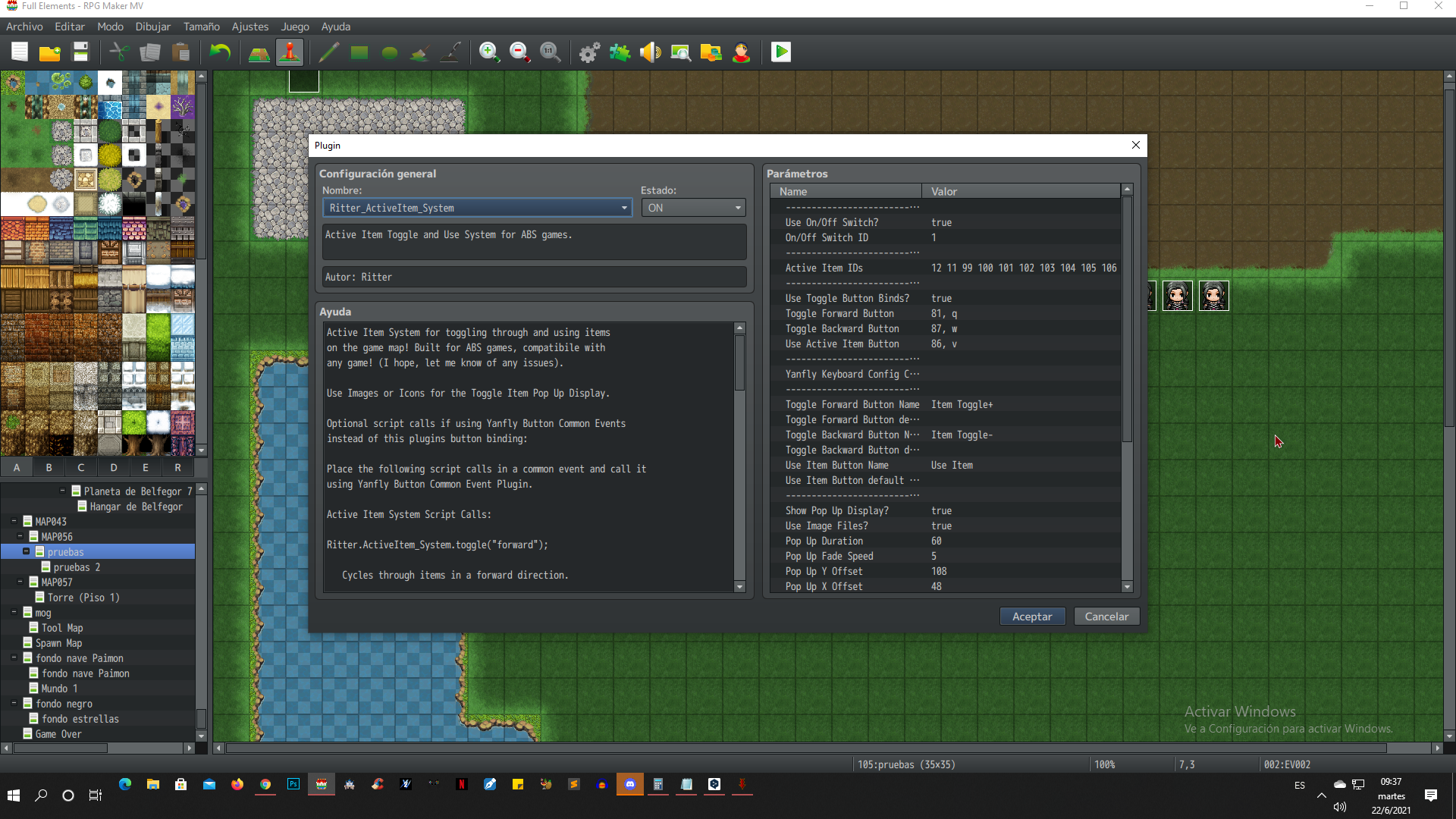¡ADVERTENCIA!
ESTE JUEGO ESTÁ EN ESPAÑOL SOLAMENTE, SI LO COMPRASTE SIN SABER ESTO Y NO HABLAS ESPAÑOL, NO ME HARÉ RESPONSABLE DE ELLO.
WARNING!
THIS GAME IS IN SPANISH ONLY, IF YOU BOUGHT IT WITHOUT KNOWING THIS AND YOU DON'T SPEAK SPANISH, I WILL NOT BE RESPONSIBLE FOR IT.
¡HAZ CLICK AQUÍ PARA COMPRAR!
Full Elements es un videojuego de acción y aventuras con un poco de terror, trata de unos seres llamados Elementers, hay 8 tipos de Elementers: agua, fuego, tierra, aire, electricidad, hierro, luz y oscuridad, este último Elementer desean ser la perfección del universo, por lo tanto, su modo de hacerlo, es destruyendo a toda raza Elementer para que sólo pueda gobernar la raza Elementer oscura en el universo.
¿podrás evitar que los Elementers oscuros destruya por completo a toda raza Elementer?