hi dude, thanks a lot!!! the plugin now works great with the GamePad plugin, you are awesome :3
but I have a small doubt XD
when I click on the item list buttons, it works fine and everything, but when I click on the equip button, I get the SE error message, as if I didn't have the item or I couldn't equip it.... Am I doing something wrong? XD
Viewing post in Ritter Active Item System (RPG Maker MV) comments
Good to know the plugin is working for you now. As far as the error sound effect the plugin is built so if you try to use an item that would have no effect (example: using a healing potion while at full HP) it will play the error sound effect and won't use the item. Try losing some HP and using the item again or try creating an item which executes a common event for even further flexibility. I thought it was logical to disallow players from using items that aren't needed.
If you wanted to bypass this entirely you could set up a common event for any item you wish and event the results you're looking for. In the item database set the Effect of the item to target a Common Event.

Set up a common event to handle whatever tasks you want your item to handle like so.
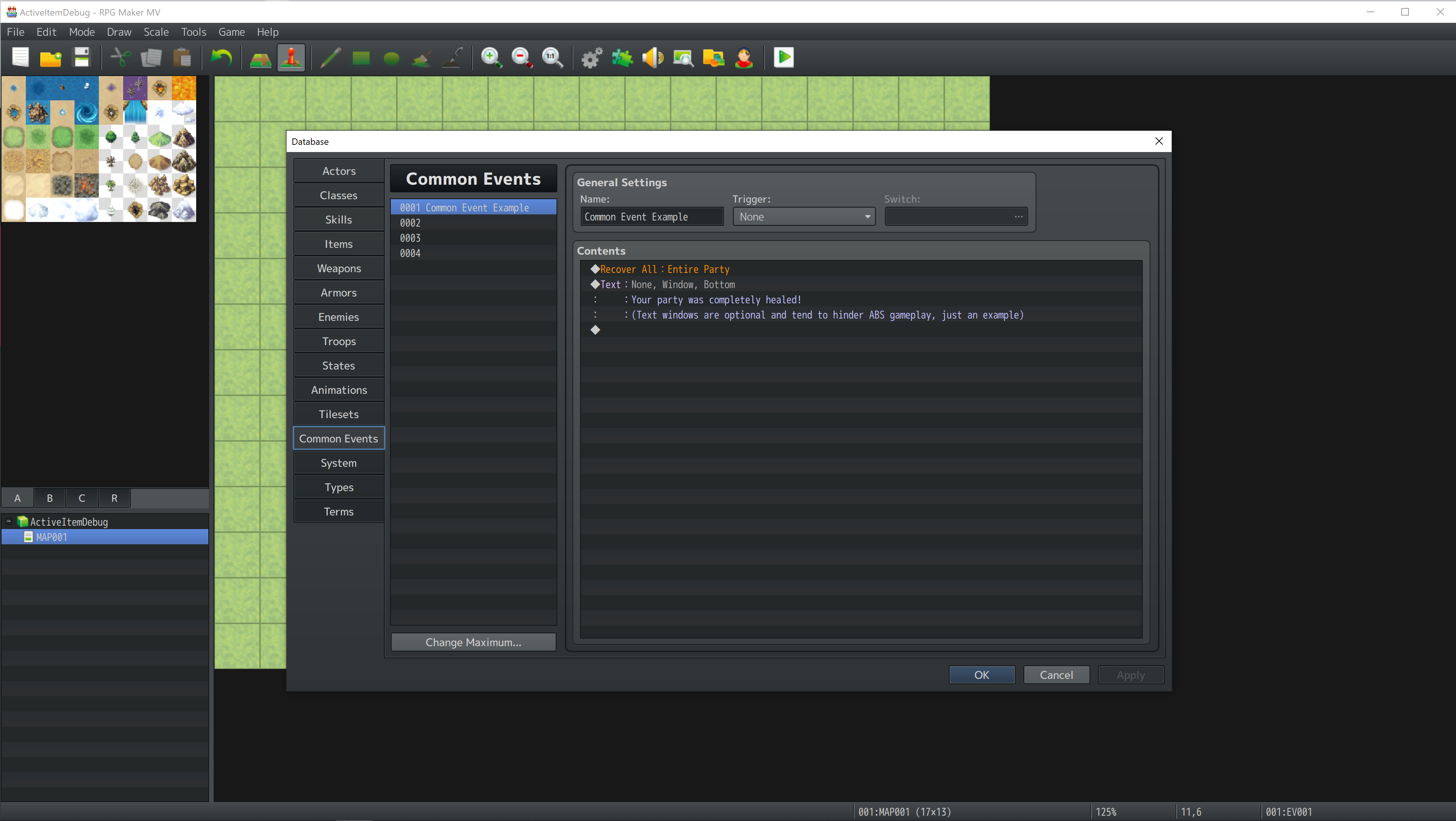
The above example shows how to set up a consumable common event item, the below example shows you how to set up a common event for an item which isn't consumable so that you can choose what happens when an item fails to be used with the freedom of using an event.
Creating an item like this would allow a ton of freedom for your items and you can even make it so the item itself is not consumable in the database and check whatever conditions you want inside the common event and if it passes then removes the item if item use was successful.
Take note of the differences between the two different items in the database screenshots. (Consumable No. Animation None.)
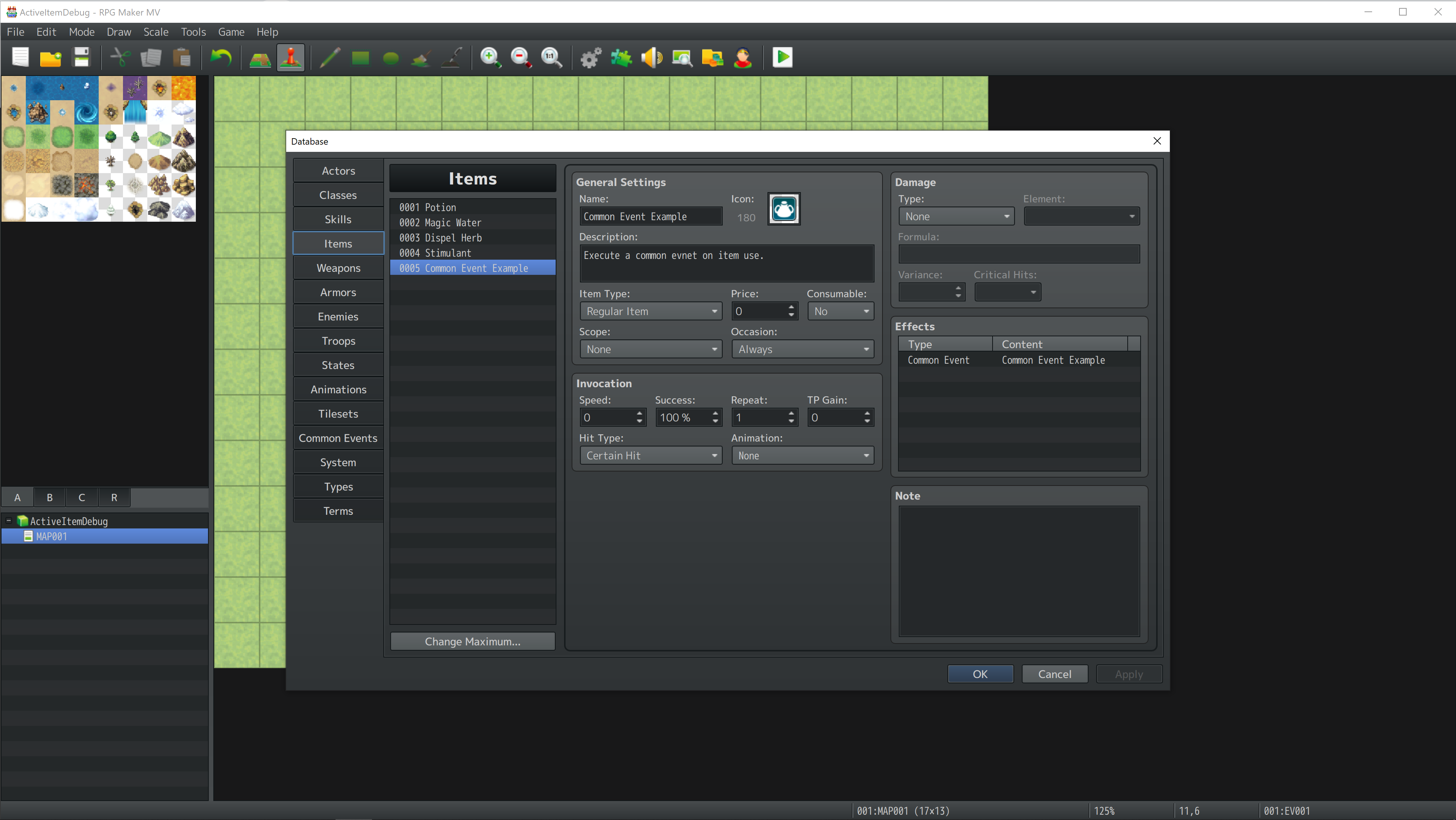
I forgot to throw the desired animation into the common event below but you can get the idea of what's going on.
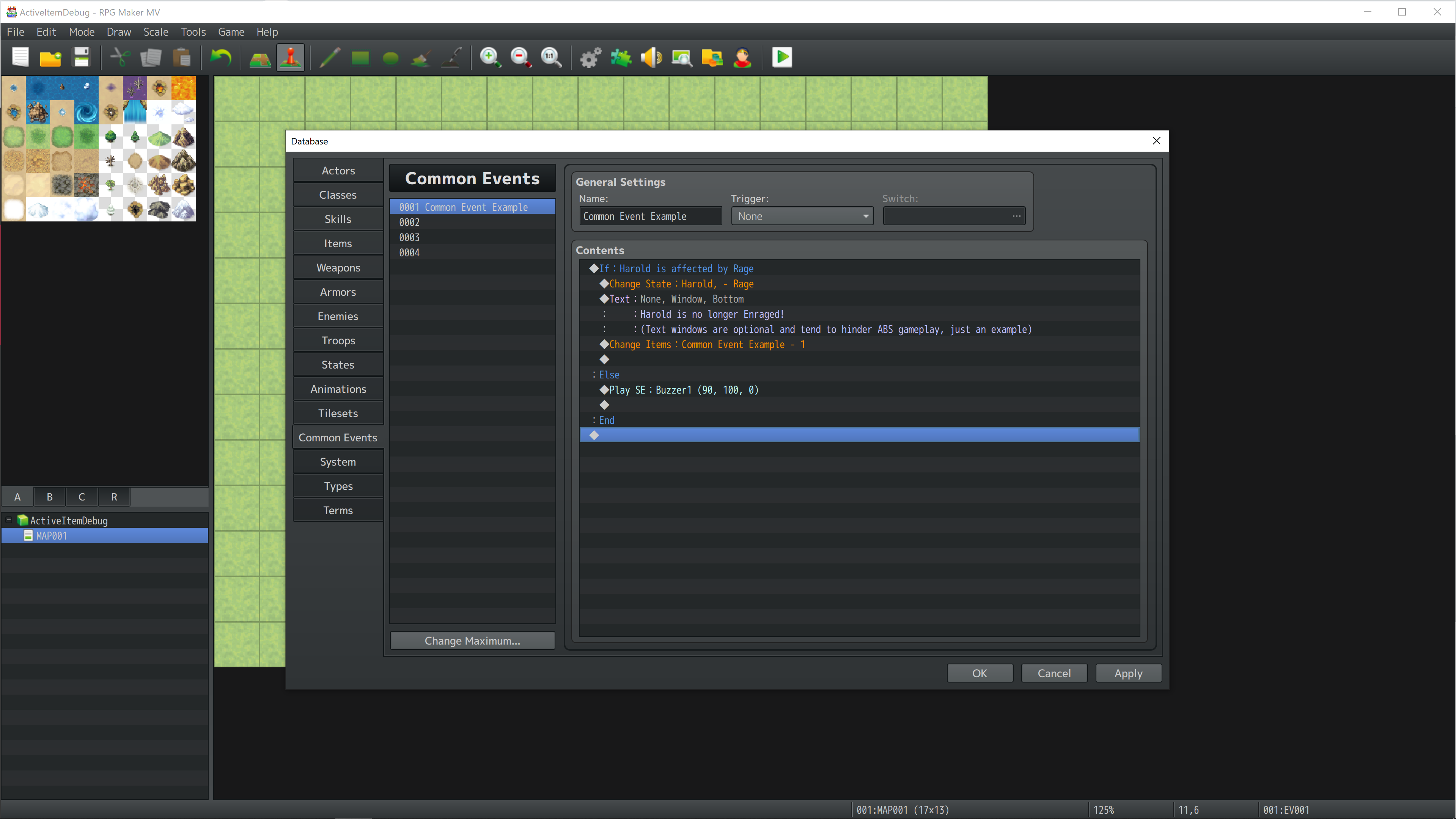
The 2nd common event example would only 'consume' the item if Harold is affected by Rage or else it would play an error sound effect.
This is just a basic example I threw together you can get much more clever in how you set up your common events for active items.
(Again using common events is optional but I find it to be very handy in some cases.)
If this isn't the problem you're having then I'd need to see a screenshot of the item in the database to understand what is happening.
aaaaaaaaaaaaah okay hahahahahahaha silly me XD yep, it works fine,
just one last little thing, although it is a bit insinuating, now the plugin changes the objects without problems and you can use the objects too, all good, but I use the plugin chrono engine for the game I'm doing, and well.
As in the screenshot I'm sending you, when I change an object to another, the object is not shown in the box "Item" I do not know if it is because you use a plugin that does the same thing, but it is not from Mog Hunter, if so, I would like to know which is so that when the player changes from one object to another, it is shown in the box "Item" in real time.
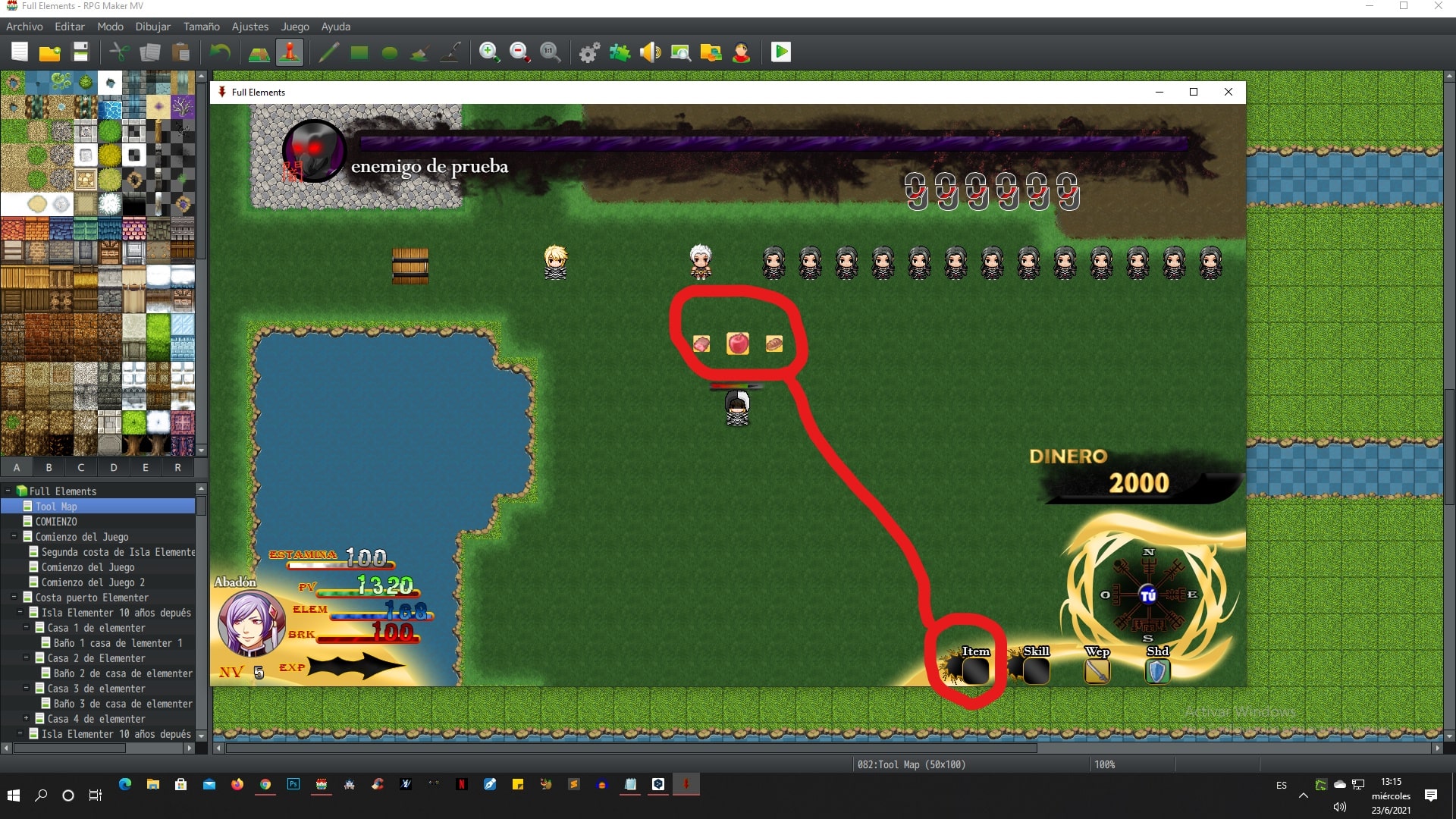
This is the plugin I use for items
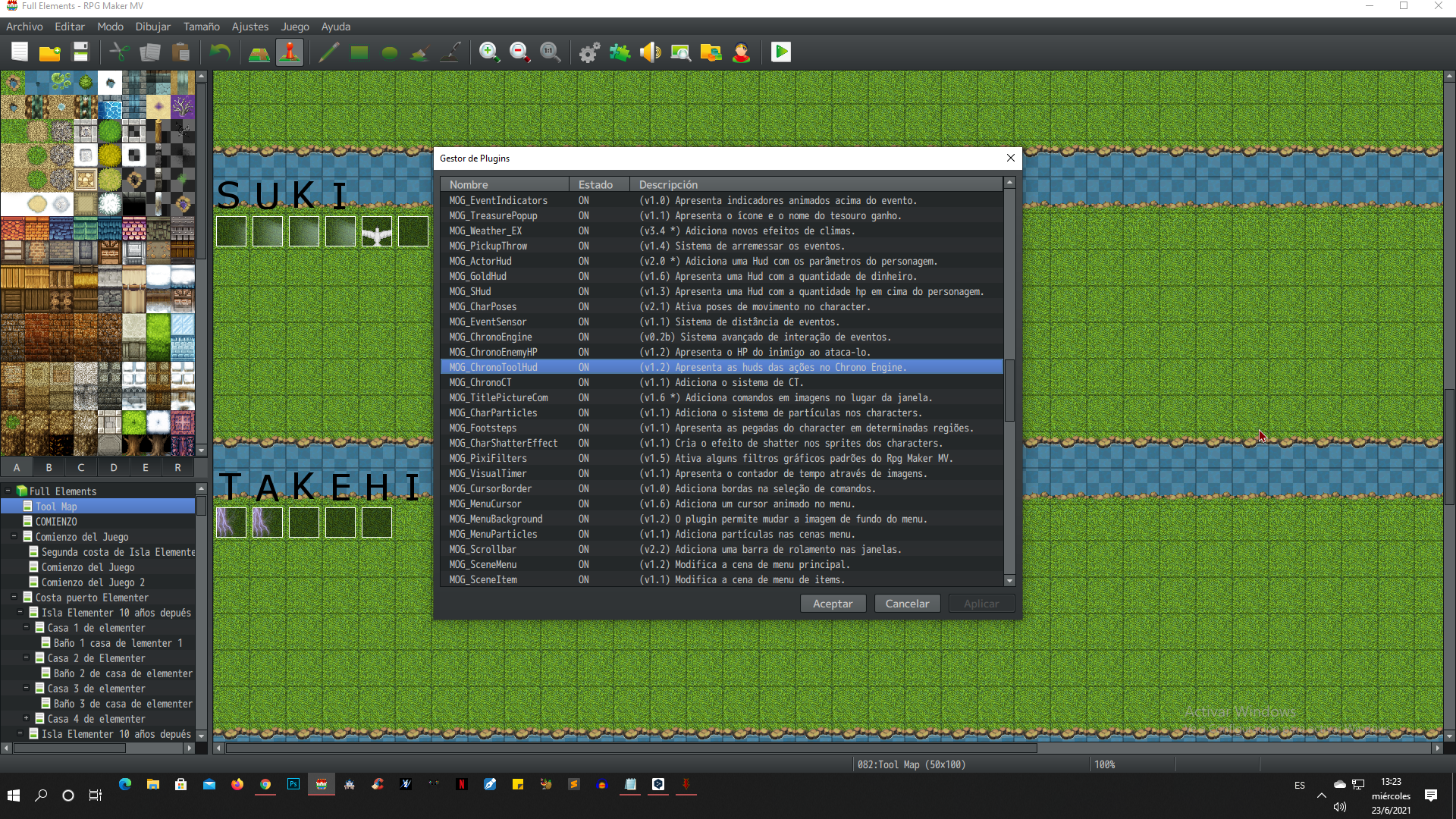
sorry for being so annoying XD if I knew how to fix it myself I swear I would, but I don't know how to :u
And finally, I wanted to give you an idea, this plugin is wonderful and has a lot of power, but for example there are games in which the player can use several skills, it would be great if you made a plugin that is the same as this, but for skills, I... I would buy it XD
Just as a quick update I've taken a look into the Hud Plugin you're using and found a way to make it work but I'm trying out other ideas to find what works best. Currently I have it changing the icon that shows in the Item box on the HUD but I'm not 100% satisfied with this method until I try some others as well. I'll post with an update some time soon for this so far it's been rather simple to add in.
The HUD that is used in the youtube video for this plugin which shows the effect you're looking for was actually made using SumRndmDde's HUD Maker to display the images.

