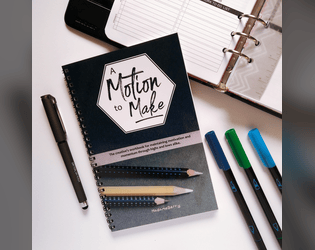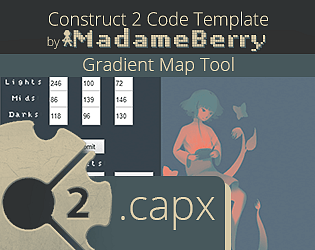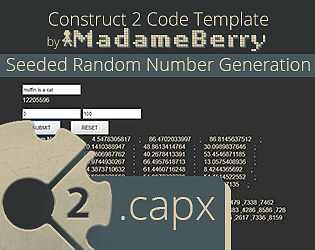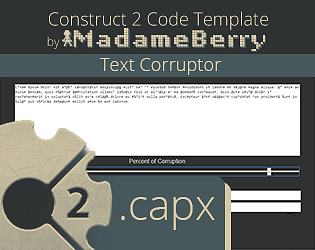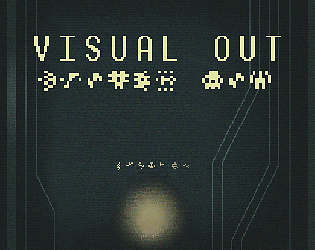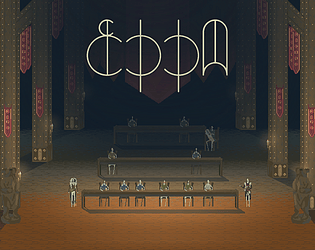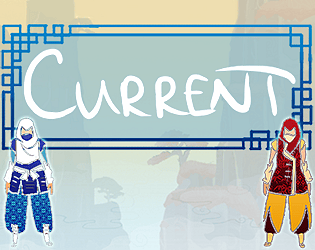Great little program! I just wish there was a way to limit the degree to which the tablet hand projects left to right, since when I move my hand all the way to the right (I'm left-handed) it looks like my arm snapped off lol.
madameberry
Creator of
Recent community posts
The first two options are addressed in the game's accessibility options (also there is a map in the pause screen; the accessibility option turns the "you are here" marker always on. I wanted to convey a feeling of being lost, but also recognize not everyone wants to feel that way, so I made it optional).
Thank you for the feedback though, especially the latter two points. I hope you enjoyed your experience overall. =]
I can't seem to replicate this at all (and the code for that ability doesn't actually affect the floating strings so I'm not sure how that would correlate to a crash in the first place). What OS are you running the game on?
(I tried to insert a gif of myself using that ability on the floating code string, but the gif was too large to insert)
I'm not too sure what to do about this bug if I can't replicate it.
Secondly, if you hit ~ a "Feedback" button appears where you can submit formal bug reports.
Thirdly, the ability for double jump explicitly says the base double jump is automatically equipped. The upgrade, the Rocket Jump is equipped via ZXC
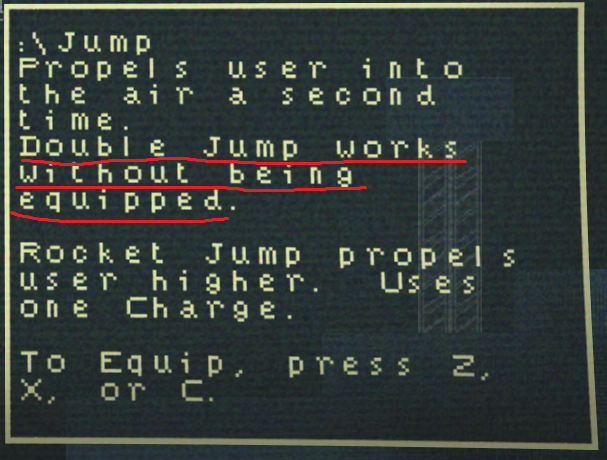
Admittedly it's been two years so I had to look this up myself.
The file is just called "NW" - renaming it would break the thing. You may have to manually make it executable.
Hopefully this helps.
I've also seen this problem, though it's not one I've run into: https://steamcommunity.com/app/675910/discussions/0/1626286205686944925/
I'm running a somewhat older (2009) Mac and I'm having trouble running butler without using the full file path. I've added the file path to .bashrc, which now reads
export PATH=“$PATH:~/Library/Application\ Support/itch/bin/“
If I remove the "\" from "Application\ Support, terminal throws an error "-bash: export: `Support/itch/bin/“': not a valid identifier" so I assume .bashrc is being at least read. But with the readable file path in .bashrc, I get a "-bash: butler: command not found" error.
Dragging butler.exe into terminal to produce the full file path (with \ included), I can execute commands as expected.
Am I doing something wrong?
So I beat the second boss (the hexagon attatched to the walls) and now I'm stuck in the room. The door on the right is still closed, the walls on the left are still there, and there is no upgrade in the room to help me let myself out. The jammer, dash, and current do not seem to interact with anything in the room. I have to quit to get back to the save point.
Bug reports are anonymous so i'm not sure who submitted this. If you're willing (please don't feel obligated) would you mind trying to do this boss again exactly the way you did this before and record a video? That would help me figure out what's going on. I'll be trying to replicate this bug on my end, too. I would seriously appreciate it, but again don't feel obligated! Thanks!
Oh man forums! Hi all, I'm Berry!
I make strange games with Construct 2, doing just about everything but music. I'm participating in #1GAM though I'll probably stop after this year. I love participating in game jams too.
Right now I'm working on Visual Out, and recently released a demo for it.
In my free time I like drawing, painting, cooking, and bookbinding (though that gets expensive so it's a rare activity). I also tweet a bunch. =D