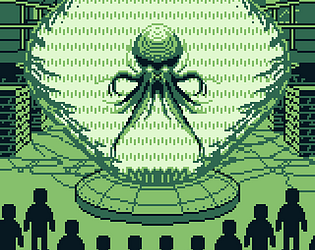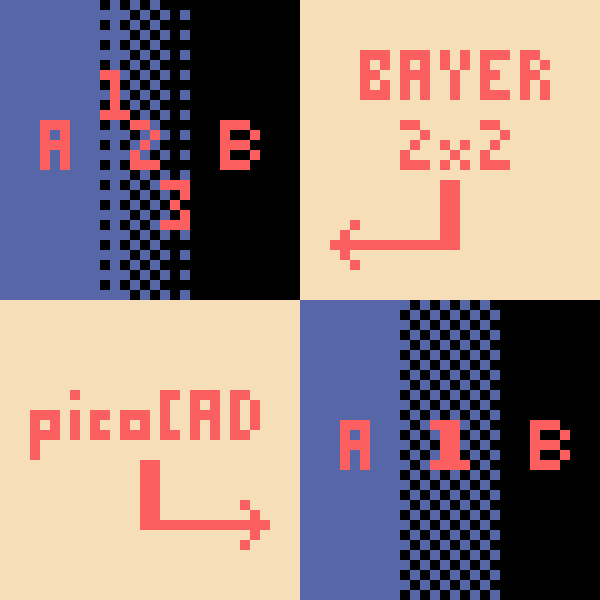love this script. it'd be great in a future version if it could index/launch scripts from the "scripts" folder and select tools for those who don't have all the keyboard shortcuts memorized
manzup3r
Creator of
Recent community posts
I wanted to have an icon to differentiate PixelOver from another Godot software I used called Live Block Maker, so I made an icon file based on its itch.io banner and wanted to share it. To add the custom icon, create a shortcut to PixelOver.exe and right-click to see the shortcut's properties. Next, click "change icon" and browse to wherever u saved the pixelover.ico file, then just hit okay, and voila! Just thought it would be a nice contribution to the community. Here's a link to it on Drive.
I think this software is quite nice, but it lacks a few features that I think would make it a lot better. For example, when u import readymade pixel art, the rotation algorithm somewhat falls apart. The reason it starts jittering quite a bit is that it's working with an image with jagged edges—having a program made for pixel art that can't work well with pixel art images is antithetical.
I don't know much about Bresenham's algorithm, but concerning how this program deals with line primitives, it's evident that vector art would be the most suitable for it. Perhaps a vector art engine for drawing and filling in shapes, like a stripped-down version of adobe illustrator, would take this software to its highest potential. Splines that support keyframes so that they can be animated would be great.
Other than that, scaling options are a bit lackluster. I say that because with scaling algorithms like eagle, 2xSal, hqnx, xBR, rotsprite, among others, u could transform the scale of ur shader layer past 100%—something this program seemingly can't do. In addition, some of these algorithms soften the look of pixel art, which could help with the jitter when rotating imported pixel art.
So, imagine importing a pixel art image. Then, scaling it with hq3x, nesting this rescaled image, and shrinking it back down to 100% with the "softened" edges. I think this could help with jitteriness when rotating. Moreso, imagine drawing vector art in this program; that would be incredible. I like the workspace, and I believe pixel over is a great supplementary tool to have, but it could quickly become the only tool I use for pixel art if it did these things. Sorry if I got carried away with my wishlist!