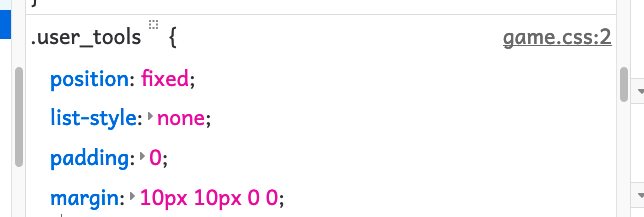The website and app are both inaccessible. But user-end browser hacks can help with the website. I'm not aware of any user-end fixes that can help with the app. So a workaround which relies on users being able to use the app isn't a universal workaround.
Marja376
Recent community posts
Itch has non-scrolling nav elements hovering in front of the page.
I have a visual motion sensitivity, and if I scroll or page down, the combination of scrolling and non-scrolling elements triggers my migraines.
For me, having non-scrolling elements floating in front of scrolling ones, or vice-versa, is the worst, non-scrolling sidebars tend to be pretty bad too, and non-scrolling headers are tolerable as long as they aren't animated.
I also have trouble reading these nav elements, either because of the backgrounds, or because of the page header behind them.
For example: https://cone.itch.io/hex-kit
I have tried blocking animation in general, disabling smooth scrolling, and reducing the browser's frame rate, as well as the following userContent.css:
/* Fix Itch */
@-moz-document domain('itch.io') {
#user_tools { position: absolute; }
}
None of this works, is there another fix that I'm missing?I've already reported the bug here: https://github.com/itchio/itch.io/issues/1249
Okay, in Random Bundle Game, select "Download" in the little panel for each game. Or in itch.io/my-purchases/bundles, select "Download" in the long list. This won't immediately download each game, just add it to my library.
I don't want to rely on the itch app because of the seizure risk.
I still need to figure out a good way to organize these, list which ones I can or can't use, might want to try, etc.
So I bought the Bundle for Racial Justice and Equality. I have added some games via Random Bundle Game, but it often fails. I think some games have changed titles. And it's hard to navigate the itch app, often impossible to read searches and search results in it, etc.
The previous thread, here https://itch.io/t/833108/i-dont-understand-how-to-get-1332-games-from-the-bundle-i-just-bought-to-appeear-on-my-itchio-library- includes a link to a Medium post. But I can't read the post with my disabilities, I can't force it into Firefox's Reader View, and I think it relies on Chrome.
Since I don't have infinite disk space, I can't download everything, but I want a way to find what I need, claim it for my library, and organize it into collections.
I have neuro issues, so can't play most computer games. I also have repetitive stress injuries, and can't handle clicking through too many pages and modals. I am having a lot of trouble using this site after picking up a bundle, and I want to know if I'm missing something.
It would be helpful if there were a way to download everything with a few clicks, or if there already is a way and I haven't seen it. Or just to have a way to download without going through some many extra pages each with all their own clicks and clicks back.
It would also be helpful if there were a way to add games to collections without going through some many extra pages each with all their own clicks and clicks back.
It would be helpful if I could un-claim purchased games I've clicked on by mistake. Or at least not have them clutter up my main library. Since I can't make them disappear, maybe there is a way to hide the main list and just see collections, if there is a way to use collections.