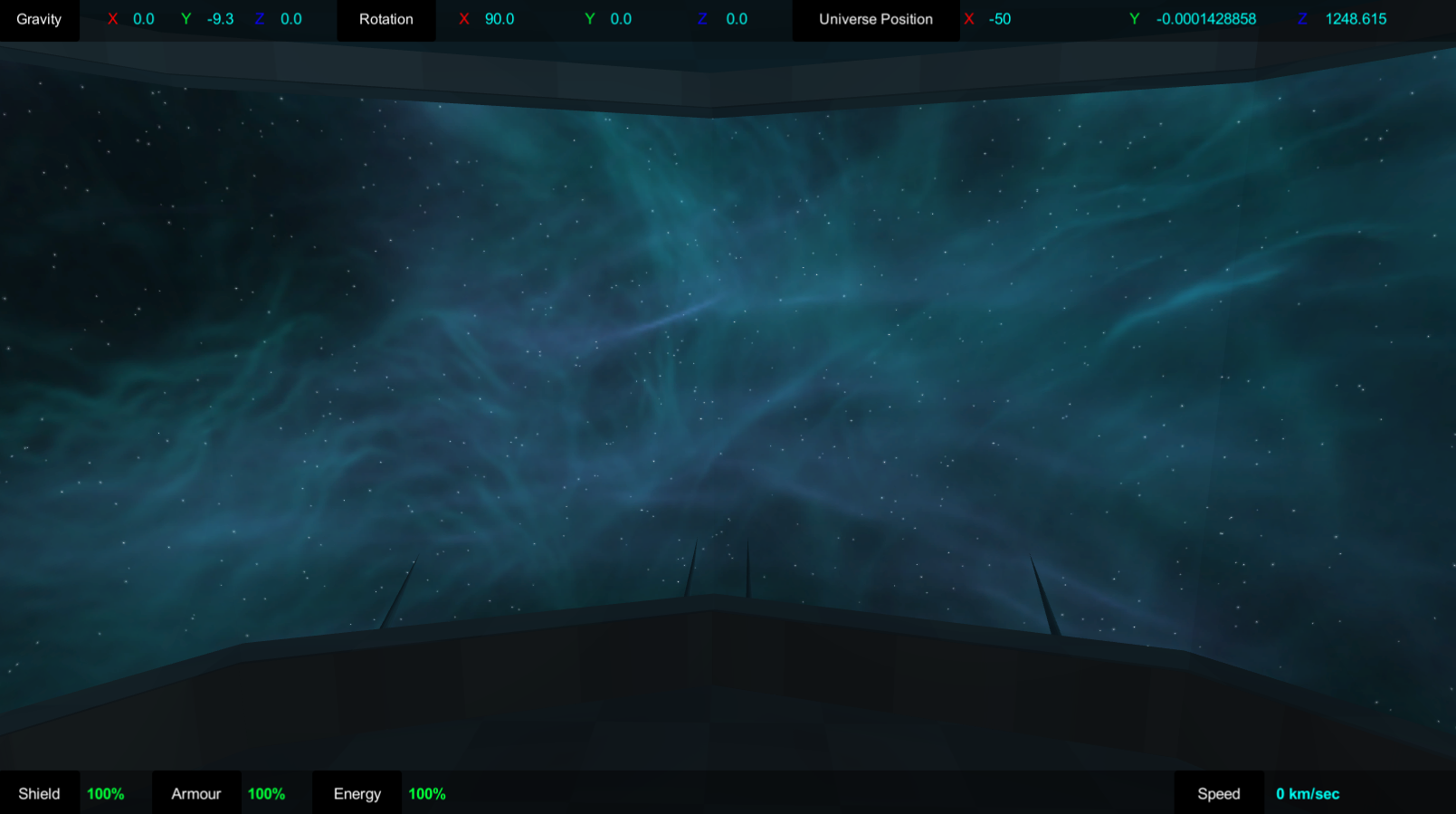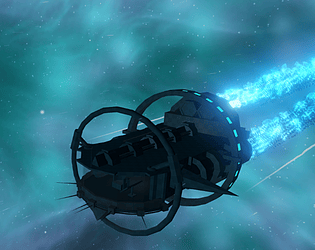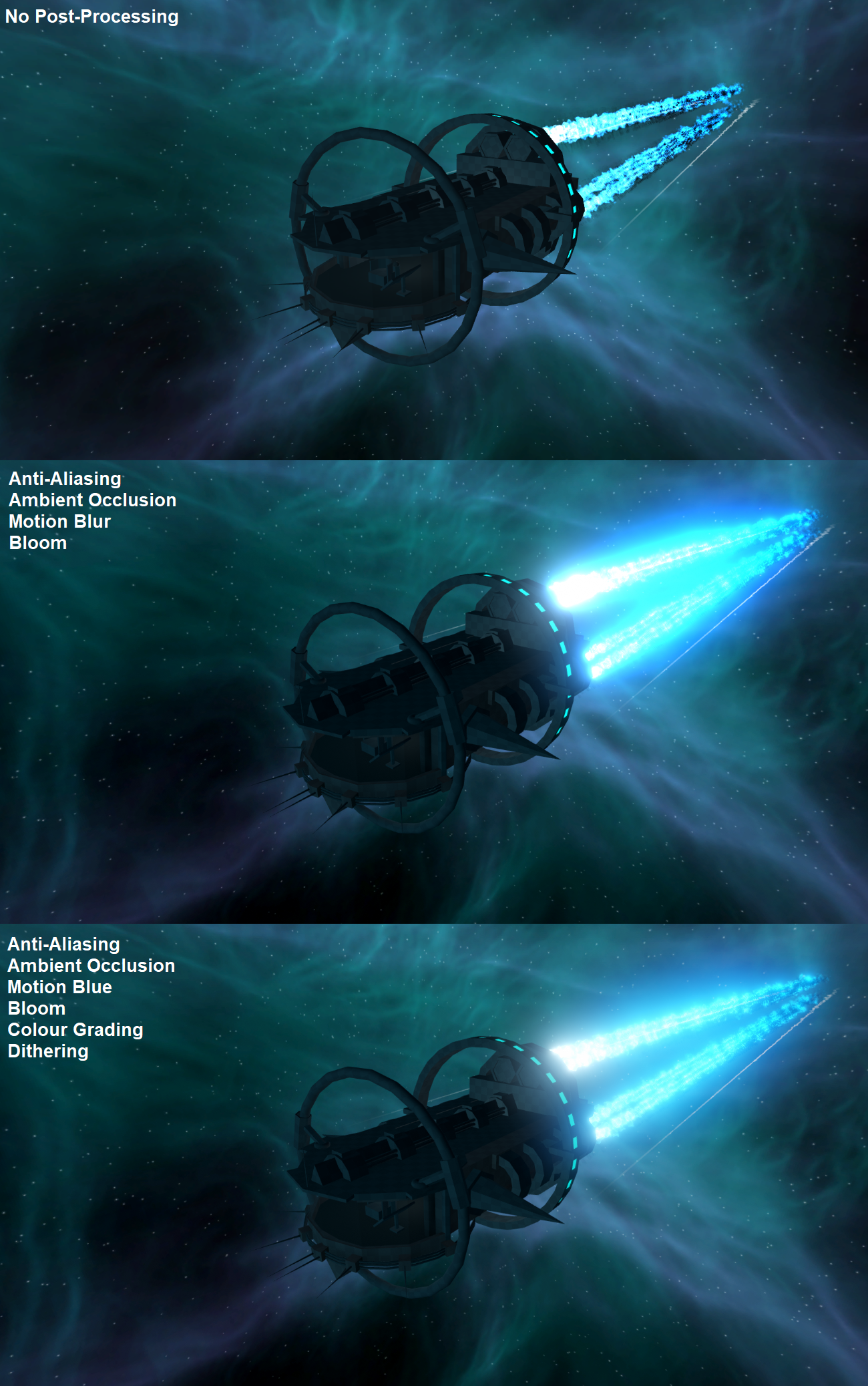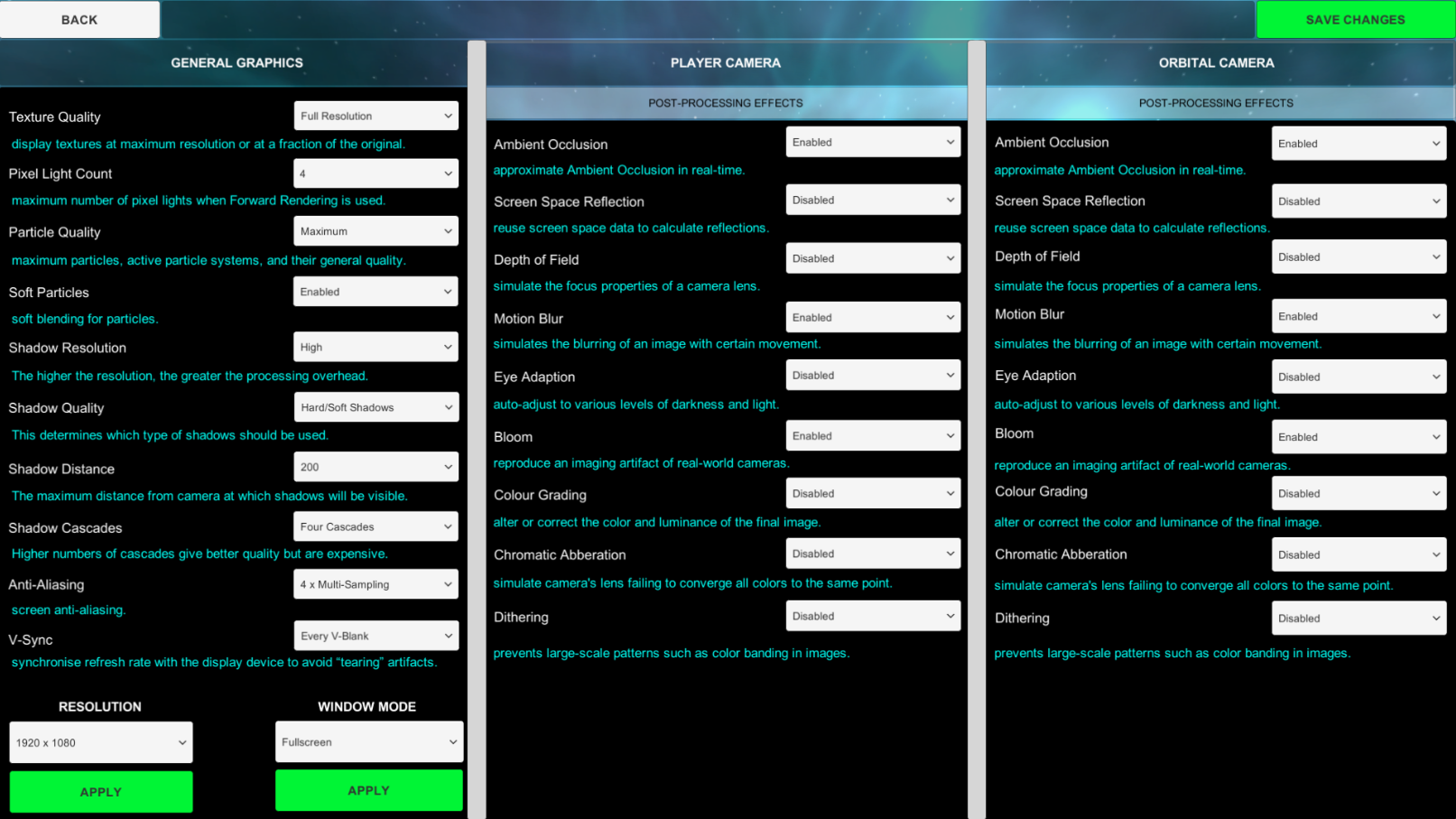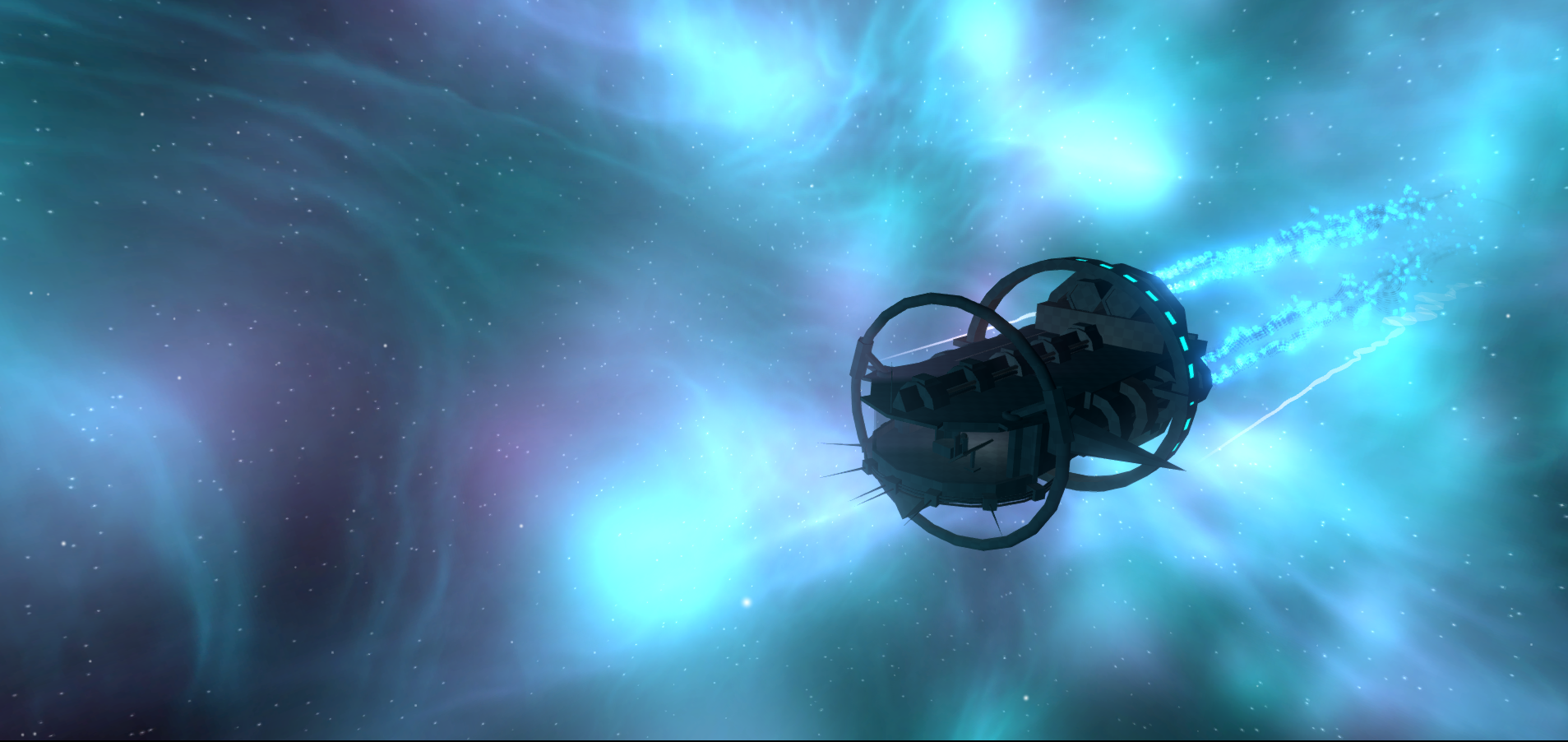Testing some additional flight mechanics (up, down, left, right, clockwise, anti-clockwise) and changes to the orbital camera auto-tracking system.
Mathf Studio
Creator of
Recent community posts
0.3.5
- Improvements to the post-processing effects available.
- Persistent data for general graphics options now available in-game.
- Persistent data for player camera graphic options now available in-game.
- Fixed an error on the controls screen that stated it was CTRL + RMB to rotate the orbital camera. The correct control is CTRL + LMB.
- Updated controls screen (main menu) [Q] no longer quits the game and [ESC] is only used to pause the game. It does not unpause the game anymore.
- Switch between fullscreen and window mode from the in-game pause menu.
0.3.4
- maximum spaceship speed increased to approx. 70,000 km/hour.
- added "Exit to Main Menu" button to in-game pause menu.
- "New Game" asynchronous load system is now automatic.
- spaceship speed updated. UI element now displays current speed.
- improved engine particle systems.
- lightmaps are now uncompressed to reduce total number of artifacts.
- increased lightmapping resolution to 1024x1024.
- fixed a bug related to setting the shadow distance programatically.
- some of the in-game graphics options are now set to reflect your saved settings.
0.3.3
- significant changes to the in-game pause menu system.
- added basic audio settings to persistent data system.
- updated graphics screen options with descriptions.
- fixed a bug where mouse was not locking/unlocking properly when pausing/unpausing the game.
- removed controls: [Q] no longer quits the game. [ESC] will only pause the game. quitting and returning to the game are now handled by button clicks.
- optimisation for some of the systems that handle updating various game data parameters.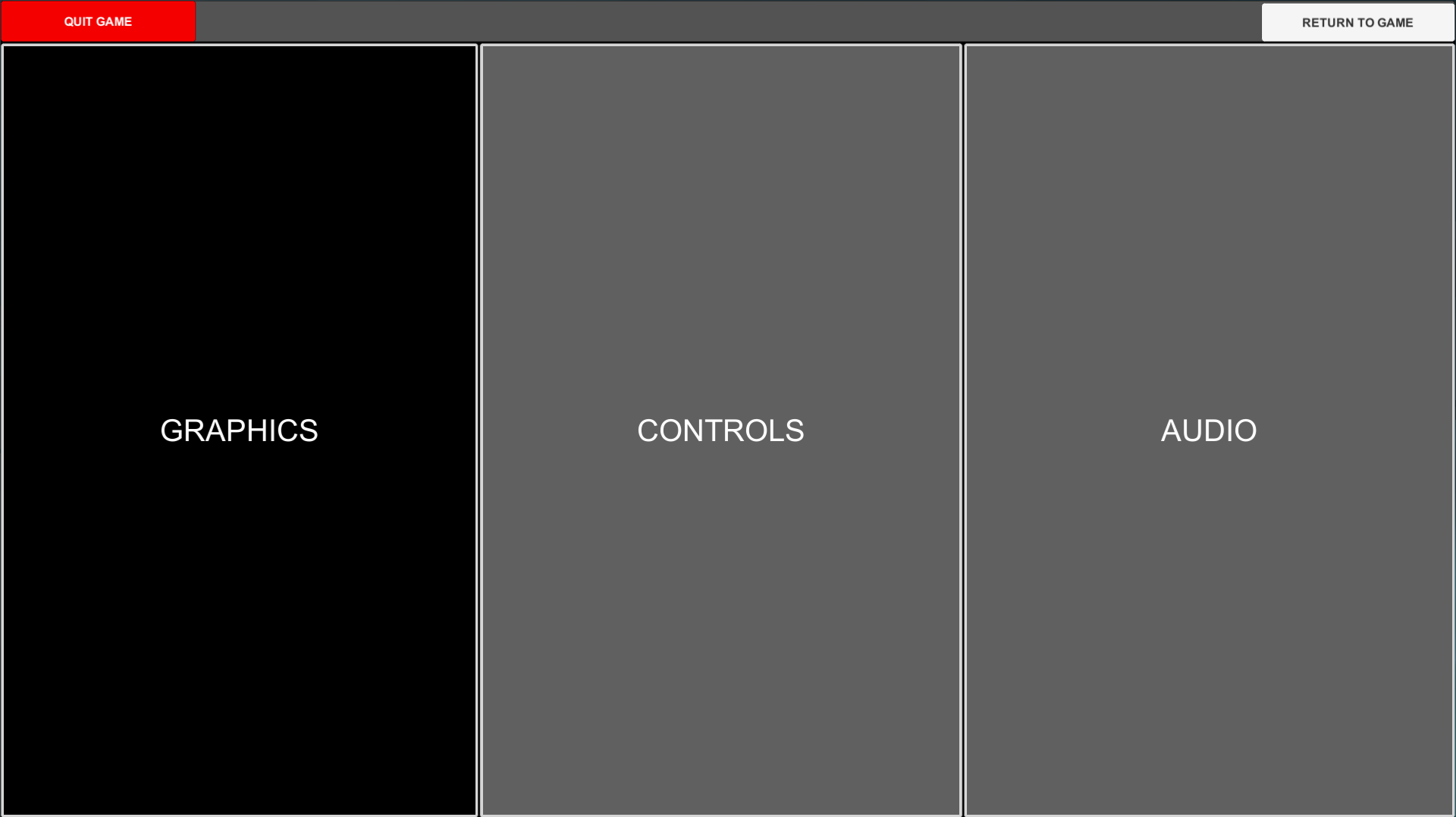
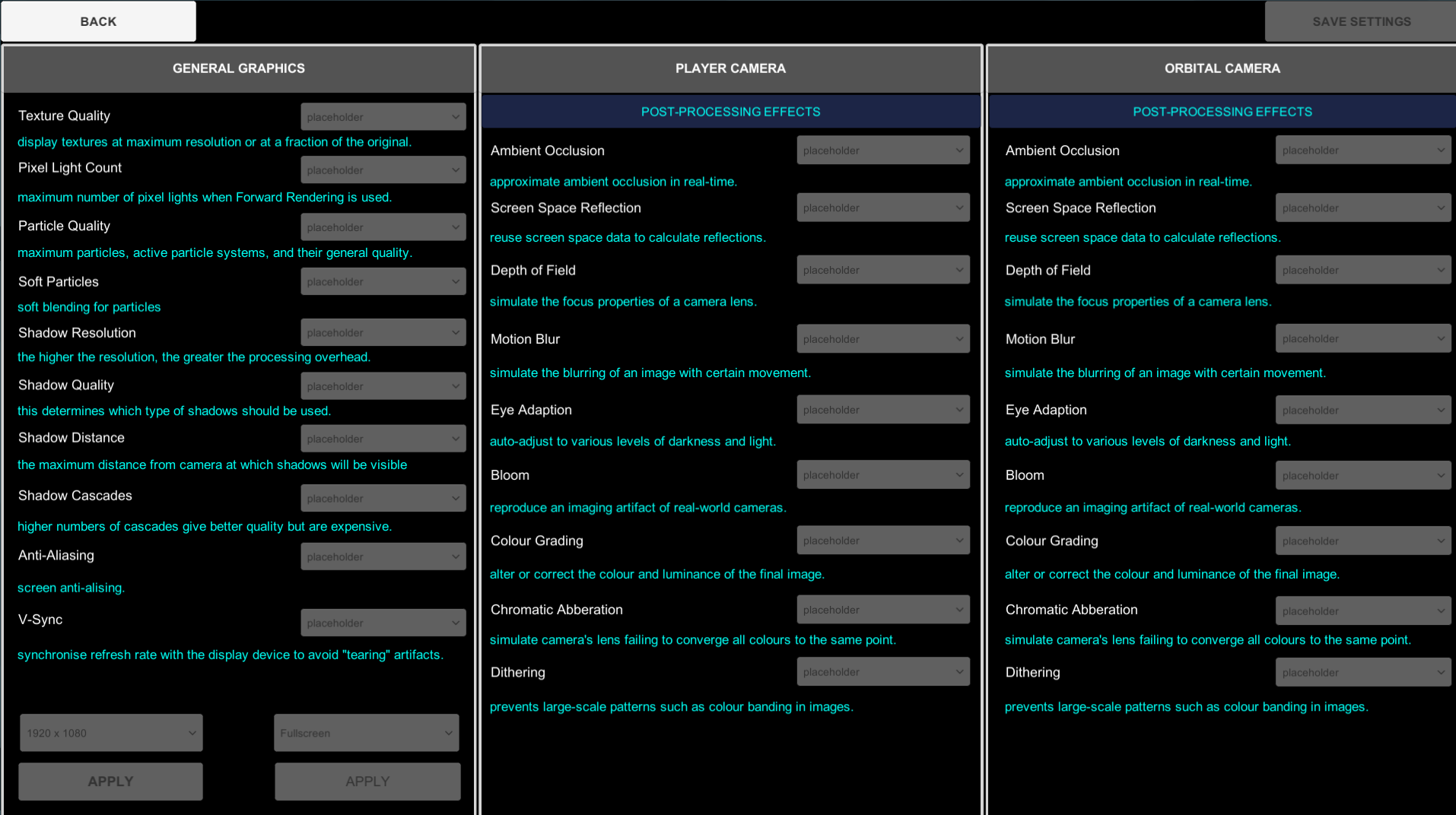
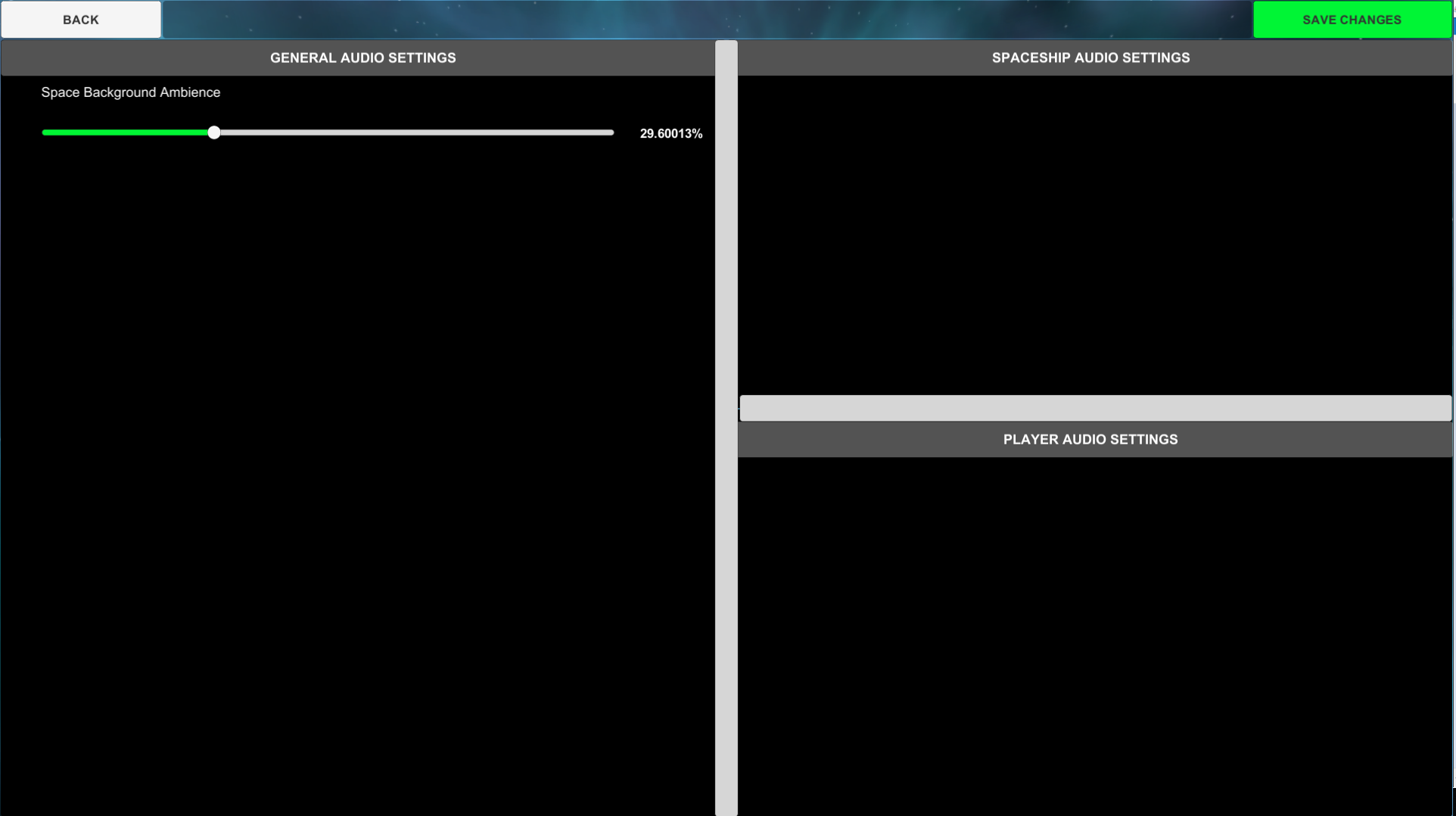
0.3.2
- added ability to enable/disable the following post-processing effects for the in-game orbital camera.
(ambient occlusion, screen space reflection, motion blur, depth of field, eye adaption, colour grading, bloom, chromatic aberration, and dithering).
- orbital camera post-processing settings are now part of the persistent data saved/loaded. They will be your default settings when you next play Universe.
- added FPS counter to main menu.
- added background ambience to main menu and seamless transition when loading a new game.
- a few changes to the pause menu [Esc] to open/close and [Q] to quit when viewing the pause menu.
- Fixed a bug where the game was not actually paused when viewing the pause menu.
- optimisation to the persistent data storage system.
- added first part of controls/keybinds.
- fixed a bug where saving changes made to either the player or orbital cameras affected both post-processing behaviours.
Pre-Alpha 0.3.1
Continuing with the persistent data (saving and loading your custom settings between game sessions) this update brings with it access to enable/disable the post-processing effects for the player camera in game. This has taken longer than expected (there is a lot of code that sits behind this in order to save/store and load so much data). We're working on implementing the same for the orbital camera post-processing effects.
- added "Texture Quality" to graphic settings and persistent data storage (full resolution, 1/2 resolution, 1/4 resolution)
- added fullscreen/windowed mode and the ability to switch between them in the graphic settings.
- asynchronous loading no longer happens automatically. This was done to stop it impacting the initial load time for the main menu. Asynchronous loading now happens after manually clicking the "New Game" button.
- added the ability to enable/disable the following post processing effects on the player camera: ambient occlusion, screen space reflection, depth of field, motion blur, eye adaption, bloom, colour grading, chromatic abberation, and dithering.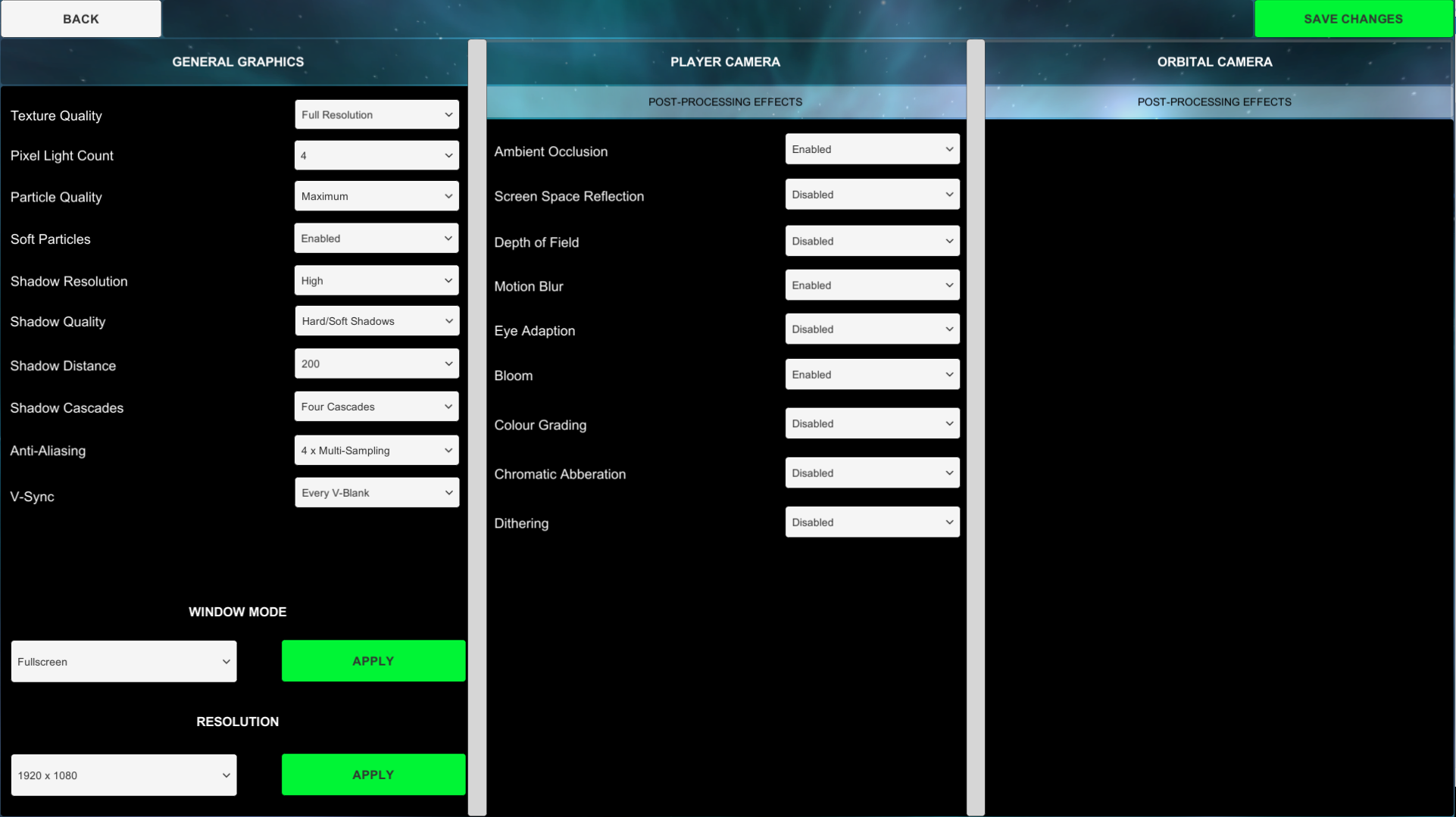
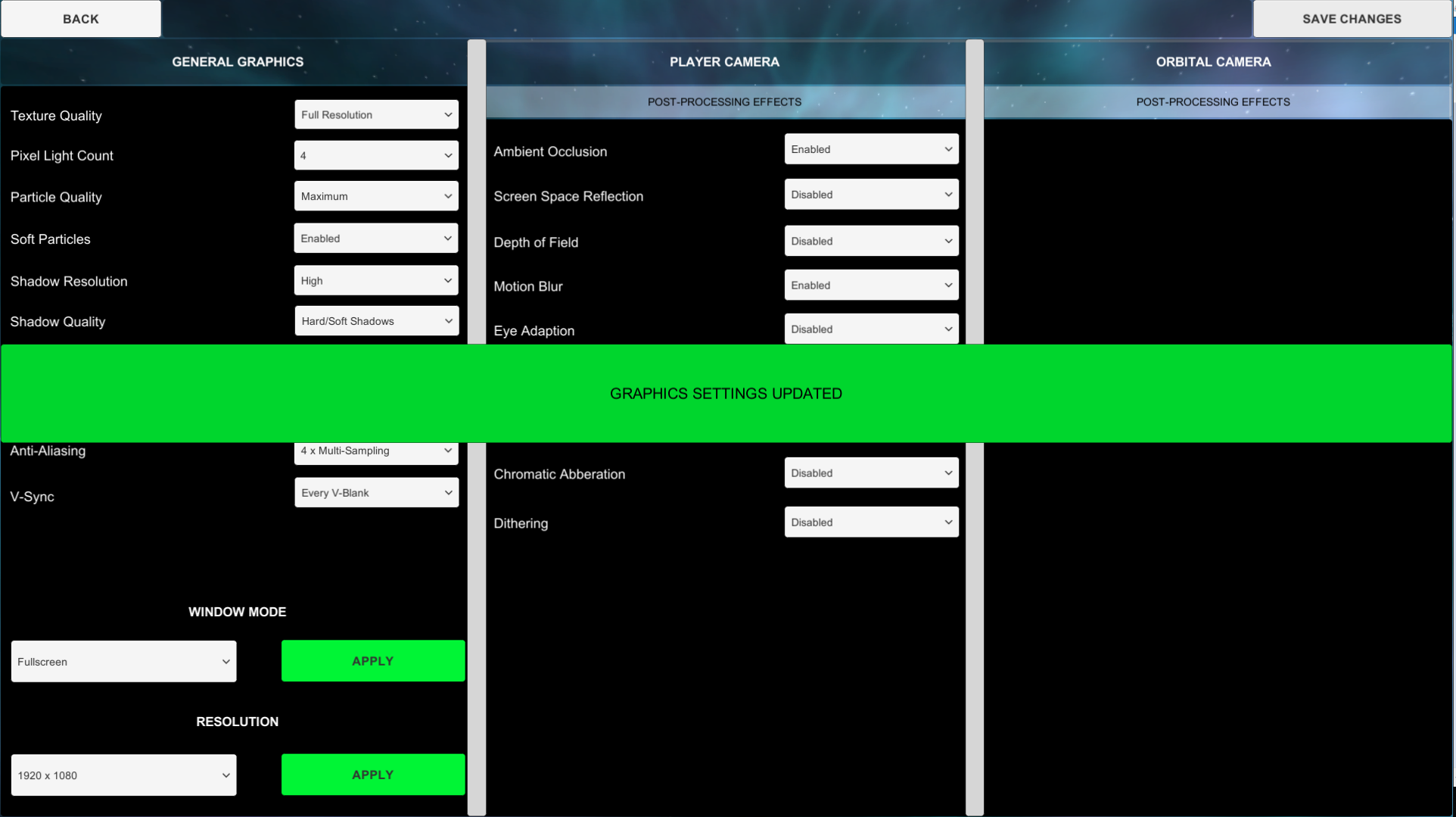
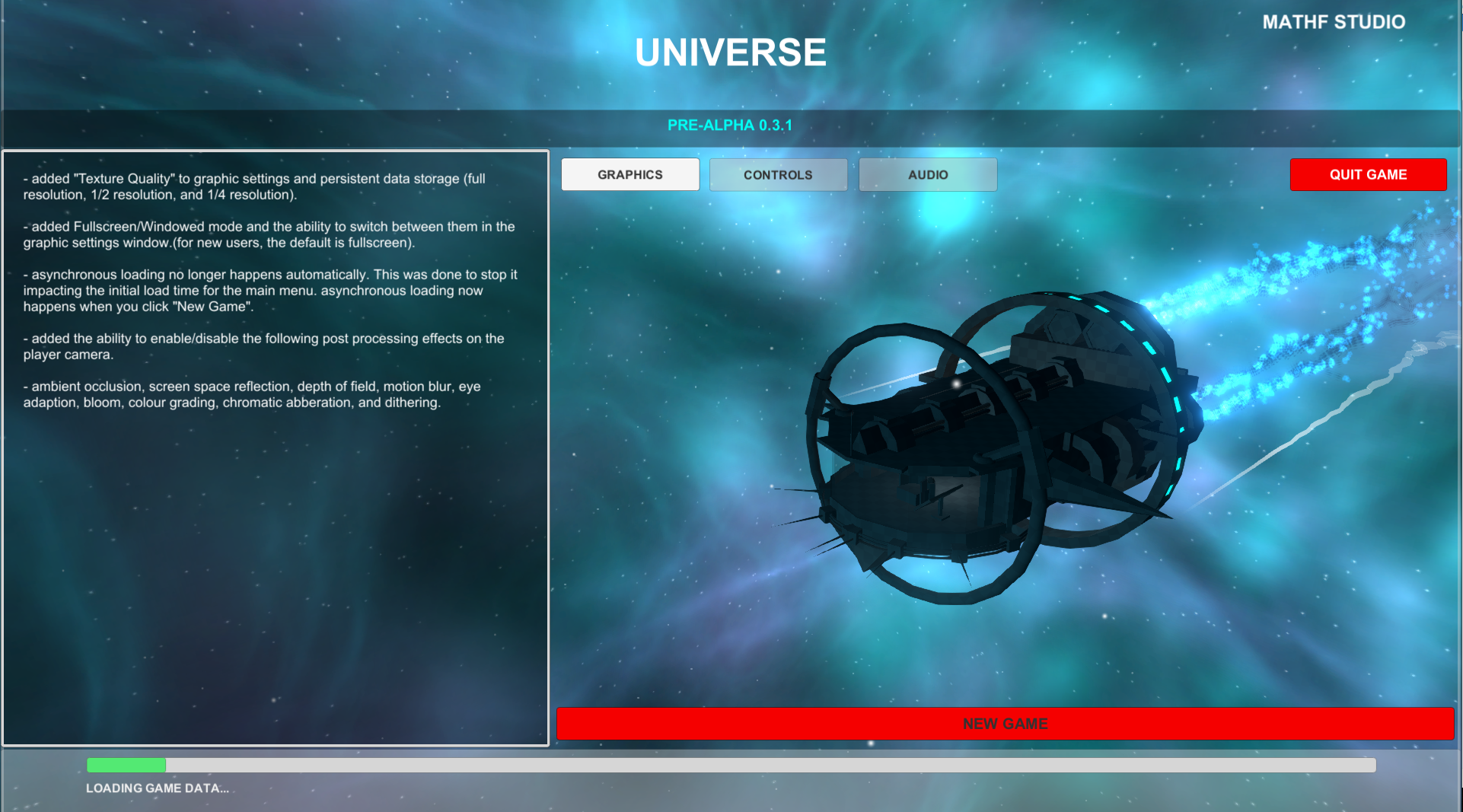
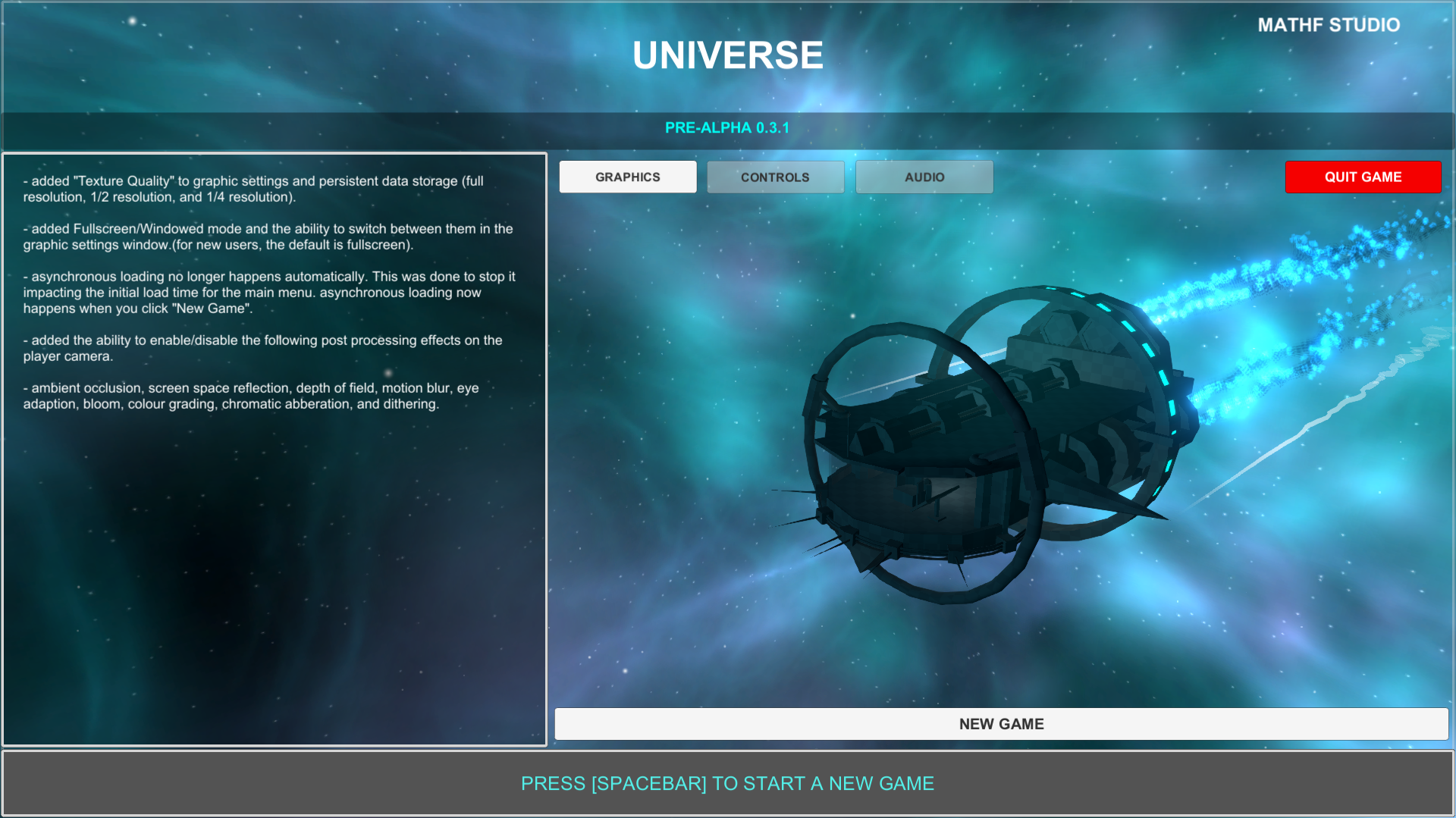
Released Pre-Alpha 0.3.0
https://mathf-studio.itch.io/universe
- 1920 x 1080 default resolution
- persistent data storage between user sessions
- framework for data storage (load/save) for graphics, controls and audio
- a ton of work on optimising the new UI and data storage system
"Confusing with devlogs feature, should you be posting in both places? "
I assumed the project devlogs were a way to update followers, and the devlog forum section was where I could post the same updates, in hopes of attracting new people who are not aware of the existing game page (and subsequent devlogs).
"The rules aren't clear: should you post a new topic per update, or have one topic with posts for updates? (you should be posting in 1 topic!)"
Although it's true - I believe it's also common sense (to post updates to a singular topic). I think the only people doing this are 1) new to forums in general (as most forums have a rule of "post updates in the same topic" or 2) doing it on purpose to try and gain more views because their old topic has no replies/little interest.
"There's no way to sort the posts, and no clear way to follow the progress of the game. (For topics, you have to subscribe to get notifications, but I think it's more valuable to get people to follow your itch.io account)"
The inability to sort posts is a problem... at least in the sense that it can take much longer to discover what you're looking for in terms of games. I don't think there needs to be an additional way to follow the game via the forum devlogs. I would think anybody interested would look at the game page and then follow it. after discovering the public devlog
"Where the best place to post to drive traffic to posts? This board could potentially be a source of traffic, but it's unclear how much"
This is true, but it's almost impossible to be accurate without detailed feedback:
- how many people viewed the devlog and then viewed the game?
- how many people viewed the devlog, viewed the game and then downloaded it?
Would it be possible to track views from devlogs, similar to how tracking many views your page gets from a direct link, or from searching the "new" or "platform" section? (ie. 6 views from people looking through [windows] and [new] games.
Also, allowing devlogs (in the public form) to be tagged with their platform (windows, osx, linux, android etc) and being able to search for devlogs tagged with those platforms, might help boost views. Similar to how you can tag it with a completion percentage.
> search for all windows games 50% complete or more
> search for everything 70% complete or above, regardless of platform
> search for devlogs tagged with "linux" or "android" only
I'm not sure if that would be too granular, or if people would use the system enough to warrant the effort required to implement such a system.
Custom Keybinds
We've been working a lot on game systems and the data that sits behind it. This has led to discussions on the best way to present the controls to new users (considering we have quite a lot).
The most obvious thing to do is provide the option to set your own custom keybinds that can be saved, and persisted to the next session. (These "default" keybinds might change, and not all of the custom options have been added yet - note: there are currently no weapon keybinds). This is still in development so the layout/style could change before the next release.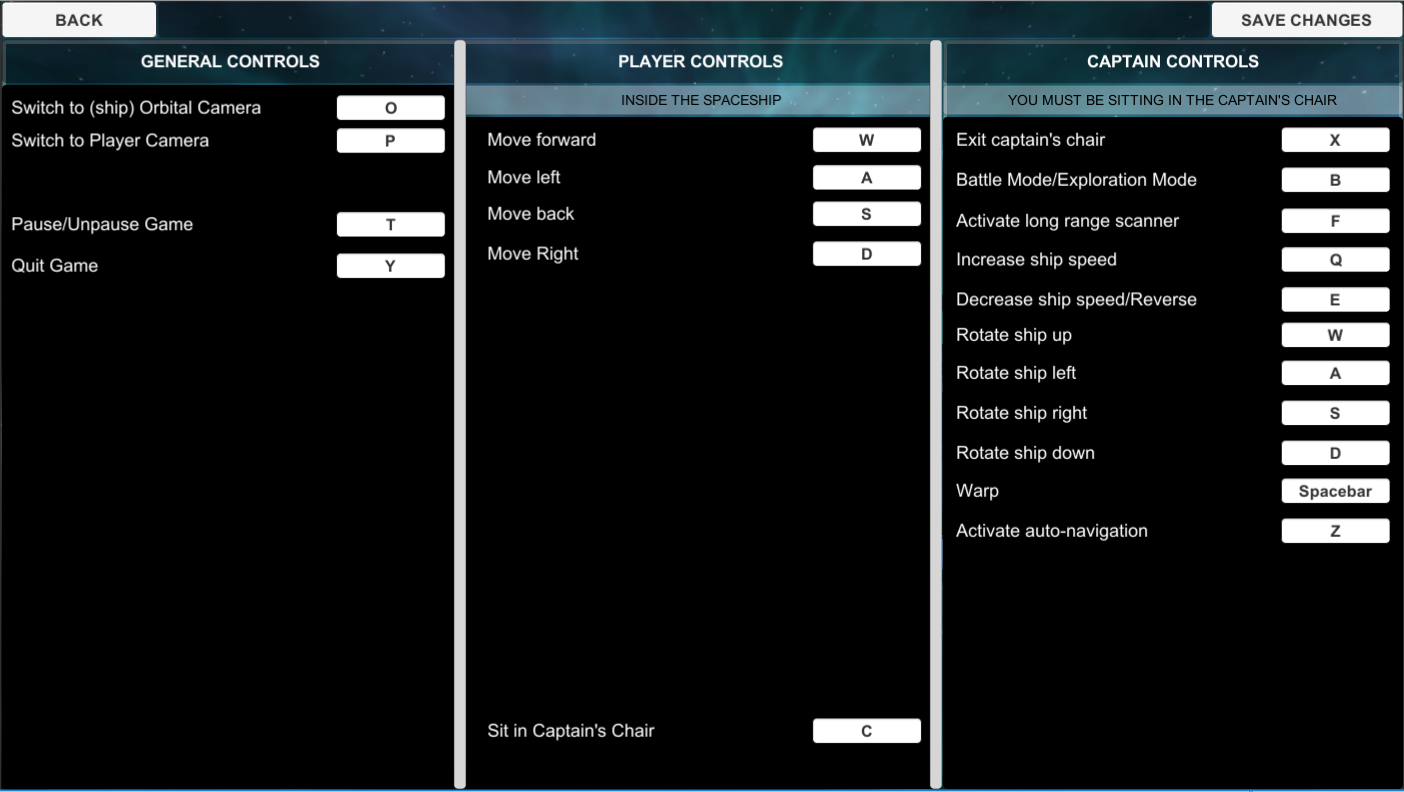
The next release mainly focuses on a huge upgrade to the main menu, allowing users to set graphic options, controls and audio settings for playing/testing the game.
The second part of this is persistent data. These settings will be saved locally on the users machine, so they can be auto-loaded when the player starts a new session (for quality of life).
However, this is only part of the updates that will compromise the next release. We've also worked a lot on stability and optimisation for low-end devices.
https://mathf-studio.itch.io/universe
Explore a hand-crafted universe, battle space pirates (or become one!), land on planets, moons and other large entities, leave your ship and explore areas by foot, or just blow everything up.
There's three people working on the project (we all have regular jobs) with varied experience in different areas. We're new to working as a team so this gives us a chance to develop a solid asset pipeline.
Pre-Alpha 2.9.0
The new main menu of the latest release (released a few hours ago)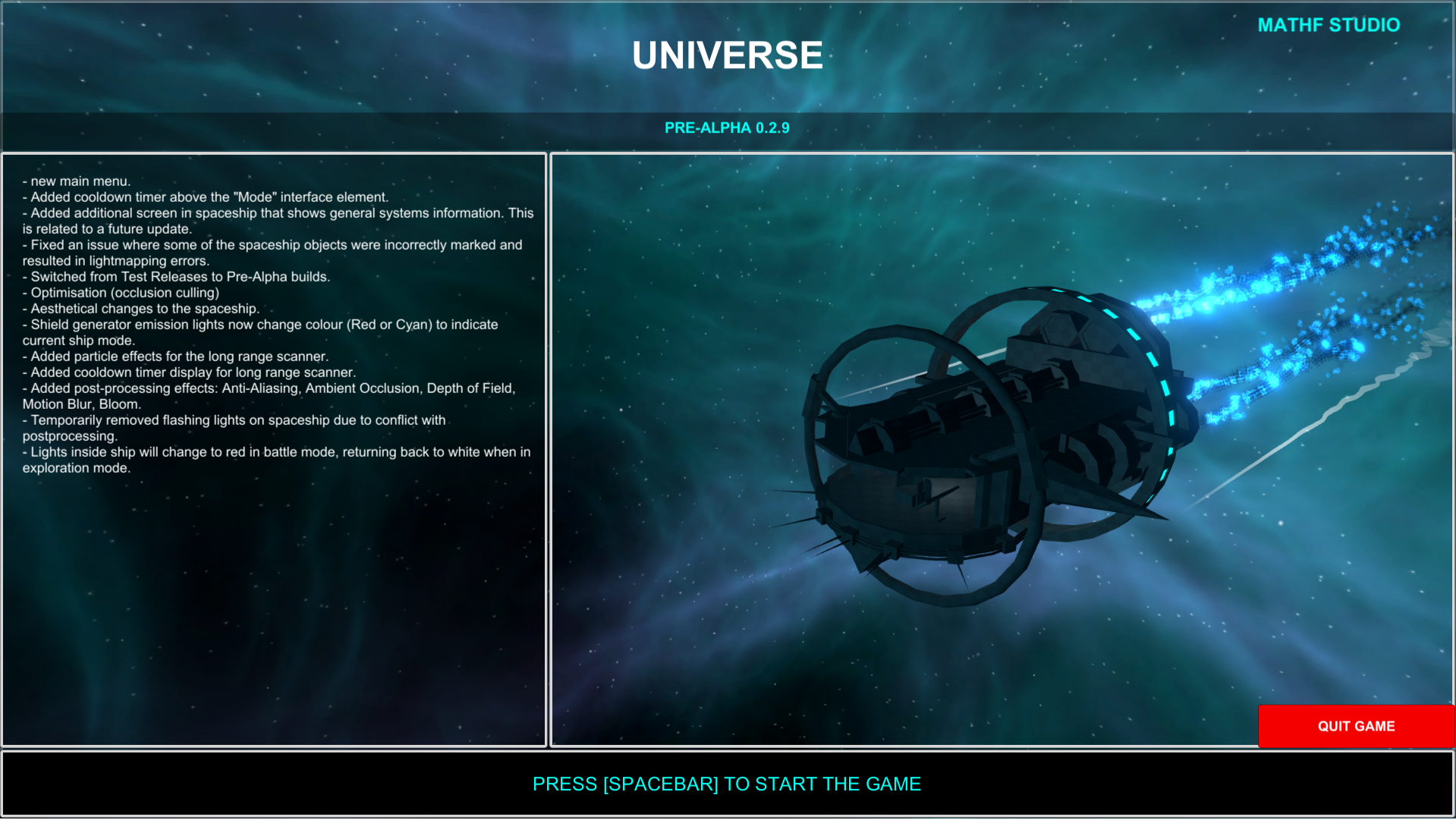

Spaceship Mode is a mechanic that allows you to switch between "Battle" and "Exploration" mode. Each mode having pros/cons. There is a 4 minute cooldown between switching modes for obvious reasons. (The shield generator switches between Cyan and Red to indicate the ship mode)
Switching back to Exploration mode (switching between modes can be done both when using the orbital camera and when using the player camera). 
Long Range Scanner Mechanic. This has been the most recent development task as it was quite a difficult one to do. 1) we developed a rough working raycast system 2) we made the distribution even 3) custom particle system to make it look nice.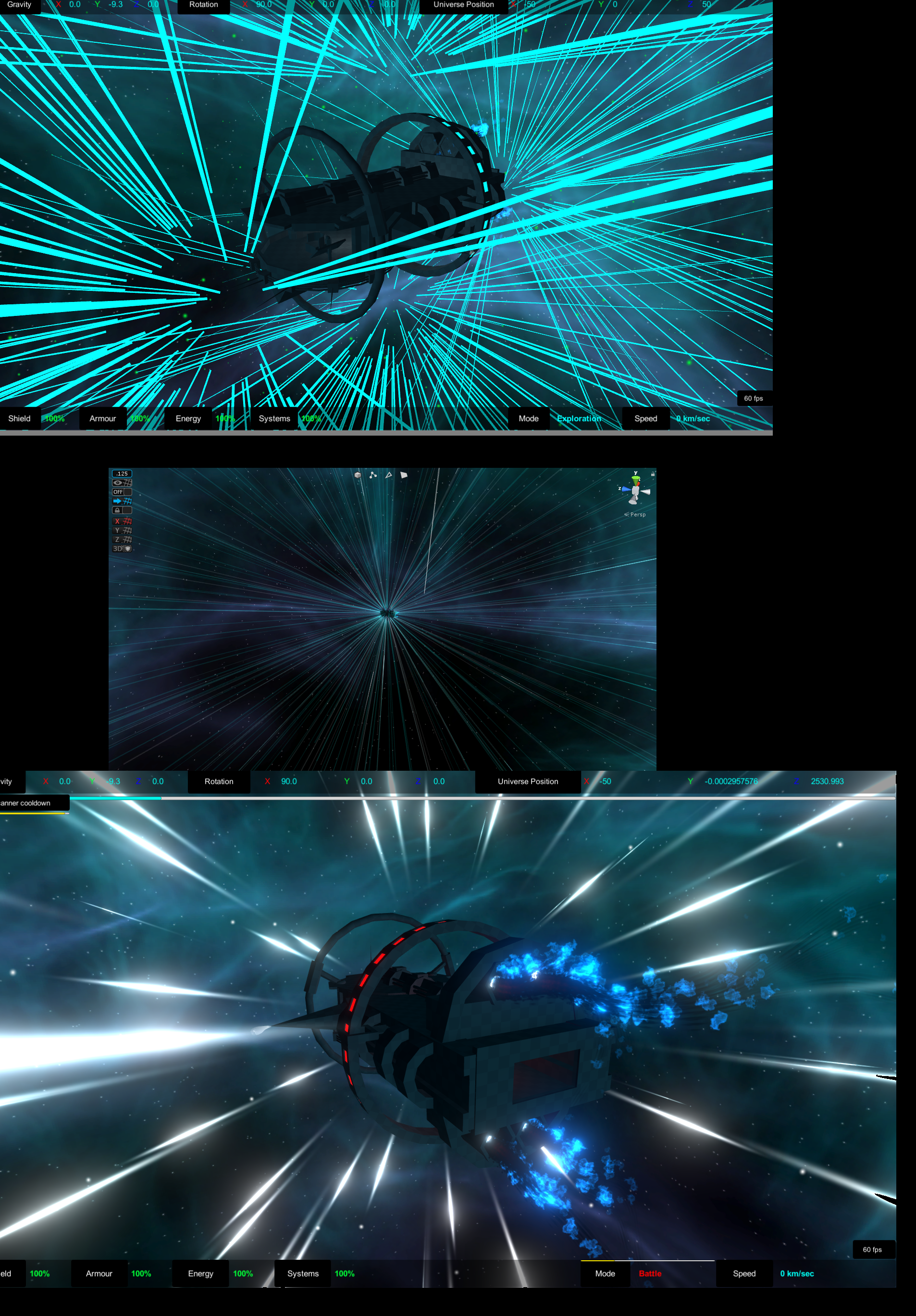
The view as a player when using the long range scanner (there is a 2 minute cooldown between scans.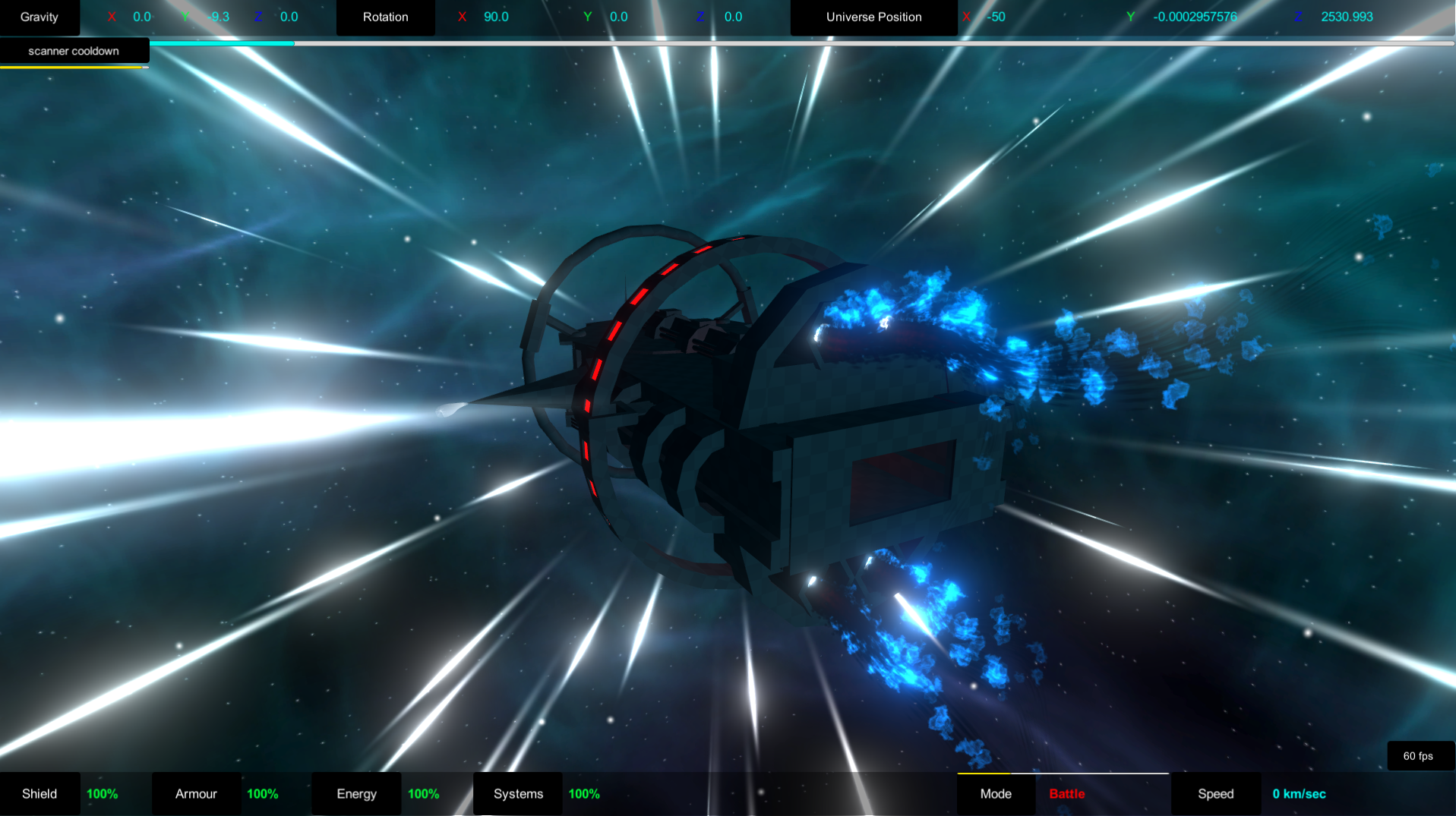
The lighting inside the ship was also changed to reflect the ship mode. (Red in battle mode and white in exploration mode)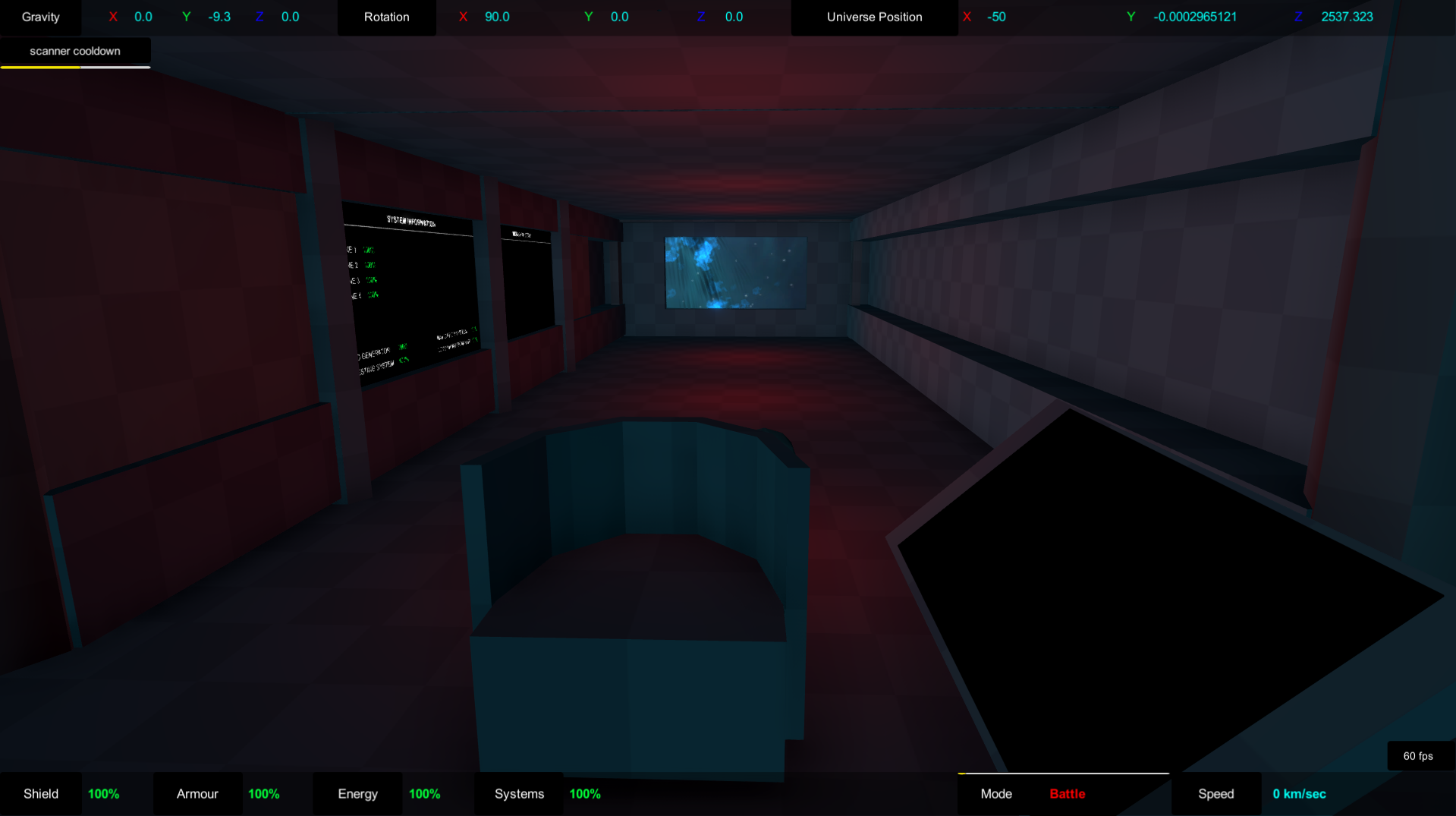
There has been a lot of background optimisation for the various particle systems as they are the heaviest on resources.
We've got a partially working system that attempts to compensate when dropping frames, and will temporarily lock to 30 until it can get back to 60 without any issues. (This will all be available to enable/disable via the main menu).
Yeah the number alone is too vague to be useful by itself. Although it could be a good way to quick-search through stuff. ex - a search function that allows you to specify a rating range (adventure games with content rating 50 or lower) and then you could go through them in more detail to view the individual content warnings.
Instead of having a specific age, or age bracket, for games - maybe the game could have a rating score that indicates the general type of content expected.
Blips & Chitz: World of Adventures (7/100)
Murder & Mayhem (83/100)
Weed Smoking Simulator (42/100)
Wholesome Fun: Part 2 (0/100)
For example, you could be fairly granular with content questions and assign them a weight (value). This could be compiled with other values based on the type of content.
Cartoon Violence [None (0)] [Mild (1)] [Moderate (2)] [Intense (3)]
Fantasy Violence [None (0)] [Mild (1)] [Moderate (2)] [Intense (3)]
Alcohol [None (0)] [References (1)] [Usage (2)]
Drugs [None (0)] [References (1)] [Usage (2)]
Gambling [None (0)] [Simulated (3)] [Real (15)]
You could then compound the result to account for multiple items of the list, rather than let the developer directly set their own rating.
ex. Alcohol [References (1)] + Drugs [Usage (2)] would result in a rating score of 3. However, because both drugs and alcohol are involved, an additional 2 points are added; resulting in a final score of 5.
Not sure if this might be more complicated than what you are looking for in terms of implementation and usage.
Additionally, you could then display these warnings somewhere for the game
Pirate Simulator: Swashbucklin' Adventures
Content Warning Rating: 32/100
This game contains
- moderate depictions of fantasy violence.
- references to alcohol.
- mild swearing.
- moderate cartoon violence.
https://mathf-studio.itch.io/universe
Overview
Explore a hand-crafted universe, battle space pirates (or become one!), land on planets, moons and other large entities, leave your ship and explore areas by foot, or just blow everything up.
Windows/Max/Linux
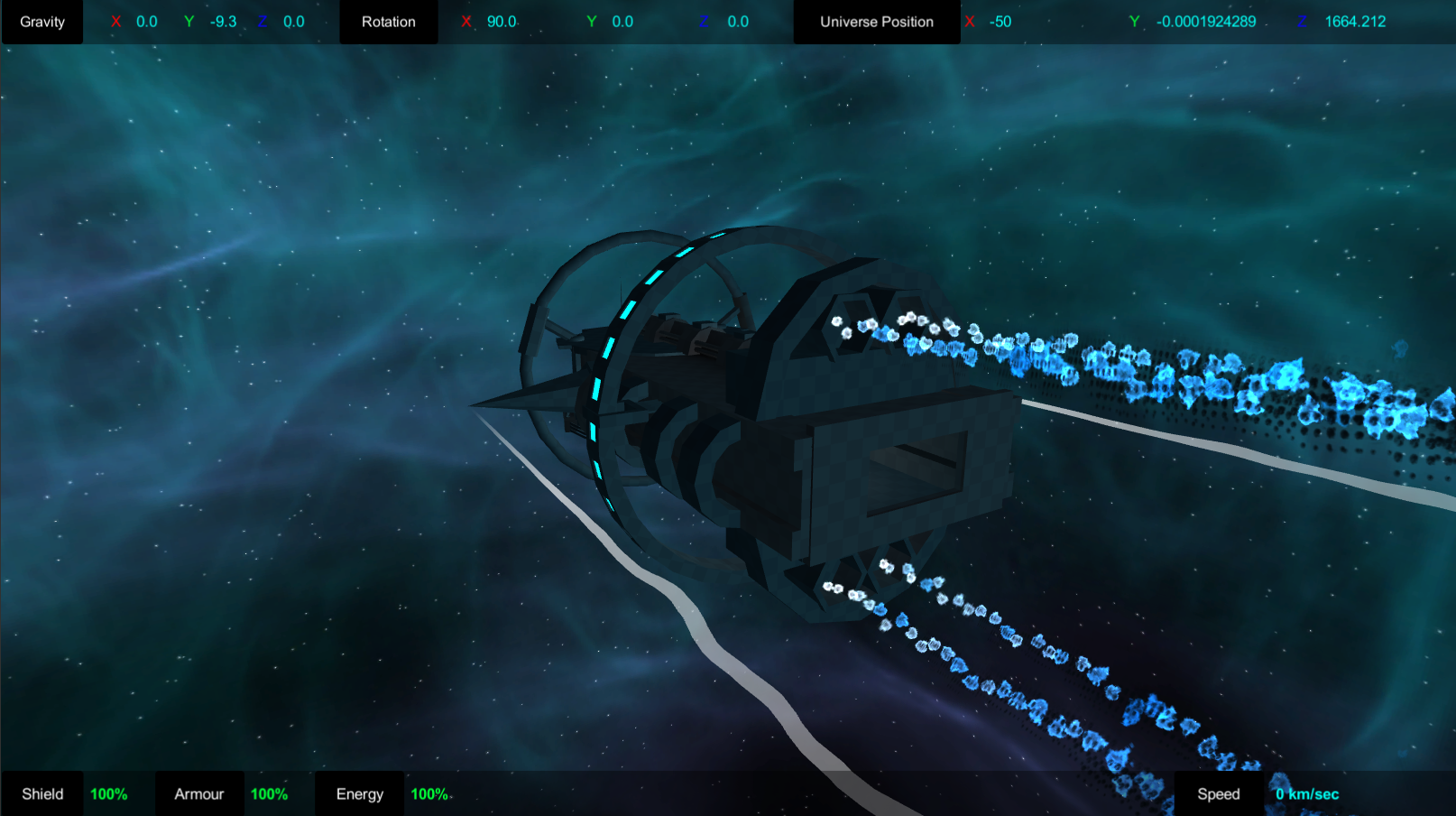
(Player Camera) walking around inside the ship
(Physics/weapon system test screenshot. Not in current release)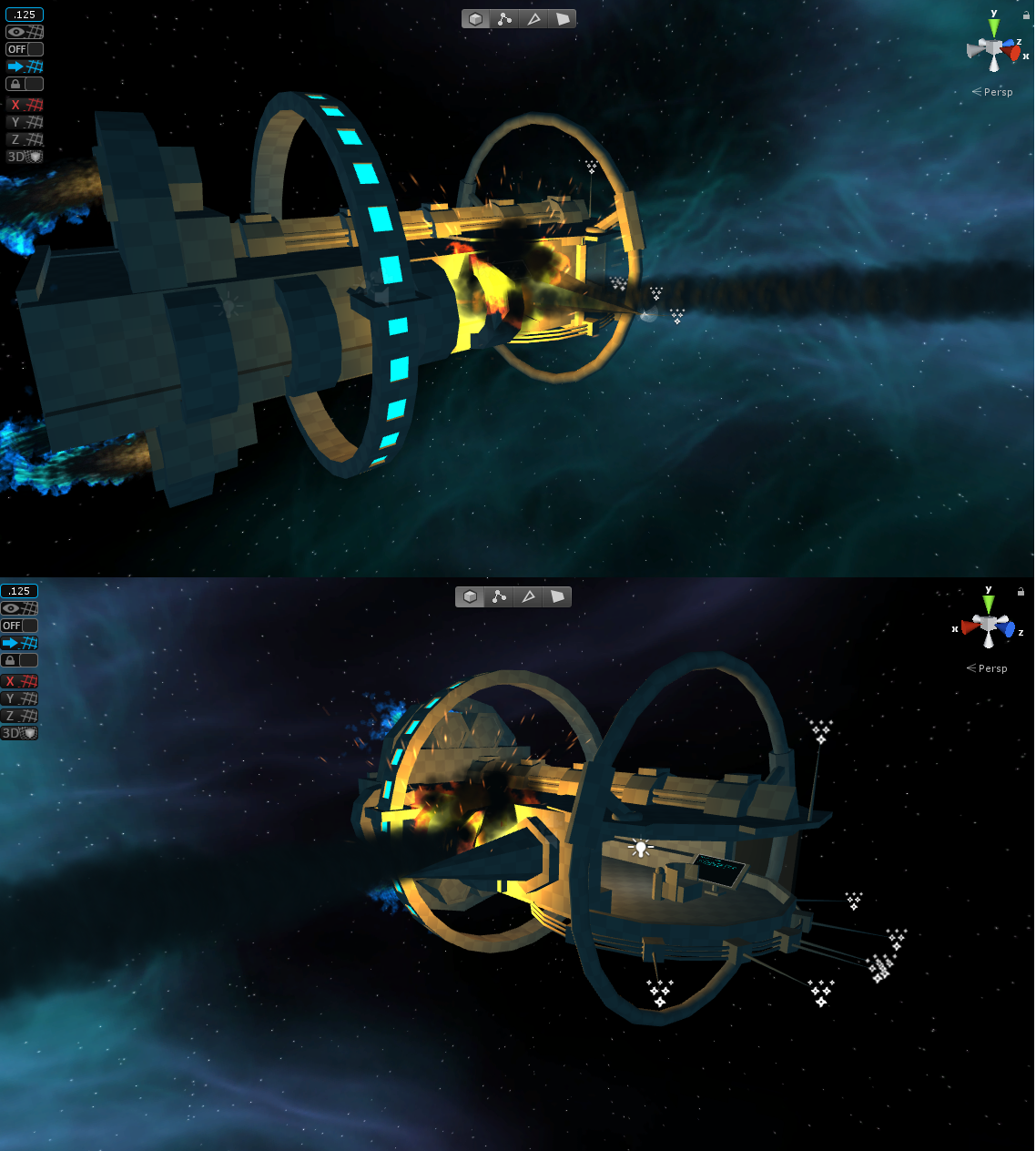
(Player Camera) sat in captain's chair