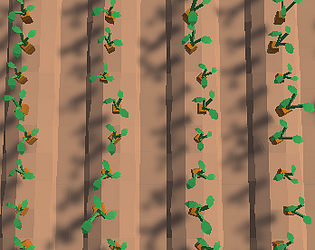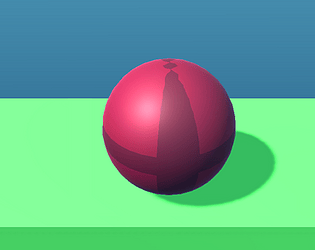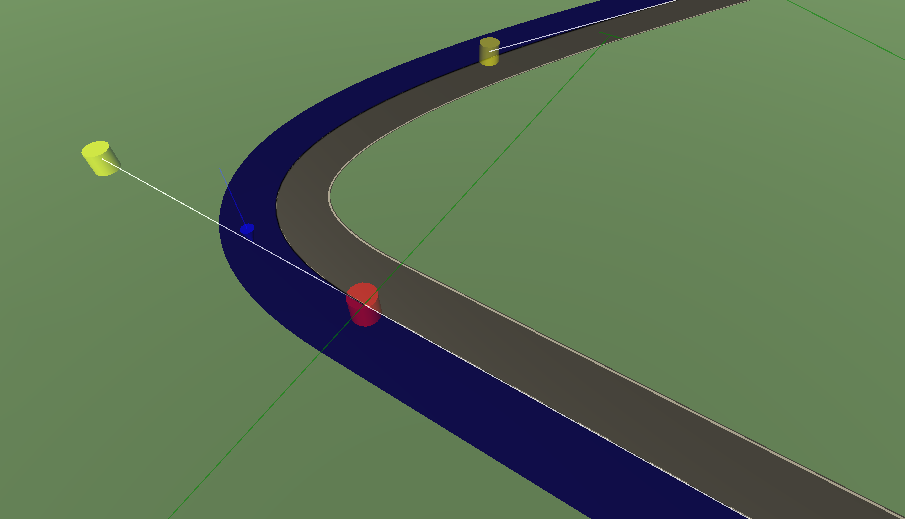Technically you could create a roundabout with roads and intersections but there isn't a simple built-in way for it. Thanks for your appreciation
MCrafterzz
Creator of
Recent community posts
I'm a programmer, not an artist. Instead of me spending loads of time creating a realistic look, that probably won't look good and increasing the file size by 10x, you can use any material. I feel like people want to use their own materials anyways, the default ones are just simple ones to show the system. If you want realistic textures I recommend textures.one . The roads, intersections etc use normal materials so no custom shaders are used (except for the prohibited area)
Thanks for buying the tool! Could you send a small video so I can see the circumstances where it happends? I will look into it.
EDIT:
I just tried out the tool in a brand new Unity 2019.4.18f1 project and did not have any issues at all:
Have you selected your created road object? Let me know if the issue persists
Thats probably the biggest advantage with this tool! You van create dynamic intersections with any amount of connections that connect from any angle
Quick example:
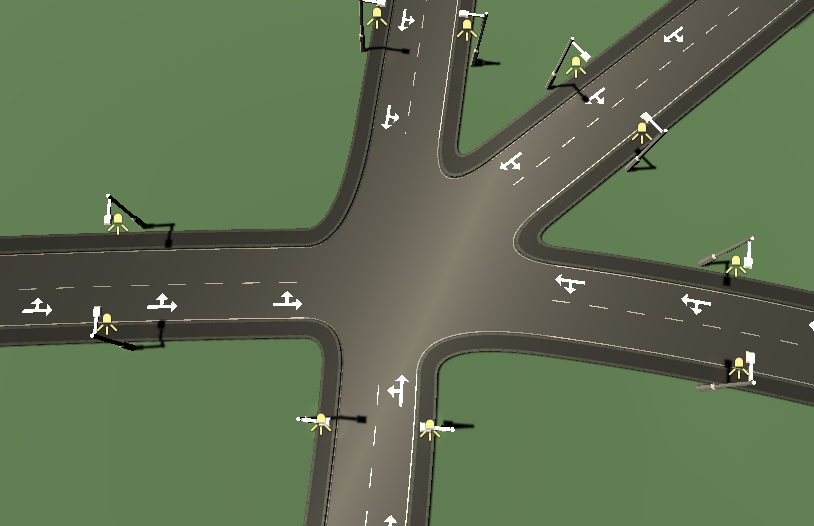
With the main roads feature you can make a road visually continue through the intersection. You can also place lines manually. Also worth noting is that you can move all the connection points and the curve points to get exactly the shape you want
Thank you for buying the tool, I really appreciate it!
The reason why I haven't allowed a road to connect to itself is that it could have quite a few bieffects that are hard to estimate. I have released a new version that does allow this tho with a few limitations. So you can connect the start and end point together into an intersection now. By moving the points and removing turn marking your players won't ever know that there's an intersection there.
I would still recommend creating two roads and connecting them to create a circuit (the old way) but it's up to you. Often you want some kind of split road or pit stop or something depending on what track you create, so in those cases it'll be multiple roads regardless.
Check out the latest update and let me know if you have any more thoughts! Good luck with your game :D
the materials list is a foldout. Click on it and there will be a list where you are able to add a material which changes it visually. The physic material property takes in a physic material. I cam sent a short clip in a few hours.
EDIT:
I've tested it with 2018.4 and there are some names that are different so there are a few manuell steps you need to follow:
1. Remove all [SerializeReference] attribtues in RoadCreator and Intersection
2. Change DrawPositionHandle in the Utility class to the following:
public static Vector3 DrawPositionHandle(float handleSize, Vector3 position, Quaternion rotation) { Color color = Handles.color; Handles.color = Handles.xAxisColor; position = Handles.Slider(position, rotation * Vector3.right, handleSize, Handles.ArrowHandleCap, EditorPrefs.GetFloat("MoveSnapX")); Handles.color = Handles.yAxisColor; position = Handles.Slider(position, rotation * Vector3.up, handleSize, Handles.ArrowHandleCap, EditorPrefs.GetFloat("MoveSnapY")); Handles.color = Handles.zAxisColor; position = Handles.Slider(position, rotation * Vector3.forward, handleSize, Handles.ArrowHandleCap, EditorPrefs.GetFloat("MoveSnapZ")); Handles.color = Handles.centerColor; position = Handles.FreeMoveHandle(position, rotation, handleSize * 0.15f, new Vector3(EditorPrefs.GetFloat("MoveSnapX"), EditorPrefs.GetFloat("MoveSnapY"), EditorPrefs.GetFloat("MoveSnapZ")), Handles.RectangleHandleCap); Handles.color = color; return position; }
3. Change SceneView.duringSceneGui += OnSceneGUI; to SceneView.onSceneGUIDelegate += OnSceneGUI; in ContextClickSelect constructor.
There is one more steps but I'll upload a update with that in a few hours which fixing you not being able to open the material foldout. If you want to fix it now then change EditorGUILayout.PropertyField(serializedObject.FindProperty("lanes").GetArrayElementAtIndex(tab).FindPropertyRelative("materials"));
to EditorGUILayout.PropertyField(serializedObject.FindProperty("lanes").GetArrayElementAtIndex(tab).FindPropertyRelative("materials"), true); in RoadEditor.
I'm sorry that you have to change things manually but as Unity changes names I can't create a version that automatically works for both and these changes should only take like a minute with Find And Replace.
EDIT 2: The update has now been posted so if you download it and also follow the instructions above the tools should work in your Unity version.
I created the tool with 2019.3 but it may work in earlier versions as well. Have you added the material to the materials list that you are showing in the picture? How does the material look? It's provably best if you could record a quick video.
I will download 2018.4 tomorrow to see if that has an effect on anything but I'm guessing that you are creating a new project so what is holding you back to that Unity version?
Btw I noticed that I didn't really answer your question about runtime mesh creation. The problem is that the tool isn't structured for that at all so most functions are in the editor scripts. Some stuff probably can be moved but there are still 2 problems:
1. Classes like Bezier are used which don't exist at runtime so I'd have to create my own classes to replace those (totally possible).
2. Editor functionality is so nested into the methouds, what I mean with this is take the create point methoud for example. It changes editor handle ids of points which is located in the custom editor class. It becomes complicated.
So it is possibility but would require quite a bit of work.
Thanks for your very kind words! I feel like quite a few Unity assets are overpriced so I don't wanna contribute to that as I want it to be feasible for smaller developers to buy them as well. If anyone wants to then they can choose to pay more to support me. I would be very thankful if you could recommend this tool to your friends/colleges. Thanks!