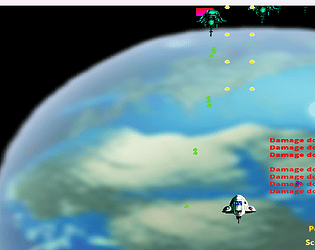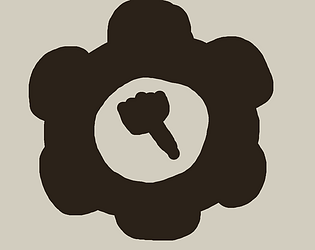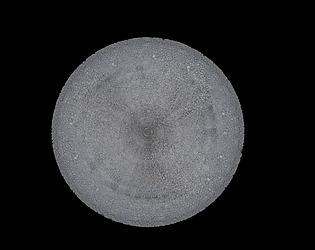Epic! Can this be used for an Art App, practically and legally? Anyhow, this is really impressive!
Mibli
Creator of
Recent community posts
“Lost” your work because of a crash? Do this to retrieve it:
Press WIN key + R. Copy and paste %localappdata% then open the Shadowforge folder. Your backup should be inside.
If you see weird textures on the UI, delete savestate.dat from the before mentioned folder. You will need to save on to any slot again, just to make the savestate.dat save itself – do it on an empty or old save slot, and then load up your main saved slot.
What is the docker and what is it used for?
The docker can be called and exited by pressing CTRL + E. It ‘s a collection of what you have previously drawn and things you have put on the “animation frame row” which is also a way to collect brushes for future use.
Here is how it works.
The first row is where you collect your brushes/animation frames for future use.
The second row is empty.
The third row is things you have copied from the canvas to act as a brush.
The fourth and last row is your uploaded images that you can use as a brush.
How do I draw and erase?
Press CTRL + D to switch from drawing to erasing and back again.
How do I interact with the right menu?
Press enter after selecting the text.
Flipping and mirroring brushes?
CTRL + H to mirror and CTRL + V to flip.
I want to animate. How do I record each layer into a gif?
CTRL + I and choose a frame to end the animation at. Then Press CTRL + Y to record it and CTRL + Y again when the recording is done to save it as a gif file.
How do I set the speed of the animation?
Hover your mouse over the animation display (CTRL + A to show it and to not show it) and then write the speed on it. A text will show as "Animation speed: ".
Don’t see any visible layers to click on. Where are they? And how do I merge a layer into another layer?
There are unlimited layers. You need to move with the arrow keys and then to merge them down, press CTRL + M, to merge them up, press CTRL + L.
I have used a custom font, why can I not remove it?
You need to press CTRL + Q to remove it. You can draw with it and type in real time.
How do I use the polygon tool and the perspective tool?
To call in the polygon tool, press CTRL + INSERT key. Move the connectors by holding down the left mouse button, delete a connector with right mouse button and add a connector by pressing on the red plus with the left mouse button. To move the polygon tree to another space on the canvas, hold or press CTRL + 1 – yes, that is number one. Pressing CTRL + 5 will quickly make your polygons into a triangle.
If you want to use the perspective tool, click on the vertice icon, that looks like a share icon. You can move it around by just left clicking on the canvas. ALT + 1 (starts as default) to form the perspective, ALT + 2 to form it retro perspective (inwards).
I need to upload images. What do I need to do?
To upload directly to the canvas, click on the icon that looks like a disk. If you want to upload images to the fourth row of the docker, then you must press CTRL + SPACE.
Can I disable parts of the interface from view?
Yes, you can. Take away the sliders from view by pressing CTRL + G and the animation player by pressing CTRL + A. Right click on the mini canvas to hide it or return it. TAB to hide the right menu.
My brushes are drawing way too fast that I don’t see any texture. How do I slow it down?
CTRL + B to switch between slow brush and fast brush.
The opacity is not showing when I have it at around 50%. Why?
You are using fast brush. It stacks on eachother really quick. Change to slow brush or use 0.01 Alpha (alpha is opacity).
How to eyedrop?
CTRL + P to eyedrop.
I want to zoom the canvas in or out. How?
SHIFT + Mouse Wheel.
Is there a way to move the canvas without using the arrow sliders?
Hold down the Mouse Wheel.
Can I scale my brush using a shortcut on the mouse?
Yes. CTRL + Mouse Wheel.
I converted a gif to a sprite sheet. But I can not use any shaders or draw on it. Why?
You need to press CTRL + DELETE to delete the object that created it and then you can start drawing on it and using shaders.
How do I mask my paintings?
To access the polygon mask tool, press ALT + I, draw something with it, then press ALT + I again. ALT + X to mask with it.
How can I access the Lasso Tool?
Press ALT + F and draw with it. To remove the tool, press ALT + Q.
When you right click with lasso tool mode on, you can save the lassoed painting to your docker.
Is there a layer interface?
Yes. Press ALT + D to make it pop up and ALT + D again to remove it from view.
If you right click on a layer you copy it.
To merge a layer with another, press the middle mouse button on the layer menu. In case your selected layers don’t merge, then draw on the layers you want to merge before merging them, so they correctly merge together.
How do I mirror the whole canvas?
ALT + H.
I want to draw only on what I have painted. Is there a way to do it?
Yes of course! It’s called Color Overlay and is showing if it’s on or off in the software. All you have to do is press ALT + B and then you can draw on the painted part, presuming you are not using a background color on that specific layer.
Can I tile sprites like in a tile editor?
If you press ALT + N, you turn on the tile feature. Pressing CTRL + Q will disable it.
Why is there a circle and a square icon on the palettes?
The circle you move on the palette dictates your brush color, while the square is the boss of the background color and the lasso color. You can switch from color lassoing to transparent lassoing or vice versa by pressing ALT + M. However, using transparent lassoing will cut out your background colored image to be empty.
You can also use the lasso as a color overlay by activating the color overlay with ALT + B and having the lasso tool up.
I want to eyedrop with the square color indicator. How do I do it?
Easy. CTRL + O.
What is Click here for brushes?
Click on it and you will see a menu of your own PERMANENT brushes. Right click to upload, left click to have the sprite on, and CTRL + left click to name the brush. When you exit it, everything is saved.
How many layers can I save in "Save Project"?
15 layers only. All animation frames will also be saved. Everything in a zip file that you can open to be extracted inside DigiPaint.
Can I make lines with the lasso tool?
Yes you can. While lassoing, press CTRL + F and click on any spot to draw the lasso line.
How do I move, scale and rotate the lassoed part?
Press ALT + E to enter the edit mode. You can then hold the left mouse button to move it, or right mouse button click on the corners outside the lassoed part to rotate or scale. CTRL + Right Mouse Button to scale and without CTRL, only Right Mouse Button, to rotate.
I'm using lasso and color overlay together, why does it not blend in with the alpha at 0.5?
If you have not drawn anything and uploaded an image file, you need to press on Add Clear Assets first.
How do I draw with two brushes at the same time?
You can multi-brush from the canvas's center to their respective ends by activating that mode with CTRL + J. Press ALT + H to get it on the actual canvas when you're done.
Can I have a ruler on the canvas?
Yes you can. Press CTRL + U to show it or hide it.
Are there settings to adjust some of the features?
Of course. Press CTRL + W to bring up the settings.
Can I blur my brush?
ALT + T to blur the brush.
Are there more menues that I have not seen?
Yes. There is a second right menu that you access by pressing ALT + A. ALT + D to go back to the first right menu or the layer menu.
How do I edit the shape of what I have lassoed?
First you need to go to edit mode by pressing ALT + E. Then you edit the shape by pressing ALT + W. ALT + 1 to change the perspective, ALT + 2 to change it retrospectively.
Is there a rectangle marquee tool?
Yes there is. ALT + X to call it in, hold the Right Mouse Button to use it and press the Left Muse Button to put it on your cursor and on the docker or press ALT + W to warp your selection.
https://mibli.itch.io/sega-mega-vg-music
You may not resell this, but you can use it in your games, commercially or non-commercially.
I'm using a pro music making tool with an extensive library of sounds that I can play with. I have a soundcloud account, but because they limit me from showing all my 130+ soundtracks I did every day right after new year like a marathon, I have switched to audiomack. I'm pretty fast at making music and I am also fine with feedback.
Hi. To my understanding you just wanted short melodies for your game. So I made a short melody, you can download it here: https://ufile.io/t8xup2u0
I do music just for fun. I've recently scored a wip Godot game, and I'm available for more fun! You can listen to my soundtracks at https://soundcloud.com/mibli-entertainment (130+ tracks since right after new year). I've recently gotten my hands on a huge orchestra collection. It'd be great if I could put it to use. I can compose just about anything (if I have the right stuff for it). I got plugins for industrial, apocalyptic, sci-fi, fantasy, synth, oriental and a huge eastern european orchestral collection.
You can reach me here or on my e-mail at miblient@gmail.com
If you want to update only your game´s new content, this is what you will need to do.
Download the butler here https://itch.io/docs/butler/installing.html and put it in your games directory. Extract it.
Now we need to make a path for the butler in windows so that we can call it easily from the run cmd window.
Go to your windows settings (control panel). Search for "advanced" and you'll see that there is something called "advanced system settings". Click it and then go to "environment variables"
In your "system variables" add a new path. This path should be the path to your game folder with the butler in it. Don't write butler.exe, just write the path to the folder.
The final step is to go into run cmd. Write "butler login" and it'll answer that you need to link the butler to your itch.io´s account. Link it.
Then you can just login writing "butler login" whenever from the cmd, you don't even need to write your user and pass.
To upload your build´s patch, just write butler push directory user/game:channel.
As example "butler push c:\thebestgame\tbg.zip gms2programmer1337/tbg:windows
And now you're done!



Heroes of Legends has released today!
Buy the game here: https://mibli.itch.io/hol
You can play the game as one of two characters, with their own set of items and skill tree!
Warhead premieres on Itch.io today! It's in early access, but it has content that can be played for hours. It's a single player tower defense action rpg .
Buy it here: https://mibli.itch.io/warhead
The Deluxe Team, behind Lands of Magic, are looking for passionate 2d artists. The game is about survival in a world of magic.
One day you get accused of using foul magic, getting you in trouble and exiled to the wilderness, where all you can do is depend on your magic to survive.
https://justauser123.itch.io/tds-deluxe-extension
My discord is Mibli#9604
You can only reach me on discord. I am the founder and programmer on the team.
The game now supports gamepads without breaking the immersion with keyboard and mouse. If you unplug your gamepad, you can play with the keyboard and mouse.
And now finally the messages in the text boxes now work properly. You can move along and the text will not be stuck on the screen, you can just leave it and pick up where you were if you come back.
A fast update on new content and some plot fixes for the future.
Stall Hebra has changed profession to be a bot repairer. I thought it made sense, because he is from a colony of collective data and energizing cities with androids, cyborgs and robots.
The new content that has been added today was the introduction of the first key character, Stall Hebra, in a cut scene for the travelling back feature to revisit key locations to get the time looped items that will help you overcome the obstacles that stand in your way.
Another part that's kind of new is the remodeling and reskinning (I actually reskinned them a month ago, just added armor) of the two enemies, the Orcatops and the Armored Strongjaw Dino. They still need touch ups.

On this nestle of threads I will uncover progress and get ideas from conceptual stages.
Starting off, a good beginning is to tell how and when it all started. But if you want to skip that or maybe read it later, here is a link to the demo of the game: https://justauser123.itch.io/platformer-project
This platformer game was my first ever scripted game, that I started coding 8 months ago. I kept pausing it every now and then to work on other projects, out of curiousity and lessons, on which I have embedded to my main project.
It started out me drawing and making a video of a game concept.

I then started to finally get an interest in one game engine. Game Maker Studio 2. I worked without thinking of rushing the game, knowing that a game can not be made fast. I was going to make a very early prototype.

Time flew by, and I started to take development more serious. I began looking elsewhere for art source, and found a few samples I could use for the engine I was having fun working on.

After a few months of staring at the art stock that I got from marketplaces. I began thinking in another course... I should be making something original. So I made the environment for the interior of the base on the moon Mavinu.
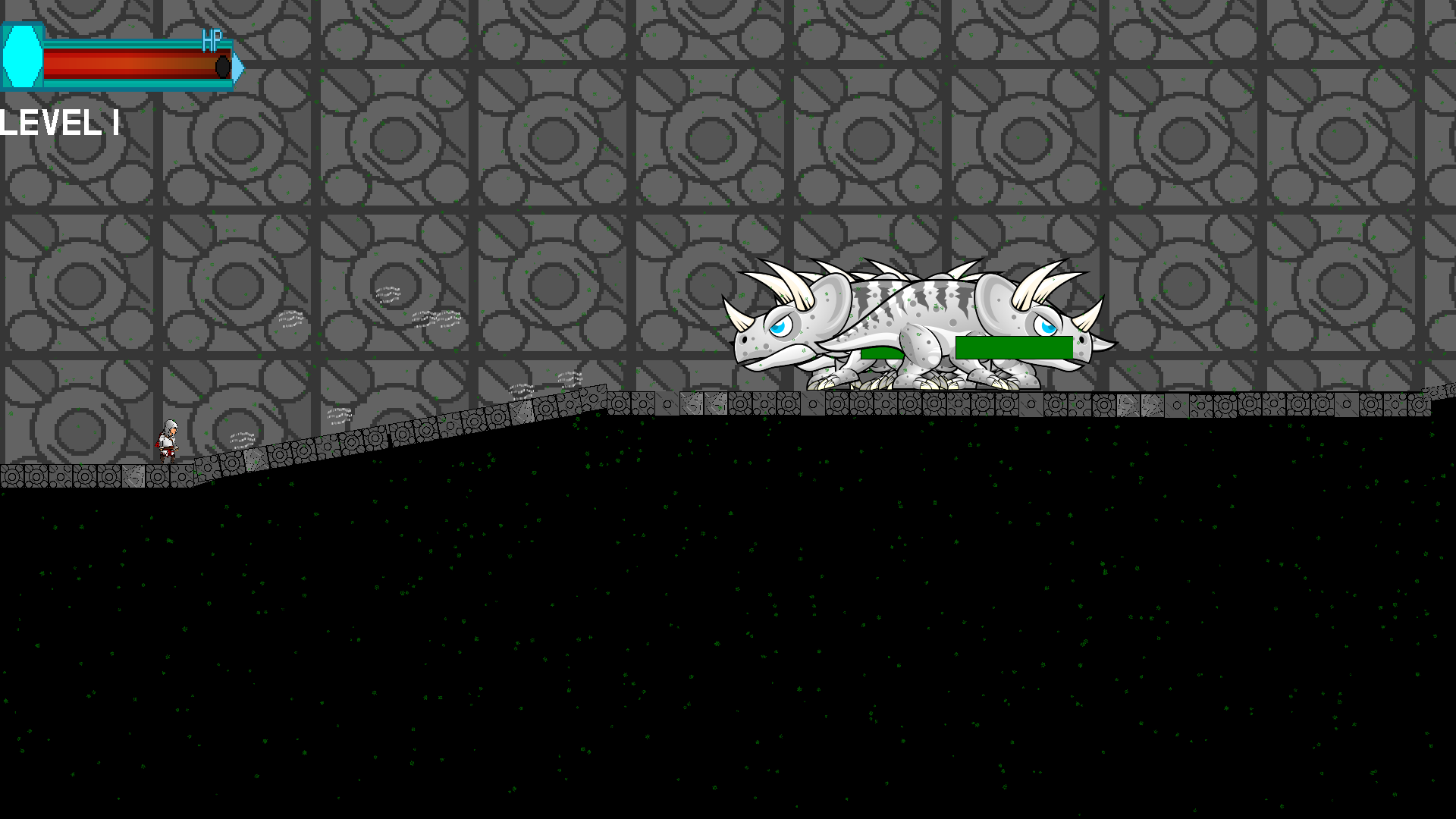
I have added from that time frame to now a lot of features including the core pillars for a game.
On to the next step of my devlog, a story synopsis of the game.
You start out escaping from an alien factions insanity with weapon research. You were picked hostage to become a donator to their ultimate weapon, along with alien animals, dinosaurs and much more that were released by rebels from intelligence and spying by your friend you got shipwrecked with on moon Mavinu.
When you reach outside the base, you get medical treated by a bot repairer from the rebel faction. Stall Hebra, an android from Mega Pulsar Colony that was also captured by the Froksters. Apparently, they believed they could mind control Stall for self beneficial purposes, after their plan would nurture to the real deal.
 Stall Hebra, Bot Repairer from the Mega Pulsar Colony.
Stall Hebra, Bot Repairer from the Mega Pulsar Colony.
Stall treats you carefully and asks you if you would like to go back in time but in your dreams, to get the Skyreacher (Double Jump Boots). And this is where I don't want to plan much more since I want to focus episodically on the game development.
*Bleep*