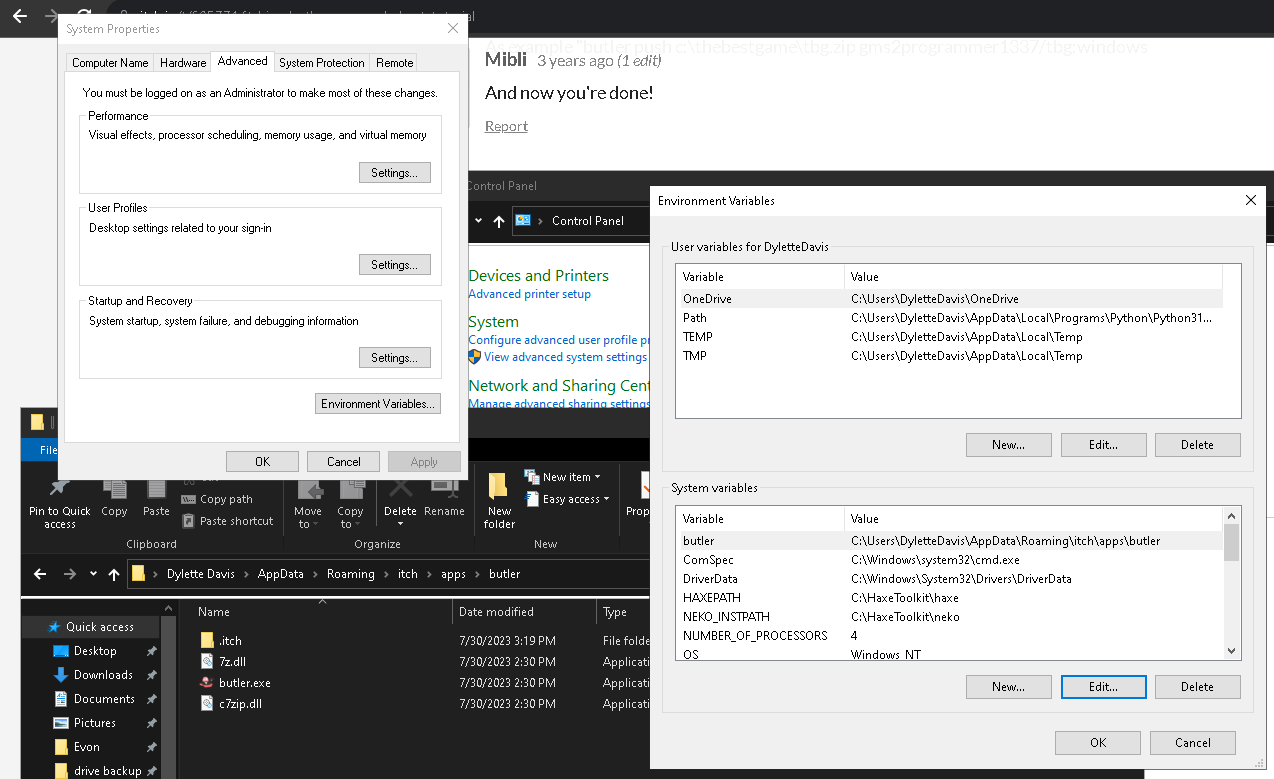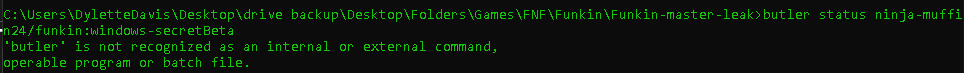If you want to update only your game´s new content, this is what you will need to do.
Download the butler here https://itch.io/docs/butler/installing.html and put it in your games directory. Extract it.
Now we need to make a path for the butler in windows so that we can call it easily from the run cmd window.
Go to your windows settings (control panel). Search for "advanced" and you'll see that there is something called "advanced system settings". Click it and then go to "environment variables"
In your "system variables" add a new path. This path should be the path to your game folder with the butler in it. Don't write butler.exe, just write the path to the folder.
The final step is to go into run cmd. Write "butler login" and it'll answer that you need to link the butler to your itch.io´s account. Link it.
Then you can just login writing "butler login" whenever from the cmd, you don't even need to write your user and pass.
To upload your build´s patch, just write butler push directory user/game:channel.
As example "butler push c:\thebestgame\tbg.zip gms2programmer1337/tbg:windows
And now you're done!