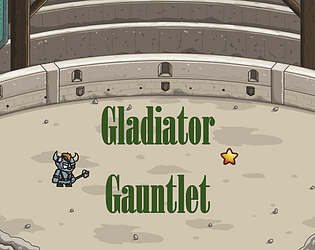Thank you for playing! It definitely shows that I handled audio last lol. I'll definitely be reworking the game after the jam is over to improve on it!
Mr Zee Games
Creator of
Recent community posts
Definitely a great one! Only issues I ran into was that I was trying to use the spacebar to navigate the menu instead of enter since spacebar was for shooting, and it took me a moment to realize that my hitbox was just the center ship and I didn't have to avoid letting the bullets hit the side mini ships lol. I can probably get a better highscore later if I play it while I'm not also working =P
Thank you! I definitely toned down the difficulty after I realized it was taking me a few tries just to get through easy mode and wanted normal mode to be the main game, but I might be able to make it a bit more exciting without making it too brutal in the future. The audio was the last thing I implemented and it kind of shows lol, I got my audio from the Youtube Library and then chopped it up a bit in audible to make them into smaller bites, but if I had more time I could've also done some actual audio editing to make it sound much more crisp. The explosion in particular I had to amplify because it was very easily drowned in the background music, but well, you see the results of that lol.
Thanks for the input! Yeah, I used normal text components and just set the canvas to world scale which seems like a 1:1 scale which may not be the best option especially for going to much larger screens than what I have it may be jarring with how big it ends up getting. I can definitely make everything faster pretty quickly too, though I'll probably way till after the jam is done for all fairness in keeping what I submitted. I did also have a few ideas for different bullet types that I just didn't have time to implement, but would love to go back into it later to add more! The player sprite was originally meant to be just a placeholder, but once I got everything into place including animations, I just didn't want to let it go lol, but I could possibly adjust the sprite a bit later. And I'll definitely check out screenshake and Text Mesh Pro for future use! It seems like my game will probably get a lot better after some updates and I'm really excited about it!
The bad news is I don't have a physical mouse, just a touchpad, but the good news is I was still able to make do by just leaving the cursor at the center of the stage (and honestly that probably helps in that it's one less thing to worry about lol) but I had fun with it. Played up to the ghost stage, before my finger started cramping from the touchpad button. Only thing I can suggest is maybe a brief in-game tutorial that just shows the controls and possibly something showing that you can hold to continuously fire without having to repeatedly click. I also couldn't find a way to exit the game outside of good old alt/f4.
I'll definitely try out the games in this thread when I'm able to, but for now here's mine! https://misterzee.itch.io/gladiator-survival