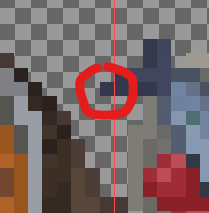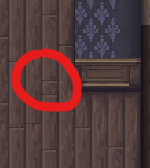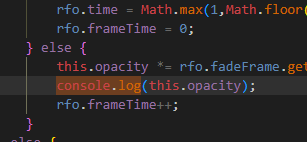I love the futuristic sets.
I'll wait a bit though, as currently I'm a bit short on money.
Rinel
Recent community posts
Honestly never expected that you'd release overworld tileset next, it almost feels like a complete set of fantasy tilesets now.
I think the only stuff it lacks to be trully complete are Desert Tiles. The only critique I could think of is that Exterior tileset feels like it would fare better as two separate tilesets, it does its job decently, but it feels like it could be much more if it was a two separate tilesets where one is focused on Countryside and Nature and the other one is focused on Cities and Towns.
Literally just added + this.helpAreaHeight() to line 1868:
var wy = (Utils.RPGMAKER_NAME == "MV") ? this._helpWindow.height : (this._buttonAssistWindow && this.buttonAssistWindowRect().y > 100) ? 0 : this.buttonAreaHeight()
Changing it into:
var wy = (Utils.RPGMAKER_NAME == "MV") ? this._helpWindow.height : (this._buttonAssistWindow && this.buttonAssistWindowRect().y > 100) ? 0 : this.buttonAreaHeight() + this.helpAreaHeight()
I noticed it as well, but I also tested it and I think it's because MZ uses newer nw.js which also works on newer chromium and probably newer ES standard, and the Crafting System plugin is overwriting the Scene_Crafting class from the core plugin.
That is also a lot of redundant code. Scene_Crafting is almost exactly the same between the two.
I literally removed whole Scene_Crafting class from the core and the plugin is working fine. Reverse (Moving Scene_Crafting class to the core and removing it from this plugin) also works.
Oh I also noticed that QJ-Lighting and Action Sequence Impact VisuStella MZ doesn't like each other.
While having both enabled, FPS drop by 50% when on maps with lighting on.
Don't know which of the plugin is the culprit. I'm just leaving this message here for anyone wondering why their fps are suddenly lower, so they don't think the performance of this plugin is bad.


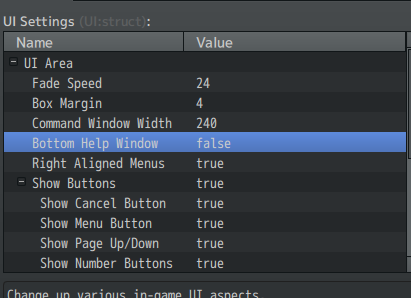
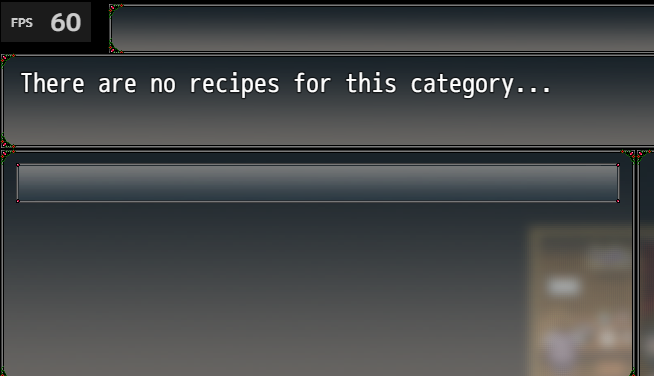
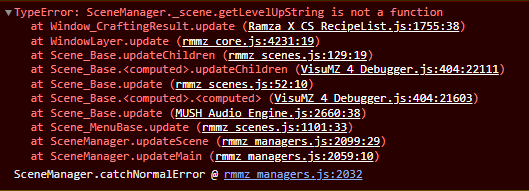
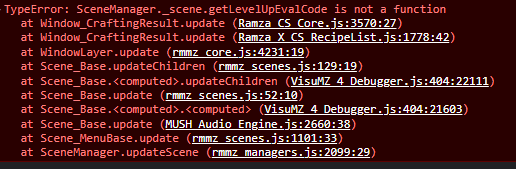
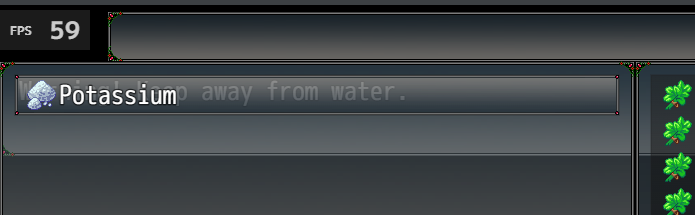 Description of an item is aligned to the top bar instead of a bottom of the screen.
Description of an item is aligned to the top bar instead of a bottom of the screen.