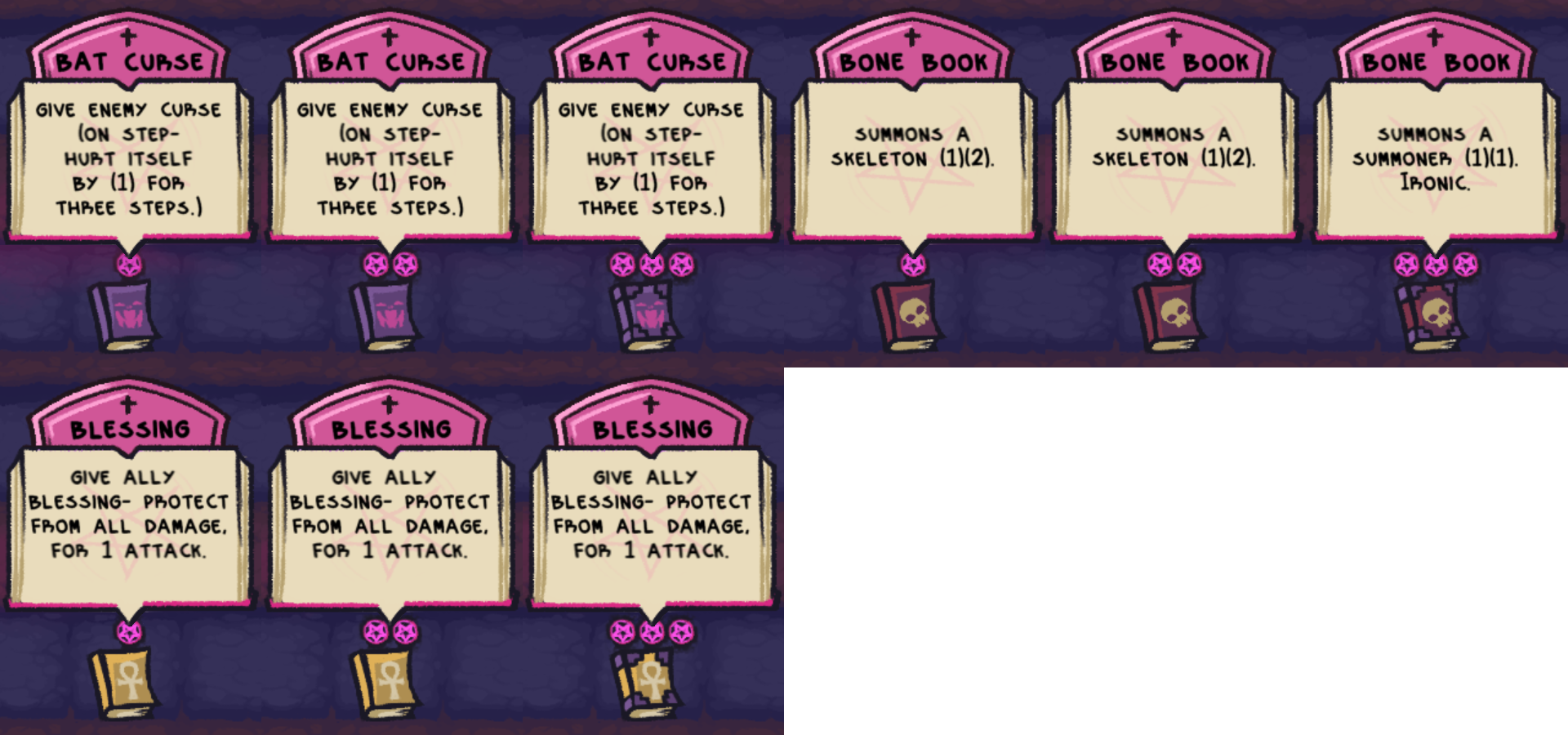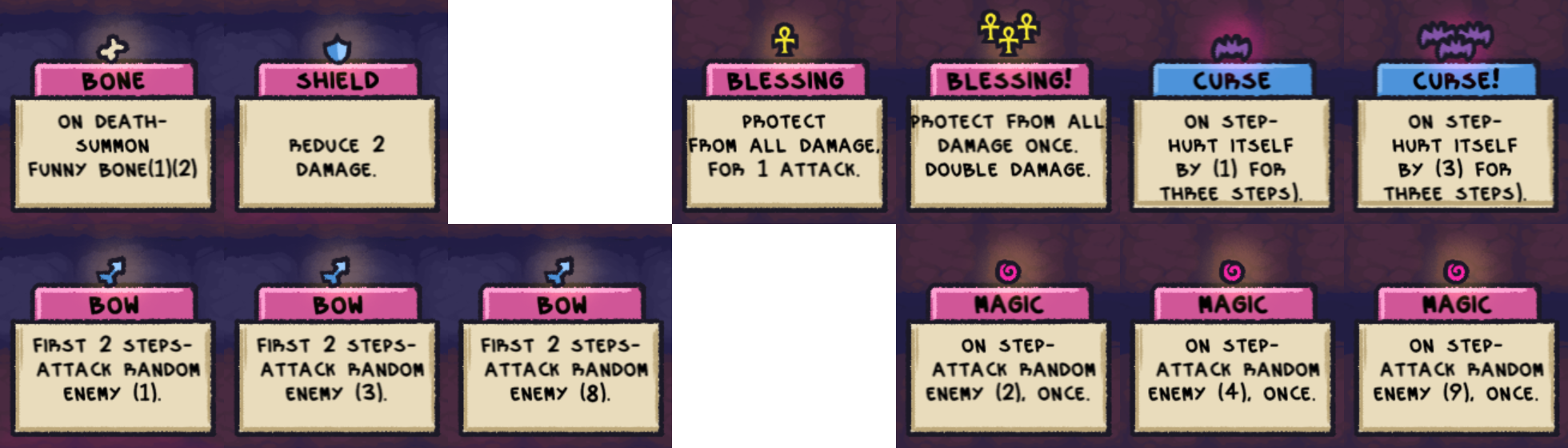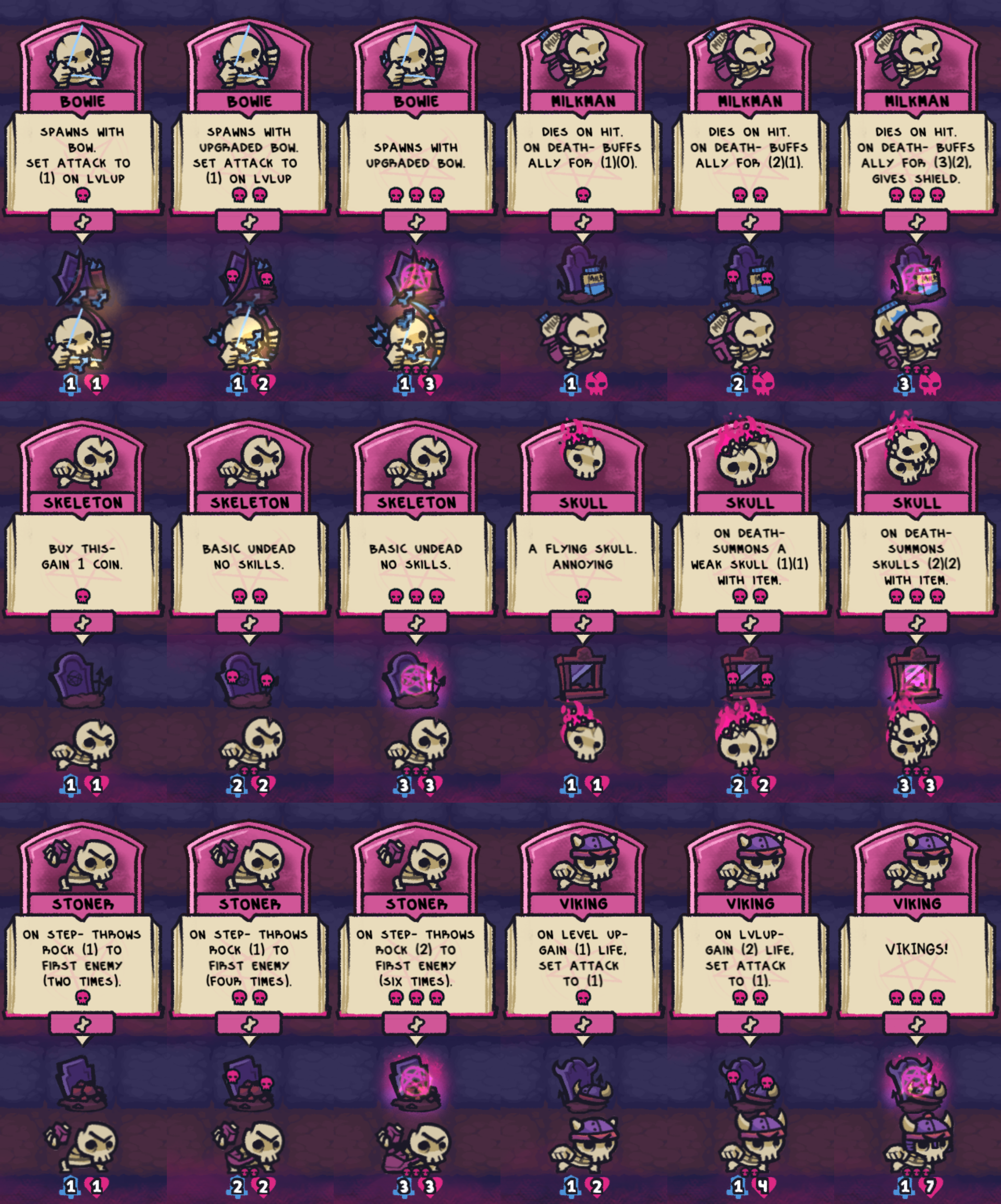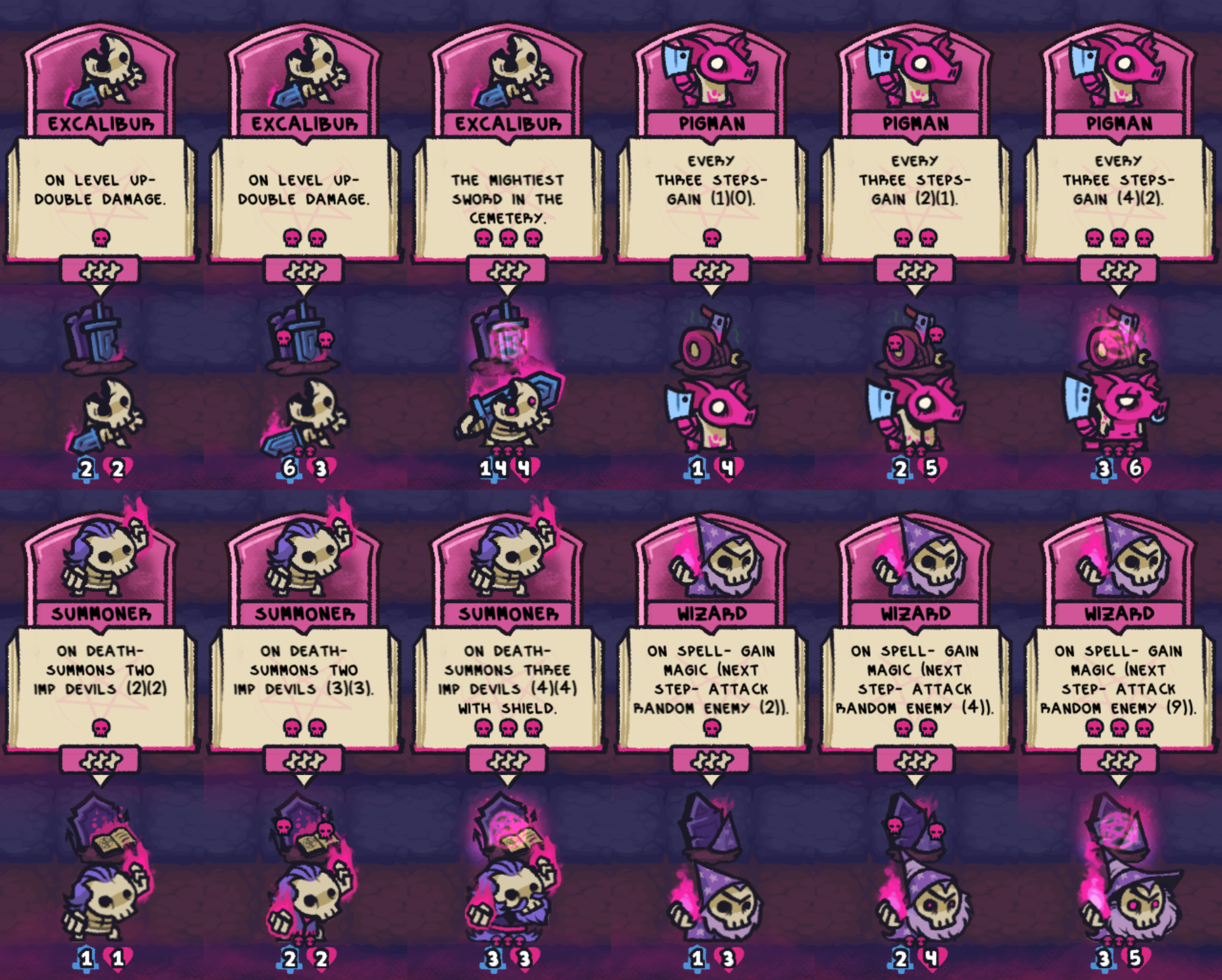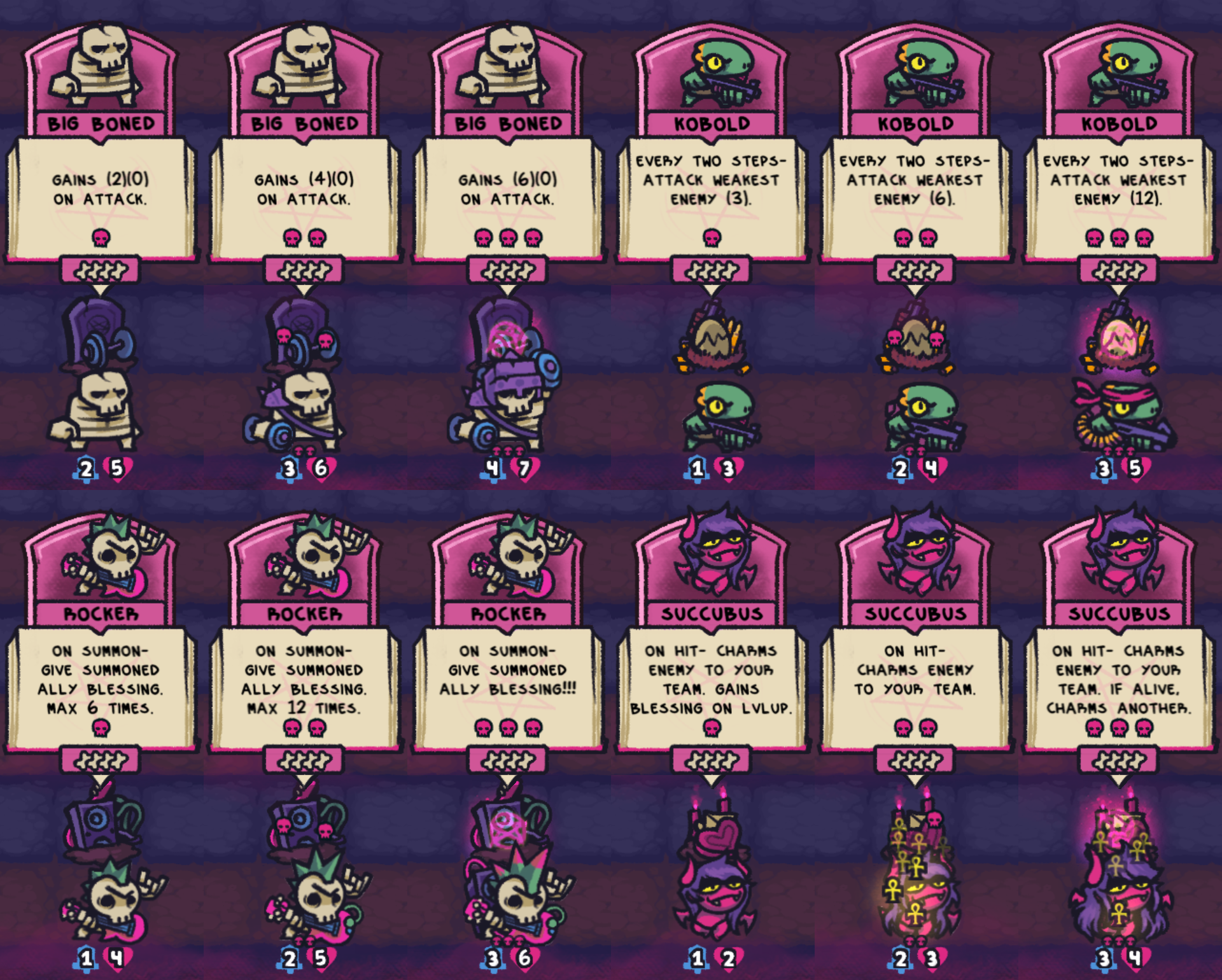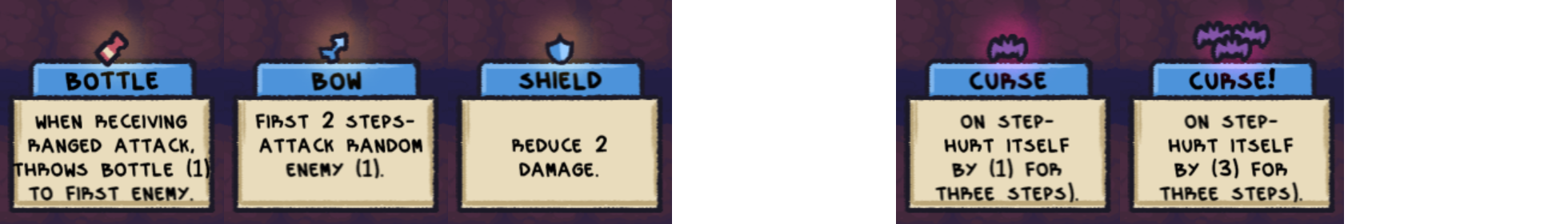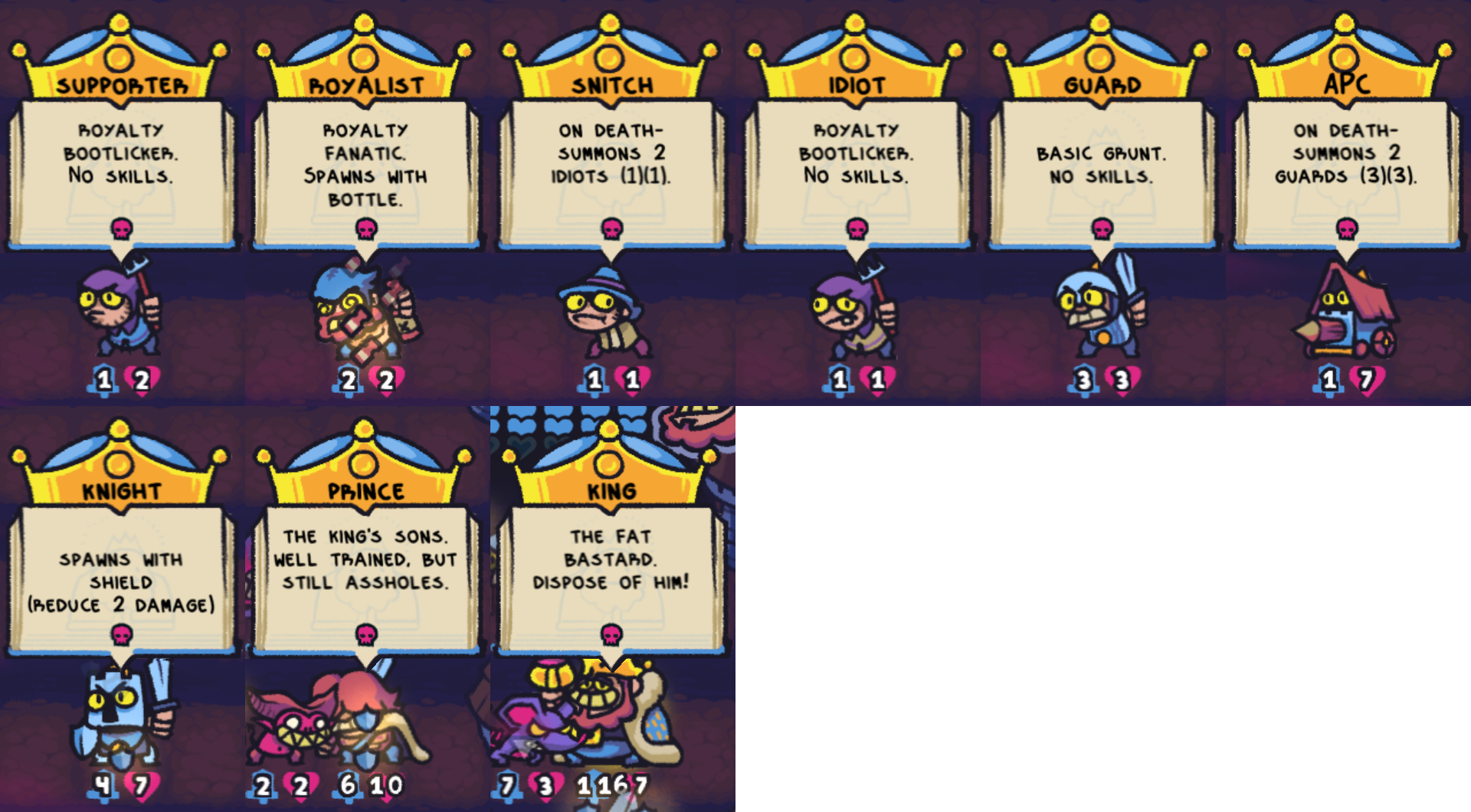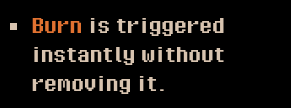
This legendary (?) upgrade makes the synergies (burn + poison + repeated triggering) go booooom!
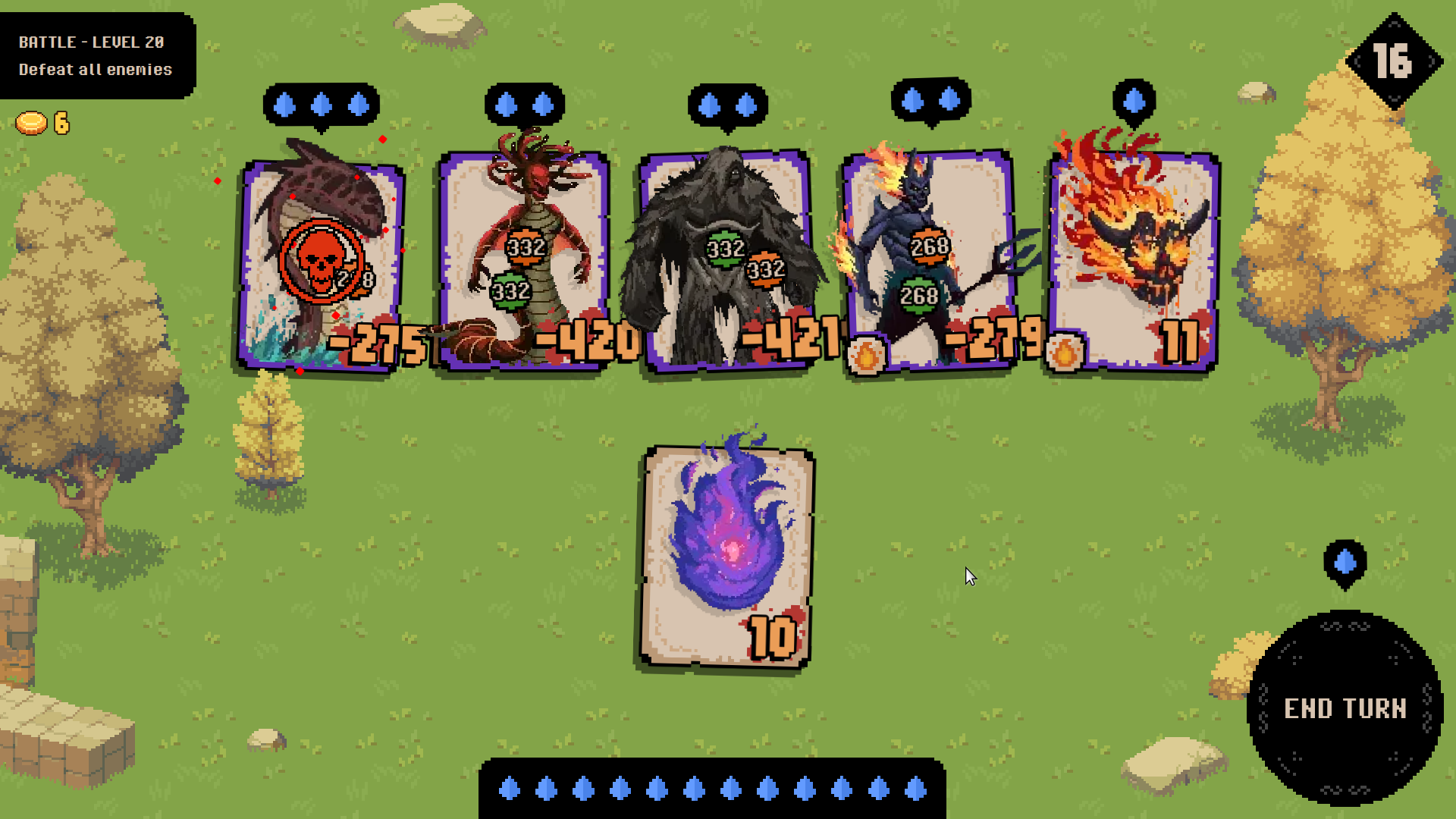
When attacking the enemy in the middle, the first 4 enemies were left with less than -2700 | -4200 | -4200 | -2700 health.
(Due to the varying digit width the last digit is barely visible for two of the numbers and completely hidden for the other two.)