Hi! Sorry for the delay, we are not really doing support for the game anymore. But i wonder what could be the problem you are having! Have you tried creating a new game? (deleting old saved data or using a new slot?)
There haven't been much changes between versions so it's odd that the previous one worked and the current don't
Nonsense Arts
Creator of
Recent community posts
Hello there! Thanks a lot for trying to play it! Sorry for the issues you ran into. For the moment there won't be any update given that i'm a solo developer and now i'm commited to new projects. Hopefully i will be able to add more versions, fixes and some improvements sometime in the future. Thanks again!
Got around 20 minutes? Walkerwall is a very small yet complete exploration and puzzle experience.
Reaching the end of a platform will change your point of view and gravity, allowing you to access new sections of this dense little world.
LINK: https://nonsensearts.itch.io/walkerwall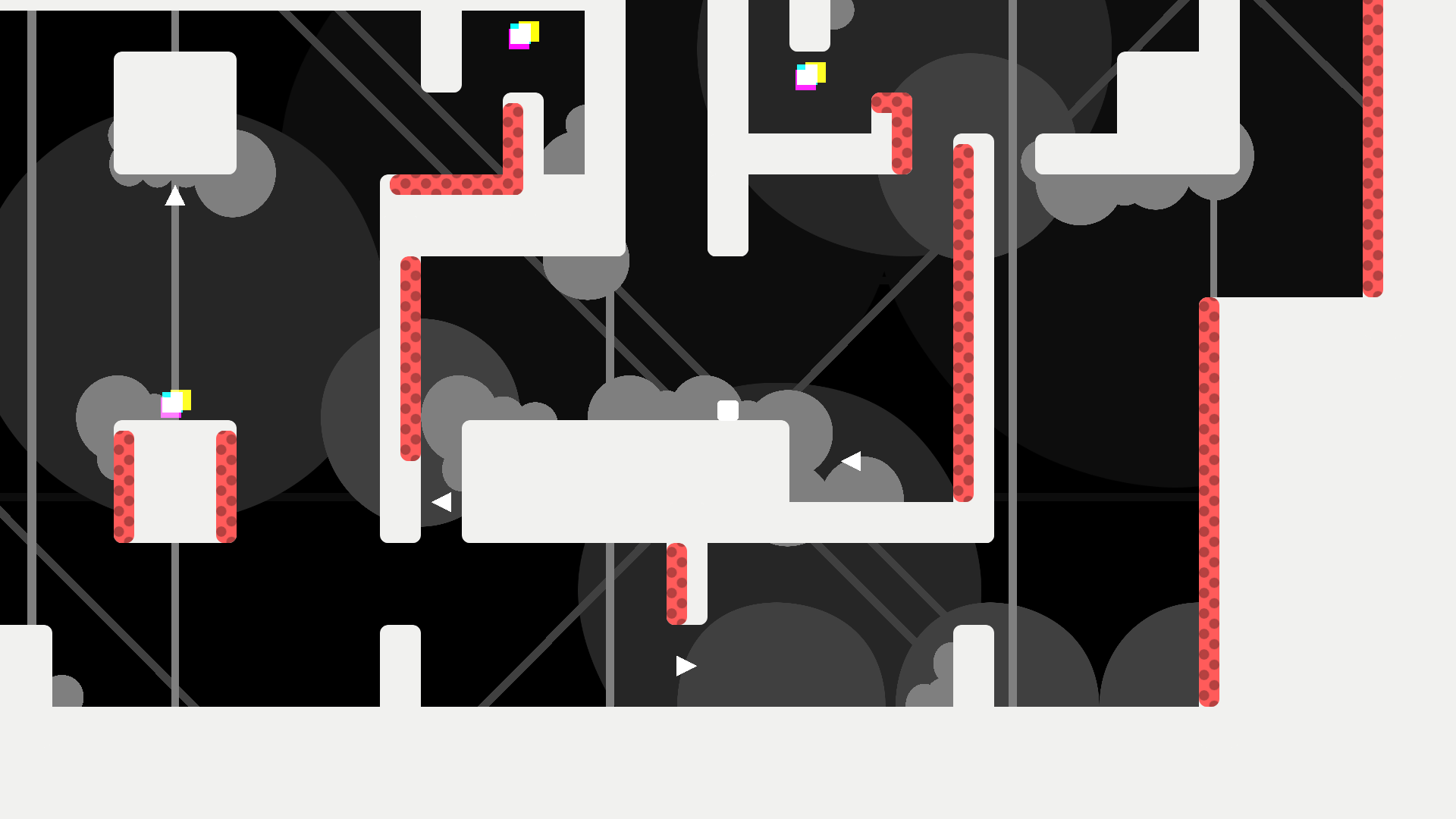
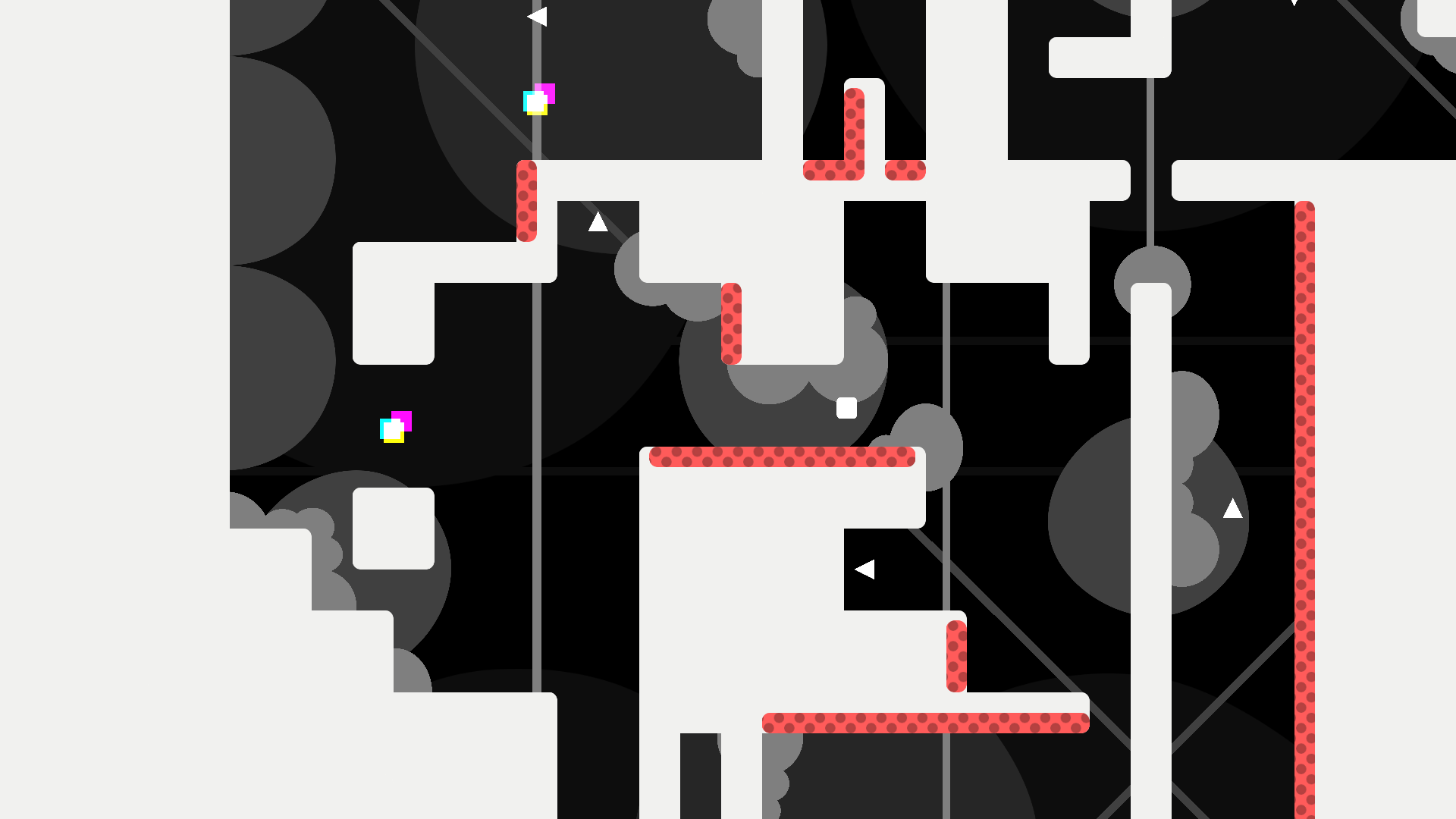
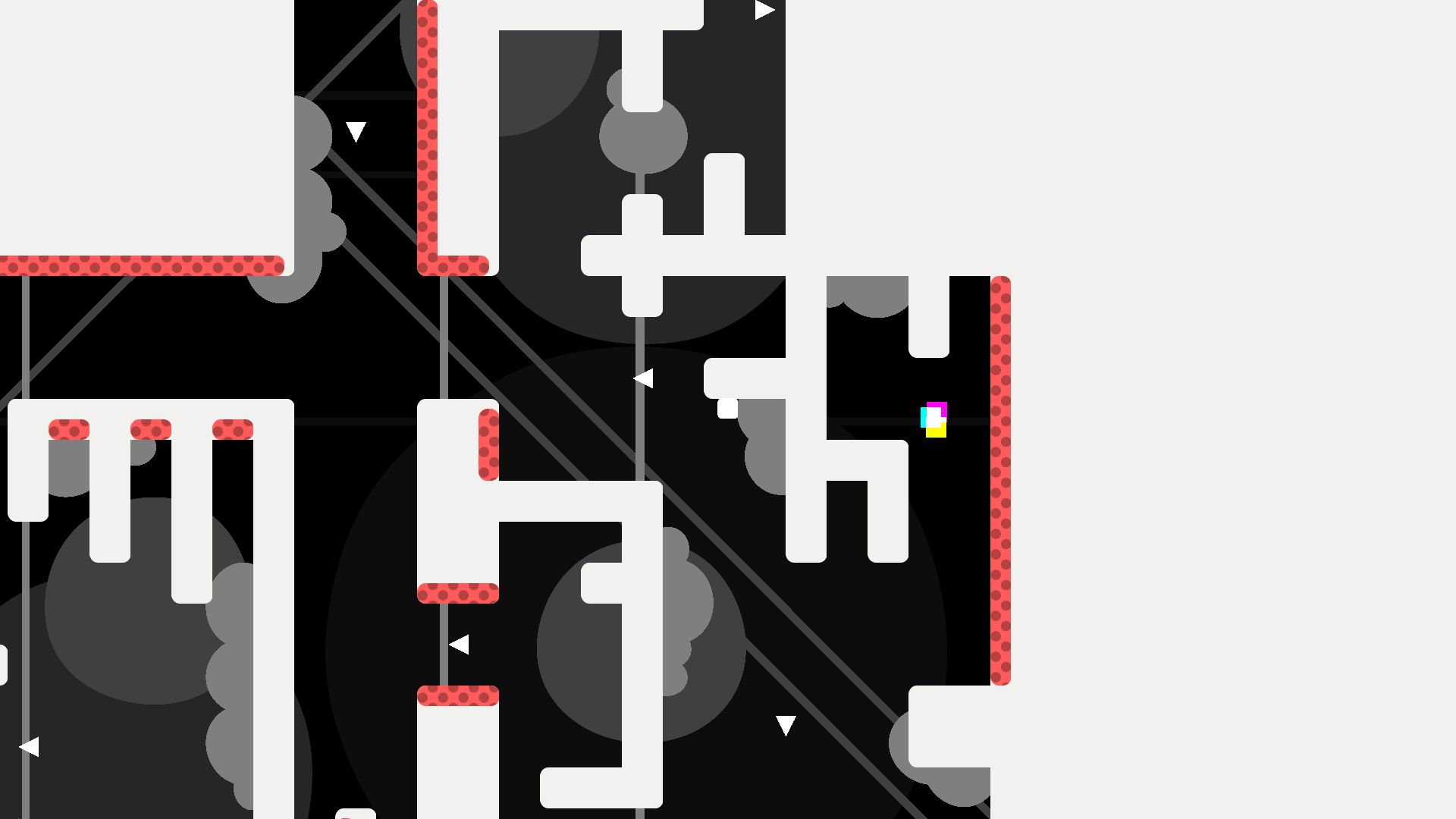
Hi! Thanks a lot for playing! We are really glad that you like it. The game is pretty old now, and we are not giving support anymore as we are working on other stuff. We are analizing making a big new update sometime soon to tackle a bunch of issues, but as we are with other commitments right now is kinda tricky to set a date. If it happen, we will let everyone know via twitter (at nonsensearts and ethereal_game).
Again: thanks a lot for your support!!
Thanks a lot for your interest! I'm so sorry that you ran into problems.
One of the users recommended to change some lines in the executable. As i'm not a Mac user myself I don't know exactly if that's a good idea..
There is this other approach that seems easier:
1 In the Finder, locate the app (in the Applications folder, most likely)
2 Press the Control-key and click the app icon
3 Choose Open from the contextual menu
(copy and pased from https://superuser.com/questions/898124/the-application-someapp-app-can-t-be-open...)
If you still can not play it, please, ask for a refund! Thanks again!
Oh! I'm so sorry to hear that! As you may know, this game is already very old so is very unlikely that we will give it support for these kind of things in the future (specially considerating that is not a very common error). Is it possible that it is an issue with the joystick? (if you are playing with one, of course). If that the case, try playing without it? Thanks a lot in any case for giving it a try! (if you bought the game full price and you can't find a way to play it properly, please, ask for a refund!)
Hello! You have to extract all the files from the zip on the same folder. If you are doing so, it may be an antivirus deleting the UnityPlayer.dll and that's why you are getting an error. If you download the game from the site you will get the zip and you will be able to see the UnityPlayer.dll inside. Let me know if some of this helps you finding a solution, if not, please write me again and I can keep looking!



