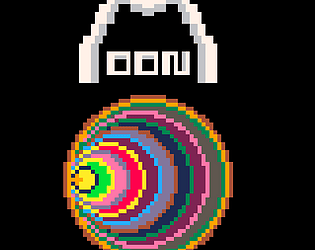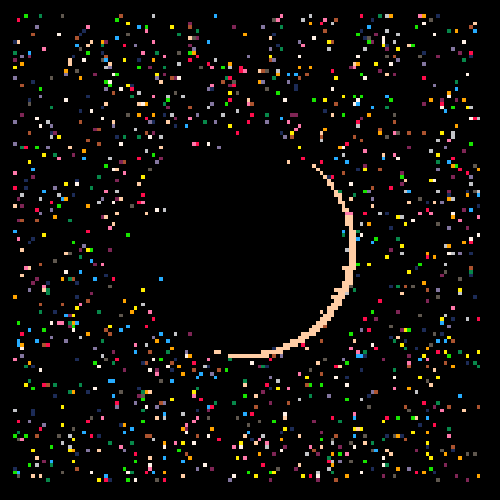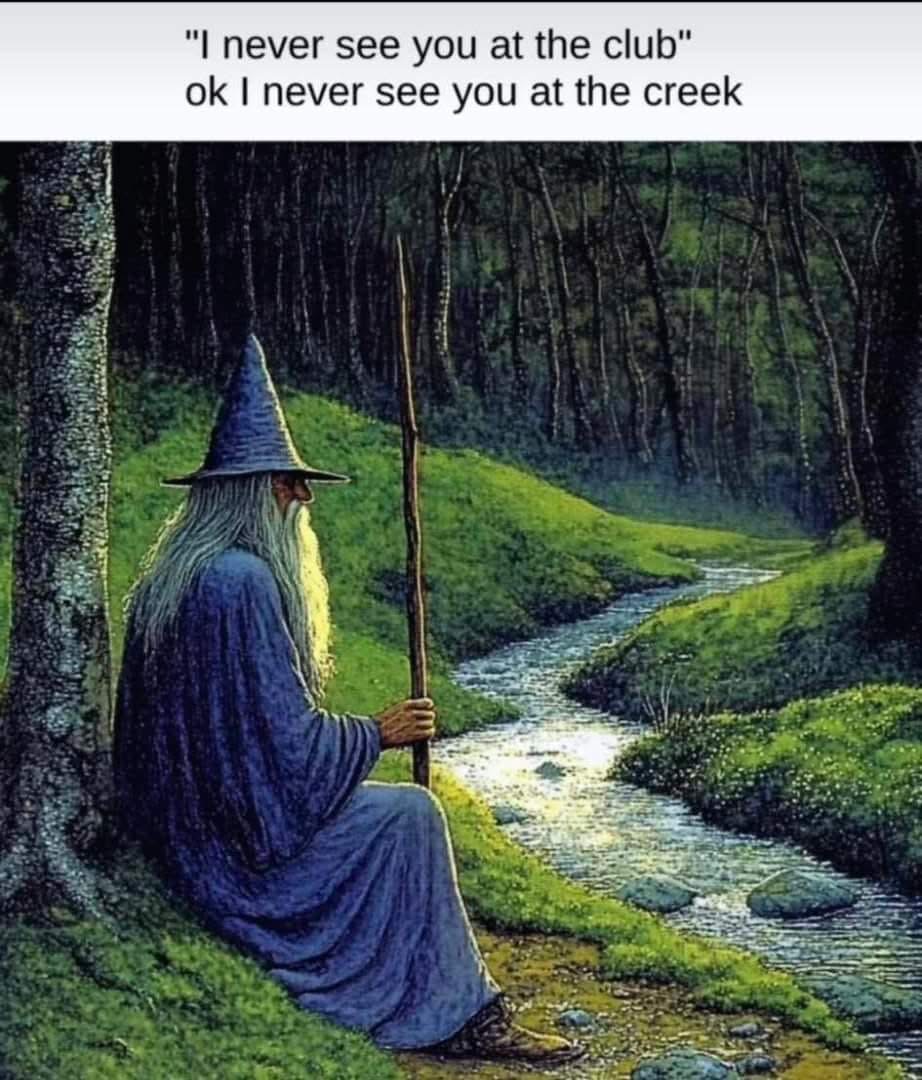
Johnny Morrow
22
Posts
4
Topics
18
Followers
22
Following
A member registered Sep 12, 2019 · View creator page →
Creator of
Recent community posts
I’d like the make Moon more widely available , and the code too.
Not sure if you are a dev or know any devs
But if someone can take that moonb.js
https://drive.google.com/file/d/12qrxZjTVVhG1FeWhFyoF-BOYuxz6dJdx/view?usp=shari...
Javascript file and convert it to a .p8 file using this tool
https://github.com/samhocevar/zepto8/blob/master/doc/z8tool.md
Windows exe here ( I only have a Mac)
https://github.com/samhocevar/zepto8/releases/tag/preview-20200624
Then I can send out a new version 64 bit for Mac ! And make moon and the code more modifiable and open the project to more people
I wanted to add this also to let you know.
Moon is sometimes described as being difficult to master
So it is also meant to be a kind of meditation tool as well.
Johnny -- abeonovus@gmail.com
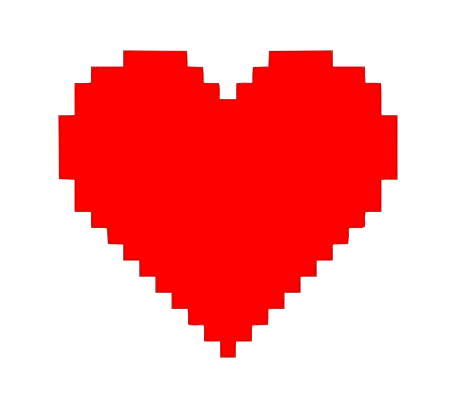
Hello,
Huh, it should be working unless Apple suddenly dropped the ability to run specific application types.
Will send you a universal version with extras if you send your email to abeonovus@gmail.com
In that zip simply run or open "moon.html"
Also
If you did not already try right clicking on the app instead of double clicking and selecting open from dropdown list (mac security feature)
Thank you
Moon
itch.io Community » General » Release Announcements · Replied to Jannik Boysen in Moon - Psychedelic Pixel Art Adventure Game & Art Maker
But if somehow I can submit my game Moon. That would be crazy cool.
Just found out about clockworkpi!!
In a way I am not trying to compete for anything! Just want to be a part of the projects!!
https://novusabeo.itch.io/moon


Expanded Information on Controls and Any General FAQ Here as Well.
Controls - In All Modes Combining Keys is Essential.
In Drive there is more freedom to move around and the freedom to select colors & size of paintbrush as well as whether it is circular or square. Some controls do different things in planet and different things in drive so check it out and experiment! Also when switching to planet or drive, the existing image is not lost.
DRIVE (Default settings)
- Holding [X] will give you a square
- Releasing [X] will give you a circle
- Pressing [E] clears and resets the screen but can also be held down to create some effects
- [Q] & [W] adjust the size and also cycle color
- [Z] changes color
- Arrow Keys to move around
SETTINGS MENU IN DRIVE (expands functions)
- When the TOGGLEMODE option is selected in drive the brush switches to a flat line.
- Holding [X] with this mode active now creates a double line.
- [Q] & [W] still adjust size in this mode.
- When the STARSTOGGLE option is selected in drive the stars begin to fall
- If TOGGLEMODE has been selected the stars will be lines dependent on the size of your brush, if not, they will be square.
- When the TOGGLESPEED option is selected in drive the speed of the color change will decrease.
PLANET (Default Settings)
- Holding [Z] and using the [left and right arrow keys] will adjust the size of the planet.
- Using just the [left and right arrow keys] without holding [Z] will cause the planet to erupt in color.
- Holding [X] enables Archimedes mode
- [E} clears and resets the planet and screen
- [W] drops circles
- [Q] drop squares
- The dropping shapes can change color and size while dropping using [Z] and the [arrow keys] while holding down [Q] or [W]
SETTINGS MENU IN PLANET (expands functions)
- When the TOGGLEMODE option is selected in drive the planet will leave a trace of lines when reduced instead of just changing size with [Z] + [left and right arrow keys] This mode also enables the stars to "stick"
- When the STARSTOGGLE option is selected in planet, the stars are toggled on and off
- When the TOGGLESPEED option is selected in planet the speed of the color change will decrease.
GENERAL CONTROLS
- [Alt+Enter] for fullscreen
- [Enter] for the menu any time in game
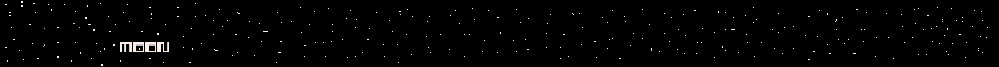
General FAQ
How do I install on linux?
On linux, unzip the downloaded MoonLinux.zip and simply run the executable. There is also an icon included if you want to add it to your applications folder or desktop!
How do I install on windows?
On windows, unzip the downloaded MoonWindows.zip and simply run the executable.
How do I install on MacOS?
On MacOS unzip the downloaded MoonMacOS.zip and simply drag the .app into your applications folder or run from where you have extracted it. Occasionally, the Mac App may not run initially, if this occurs try right clicking on the app then selecting Open from the dropdown list which may allow the app to run as this is a specific Mac security feature.
How do I enter fullscreen?
Press [Alt+Enter]
How do I save images I make?
It is recommend to use the PrtScr (PrintScreen) button on your keyboard to take a screenshot. Moon does not have a built in image saver but this works well; especially in fully screen.
What if I have other issues?
Please don't hesitate to leave feedback, ask questions.
Feel free to contact Moon at abeonovus@gmail.com if there is anything more.
There is also an HTML & Java Version of Moon you can run with any platform via a browser. Contact abeonovus@gmail.com
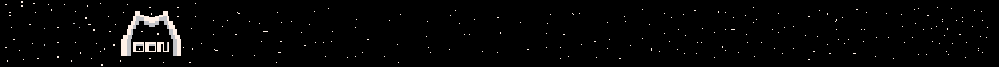
itch.io Community » General » Release Announcements · Posted in Moon - Psychedelic Pixel Art Adventure Game & Art Maker
itch.io Community » General » Release Announcements · Replied to Jannik Boysen in Moon - Psychedelic Pixel Art Adventure Game & Art Maker
itch.io Community » General » Release Announcements · Created a new topic Moon - Psychedelic Pixel Art Adventure Game & Art Maker
Moon is released. HERE
Moon is a psychedelic creation tool/adventure game with challenge and infinite creative possibility.
- Two Modes and many, many settings
- Fullscreen
- Linux, Windows, MacOs
- Endless Pixel Possibilities
In planet mode you are a fixed circle in space growing and changing.
In drive mode you are free to roam and create as you will.
Features
- Fullscreen, All Platforms
- Endless Possibilities (Each creation is different)
- Challenging to master all the possible combos and styles
- Freeform anything there are no rules or objectives (unless you make some) just simply create!