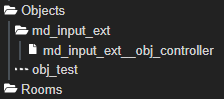I did some debugging. Looks like there are some cases where ui_Theme.add does not always call then(), so nothing else can load. This is caused by a missing theme, which I didn't notice in the past because GMEdit used to gracefully fallback to the default theme in this case.
I know how to fix this now, but may I recommend adding an else { then(); } to line 907 of app-stater.js? That would restore GMEdit's ability to gracefully handle a missing theme.