The Show Asset Thumbnails preference behaves as expected on program start. If it is toggled on and then off during execution of the program, the default resource icons display incorrectly.
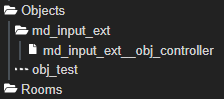
This is because the resource tree icons gain a data-thumb attribute when the preference is turned on and retain it still when the preference is turned off - styling for .treeview .item[data-thumb]:before overrides the normal background positioning for those elements.
.treeview .item[data-thumb]:before {
/*background-image: attr(data-thumb url);*/ /* if only */
background-position: center;
background-size: 100%;
background-size: contain;
/*image-rendering: pixelated;*/
}It is not a major inconvenience, since normal usage does not require this preference to be changed with any sort of frequency. I just did not realize I could use the presence of the data-thumb attribute to differentiate between resource tree icons with and without thumbnails until a restart of the program (which is very useful for custom themes).


