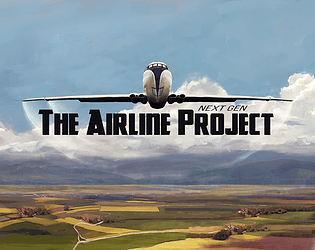Thank you very much :-)
pjank42
22
Posts
57
Followers
A member registered Mar 22, 2018
Creator of
Recent community posts
The Airline Project - v2 community · Replied to SamuraiKing85 in Crashes after 3 years of in-game time
Hi
Try to apply our patch (https://drive.google.com/file/d/19OHdcSsDDocf_cJH6QJDQ4vfurc2XLE5/view) since it seems to be an issue which was fixed in that patch
The Airline Project - v2 community · Replied to perevivas in Just download, but the game doesn't start
The Airline Project - v2 community · Replied to perevivas in Just download, but the game doesn't start