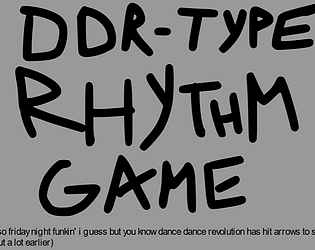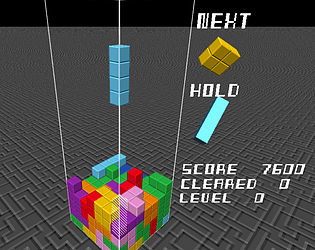Holy smokes i got zero misses on invasion. In hindsight, I think i accidentally made the song 2x faster than it should be.
pkhead
Creator of
Recent community posts
i think the idea is pretty cool, but the difficulty curve seems a bit uneven. i got a bit stumped on the level after the one that requires knowledge of what the dots below the flowers mean, simply because i just followed the second possible path to beat the level without understanding what the dots actually meant. also there are levels that require some thinking and then, in one instance, the next level is just you press down a single time to win. which was pretty funny but this is excusable for a game made in a mere 72 hrs
i have something you can try compiling, to demonstrate the ability to create executable files for pDOS.
it's a new builtin file, so if you already opened pDOS before you will have to reset the filesystem. do this by typing "rm -r /", refreshing the page, and typing "y" when it asks you if you want to reset. if you don't get this prompt then you'll have to delete the indexedDB database using the developer tools.
anyway when you do "ls /home" you'll see that there is a file named "hello.wat". write "dnload hello.wat", then go to the site wat2wasm demo (webassembly.github.io). once you are there, delete everything in the WAT section and then drag the "hello.wat" you downloaded, from your computer to the section. then press the "Download" button, and then drag the newly downloaded "hello.wasm" into the pDOS terminal. then finally, write "hello.wasm", and "Hello, world!" should appear on your screen.
i know that seems overly complicated, but when i finally manage to port wabt into pDOS, it'll be builtin and all you'll have to type is
wat2wasm hello.wat hello.wasm
hello.wasm
i finally added the help screen. most command arguments aren't implemented though.
i'm not gonna formally submit this until it's finished in probably 27 days.
i wanted to make a fake os that was actually useful as an os.
so this is basically just a shell. i mean, not what someone would think of as an os. but i was gonna make the shell and then have the graphics and windowing systems later.
i wanted to make a fake os that the user could write their own programs in. so this uses webassembly for its executable files. thinking of making it execute js files, but js isn't exactly the easiest thing to sandbox.
huge thing on my todo list is compile the webassembly compiler to webassembly itself, so that people can make executable files in the os itself. i most likely will run into problems doing that though.
also get the webassembly binary toolkit in here too. i tried doing that but i ran into problems with it trying to create a shared library, which the wasm compiler does not support. FUN.