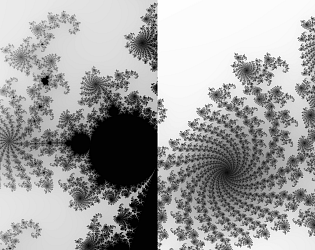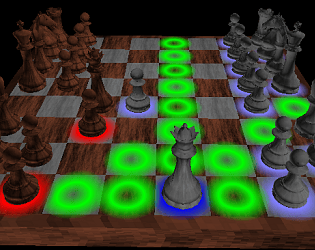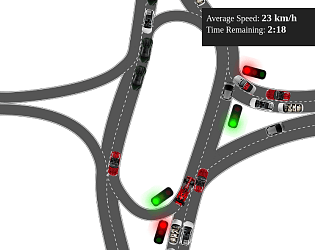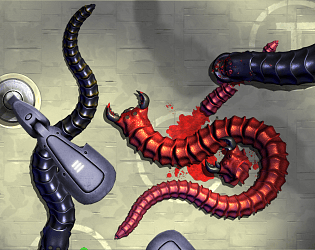Hi!
I’m building Kavykhi.Cloud - a development platform for indie game devs. In short, it’s like itch.io, but with focus on development instead of publishing. You can upload your game builds, organize them into versions and branches, invite others to your project, and push your build right from the cloud to itch.io.
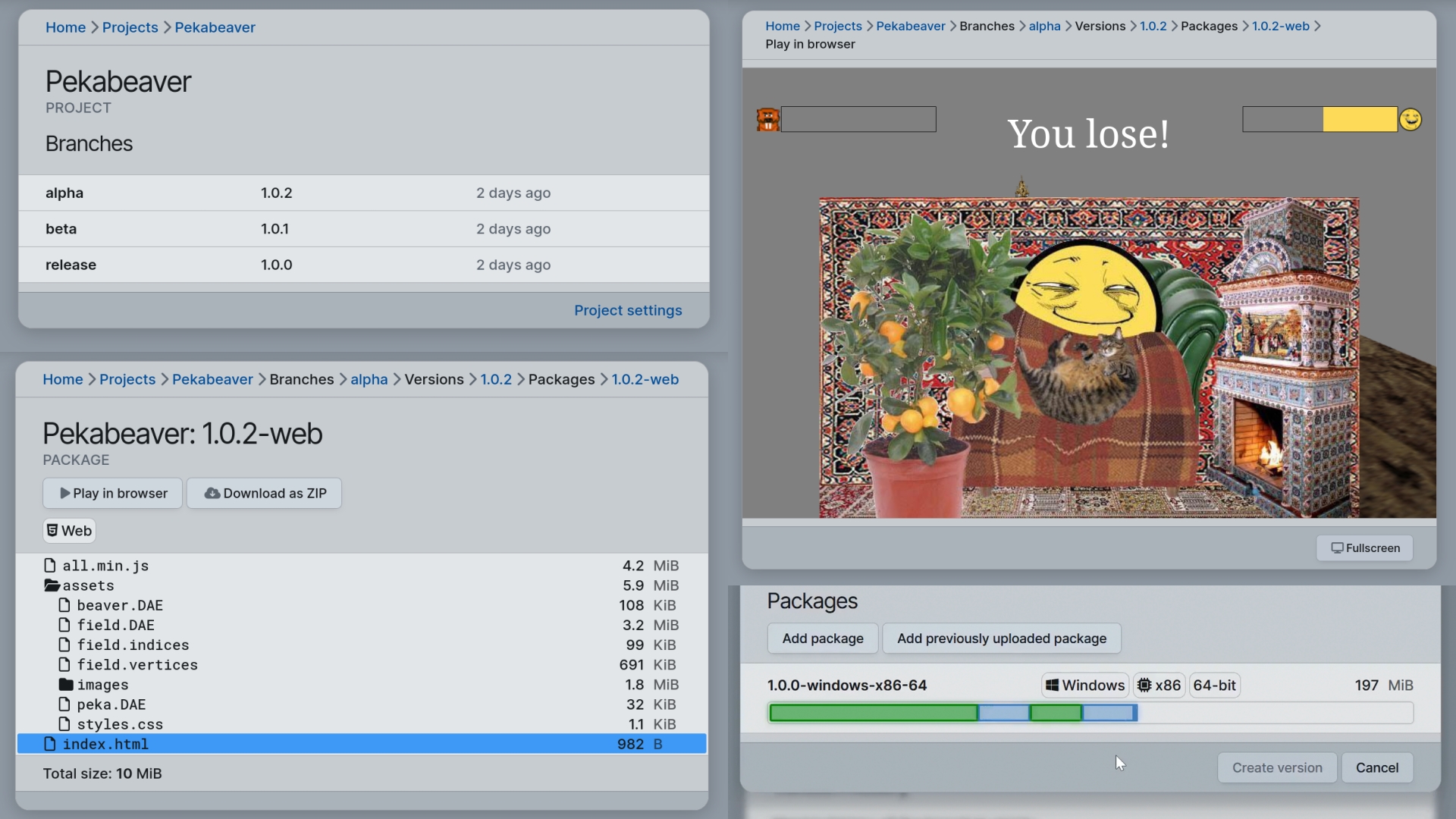
The uploader is web-based - no need to use command line tools, and it automatically does efficient incremental uploads. The platform is still in development and is free to use (with limits).
I want to implement quite a few more tools - local app for convenient synchronization of non-web games, game build validation tools (like checking for dependencies or compatibility with OS versions / Linux distros), tester feedback collection, crash reports, support for more publishing platforms (Steam, etc), and so on.
If you feel like it may be useful for you, please try it and tell me what do you need - any feedback is greatly appreciated.