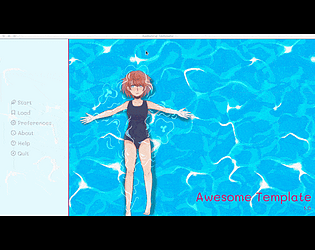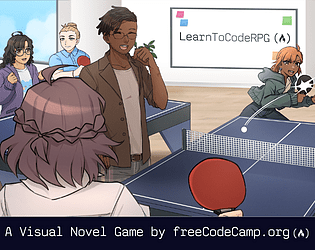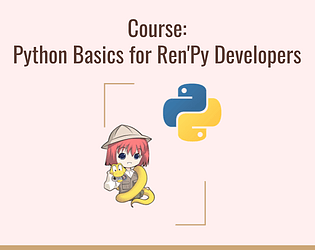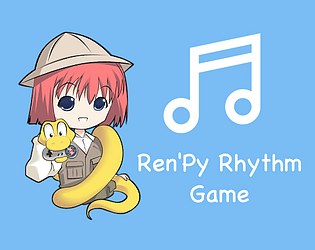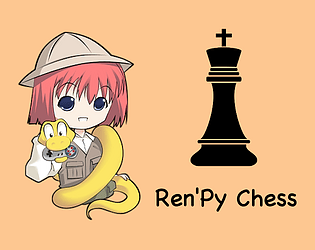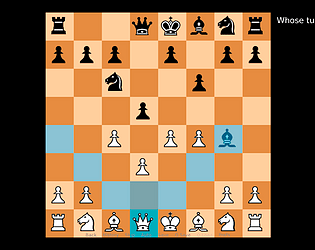Thanks so much for trying out the project and writing up this helpful comment! :)
For people who want to look at the official doc about renpy.scene: https://www.renpy.org/doc/html/statement_equivalents.html#renpy.scene
I’ll check and update the project too when I can.