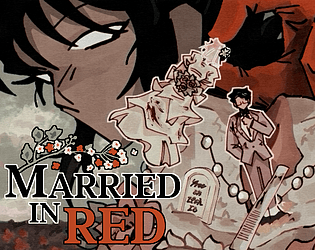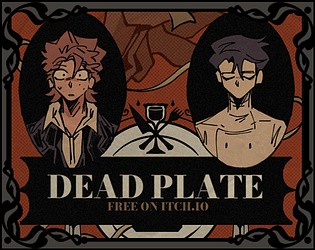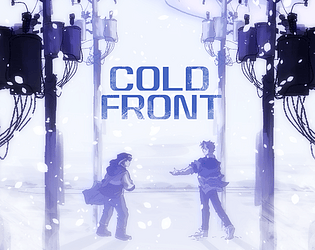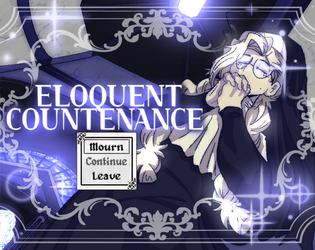Worked like a charm!! Thank you so much for the fix 💞
racheldrawsthis
Creator of
Recent community posts
Hello! Thank you for the awesome plugin, but whenever I try to use it in the game the title commands always comes out cropped like this (There are only four title commands- New Game, Continue, Options and Game End, using the Visualtella Core plugin) and I'm not quite sure what could be the reason for causing this...
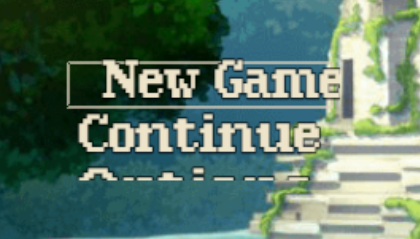
The fridge page is clickable so you were supposed to click the X on the top right side of the page. You can save by interacting with the couch in Rody's apartment- first it'll give you an "lie down" or "look out the window" option. Choose to lie down then there will be a pop up that let you either save or end the day which would progress you to the next day.
Hello! Because the character sprite is always facing forward it can sometimes be difficult to tell if you are facing the spot you want to interact with! Please make sure you're facing the right direction (so arrow keys first) before pressing [Z] and that should let your input go through! Sorry for the inconvenience!
Thank you for the review/feedback, Sword! I do want to say the game's direction wasn't supposed to be a "haunted/cursed restaurant" kind of story as Dead Plate isn't a supernatural/paranormal horror game, it falls into a more psychological horror category with elements of drama and thriller with the horror mostly coming from the characters and their relationships and the environment they create, something that has the feel of classic horror films from the 1960s. Hope that clears some things up!
I do agree on the visual critique, it would've been helpful to have more visual indicators- maybe in the future update we'll make sprites communicate clearly during the gameplay! Thank you!
Hi! Thank you for checking the game out, it means a lot that you've been enjoying it! Quick question, are you playing on Mac? I noticed that glitch only seems to happen with Mac users when the game isn't installed right! If you follow the steps that was written in the download instructions the problem should be fixed!
When you download the zip file, you need to extract the zip file into a folder- and when you open the folder, drag the "game" file (only the game file not the entire folder) out from that folder and into your applications folder. Once you get the game file in the applications folder, try to open the game file there- if it doesn't open continue clicking until it does and it'll eventually let it run. If you did this the right way then your game'll be able to save and let the game run/progress normally! Try redownloading and follow those steps again? Hope this was helpful!!
Hi! Thank you for checking the game out! Quick question, are you playing on Mac? I noticed that glitch only seems to happen with Mac users when the game isn't installed right! If you follow the steps that was written in the download instructions the problem should be fixed!
When you download the zip file, you need to extract the zip file into a folder- and when you open the folder, drag the "game" file (only the game file not the entire folder) out from that folder and into your applications folder. Once you get the game file in the applications folder, try to open the game file there- if it doesn't open continue clicking until it does and it'll eventually let it run. If you did this the right way then your game'll be able to save and let the game run/progress normally! Try redownloading and follow those steps again? Hope this was helpful!!
Hi!!! Sorry to hear that you've been having trouble progressing the game- I'll definetly look into fixing that in the next patch! But for now try clicking on the cigaratte tray on Floor 6 then initiate the lighter conversation and choose the Can I have a light option again! That'll hopefully let you progress it with no problem! Sorry for the inconvenience and thank you so much for checking the game out !!
Hi there! Thank you for letting me know- There is a solution to that! In order for your game to run as it should it needs to be able to autosave itself but for the mac version if you download it the wrong way the saving function doesn't work at all, ultimately fully resetting every time you die without remembering what you did past run.
I wrote it in the download instructions already that when you download the zip file, you need to extract the zip file into a folder- and when you open the folder, drag the "game" file (only the game file not the entire folder) out from that folder and into your applications folder. Once you get the game file in the applications folder, try to open the game file there- if it doesn't open continue clicking until it does and it'll eventually let it run. If you did this the right way then your game'll be able to save and let the game run/progress normally! Try redownloading and follow those steps again? Hope this was helpful!!
Hi!! Thank you for checking out the game, it means a lot!! And yeah I've been getting feedbacks of the secret ending/cutscene not playing even you got all the deaths/endings so I'm currently trying to fix it, hopefully I can update it soon! Thank you for letting me know! (And the typo of "Your" was on purpose!! Gives it a more uncanny/"something is off" kind of vibes :] )
Thank you so much for checking the game out, I'm so so honored that you enjoy it!!
The game will automatically reset once you see ending 1, but it still will remember all the posters you collected even if everything else are set to the beginning- so while yes you still have to go through some puzzles and dialogues in order for you to get to the point where you could get any endings you missed the game will know all the deaths/endings you've seen so far (even if you didn't see them in this new run)! So you can just see the any endings you missed. Hope this was helpful!!
Thank you for giving the game a try, it means a lot! I getcha, the whole game was developed around the idea of having to go through trial-and-error without prior instructions or hints (just like in real world workplace where you need to be mature and navigate all on your own)- But don't worry, the game autosaves itself so that no progress have been actually lost even if you did die/restart so hopefully it doesn't come off as too frustrating for you! The game does require you to fail in order to learn!!
Hi there!! I'm honored to hear that you played through the game, thank you for checking it out!! The secret ending should automatically play itself once you restart the game after getting all the endings/posters- but I've been hearing that few others are having the same problem of not getting it. Thank you for letting me know, I'll try to look more into it and fix it for the next build! It's nothing that important so you're not missing out too much!! Thank you once again for playing!
Hey!! I'm honored that you find the atmosphere enjoyable, it means a lot! And oh no I'm so sorry to hear that you're having technical difficulties! The fn look up/down key is a totally optional function, it doesn't really matter to play or progress the game normally so if it doesn't work you don't have to worry too much about it! You can still continue!
Alright! In order for your game to run as it should it needs to be able to autosave itself but for the mac version if you download it the wrong way the saving function doesn't work at all, ultimately fully resetting every time you die without remembering what you did past run!
I wrote it in the download instructions that when you download the zip file, you need to extract the zip file into a folder- and when you open the folder, drag the "game" file (only the game file not the entire folder) out from that folder and into your applications folder. Once you get the game file in the applications folder, try to open the game file there- if it doesn't open continue clicking until it does and it'll eventually let it run. If you did this the right way then your game'll be able to save and let the game run/progress normally! Try redownloading and follow those steps again? Hope this was helpful!!