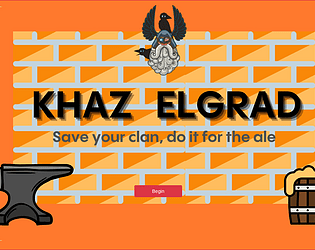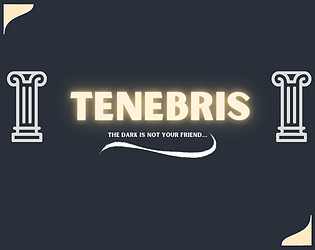Thanks for having a go! :D
radman
Creator of
Recent community posts
Hahaha.... yeah sorry about that, the stairs are currently non functional. The extent of what you can do is move around :( I'm currently just beginning day 2 of development so the functionality available is quite small. I should have much more in there by the end of today though :)
But you were correct I will be making the action key > to use the stairs
Alright, now I've finally rationalised all the feedback and put it in order I can give a proper response:
First thing, I've created new tickets and updated the version tracking dashboard with the issues you've raised (most of them) :) I'm fixing a couple of them soon in 0.1.4 and 0.1.5.
random ctd when clicking use on axe. No repro. Happened only once after many deaths
I'm not sure what you're referring to here, what is ctd?
unnecessary restart-computer prompt after install
Via the itch app the install will try to also install the msvc redistributable, this is probably the cause of the request to restart? Does that fit for the steps you took?
Game screen flashes up for one tick when going from death screen to main menu
Thanks for bringing this up, it's a known issue that I've yet to fix, I'll push the priority on fixing this up :)
duplicate rmb menu options when you have more than one of each item (eg; collect two planks, rmb on water, shows two options for 'create platform'
I've created a bug for this.
Dying in water is annoying
This is the most frequent piece of feedback that I get, created a ticket and delivering in 0.1.4.
Probably shouldn't allow navigation to an undiscovered tile
I thought I had this sorted, created a bug.
Spike traps confusing - can get away with stepping on only one?
Agreed on this, I've been planning to improve it. Created a ticket to display health and another to show an effect when taking damage.
Maybe allow for binding items to a key/mouse-button?
I agree, repeated use of an item isn't very nice. Created a ticket to make it better.
Double-click mechanic for item-pickup would be great... and possibly for using an equipped item...
Item collection interface is anaemic in general, made a ticket to address.
Maybe allowing movement based on arrow-key input
Had this planned for a while and the scaffolding is already there.
Opening one menu doesn't close others that are already open. eg; open rmb menu then lmb/inventory menu
Thought I had this sorted, opened a bug for this one too.
Whew, that was a lot to address. Keep an eye on new versions as I move forward with addressing these concerns.
Thanks again for the feedback :)
Ok, I've taken the time to go through your feedback in some detail and it looks like I'm going to have to make or reprioritise a bunch of tickets in my issue tracker :) I'll put up a more detailed response shortly once I've got it all organised.
Thanks heaps for the feedback!
Ok, that makes the current expected behaviour clear. I'll manually add in the vcredist to my package and fill out the install instructions field.
FWIW I like the idea about automatically including prerequisites and generating a description for the install instructions field. I can't see a way of integrating prerequisites with just a zip download so automatic handling would be the next best thing from my perspective.
EDIT:
Haha looks like the 'install instructions' has specific language in the description indicating that steps for installing prerequisites should be included there, guess I missed that :P
Pretty simple; butler allows you to specify prerequisites for your game (c++ redistributable for instance) and these are installed by the itch app. My question is: What happens outside the usage of the itch app, for instance if a user elects to download just the .zip file of a release? It seems that there is no way for the prerequisite to be installed in this instance... What is the standard procedure or usual approach to ensuring a user that downloads the .zip will be able to run the game?
Hi,
Downloaded and ran Axu (x64, I'm assuming 0.5.4) on my Windows 7 machine. All things went smoothly aside from the issue from the title:
Steps to Reproduce:
- Start Axu from extracted folder by double click
- Select New game
- Choose a class (shouldn't matter which) and accept
- Should now be in game, close the welcome message by clicking 'Continue'
- Press Esc and use the mouse to select the 'Options' menu item from the list
Expected Result:
Options menu opens and things can be changed
Actual Result:
Clicking the 'Options' menu item causes the Esc menu to close and return to in game