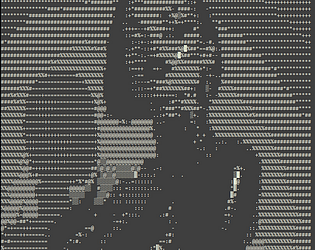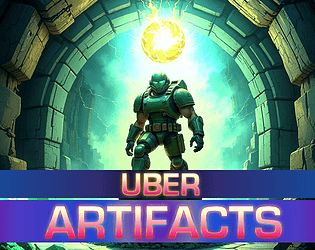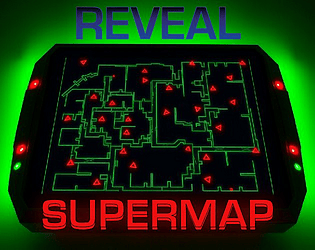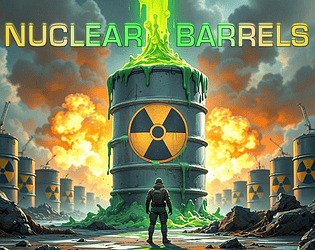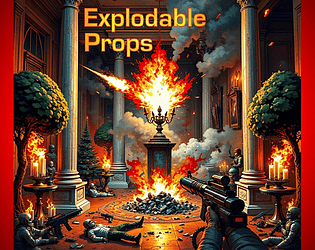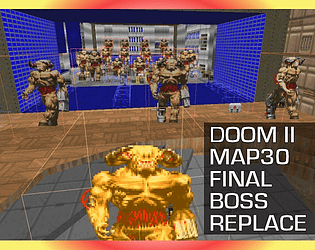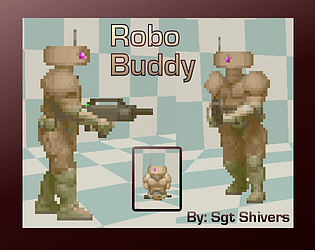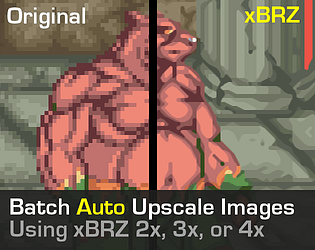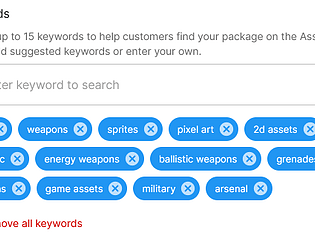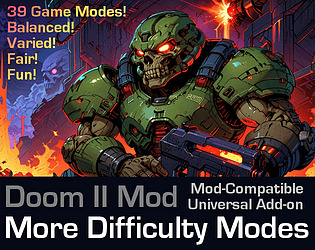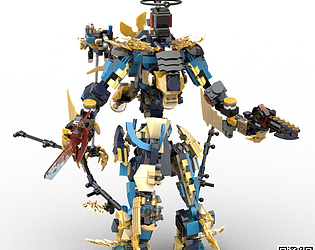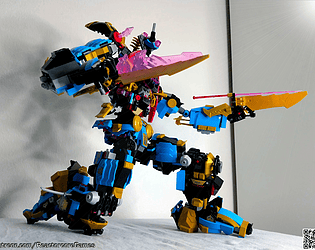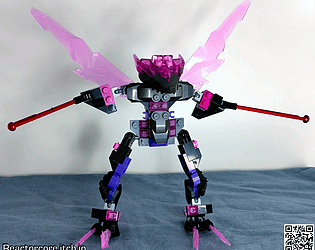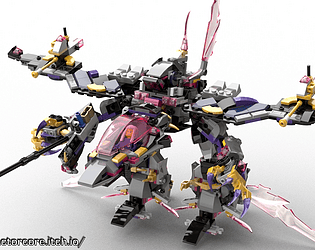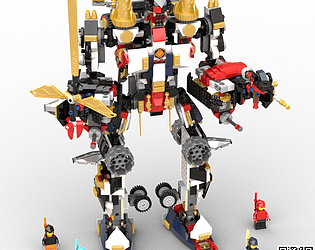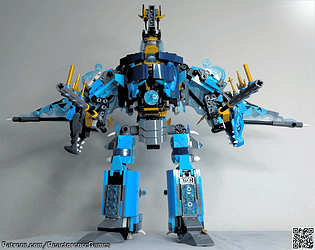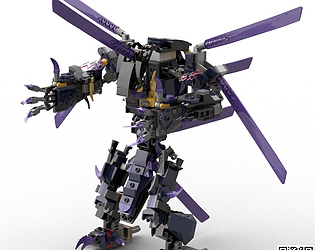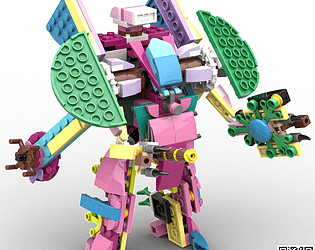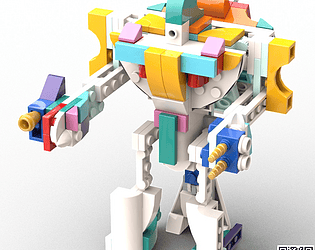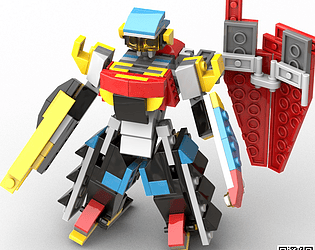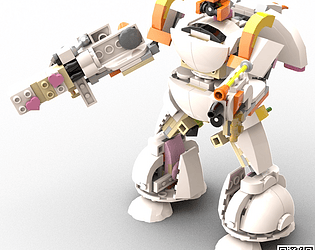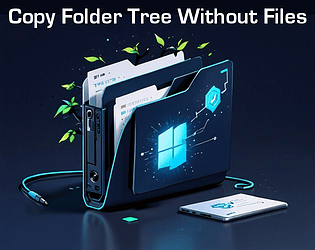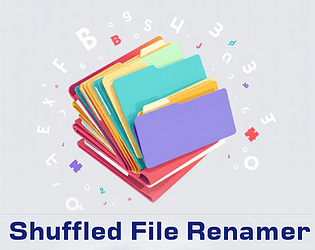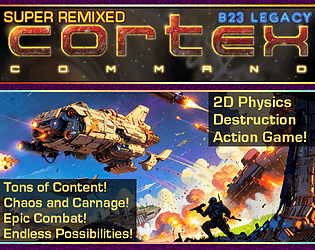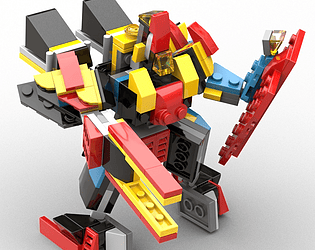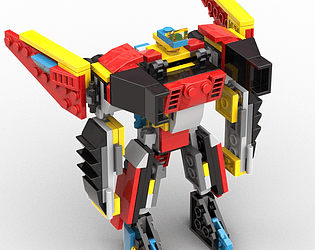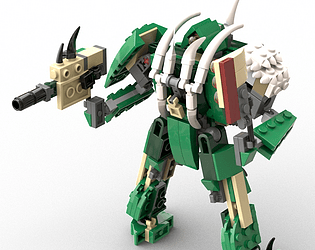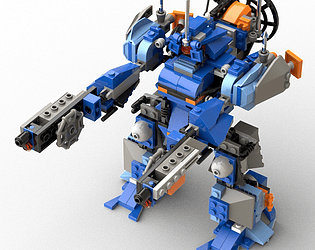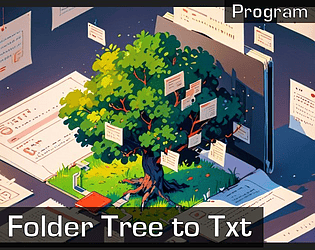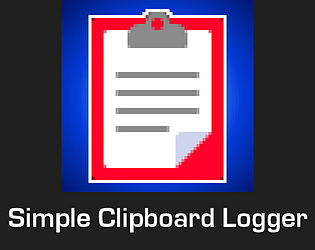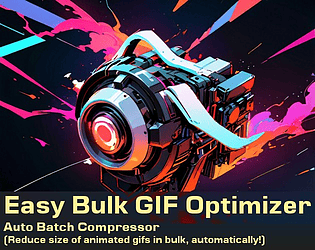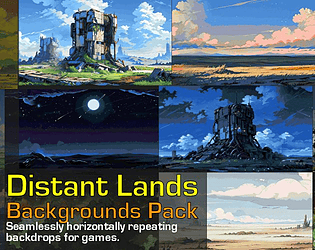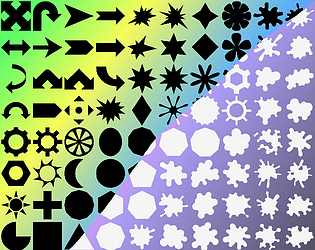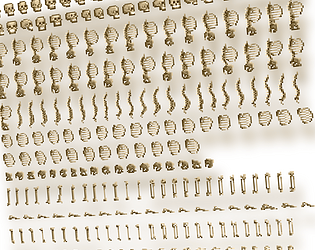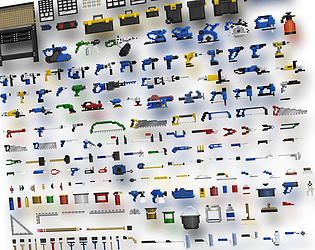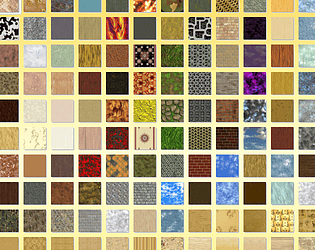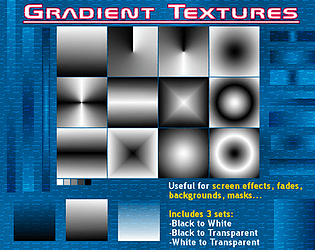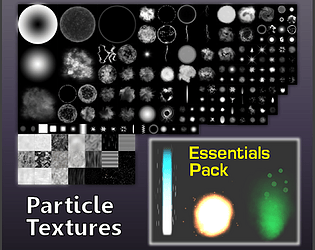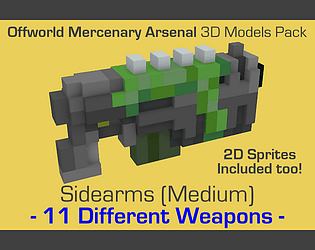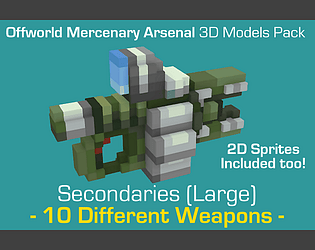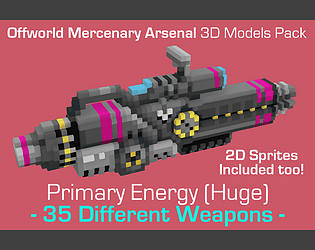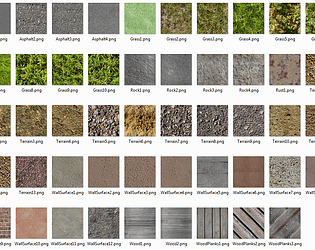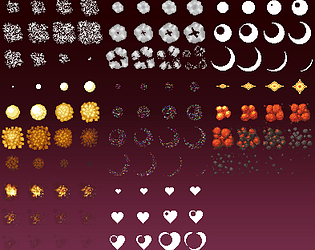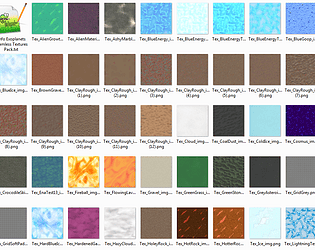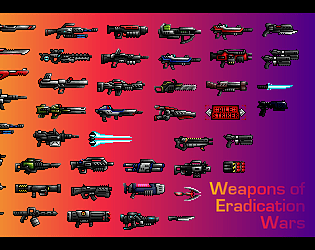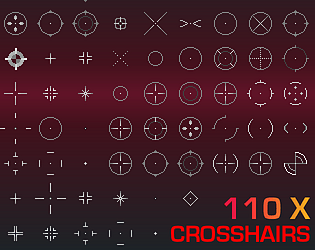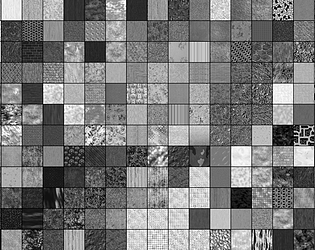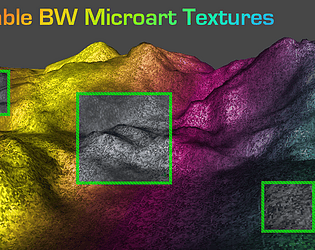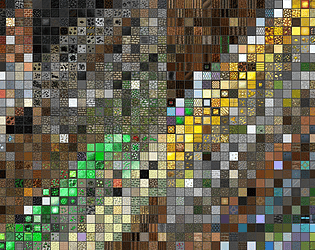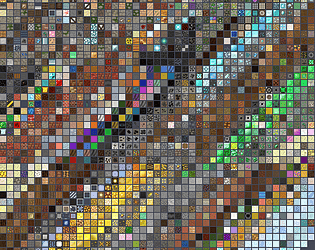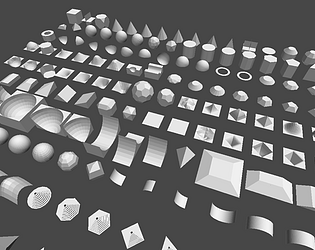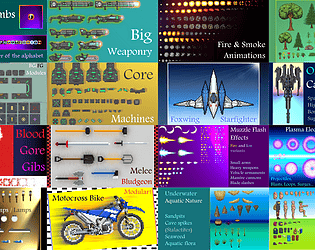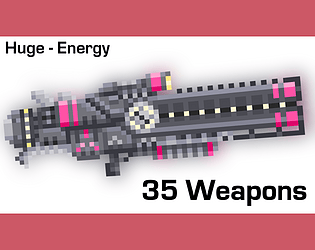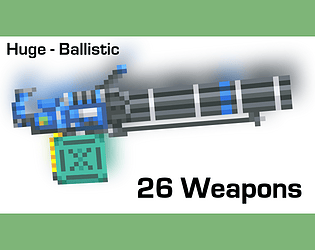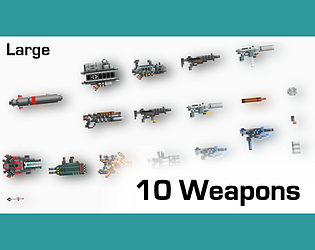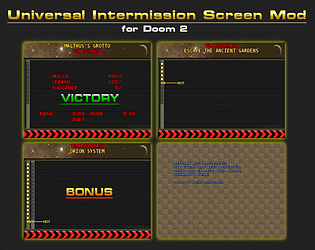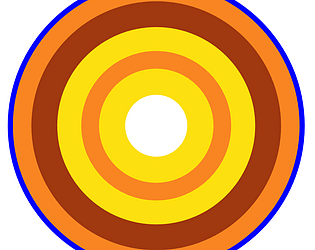I went to check out Eraser and had a great blast playing through it, amazing map, amazing art and atmosphere. The weapons felt excellent to play with. If running on GZDoom, using Gun Bonsai with these makes these guns even more fun.
Reactorcore
Creator of
Recent community posts
No no, the xBRZ isn't the right tool for upscaling these images.
You'll need to use XnConvert (free) to mass resize smooth images:
1. Get XnConvert: https://www.xnview.com/en/xnconvert/
2. Drag n drop you images into it.
3. In the 'Actions' tab, find the Add Actions>Image>Resize. Choose settings.
4. Check the 'Output' tab set up where to send the files, what format, etc.
5. Press 'Convert' button and it should be done.
Its worth mention that this process isn't perfect (it works somewhat but might result in some blurryness or artifacts). The future upcoming big overhaul of this pack will change this by making the default texture sizes to be natively 1024x1024 resolution.
True that, this isn't suitable program for that. This is better for hard-edge images.
For soft-edge images, you'll need to use XnConvert (free) to mass resize smooth images:
1. Get XnConvert: https://www.xnview.com/en/xnconvert/
2. Drag n drop you images into it.
3. In the 'Actions' tab, find the Add Actions>Image>Resize. Choose settings.
4. Check the 'Output' tab set up where to send the files, what format, etc.
5. Press 'Convert' button and it should be done.
This is a series of game design articles. They more on the advanced and mature side of topics that dive much deeper into the idea of creating a truly Infinite Game - as in something that feels like your typical epic narrative driven 10 hour campaign experience, but having an infinite metagame that keeps the experience going without the game resetting after you’ve reached a what is commonly known as “end game”.
These articles give you hints on how to surpass that limit and go beyond.
Games Are Need Satisfiers
https://docs.google.com/document/d/1JIuPw_kcbazTQX1hFxcadtWpvKi5tzdFKAS_UhCwihE
Throwaway Games Are Band-Aid Approach
https://docs.google.com/document/d/1c9wKcBRcRfTSqCB--S1Ku8srhI4WFAG3_7iQLclssh0
Future Of Games, The Next Big Innovation
https://docs.google.com/document/d/12SoeTeaHkPPd9xF9koa4G1LZdSMrX9kd4jV7LkeoZhU
My View On The Universe, Life And Death (Part 1)
https://docs.google.com/document/d/1mmytZ3GTENHpmYsCf74dMeJPNXCBrzIKKCXzSTLbBMw
My View On The Universe, Life And Death (Part 2)
https://docs.google.com/document/d/1x7K3maoEju4YL5KN4Av8ikxqzmlTvhmxetZgw8bt3Io
Forking Drives Innovation, Not Competition!
https://docs.google.com/document/d/1K9nu-s3mb8hqjHGBMGRPHWUutynIX_O45VIlfRX8-no
Why I Don't Play Competitive Human Vs Human Games Anymore
https://docs.google.com/document/d/1AEL4GWYjHf8qOK0p_JG7hN2RIB0ogGXMOgNWE4psDfs
How To Get Started As A Complete Beginner In Game Development
https://docs.google.com/document/d/1su-KoRru0D2uiuaYyQ4Acu_o_uGY4TfV2Nx3LYYHAkU
How To Grow As A Game Designer. My Story and Biggest Epiphanies
https://docs.google.com/document/d/1Uc7p3GZabPU6zD24DEFf0Yu_BF8AB6_7BkHGVElCiIw
What Really Is a Game Designer And How To Master This Skill
https://docs.google.com/document/d/1qYeWOujm45B-8S0Ib6_1VmpAfSoi6UmBtcJ8O2nA46Y
Evolution of a Game Designer According to Common Knowledge, Which Isn’t Always Correct Knowledge.
https://docs.google.com/document/d/1WN99UKFgOvpaV5rKrm6XxGV005jEzthKMtxwMd78VnI
Additive vs Multiplicative Game Content And Why The Latter Is Better
https://docs.google.com/document/d/1X46PJP9A6mNVZ4EZVNa80UCmH51aEBJ2jvXm51VBMBQ
Scope Creep Is Not An Enemy, You're Just Incompetent and Inexperienced
https://docs.google.com/document/d/1dUnMhvgPTFoPFwaomh2T-dLzVyq59Deu_0r3MzPFXCI
How To Contextualize Narrative Within Infinite Metagames: Player-Run Services
https://docs.google.com/document/d/1MChlMPPABmEWdCfb-QRcsQcHiYoCithIXVCHAD5FgPI
Where Does Meaning or Motivation Come From In a Video Game? How To Make a Game Worth Playing?
https://docs.google.com/document/d/1AYFUbO3hmwBmdKqWFoU1ACUezfcruUkU_r-x3pQrDUA
How To Set Up Pacing, Difficulty, And Progression Within An Infinite Metagame
https://docs.google.com/document/d/1qfdoKELsKZFnnuKf1vBz0xZ28GMzNjvJnATPgpe5fr0
GUEST ARTICLE - Exploitative Game Design: Beyond the F2P Debate
https://docs.google.com/document/d/1tuL7hozHmT_5BlOeiu-lny7CWGfpWMf5zY2nHYk0t1U
GUEST ARTICLE - Loopholes in Game Design
https://docs.google.com/document/d/1IfTJ38En4kQdV1wsF8WGel_noOwAzZ0bkaPREabJn8Q
Mod looks cool, I've downloaded it! I love the health pickups replaced to be milk.
While downloading, itch.io flagged this page mistakenly as "quarantined" with a big warning that may discourage people from downloading it, saying there is "activity from brazil" and that there have been "try my game" type of scams going around. Its a false alarm, this mod is legit if anyone else runs into the same scare. 👍
Some feedback after playing:
- game concept is great, I definitely want to see more of it.
- the art is nice and clean, I like main character too. The backgrounds are ok, though I think they should work as establishing shots that introduce a larger and space but rapidly transition to a more local focused thing afterwards. The library was a good example of this, while the restaurant/home/workplaces could have used this.
- definitely you gotta find a way to massively cut down the file size, its is waaaaaaay too massive and has no content that warrants it. This should be reduced to under 100 MB or less by any means. the 10 GB size is a major obstacle for many to download and try this, it needs to be sorted.
- i think splitting the project into separate versions of F4F and F4M version, or just focusing on one would be greatly beneficial, to keep development more focused, especially if its causing the need for audio files to be recorded twice for each path.
- the various hypnotic effects were neat, the dissassociation stuff and the glitchy stuff. The session at the end was a bit mid imo, mainly due to the format where it covered the whole screen with a giant spiral whereas what I would have wanted to see is having the main character be zoomed in, there'd still be a visible background and a subtle overlay vigenette layer that puts a transparent spiral over the scene. Basically I'm saying it didn't feel consistent with the rest of the game and didn't feature Her as a focal point for the viewer to latch on to mentally and become brainwashed towards.
- a common mistake in VNs is to speak for the player character, put words into their mouth, making it feel like I have less agency and feel less immersed in playing as my character. I didn't get the genuine experience of *choosing* to give into the trance/brainwashing, which I felt was supposed to be the main selling point of the game. I think the writing and structure for how the game flows could use improvement in this regard.
- there was also a mild typo in the first restaurant scene if you chose female and ones of the lines said "his" instead of "her".
- The various emotive voice clips throughout didn't feel like they added much to the experience. I think better usage would be to play a spoken sentence during transitions that nudges the player towards a specific thought/direction, either as to prep them into the right mindset for the next scene or to slowly build up tension/relaxation towards an upcoming deeper hypnosis session during a specific later moment in the game.
Keep working on this passion project, I think it has potential though some reworking of its design and standardization could have a great impact on improving it from something that is good to something that is excellent.
A few more pieces of feedback:
Crash Bug: putting a gun in the crafting input slot crashed the game. I had the other input slot have a Super Gem (I was testing which items I could upgrade).
QoL: I noticed that mining rocks directly is slower and more tedious, compared to just digging the terrain block they're standing on. That said, each time I do it, the quest that counts how many rocks I've mined only cares if I directly mined the rock, disregarding any other indirect means of mining/destroying it.
QoL: I picked up some quests to hunt a number of a certain alien creature, but theres no information on where I'm supposed to go to find them.
Opinion: I feel the game is a still a grindfest much like its predecessor, but I do enjoy running around exploring planets and places with the clone person, while freely flying around with my small spaceship and kicking ass. I didn't want to grind anymore, so I used Cheat Engine to level up my ship and character to level 3000, as well as just giving myself tons of diamonds. For me, this made the game way more fun and respectful of my time.
More feedback:
+ When going to the menu to load a save, the 3 slots don't tell if there is data or what level/progress/activity I'm currently at. It gives a sense that they might be blank until I click on them, which feels a bit off. I'd like them to say if that save slot is occupied and say some minor data like what level I'm at, how many blocks I've broken and what is my total playtime on that save. Maybe even give player the option to name the save slot during a new game start so that it appears with a label in the load menu.
+ Since the game is long term adventure that can last for days, I think the menu menu would work better if the top option of the list was "Continue" to quickly load the latest saved game, instead of having to remember to click on the Load game page and then select the right one. currently it feels like I could one day click on Start Game by accident and end up losing my save file.
+ When ESC is pressed, I'm not sure if the game world is paused as the player (are monsters, events and such still happening in the background, etc), so it would give me a sense of peace and safety if the ESC menu during gameplay would say somewhere "Game is Paused".
+ There was a tall towering vine with blocks around it. I parked my spaceship at its root and used my jetpack to go up to it, but then got a message that I needed a skull key to open it (later I noticed I already had two of them in my intentory so that confused me why I didn't automatically open them), but when I started to back down my character suddenly started tumbling down in the air, free falling without me able to use my jetpack to slow my descent. I didn't like this loss of control and it felt way too punishing and arbitrary for that to happen. I took heavy damage on impact with the ground which felt unfair since I though I was prepared and had plenty energy for my jetpack.
Thanks, this info helps out a lot!
About the small ship, I understand that it too can be damaged and destroyed in combat, so will I lose my items in the ship's inventory when this happens?
EDIT: Ok I found out the hard way after a giant flying monster blew it up for me. Inventory stays the same, I get ejected with a parachute and ship autorepairs+respawns itself somewhere on the planet while I simply have to wait it out on the planet.
Just tried this today and heres some feedback (v2.5):
- How does the game save progress? Game either didn't tell me or it wasn't obviously visible anywhere.
- Game start felt overwhelming due to being zoomed out, seeing a lot of detailed pixel art with multiple directions to starting walking towards, but thankfully the starting location is peaceful overall so I was able to walk around and gradually learn to interact with machines/objects. It still felt rough as an experience. Suddenly a skull appeared on the screen warning about a swarm, meanwhile an asteroid slammed on top of the space station and blew up which also freaked me out.
- I haven't died ingame yet and dont plan to, but I noticed I have stuff in my person inventory and the spaceship inventory. I assume my stuff is lost if I die, so is there a place on the space station to securely store my things? I couldn't seem to find a storage cabinet to put my things in there. I'm also concerned about dropping items if they will dissapear after a while.
- Mining is fun and I like that shooting aliens isn't too spongy on the first planet. I tried the prequel to this game and stopped playing it because it was a slow grindathon to even take down a basic alien nest/egg thing. The starting power level in Terrene is much nicer.
- Player/ship stat upgrades feel rather meh. I have to collect 150 gold nuggets just to get an increase in energy, hp and oxygen by 1 point, which barely registers as a meaningful change when doing stuff planetside.
- Crafting and inventory system feel awkward. I'd rather have a menu that simply tells me to increase a secondary item count if I have the collected goods for it, instead of doing "read tooltip, press spacebar, drag, spacebar, drag, etc" stuff. Autosort of inventory would also be nice without needing to press the manual autosort button each time.
- Since everything is so small in the game due the art style and zoom level, I get often confused what is a live alien, nest, pickup or other thing. It would be nice to hover the mouse over a thing to reveal what hp% condition it is in (terrain tile, enemy, surface prop, etc) and the name of that thing and what I could gain from it.
- Some things on the space station could use more information or introduction to say what they do, namely the compost/farm thing, the purple liquid tank.
- Walking around the space station to get to different machines to do stuff on them feels tedious and artificially lenghtens the time to play the game without anything worthwhile happening as a player experience. I just wish that experience could be streamlined or made more compact/faster/efficient/quicker somehow.
- While flying the spaceship to the planet, I felt a bit scared to slam into the ground because I didn't see an altimeter or any other way to know where the surface of the planet was as I was flying towards it.
Overall not a bad game so far. It feels a bit awkward during the sudden unguided start, meanwhile playing I get a confused sense of what anything is on the planet and what I'm I doing this for (what is the ultimate end goal or progression of this game) and many of the game mechanics seem like I only learn how they work after I mess around instead of getting a clear introduction to them prior. I will play it more later, I like a lot of parts about it, especially how I can freely pilot my spaceship and physically fly it to the planet and switch to hover mode to "land on it", sort of like a Super Metroid experience. That is pretty cool.
Having played the original versions of this mod, which btw already were amazing, this new update blew my socks off!
I will recommend this total conversion mod to the moon and beyond!
If you love annihilating thousands of demons and monsters with futuristic firepower across awesome varied scifi locations, this mod got you covered!
10/10
License:
CC-BY 4.0 Reactorcore http://www.reactorcoregames.com This work © 2024 by Reactorcore is licensed under CC BY 4.0.
To view a copy of this license, visit http://creativecommons.org/licenses/by/4.0/
(It means you can use them anywhere, even commercially. You only need to mention me (Reactorcore) and my website in the credits.)
NP, I'm mainly posting to encourage others to play the mod as I love the style and tone of them because its unique and well done. 💪
For input, all I can say is to add an F1 info screen for the extra mechanics (barrel using, berserk, kick anything), etc. I didn't even use half the mechanics until I looked up the itch page to realize they were there lol.
Funnily enough I haven't even gotten to using the melee and berserk even once because the weapons alone are already so much fun!
Btw, does the kick props addon work with any other weapon set mod too?
Just began playing this and I'm liking it!
Its like vanilla arsenal++ with a couple cool extra mechanics. Overall feels balanced even if mildly more powerful than default doomguy, but not as devastating as GD_Echidna from your other mod.
I love how the armor is visible/changes in the portrait of the HUD based on whether I have it or not. Definitely worth playing!
The triangle counts are as minimal as possible on all the models. I intentionally made them as close to PSX/N64 style as possible.
Wherever in the screenshots you clearly see a surface with 4 corners (any obvious rectangle, even stretched ones) they're all just two triangles.
Overall, the smallest model is just 1 triangle and the largest ones are around 100-200 triangles.
Trying to click on the changelog link gave me this error in firefox:
Secure Connection Failed
An error occurred during a connection to www.jbserver.com. SSL received a record that exceeded the maximum permissible length.
Error code: SSL_ERROR_RX_RECORD_TOO_LONG
--Also malwarebytes warned me of a trojan on that changelog website too.
The models have baked in materials, so there is no seperate texture file.
If you want to see an example of it, you can download this free model to test it out. Everything in this pack is the same way as this one:
https://reactorcore.itch.io/blaster-gbe-mk1
Technically changing colors is possible within Unity by opening a model to see its materials and changing each color. This will cause all "voxels" of the same color to become that new color. This can be done inside of Unity.