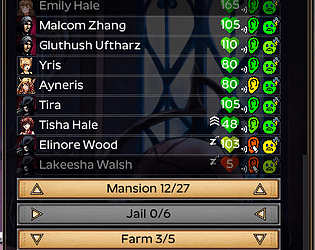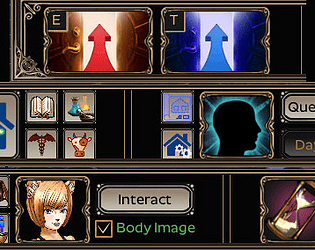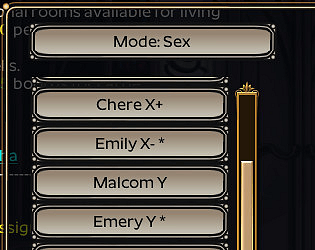I will add that I did very little testing, but I did unzip the game; drop my mod in place; started a new game and saw both reports show up.
redle
Creator of
Recent community posts
This mod doesn't install using the mod system. It installs by unzipping and dropping the files straight into the game directory (the "files" folder in the zip and the "files" in the game's root directory should be merged).
The error above basically says that it can not find one of the mod's files (ManInfo.gd). The most likely cause is that the file is in the wrong place.
Let me know if that isn't the problem.
Sidenote: I'm making the assumption/hope that you included the full error log. The most important error is the first error in that window, rather than the last. If that isn't the first error, then my above response may not be relevant. You'll need to make a new post that includes the first error.
Aric included a bunch of fixes from the bugfix patch. The modification system itself has been changed quite a bit. I think the version of the bugfix Aric included contained some core changes to the rules for mods. (The relevant change is how numeric indexes are used)
In my mod, open the 'scripts/Mansion.gd' file in any text editor. The first line of text has the number 32 written twice. Change both of those numbers to 31 and then try to install it.
Since the NavInfo files are installed by full file replacement, there is a decent chance they will mostly run. But it also means that all the files it touches are being reverted back to Strive v0.5.25 status. Any changes/improvements that were made to make the game v1.0a release are being destroyed in the files the mod uses. There could be additional complications, but the loss of fixes is enough to make it not really compatible. Hopefully I'll get some time upgrade the mod to 1.0+ ready soon.
As for slave list error, thanks for the error report. I really should look into the v1.0 code and see where changes were made. Might be the slave list isn't as compatible with the update as I'd hoped.
My guess is that you tried installing the mod on the new version 1.0a release. Whereas this mod designed to work for version 0.5.25. I've just uploaded a different version of the mod which is compatible with v1.0a.
If that isn't what is causing your issue, I need more info. What version of the game are you running? Are you using other mods?
The Information Mod Organizer (as well as the Navigation Info Combo mod which contains said mod) was just updated to fix a bug that allowed housekeepers working a management job to perform bonus cleaning on top of their housekeeper performance. The bug actually matched the cleaning that results in vanilla strive, but it was a loophole bug.
If you list out step by step what you did to install the game, I can try to recreate the problem. As it is, I don't have the error and my lines of code do not seem to match the line numbers your files have.
All I can say as a starter right now, is that the error is complaining about "slavetabopen" not existing. This is a function inside "slave_tab.gd", which my mod does not touch at all, but Random Portraits does.
That said, most of the time the game complains about functions not being found, it is because a prior error caused a file not to fully load, and the "missing" function is part of what didn't finish loading. Are you sure there were no errors prior to the one you reported?
Not sure where you are at, at this point (you will likely get better response time from me if you @ me over on discord).
Yes, deleting the backup folder is generally needed any time you manually copy any file into the strive game folders. Although for the slave list mod I only have you copy in completely new files (the mod system ignores new files otherwise). Note: if any mods are active when backup folder is deleted, those mods can never be un-applied or applied in a later order. Basically when you delete the backup folder you are telling the game that the state it is in right at that second is the "base" version all things should build from or return to.
So... you installed new. Copied the files into the game folder (before running the new install). Then you applied my mod (the slave list mod). Did you also reinstall random portraits?
Other than that, you installed and applied nothing else. And now you are getting the error?
(I don't think you actually ever mentioned which patch/mod of mine you were trying to install. So please include that info as part of what you are attempting)
Updated to include bug-fix V2 changes in files used by Info or UI patches.
UI also fixes some issues with full-body image toggle.
Info mod now rounds off cleaning numbers rather than truncating (to better match other displays). It also fixes clicking the race button from within the MC's information screen.
how do you do what?
potion: make potion, pick person you want to drink it, and go to item - use
mutations: cast mutation spell or build up the slaves toxicity and mutations will happen automatically
save file: open it with any text editor and change it however you want (make a backup of the file first in case you break it)
Various sizes, including height (I believe) can increase when aging (drinking a maturing potion). The same sizes can shrink from a youth potion.
Lots of things, including skin covering, can change from mutations.
As for changing either of these things to a specific setting of your choice, only way I know how to do that at present would be to modify the save file directly.