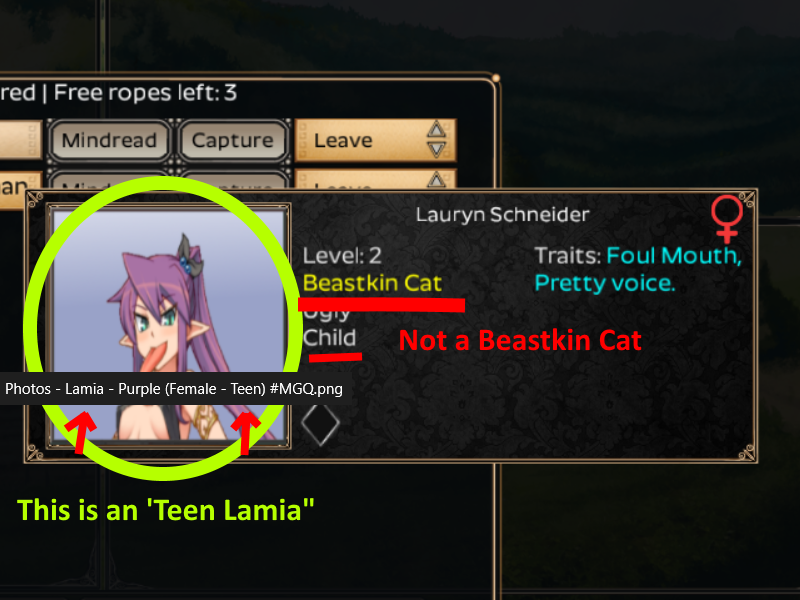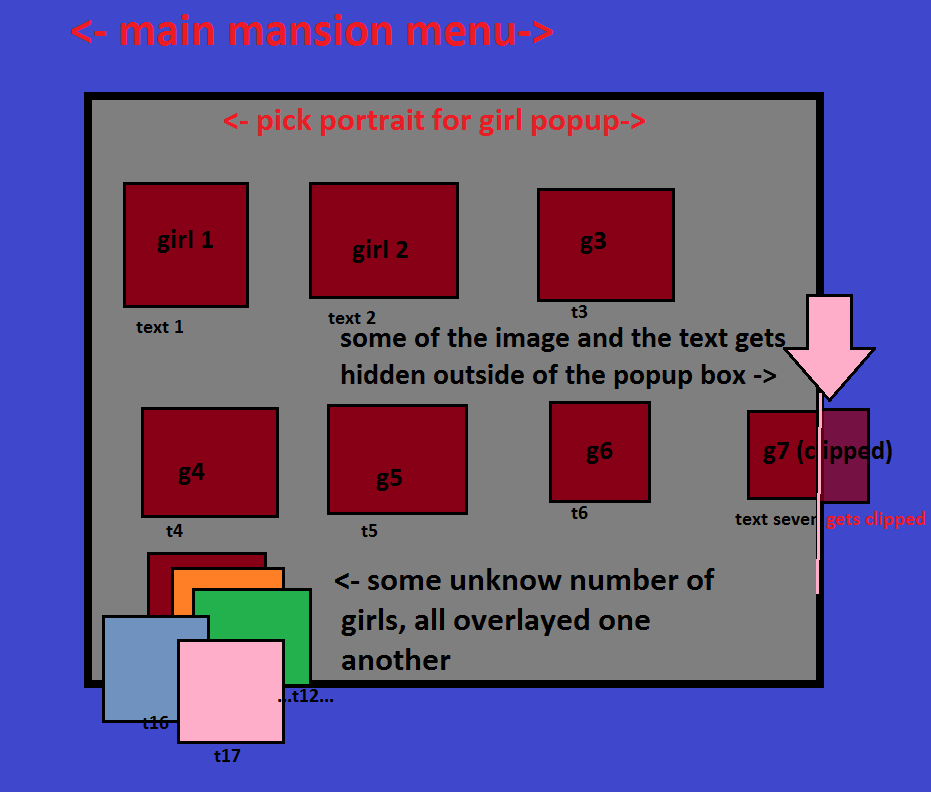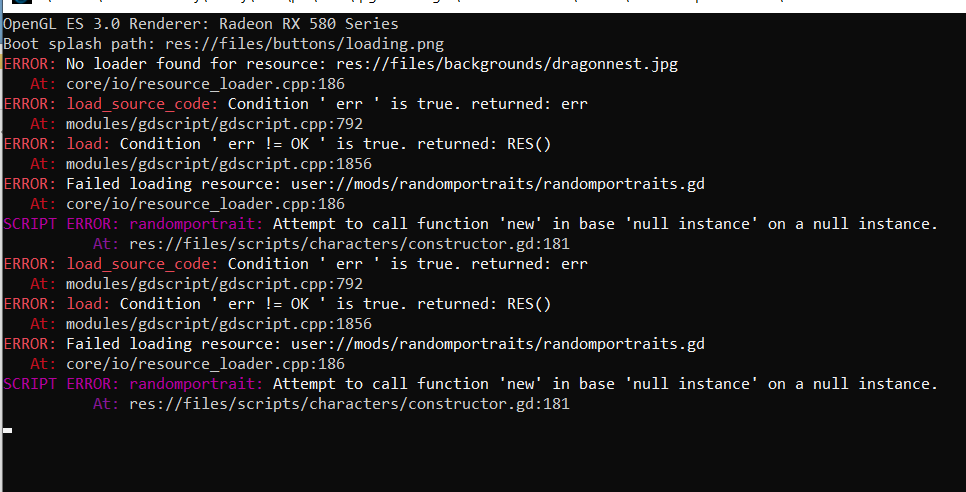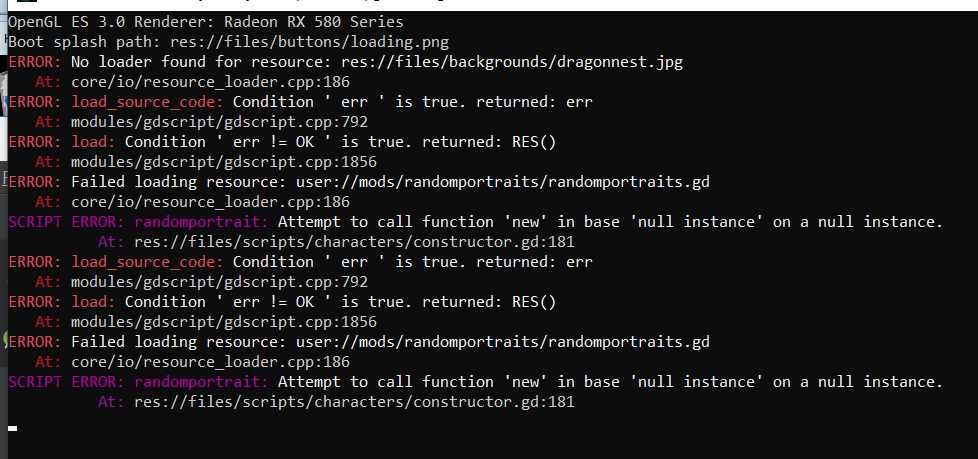Changes how "random portraits" feature works, to do filtering based upon tags in the path and filename of portraits to try and better match the given slave.
For full details on how it filters and selects, see info.txt in the mod. In short, it filters on Race, Gender, and age. then does a weighted selection on matching of Hair, Skin, Tits, and Ass.
Warning - Mod requires version 0.5.18d or newer. It will break the game if applied to 0.5.18c or under.
See Modding Guide for details on installation. NOTE: When upgrading, delete the old version first, do not just extract over top it.
Companion tool available to help set tags, see post in Portrait Packs.
Changelog:
Version 1.0
- Removed tooltip as it interferes with delayed portrait loading mod.
Version 0.10
- Fix tooltip on images in portrait image select dialog
- Added minMatch setting and associated behavior to abort, or broaden for age.
Version 0.9
- Properly recognize AssB and TitsB
Version 0.8
- Fix bug with male vs. female matching. All portraits with "Female" in them was being matched as male too.
Version 0.7
- Updated for change to AddTo in 0.5.18d.
- Added tooltip with tags to portrait select dialog (doesn't entirely seem to work in 0.5.18d).
Version 0.6
- Added re-choosing of portrait after starting slave's customization is complete, so it will use final hair, skin, breast, and ass selections.
- Added a "Random Portrait" button to the slave customization panel. Clicking this let's you re-roll a portrait for a slave.
Version 0.5
- Refactored completely.
- Loads portraits once and re-uses for up to 5 minutes.
- Portrait attribute parsing split off to separate file
- Additional tags available for Skin, Tits, and Ass. See info.txt for more details.
- Adjustment to how ages are appled. Child matches child/loli, Teen matches Teen, Adult matches Adult. No attribute, assumed to be Adult.
- Weighted selection for Hair, Skin, Tits, and Ass
- Debug option which prints out details on filtering and selection to help determine why a portrait was chosen.
Version 0.4
- Added filtering for Tits and Ass size.
Version 0.3:
- Filtered DarkElf from Elf.
- Ignore <color>Skin for hair color.
- Filter Skin on <color>Skin.
- Accept Child or Loli for Child age.