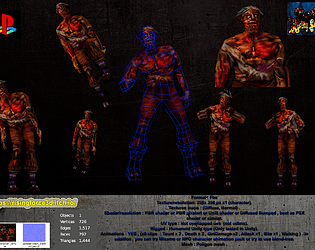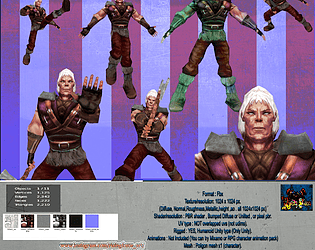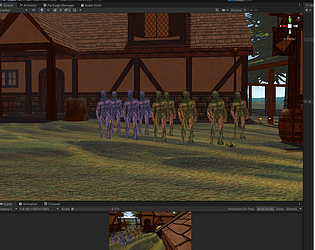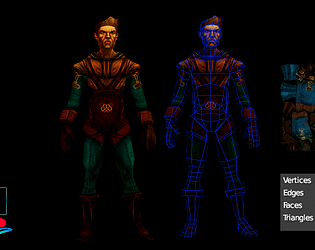Hey not problem! there are many people who trying to learn pixel 3D art these modern days. So UPP going to be a good tools this the next future? ... well I hope you find a good time to make the 1.0 release vertion.
RisingForce3D
Creator of
Recent community posts
Yes it is work now! I was confused because In the past I used substance painter, and there are some similar stuff, and other are different. So I am continue develop my workflow, thank you for this awesome robust app . And last question for today? is it possible to rename the layers? or create a label to work with? thanks.
is necessarty to bake the normal map? or it is automatically? I mean when I paint, I paint in "full" or "color".. but in some are I need to control the normal, for example the face, I just want to paint the nostril, the ears and the eyebrown normal influence. Should I switch to the "normal" contribution only? (using the middle botton windows to select the normal contribution?) I asked because when I export my normal map and the roughness map are flat. thank you.