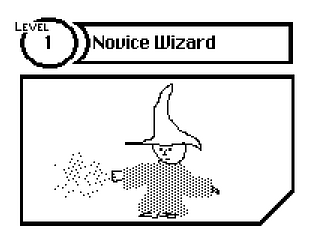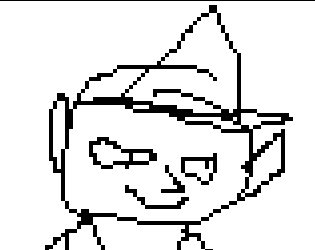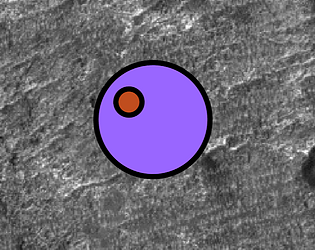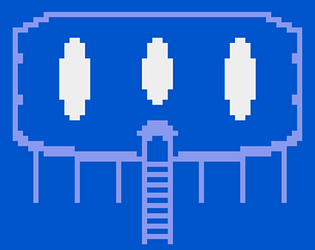Wow, thank you! Text color support in rich text has been something I was wishing for for a while.
Robot Face
Creator of
Recent community posts
I've converted "the worst deck ever to win a Magic: the Gathering pro tour" into a BTCG deck. It's called Red/Green Spiders and was originally by Magic player Olle Rade.
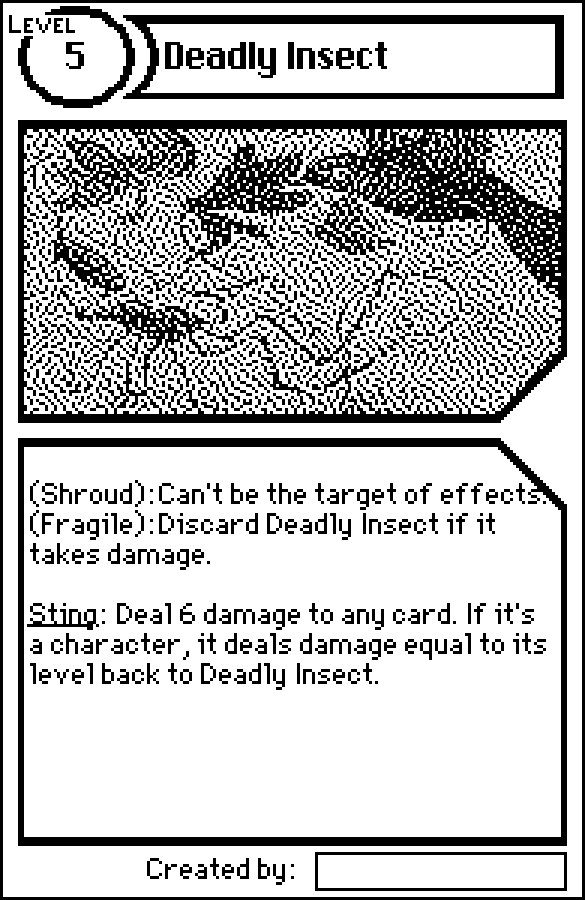 | 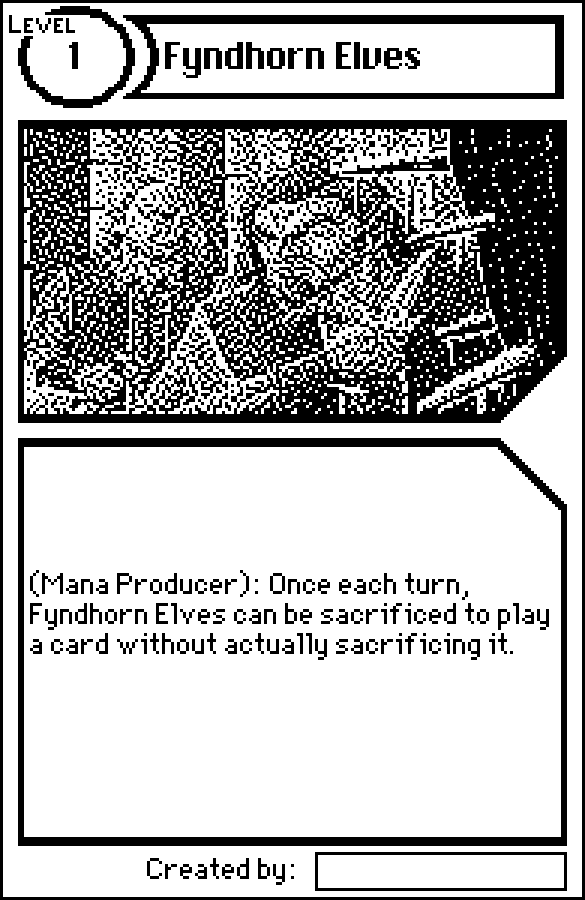 | 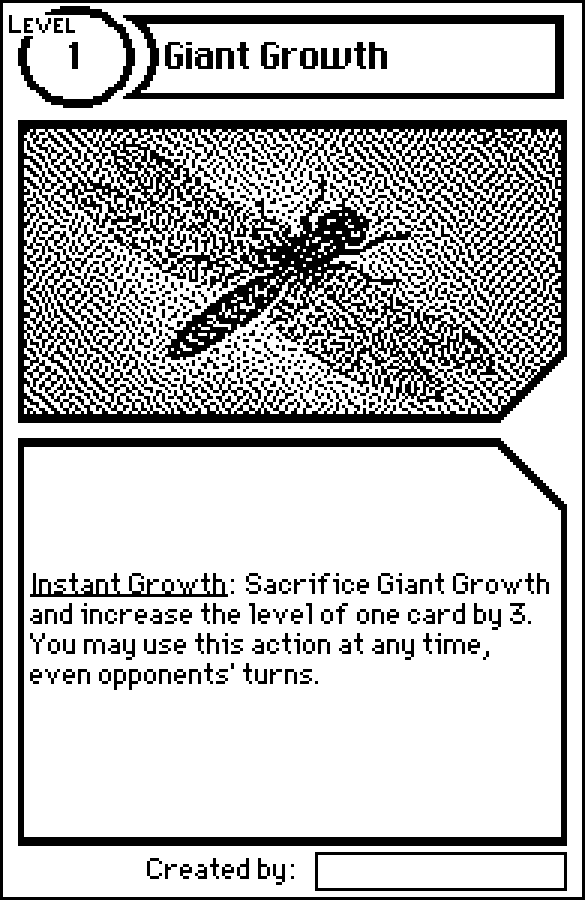 | 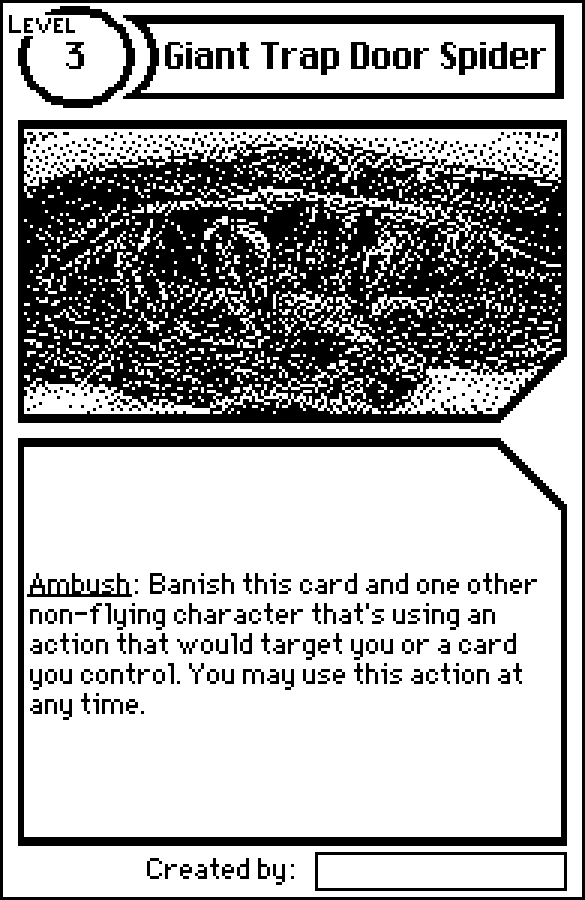 |
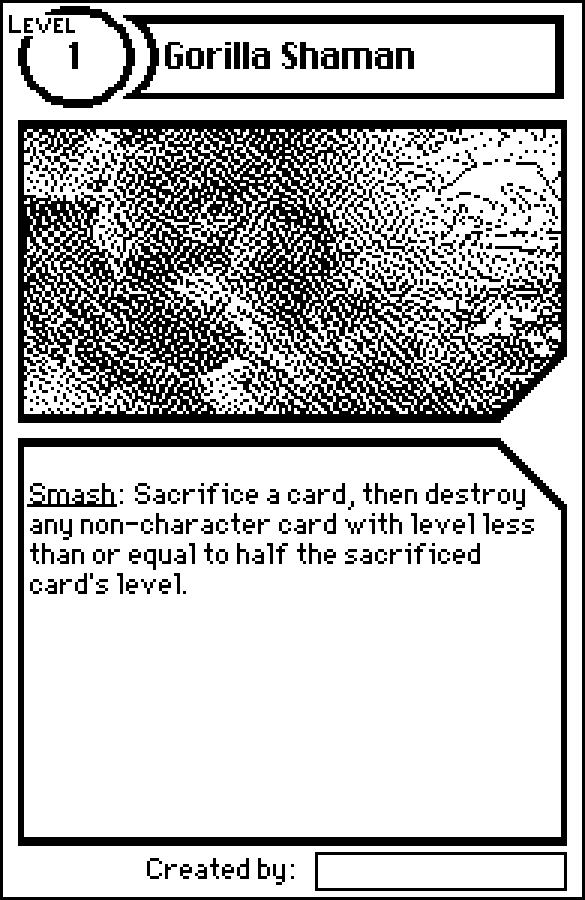 | 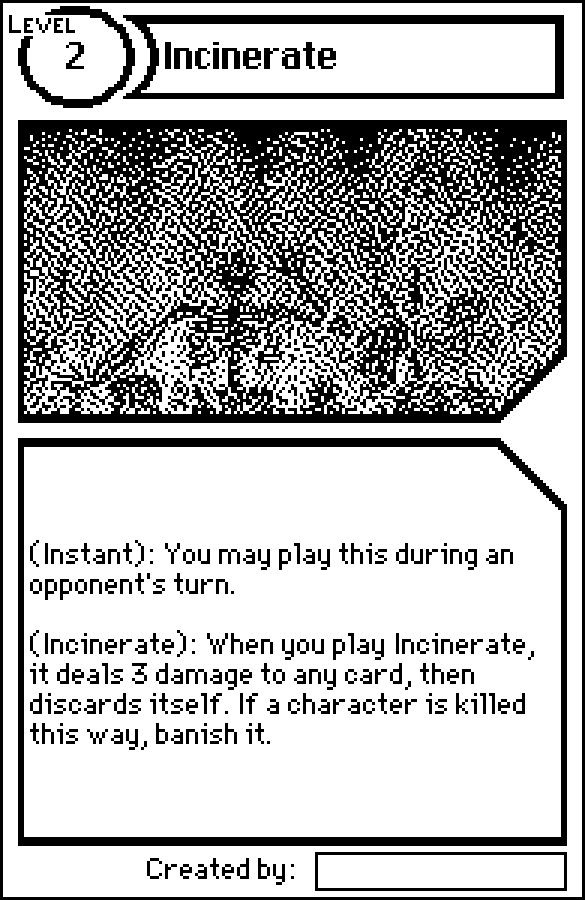 | 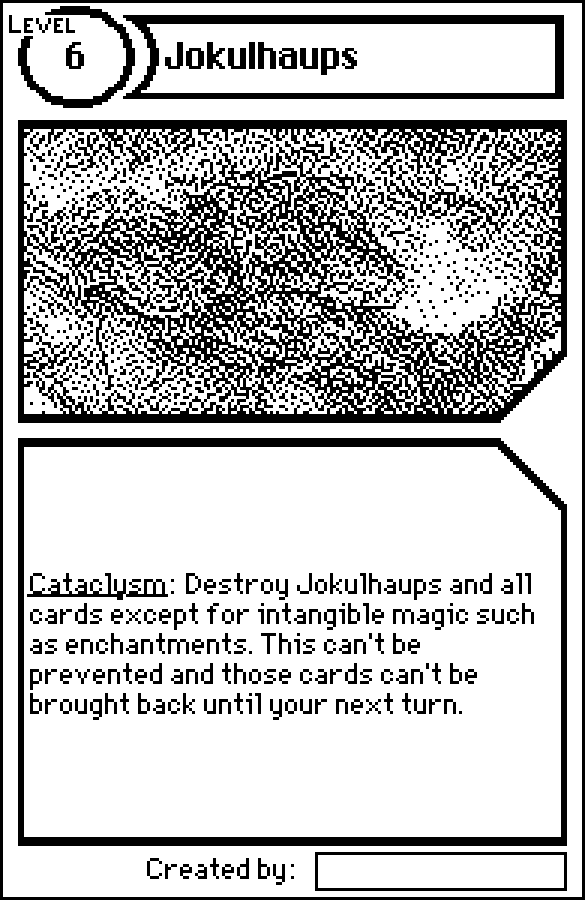 | 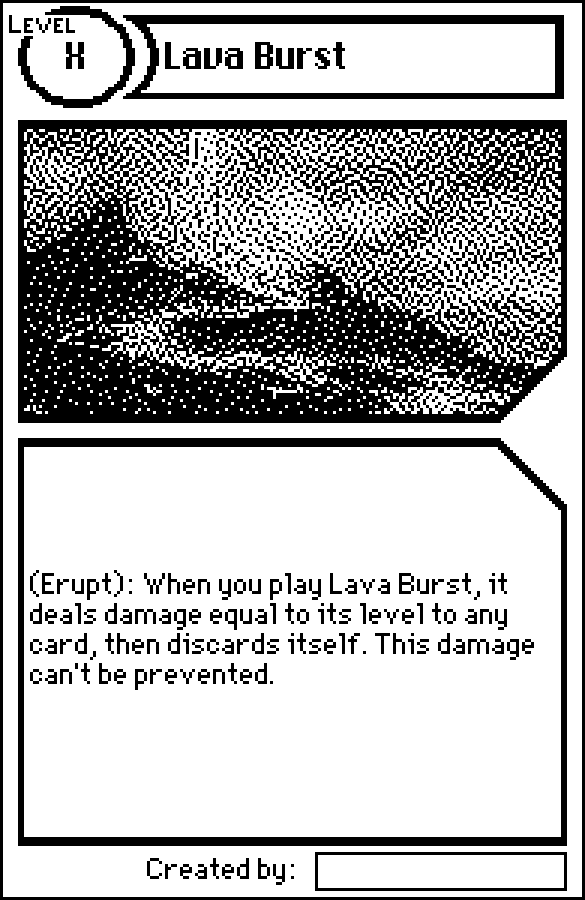 |
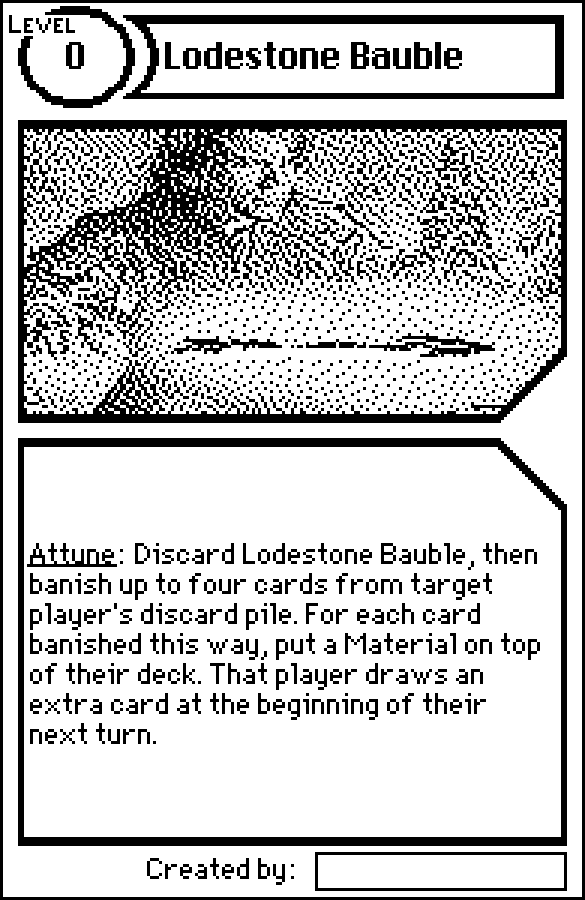 | 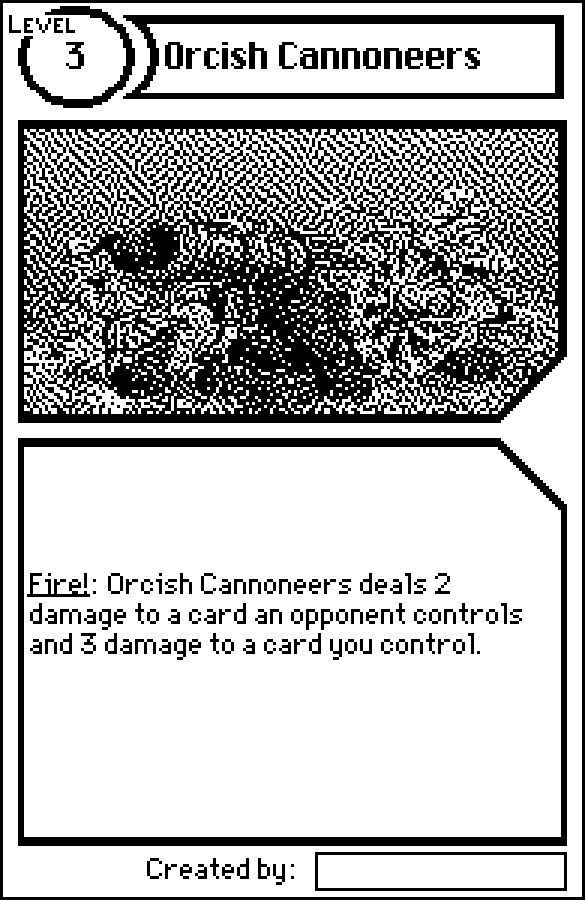 | 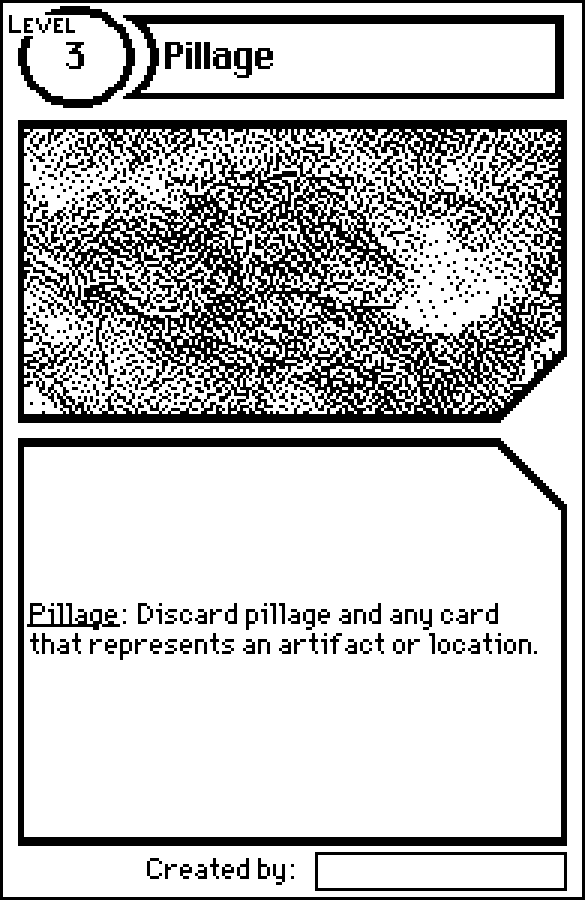 | 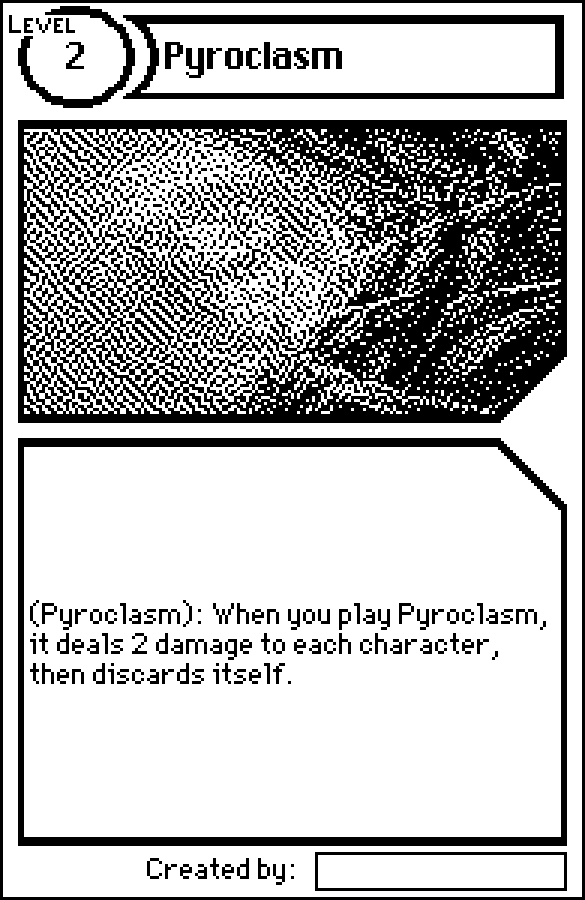 |
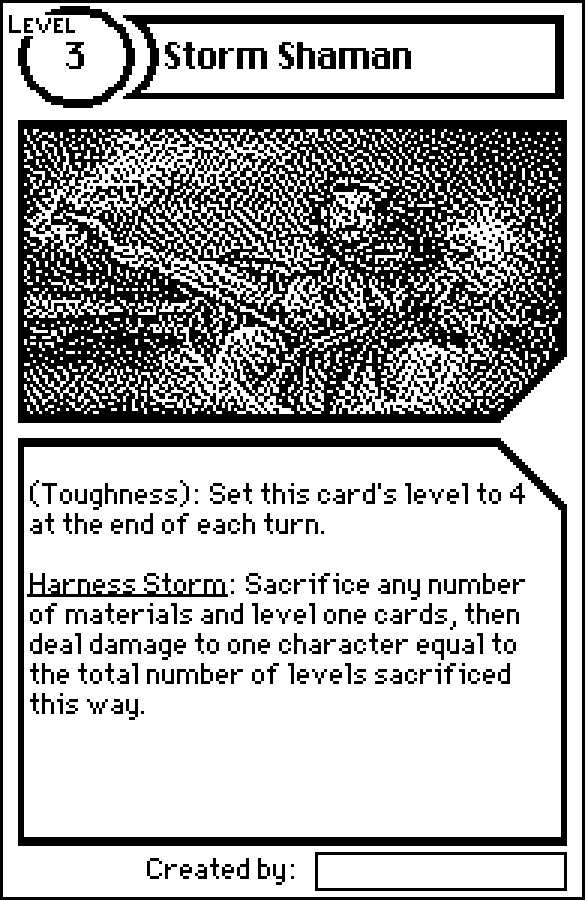 | 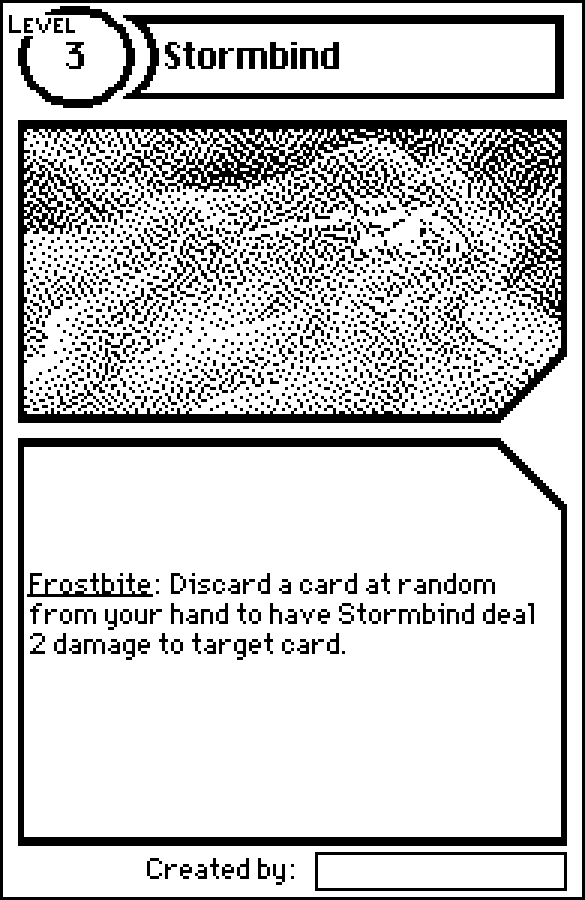 | 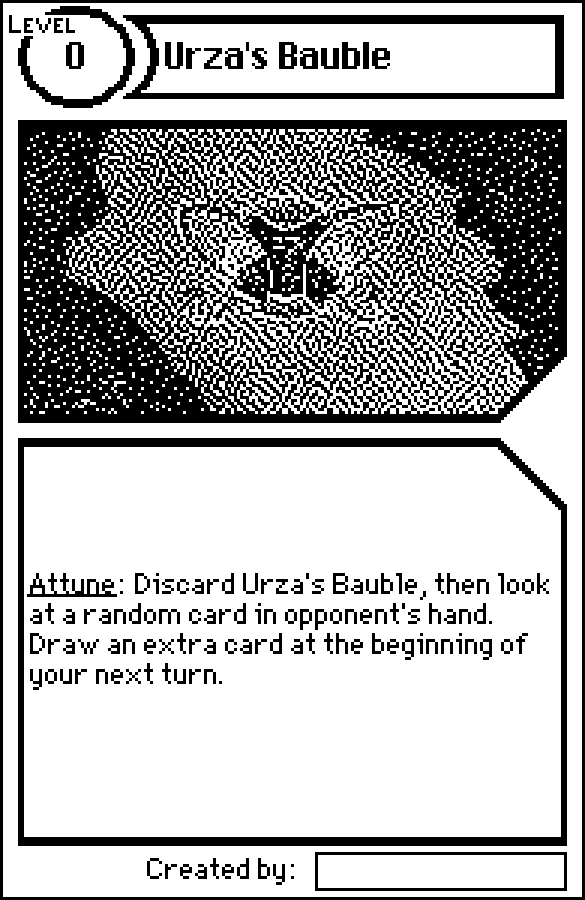 | 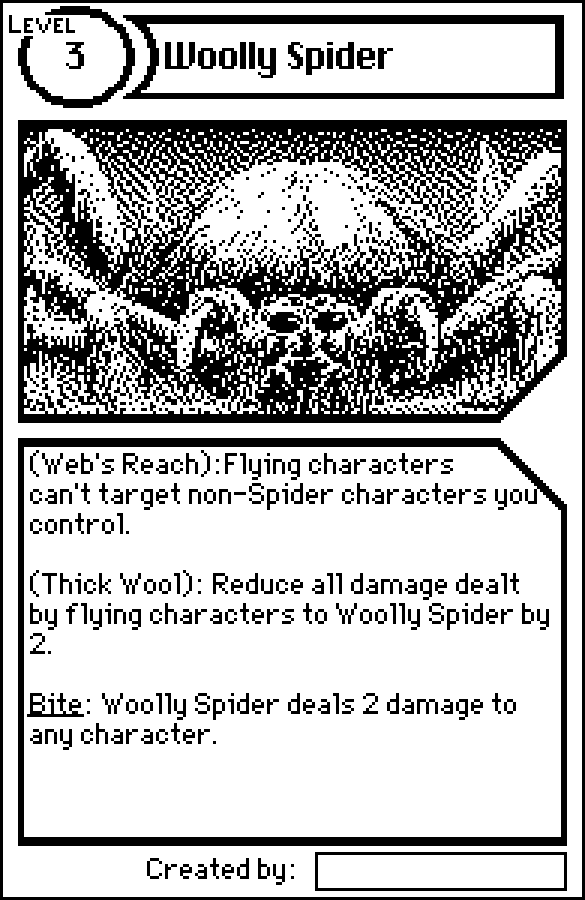 |
What was once an aggressive deck in a sea of control now becomes a pretty heavy-handed control deck, with many cards that discard themselves to destroy or damage the opponent's stuff. There's very little in the way of ramping or buffing your own stuff so I think the game plan for actually winning is using Giant Growth on Fyndhorn Elves to generate a lot more mana each turn, lock down your opponent and just durdle out your cards to hit the level target the "fair" way.
I've made a tool to create BTCG cards:
https://robotface.itch.io/btcg-card-maker
I included a couple special card frames. If there's any that you'd really like added let me know.
Okay, I uploaded a minimal example as "example.deck" at the link I gave you, and I think I also figured out maybe why you weren't seeing it: the artifacts appear at some resolutions and not others. I tried reproducing it with a small canvas, but it worked fine until I made the canvas the same size as my card template.
Actually, the version I have up on itch already is pretty minimal if you ignore everything except the "Save card as image" button. If you want to look at it it's https://robotface.itch.io/btcg-card-maker , I set it so you can see it with the password "decker"
Check the v character in the "Level" label in the top left of the card, for example
If you still want a minimal example I can provide that later today
I don't see one anywhere. I think, generally, game mechanics aren't copyrightable, but the text of the game is. So if you wanted to make a game that played the same, I believe that would be legal, as long as you didn't copy the text of the rules. And I think people own their own card designs and can copyright them however they want. I'm not a lawyer, though, and you shouldn't take this as legal advice. Anyone who knows better, please correct me.
I'm trying to make a tool to create custom trading cards from a template. I'm pretty much done, but when exporting a card, I'd like to scale it by 3x to make it a more useful size. When I do this (a simple a.scale[3]), the whole image itself is the correct size, but it doesn't scale evenly. Some columns and rows are 4 pixels wide and some are 2. It looks ugly.
Also, this isn't nearly as important and is probably actually intended behavior: if there are patterns besides 0/32 and 1 in the art field, they export at their original resolution when scaled up, i.e. their pixels are 1/3 the size of the rest of the card's pixels.
Here's how I learned how to make this:
First I made a character sheet with no automated functionality just by laying out editable text fields and sliders, and adding locked fields as labels.
The first thing I coded was the clear button for the portrait. A canvas can be drawn on by default, but there's no way to erase, so I looked at the documentation for canvases and found the "clear" function, then made a button that calls it for the portrait canvas.
Then, I went through elements of the character sheet one by one, deciding if I wanted them to have any fancy functionality or if a raw text field would be sufficient. If I decided that fanciness was warranted, I looked through the Decker documentation until I figured out how to do what it needed. In a couple cases I had to ask for help on the decker forums.
I was helped by already knowing how to code, although I found Lil (the programming language Decker uses) to be very different from all the languages I knew in several frustrating ways. I first learned to code extremely slowly over several years of exposure throughout my early childhood, using scratch.mit.edu regularly as my primary source of entertainment and social life. I started out copying big pieces code from other people's projects whenever I had to do anything complex, as was encouraged through Scratch's built-in remix culture. Later on I started to grasp more abstract concepts of programming.
If you'd like to copy the code of anything in this deck for your own, you have my permission.
So, in the deck script, I have a function stat_to_mod:
on stat_to_mod x do
floor (x-10)/2
end
Most widgets can use stat_to_mod[20] in their scripts and properly get the result 5, but for contraptions and widgets inside contraptions, it always returns 0 regardless of the argument. deck.stat_to_mod[20] also doesn't work (though It also doesn't work outside of contraptions so I didn't expect it to). The decker docs describe deck as a global constant, so I'm confused why this doesn't work.
I feel like I'm misunderstanding something important. Is there a way to achieve what I want to achieve?
https://robotface.itch.io/glog-sheet
I had a lot of fun making this and learning Decker at the same time! I'm excited to make a game with it next.
Is there a way to disable sorting grids by clicking the label at the top? Or at least change the sort order? I have a grid I want to be editable, with many empty rows at the end so items can be added, and right now if I accidentally click the top all rows with content are sent to the bottom with no way to get them back to the top (as far as I can tell) except by manually editing the JSON/CSV.
Also, editing cells by double-clicking doesn't work on some grids, it just clears the cell and leaves it blank. I can't figure out why. As an example, on the "Grids" page of the tour, editing works fine on the table of fruit prices, but it deletes cells on the table of measures.
Had a lot of fun messing around! I got 9 of the collectibles but at some point my progress got reset and I couldn't figure out why so I stopped playing. Once I also got "softlocked" but eventually figured out you can press R to go back to spawn, this may have been what reset my progress? But it didn't reset every time?
Anyways, here are some controls which aren't listed:
R: teleport back to spawn (may lose progress)
E: teleport back to checkpoint
B: spawn a couple projectiles of some sort which can nudge you and other players around? I wasn't able to use them in any useful way, but someone better at platforming than me could use them to reset their momentum in midair.