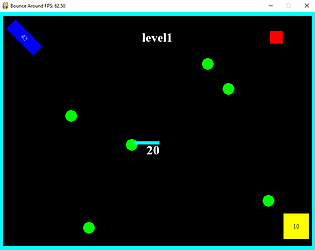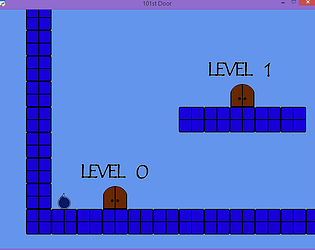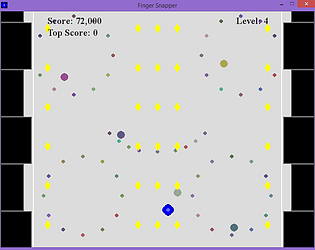A little over 3 days left... And to tell the truth, I haven't touched this thing in weeks! I'm too busy with work this month and probably will be too next month. I'll probably try and finish it within the time frame but will probably compromise on some things. Though I guess not finishing in time is more likely to happen (or ultimately not finishing the game)... Got 3 more days, I believe I can do this (as long as I keep trying).
Seraph Wedd
Creator of
Recent community posts
Day 5 - October 8, 2022
Today, I created a basic map tileset. Yes, CREATED. Since this is just for testing, I just made a basic one formatted in a 64px unit on a 512px aggregate (since 32px feels a bit lacking if I add some more details). I also tested loading it using arcade and it worked fine (for now). Next, I will be doing the character sprites. I guess animating the standby image would be postponed for later, just the basic four directions with about 3 images each (steady, step1, and step2) for walking (running animation... maybe no).
The sample tileset:
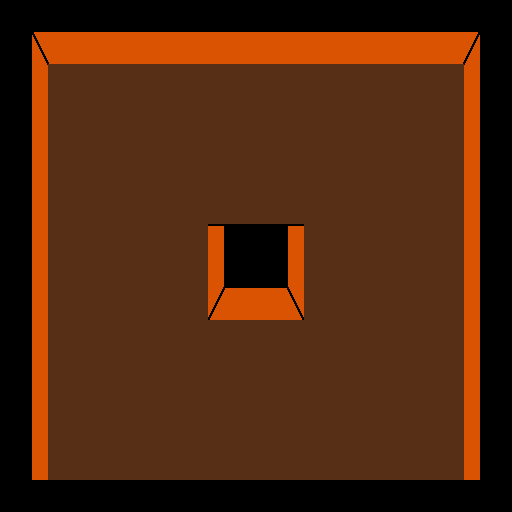
Day 4 - October 7, 2022
I can't postpone it any longer. I need to work on graphics now before I can make any other progress. Will do it tomorrow... Surely... Yeah... Today, I finished the class to handle all basic game entities (monsters, NPCs, and player) so the next step would be to put it to use (inside the game). Next on the targets would be to make a working demo of the first stage!
That's for tomorrow since I feel tired for today already. And as the me yesterday said, I will handle all graphics for the rest of the day. Wish me luck!
Day 3 - October 6, 2022
Today, I started refactoring the codes and fixed the formatting. I also added some comments and docs to here and there. As progress, I made the Continue window where you are supposed to choose either save file A or B to load. The actual load part is yet to be done since I haven't consolidated the format for the save file yet. I guess I need to work on the actual game next, to see how to approach this problem.
As an expert procrastinator, of course I'm still not doing any part of the main game (probably will this weekend though). Though the general idea for the game is already quite solid, only the finer parts need to be decided on. Maybe I'll go with graphics or audio first before focusing on the game part?
Well, the me tomorrow will surely handle it well.
Day 2 - October 5, 2022
Today was quite a slow one. I don't know why, but there's an error with my widgets when resizing a window. I wasted a lot of time in an attempt to fix it but ultimately decided to give up on it for now. I decided to skip this feature for now and move on to making the other parts of the game (like deciding on game save format, transition between maps, NPC conversation, etc.)
Still haven't touched the main game part. I wonder when will I go into that part?
Day 1 - October 4, 2022
Ok, so for now, I started setting up my codes on github, visible here: https://github.com/SeraphWedd/rpg
I will be trying to continuously add more features to it, one small piece at a time. For now, I made a basic, bland, and honestly, not that good looking menu. This will be all for my first day update. For the next day, I'll try to add the credits, options, and continue pages (yes, I am procrastinating since I don't want to touch the actual game yet) and hopefully touch on the actual game before the week ends. That's all for now!
Amazing! I'm a mechanical engineer too and game programming is a hobby of mine. Godot is a good choice for an engine since it is easy to use and extremely well documented with tons of tutorials to boot. For me, I started with blender (wayy before they discontinued the blender GE) which is a lot harder in my opinion, but now I only program games using python.
It's been a long time, like YEARS, when I last worked on a game project. Busy times didn't let me sit down and code as I liked. Now, to force myself to finish at least one full game, I joined this Devtober 2022 jam! I hope that posting my devlog here will help me find the drive and ideas to finish creating a game that I can be proud of.
First off, I will be using python 3.10 as my base and arcade 2.6.16 as the game engine. I have made a game in arcade once so I can't say I know this engine from top to bottom, but since there are tons of updates that was done after all those years I didn't use it, now it's like working on a new engine altogether.
For now, all I finished is creating a window that keeps the original aspect ratio on resizing. This causes some squishing/stretching on the screen, but that can be ignored for now.
Right, the game I'm planning to do is a JRPG using self-made resources (as much as possible) since this is just a prototype. I decided on this since I originally wanted to join the Ludum Dare last weekend but wasn't able to spare time. So, I'll be doing this project with the spirit of submitting for the Compo!
Welcome! Also, regarding the case of holding the title bar, if you are using the pygame.Clock() as your game timer, then you will always experience a time-skip everytime you drag/hold the title bar. This is due to the internal timer not stopping and your screen not updating, causing a gap in the time interval (ticks or time_delta) about the same length as the time you held the title bar.
If your sprite's update function depends on the number of ticks, then I suggest filtering out (or limiting it) on the part where you get the number of ticks. For example, let's say your timer is called "timer", then you can use:
time_delta = min(1/fps, timer.get_time()/1000)
as your game's time_delta, which will treat the time above the limit as redacted time/pause time and remove it from computation. This line will make is so that the update will only receive a maximum of 1/fps seconds of update time (btw, this is what I usually use to avoid over the top time updates). There are other, much advanced way of doing filtering and one of those is what you may need to "PAUSE" the game when dragging the window. Though I can't explain it here as that will be too long.
Hope this helps!
Edit: Sorry for the small mistake, it should be min and not max to filter out large deltas.
Oh, you mean the content of the whole Scripts folder? I just included the whole folder as per procedure to avoid leaving out something (as I was using the cx_Freeze even before they changed to the current compact format for the setup.py so it was ingrained in my system XD), though I am aware that the __pycache__ folder is not required. Still, thanks for clarifying. ^_^
It was fun on the beginning but became a starefest midgame. After lining the leftside with one line of greens, the game seems to have entered an infinite scoring machine. I suggest adding something to avoid such events where the players aren't challenged anymore. For example, making each green dot expire after x-seconds or something. This may make the game more "Strategic".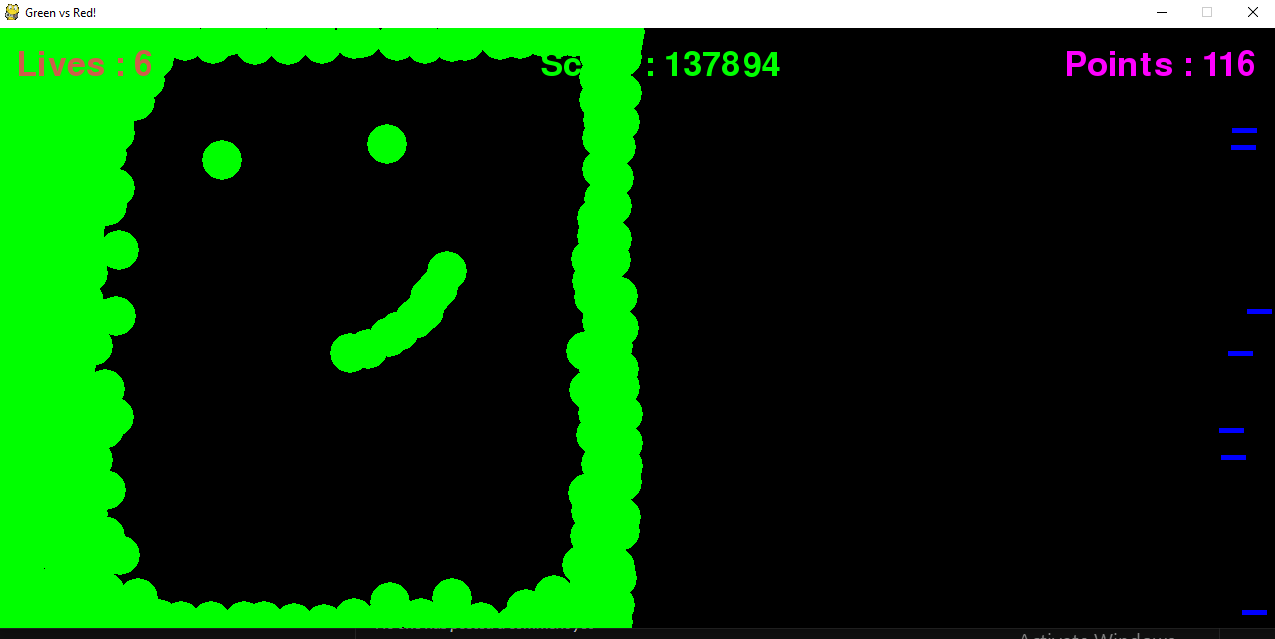
Thanks for the tip! However, for whatever reason, the cx_Freeze automatic package detection includes a lot of unnecessary packages too. For example, my tensorflow package gets packed together if I don't exclude it, although it wasn't even used in the game. I tried reducing the includes by expanding the list of excludes but it still wasn't going well (Still around 50 MB).
Also, the FPS meter above is just a bypass using the pygame.display.set_caption() that sets the caption on the title bar. I just set the resulting FPS from the get_fps() function on my pygame Clock object.
Okay, first, the game is a bit sloppy in the idea department. This is basically "Alien Invaders" with limited bullets and with only one map/level. The difficulty choices was good but just increasing the enemy speed will just cause faster endings. In my opinion, some enhancements will make it a better game. Such as:
1. Adding more bullets (i.e. five bullet instead of one)
2. Add enemy bullets to dodge, or maybe space debris to keep the game's intensity balance.
3. Adding mouse control instead of keyboard only will give players more choices of action.
Lastly, you forgot to clean up the game upon closing. Don't forget to add: pygame.quit() after your QUIT event. Without that, the game window will persist until you close the interpreter/console.
Happy coding!
https://seraphgames.itch.io/galactictraderzip/download/rjTk71kEz8X1KME75L0TKMdtr...
There. That error you have is quite a pain it seems. XD
Got stuck in the back to back map. Even if i manage to eliminate one of the three, the other two will collect the remaining ball... No wonder it was bugged. Probably try adjusting the distance of the balls from the base?
Just want to say, Great Game.
BTW.
I noticed some bugs on the Enemy AI. I don't know if it was intentional to make the game easier but, when they finish carrying a ball, they sometimes stop moving until my bots approach it.
Another one is on the "FleeFrom" command. When sandwiched between enemies, the bot gets wild moving back and forth. Can't make it run on the safe path out though.
Programming the bots somewhat resembles python programming which I am familiar with so it became really interesting. Good Job! Can't wait for Alpha 3! =3
Actually, This is a branching mission which will require you two things to be added.
One is the "Retreat" Command. How you do it is up to you but it is better to be linked with your shield.
Another is the "Focus Fire" Command that allows your bots to eliminate them one at a time.
Finished it after 30 minutes of thinking... Quite difficult without tips.
Realized it by analyzing the movements of the enemy bots. Hope it helps. =3