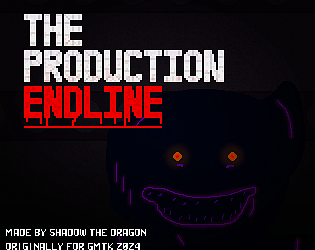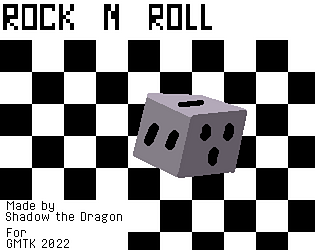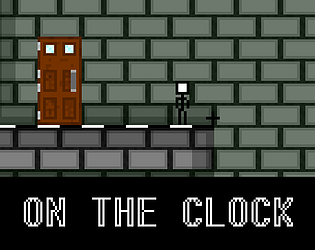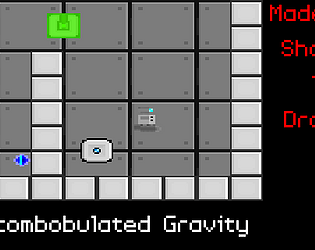A few things didn't get finished: The UI was supposed to be not as quick and dirty as it ended up being. There was supposed to be a level select and 3 levels (I even had the backgrounds and level system done and the levels ready to be made). There was supposed to be actual endings (which depended on the number of coins collected), and finally I was gonna draw some pixel art for the main menu and stuff that I didn't have time to do.
I also didn't have a lot of time to bug test so the switches not working is probably a bug I just didn't catch. I probably could've gotten this all done in some capacity (a lot of what I just mentioned had a decent amount of work in each by the time I scrapped them) but by the time I finished what was submitted, it was 4 hours from the deadline and I was just too exhausted to keep going. :(
Shadow The Dragon
Creator of
Recent community posts
Charging up a higher throw strength means you get a higher chance for numbers like 4-6, low throw strength means a higher chance for numbers 1-3. Although it's fine not to really use it, you can still get a 6 with low throw strength, or a 1 with high throw strength (as it is a roll of the dice and not precise control.)
Thank you! The colors / contrast between background and player was something that bugged me but I didn't have time or the energy to go and fix it. The cursor has been something I can't really fix due to how the systems works. It tracks the mouse position in the level, but because that position is moved by the camera- you see the issue.
The game was made in GameMaker Studio 1.4
Thank you for commenting! The art was always something I knew was gonna be a problem. I am not a very good artist (at all) and I had to do the art last minute (less than 10 hours before Jam Deadline, and I did it after a full day and night of working on the game). I plan on messing with the camera a bit, originally it was just statically locked on the player all the time but I changed it last-minute. I will see how changing it back effects the gameplay (makes it better or worse).
The thing you mentioned about it being hard to plug in battery's into the ports might actually be part of a bug that I didn't catch (which makes it really hard to put batteries in and take them out of slots). Or maybe I am misunderstanding what you mean and the platform is too fast or the Battery Slot is too small to click (maybe I could just increase the hitbox / click size so its easier to click) I am addressing this.
Future versions of the game, if I can export it that way, will not require an install.
About the installer, I don't know if it's something I did in the export settings or GameMaker Studio game's just have slower installers even for small games.
As for the tiny window size, I couldn't reuse my existing window setting code I made for another project (Due to only being allowed to reuse art and audio assets, not already coded code), and that code took me a week to figure out what worked (And I didn't memorize it), so I didn't have the time to re-figure that all out on top of making the game's mechanics. If I release a updated version after the jam is over, I will probably include this code along with some settings for window size, audio volume, and other basic things.
Thank you for the feedback!
The problem with making it rely more on skill than luck whilst keeping the gravity mechanic (The main concept the game is built around), is that there are only a few ways that would actually solve the problem across all the levels. Wall jumps might work but you'd still fall back to where gravity is taking you, although a double jump might be pretty useful (I found myself needing to jump higher once or twice in a level, and not being able too.) but ultimately won't fix a skill over rng problem. Adding in more walls and platforms would be challenging, as you'd have to balance out the difficulty of the puzzle with adding in walls and platforms for each and every gravity direction, even if their never used. I don't want the puzzles to be too easy and 'boring', but also not too hard and 'frustrating'. There's a little sweet spot there and its pretty hard to hit.
Thinking now, without a deadline/time limit over my head, I have one or two ideas that could fix this, such as maybe a grapping hook to 'launch' yourself in your choose direction. Or maybe a hover feature where gravity cannot pull you down but the hover uses fuel, and fuel takes time to regenerate? The hover idea might make it a bit easy to solve the existing levels, that and a double jump might make it much easier and a bit more skill based than luck. I was thinking about releasing a 'updated' version after the jam is over, but I'm not sure I will just yet (I do have other projects, with more polish and thought needing to be put into them then a 48 hour game jam game) but if I do I will probably make a checklist of things to do, and solving the "Completing levels requires luck" thing will probably be pretty high up.
There is only one interactable box in the first level, there are more in later levels but in the first level there is only one box (And you can only hold/carry one box at a time). In the very beginning, right after you press start, there is a 14 second screen (It was originally 6 seconds but I want it to last long enough to be noticed and read) stating the controls and goal of the game (I probably could have fleshed it out a bit more, but I didn't want to get people complaining about having to sit through some tutorial level or screen...turns out I should have just added that in.))
Here is a basic info of what to do: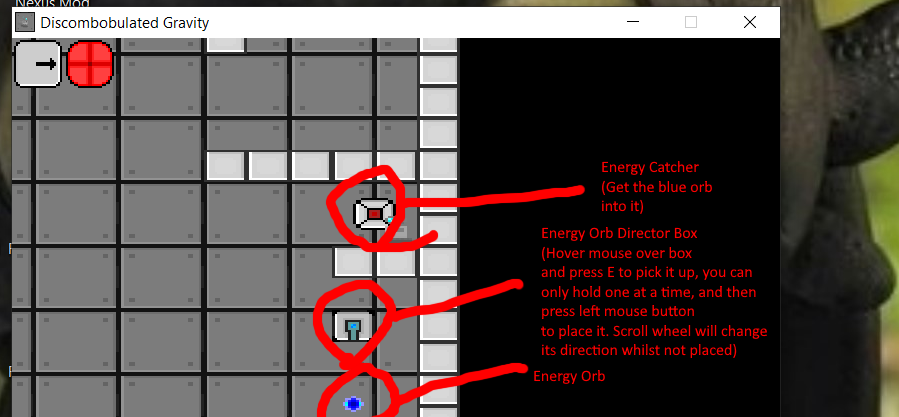
Thank you! As for the song, well, I'm not really a music composer...or just good at making music in general. That was, in fact, one of the few times I've ever made music for a game. I was focusing more on the design and how it played rather than how the music sounded.
If you could provide a screenshot or maybe text version of the error (If there was one when it crashed) maybe I could see about fixing that. I do want to eventually do a patch version (1.1) in the future, just to iron out some bugs and fix the game up in places here or there.