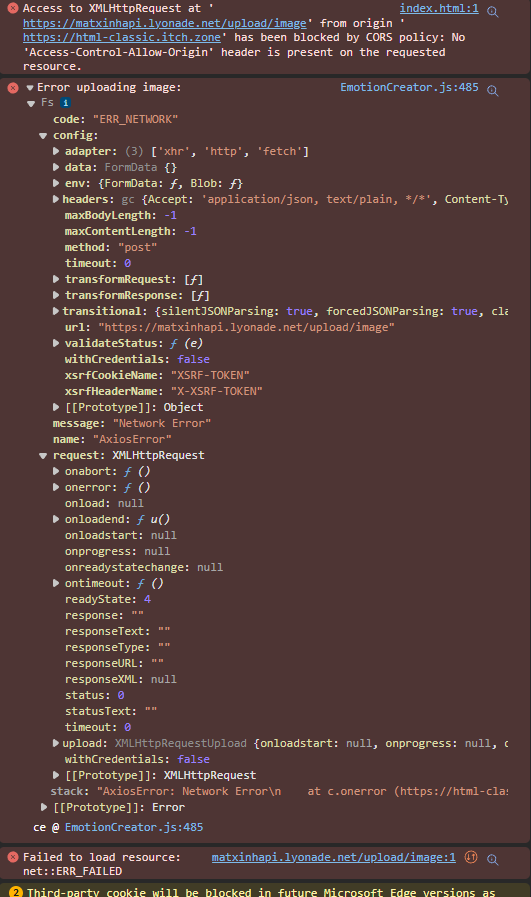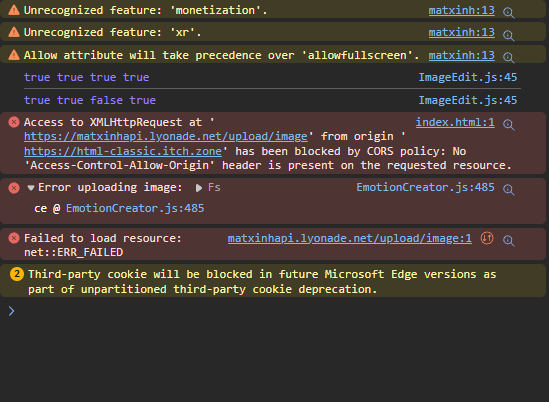Thank you for your reply. Hope its a possibility, but even if not this does look very helpful. Thanks for the consideration!
so1us
Recent community posts
Thank you so much Gimmer for taking the time and effort to patch compatibility with other plugins, I really appreciate it. Will take a look at it tonight and report in!
I hate to ask as you've already done more than enough, but were you able to look at the fairly critical issue where the game breaks when using the code \^ in the text box to make the text progress without player input? I mentioned that as the reason that it breaks the project and unfortunately it would be a blocking issue for using the plugin as that escape code is fairly commonly used by me :(. Don't want to ask too much, but if that could be fixed that would be huge! Thank you.
Hi, I also tried out SumRndmDudes Shaking text plugin which is not nearly as nice as yours but was looking for an alternaive.. While it doesn't break with the \^ escape code, it does have the same text duplication effect with Galv's Message Styles plugin :( Shaking Text – MV Plugin – RPG Maker MZ Plugins (sumrndm.site)
Hey, sorry it took me a little longer to troubleshoot as I could not find why it broke the game till now. So I think I found the conflict that breaks the game in a blank project.
if I use the escape code \^ (to progress text without player input) in the text box the game gets stuck and it hangs, and my CPU usage jumps and I can't quit the game unless I use the CTRL + ALT + DEL task manager. If I don't use this \^ Escape code the game works and it displays text just fine even with the lighting plugin.
The compatibility issue with Galv's Message Styles (MZ Message Styles | Galv's RPG Maker Scripts & Plugins (galvs-scripts.com)) plugin remains though, where it draws text overlapping in weird ways multiple times. I think it may have something to do with the need to use the esc code "\pop[t]" at the start of the text box to activate the pop up window.
Any help you can spare for the above would be amazing! Thank you.
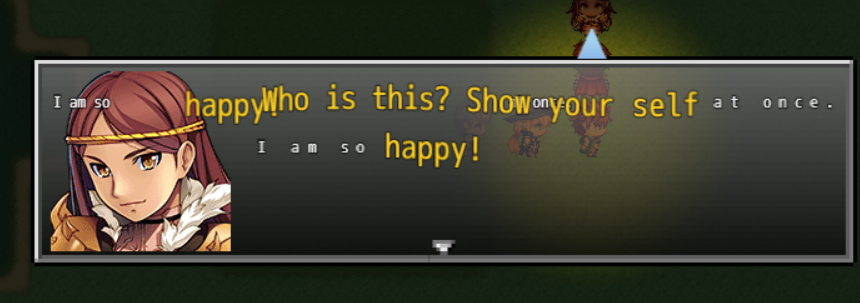
Hi, thanks for taking the time to reply. I couldn't find a way to make it work with Galv's plugin unfortunately. But even worse, I've come across an issue in MZ now where the game draws the regular message box with the animated text but then when I try to progress the text to the next box by clicking the whole game freezes (nothing appears on the dev console either). This happens when I activate the Gimmer Core, Compat and Text plugins as well as the FOSSIL and QJ Lighting plugin. But it works fine in a blank project. I realized for some reason it doesn't work when I have the QJ Lighting plugin activated as well. Is there any reason the lighting plugin may cause your plugin to break? Only thought I could have is drawing the text colors and light colors may have some conflict?
Hi, I'm just writing as I came across an issue that seems to be 100% my fault. While working on my game, I had a sudden power cut and my computer shut down unexpectedly. When I restarted my computer and ran the game I now get this error:
TypeError
Cannot read property 'tilesetNames' of null
The correct title screen map displays fine with the events etc working on the menu screen. When I hit start game this error immediately pops up. When I disable this plugin, the game works correctly. I'm not sure what happened, but any help to troubleshoot this would be great.
Edit: I also ran the console now to find what error it throws up, pls see the screen grab below for the error reported. I'm not familiar with coding so this doesn't make sense to me.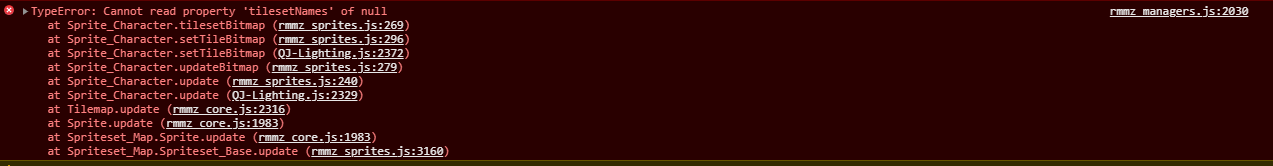
Edit 2: I also checked it with another map and it worked, so it must be some data in the map that was corrupted. If you know if there is a quick fix for this pls let me know, otherwise I'll just rebuild the map, thanks for any help!
Thank you! It works great now. Really love the feature to bind a custom "voice" to a face set. It makes implementation super convenient. I was wondering if I may be able to commission you for a quick addition to your plugin? I wanted to see if it's possible to add some variation in the pitch (random within a given range) to make it seem a bit more natural? Either way, the plugin still works great!
Thanks for the suggestion, I tried it now. Renamed the file to simply "Speak" and the issue persists. I can hear the audio file being played in the editor when choosing the file in the plugin settings so I know RPG Maker can read the file, but in the actual game there is no text sound when text is displayed. Is there a note tag or something I might have missed to add to the event or in the message box? I also created a new test project from scratch without adding any new plugins and the issue remains there too. Could it be an issue with the MZ version? I'm running Rpm Maker MZ 1.4.4 on Steam.
Hi, thanks for the reply. I tried moving it to the bottom as well as switching off every other plugin on the list but no luck, the game doesn't play the text sounds that run. I tried moving the plugin right to the bottom as well as top of the list even when every other plugin was off but still no luck. Is there anything else I could try? Thanks again for any help
Hi, I really like the idea of this plugin and downloaded and installed it in my MZ project. For some reason no sounds play (neither the Default or the sounds tied to a Face Set). If you have the time could you pls help to troubleshoot the problem? Below is the set up on RPG Maker MZ Version 1.4.4: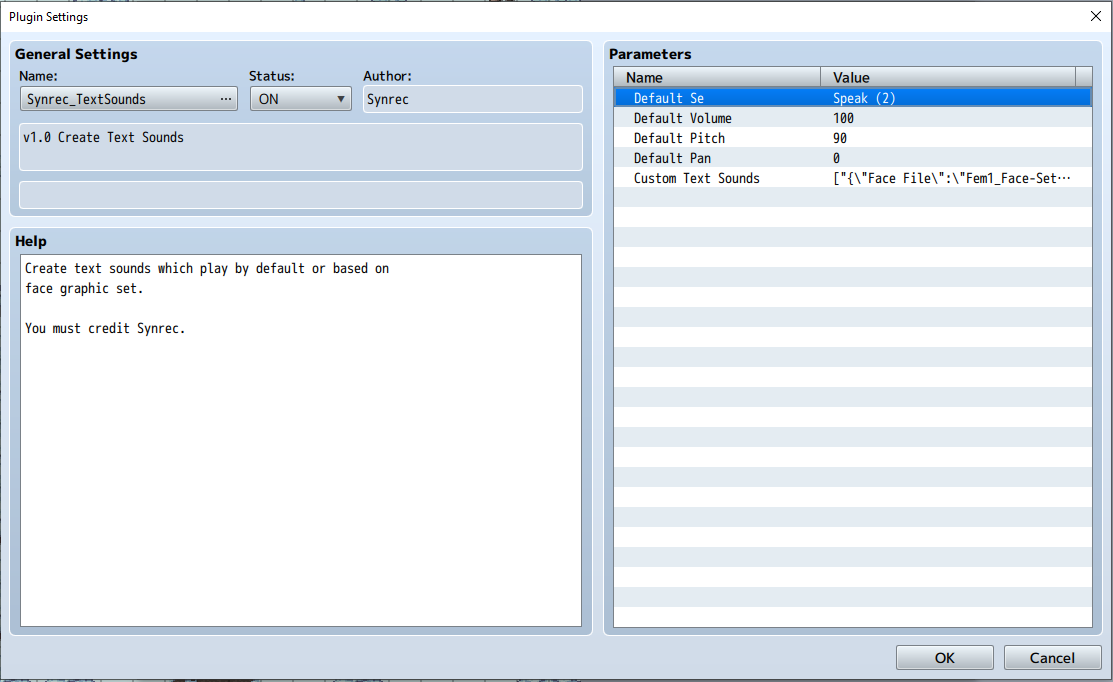
And below is the Plugins in use. I can't think of anything here that may interfere with your plugin. To be safe I switched off all the plugins except this one and it still didn't work.
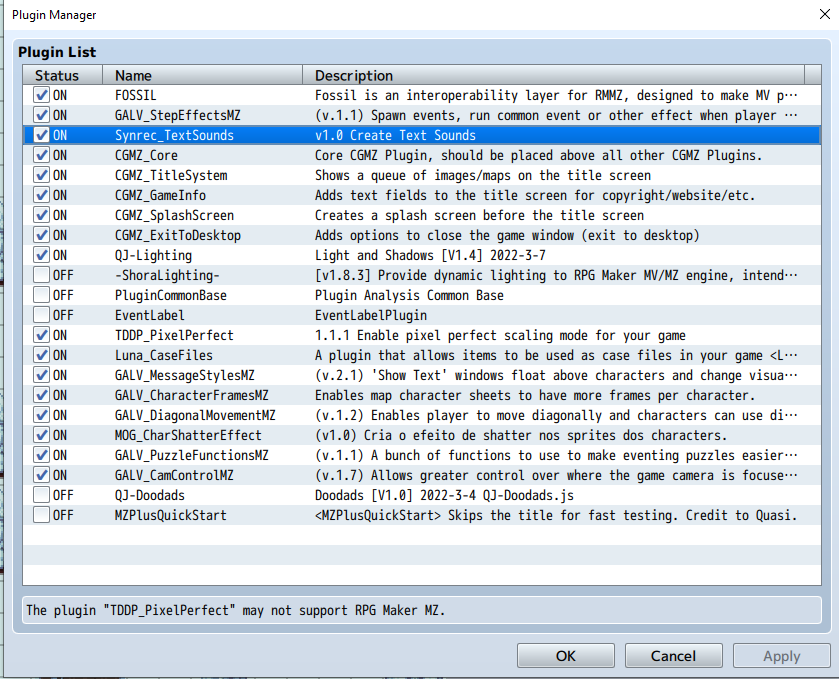
Any help would be greatly appreciated!
Thanks for your reply and sorry for my delayed response! Yes pls, testing the plugin with the latest version of MZ would be great. In terms of plugin conflicts, the plugins which I'm using that may have a conflict with your plugin are: Galvs (RMMZ Plugins | Galv's RPG Maker Scripts & Plugins (galvs-scripts.com)) Galvs Step Effects, Character Animations, Character Frames and Diagonal movement. Additionally I'm using a lighting plugin called QJ Lighting (Light/Ultra Shadow/Event Shadow by qiujiu (itch.io)) I don't think it would have any conflict with this pluign but those are the ones I think could cause issues. Any advice on whether these should be OK would be great! Thanks! Your plugin looks great and should be a fun time
Hi,
I'd like to buy and use this as a minigame in my RPG Maker MZ game and it looks really cool. I was just wondering if anyone has purchased and used this game successfully in the latest version of RPG Maker MZ.
Ideally if there was a demo we could try or use to ensure that it would work without conflicting with other plugins etc. would be ideal.
If anyone has used or is currently using it pls let me know.
Sorry for the late reply! The plugin I used for lighting was Light/Ultra Shadow/Event Shadow by qiujiu (itch.io), in case any one else wanted a quick fix :)
Hey, I wanted to let you know I checked out the files and they work fine with MZ with Fossil activated! Thank you so much for the effort to make it compatible. I hate to be a pain but I have a request with regards to compatibility with another plugin (Galv's Message Styles). Basically its a plugin that draws a text box over the events head like a speech bubble. Your effects work inside the bubble but it has a strange effect where all the text is shown overlapping each other on the first line, then shown regularly below.
The below image is the regular text box where your plugin works great!

The below image is with Galv's plugin where the first row is broken but the rest of the text displays fine after.
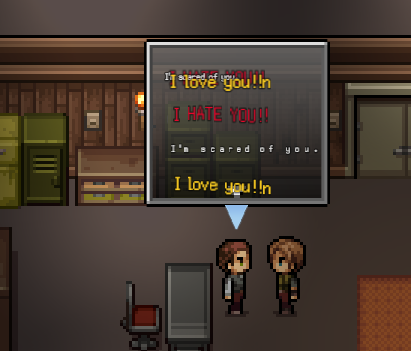
For the plugin to work I have to use the following code in the first line of the text box: \pop[0] where it tells the text box to be drawn as a bubble and the number (0 in this case) denotes the event the box should be drawn above. I'm not sure if this code is messing with your plugin.
If compatibility patching is out of the question or a lot of unwanted effort I'd understand and will try to work around it by using your plugin commands only in regular text boxes and not in Galv's message boxes! Thanks anyway for the help in porting this cool plugin over to MZ!
Hmm if you're asking about having word wrap functionality in the engine, there doesn't seem to be any baked in way to word wrap but Yanfly does have a message core for MZ: Message Core VisuStella MZ - Yanfly.moe Wiki but I believe the code is obfuscated.
Here seems to be one for MZ that may not be obfuscated: Drag's Word Wrapping for MZ by Drag & Plugin (itch.io) .
Not sure if either of those are helpful...
Thanks for getting back so quickly. It just doesn't work. I got your Gimmer Core and placed it above the Expressions plugin. I think I'm entering the codes in correctly as well. I tried to both use /eea on a separate line first and /eef inline but both text options don't activate any text animation :(
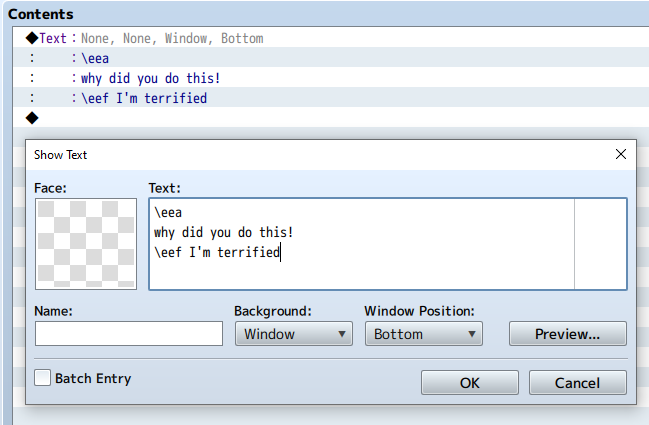
It just doesn't work, just displays as regular text.