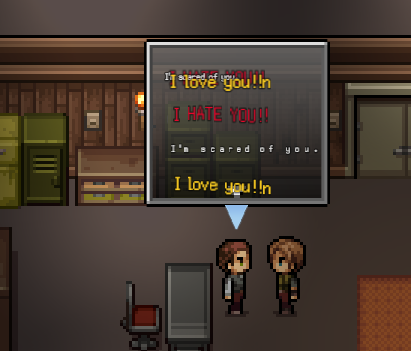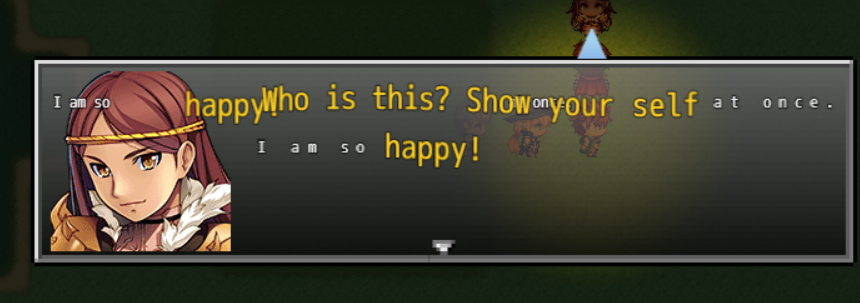Hmm if you're asking about having word wrap functionality in the engine, there doesn't seem to be any baked in way to word wrap but Yanfly does have a message core for MZ: Message Core VisuStella MZ - Yanfly.moe Wiki but I believe the code is obfuscated.
Here seems to be one for MZ that may not be obfuscated: Drag's Word Wrapping for MZ by Drag & Plugin (itch.io) .
Not sure if either of those are helpful...