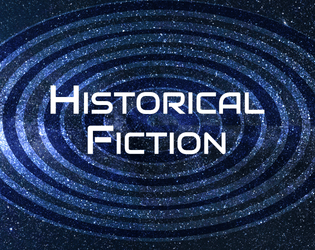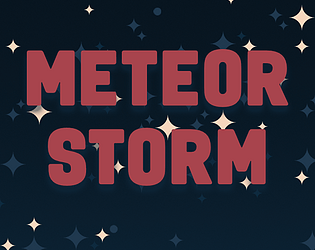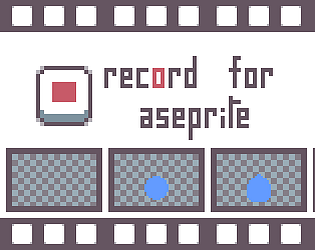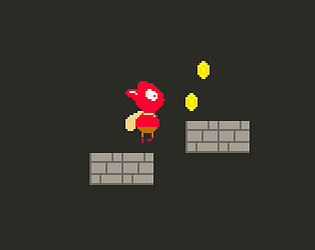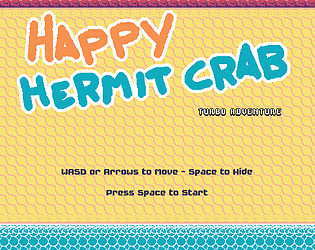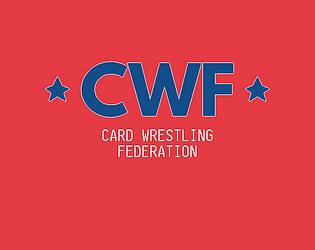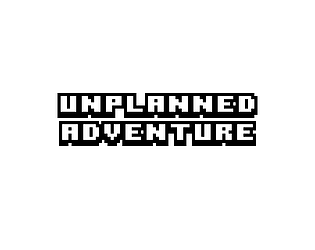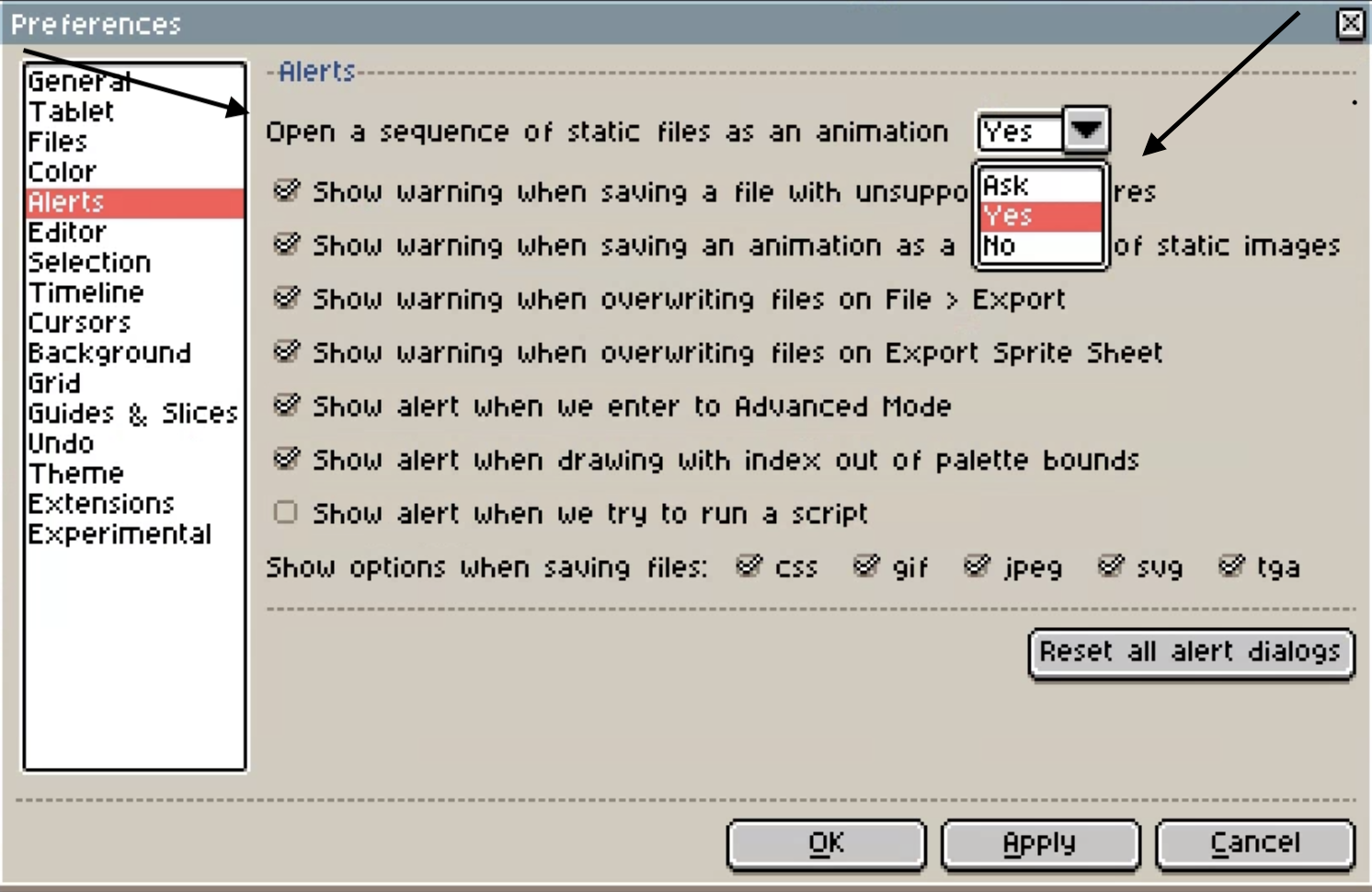It may be a box was checked stopping the behavior like mentioned in this comment https://itch.io/post/11079990
sprngr
Creator of
Recent community posts
If you want to modify the name output when saving the snapshot, you should be able to edit this line as that is where the saved filename is built out https://github.com/sprngr/aseprite-record/blob/master/Automatic%20Snapshot.lua#L122
Sorry you’re encountering issues. I had tested on Linux when developing this but it could be anything specific to your configuration. Is the directory it would save to set with permissions for the script to be able to perform a write? If you included a screenshot of your error it appears to not have attached.
I haven’t tested it with Libresprite, but if it has the exact same APIs it may work. This will be something I’ll need to dig into before giving a definitive answer on compatibility.
Edit: Based on what I see, Libresprite is based off a much older version of Aseprite and will be lacking the more recent APIs it had added in so there will not be support there. Sorry for the inconvenience.
If you go to the timelapse folder (the sprite name, suffixed with _record) for a sprite, and open the first file suffixed with 0 via the File > Open dialog in aseprite - it should attempt to load all files sharing the sequence, like the included image, 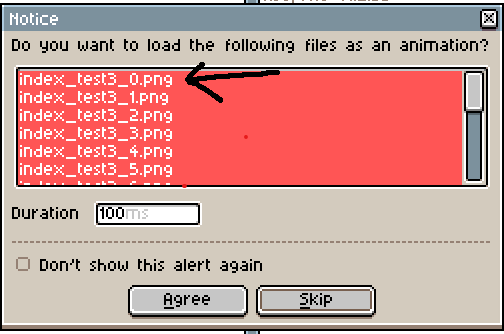 . The folder should contain an _index.txt file and all of your snapshot pngs assuming you’re using a current version.
. The folder should contain an _index.txt file and all of your snapshot pngs assuming you’re using a current version.
Based on the error you are getting, that would indicate there are not any snapshots taken for the file you have open. The Open Timelapse function acts upon the currently active sprite in your editor.
No worries about the C-like Lua, I hadn’t really written any Lua prior to this extension so a lot of it was learned on the fly.
I did managed to squeeze out the compatibility shim, I think it’ll resolve any possible issues that may arise.
Regarding a version file, I don’t imagine it’ll be necessary as I tend to aim to keep things backwards compatible - and based on the nature of the utility I would figure people won’t tend to go back to previous snapshots once they’re done with their piece. Something to think about though, like tracking more meta data if necessary.
Sorry to hear that things aren’t going so well. I’ll try to help in any way I can but cannot guarantee I’m able to figure out a solution.
What version of Aseprite are you running? Are you using the most recent version of this plugin? Do you have any other plugins/extensions running? If you are using the automatic snapshot functionality, what interval are you recording at? How big is the file you are working on?
You will not be able to use the most recent version that contains the automatic snapshot tools, but you will be able to leverage the previous version that has the manual controls. That can be downloaded here (https://github.com/sprngr/aseprite-record/archive/refs/tags/v1.2.zip)
That’s an interesting problem.
What Aseprite version are you using?
Do the files have sequential names?
Are you able to open the first file in the list with Aseprite like you would any other file and have it try to prompt then to open as an animation? That piece is built into Aseprite, so I’d be interested to see if that works.
I’m going to test on my PC when I get some free time but hoping we can figure out what has gone wrong.
I believe this entry is also related, https://itch.io/jam/game-off-2017/rate/195905 is a rip of http://helloenjoy.com/project/hellorun/. It appears there are three accounts by the same person: Limelighteditor, Highestage, and Binaireinc; All of these have ripped/stolen content.