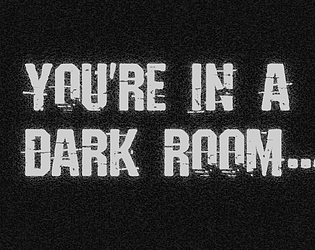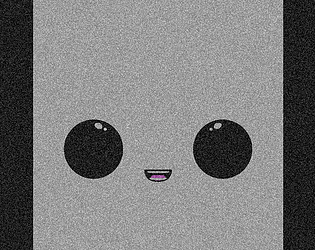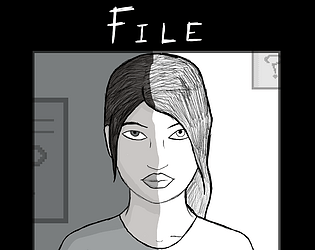Quest Link seems to work just fine for me, then launch the application on PC.
Taronia Gamenstein
Creator of
Recent community posts
Brilliantly designed, love the graphics, sound, and gameplay with independent movements with each hand! 😄
Only thing I will say is it is quite manual for when it comes to moving the camera around, compared to other games where the joystick on the right controller is often used to move the camera alongside physically moving your head, or turning your body, which can get tedious at points for players who are wired closely between their VR headset and their PC.
Aside from this, well crafted! 😁
Thank you for your feedback! May I ask what resolution you were running while playing this game, and which specific textures were disappearing/reappearing? Although this build will be left as a representative of the state of the game as of the duration of Geta Game Jam 10, we would still like to see if we can replicate the issues people are experiencing, and provide an update in a separate build to counter them before considering our next project.
Thank you for your feedback on this game! Good to see a fellow Godot developer around these parts, this was the first 3D game we have made as well! :D
A number of the features which need to be fine-tuned have things we weren't able to adjust in time unfortunately, however we are looking into updating a copy of this game and potentially releasing a separate build over the next couple of months, I have taken notes of what you have suggested and we'll see what we can do.
May I ask what your PC specifications are? (Graphics Card, CPU etc) We weren't able to reproduce any issues in lagging on our end while testing, however we would like to know what you're working with for the game to lag the way you are experiencing.
Hi beagah, that is one of many bugs that we've mechanically tuned as best we could within the 2 and a half month time limit to prevent from occurring.
Just curious, were you able to jump back off the door once this happened, or were you just stuck overall & the only other alternative was to close & re-open the window?
Overall, it's the game's way to push the character out of the computer's window despite there being a bunch of collisions in place to prevent this, therefore not allowing her to respawn in the starting spot once the in-game application starts back up.
The only solution we've conjured up so far is to simply walk through the door rather than jump in proximity of it, then progress from there.
Whilst it's true that this game isn't completely bug-free, it can be difficult to track down problems like this when the computers that are testing this game usually return with positive results.
However, one thing we did find after re-downloading the game & playing through it a few times across different computers was that the game wouldn't launch due to OpenGL 2.1/GLES 2.0 not being supported by the graphic drivers for that computer.
Although this may not be the same problem as the one you and the other commenters are facing, have you updated your graphics drivers recently? If not, do so and if that doesn't change anything, the application should have a console which opens when the game is launched.
Check that to see if any errors pop up while you're playing & if it does, let us know as that will bring us one step close to figuring this problem out